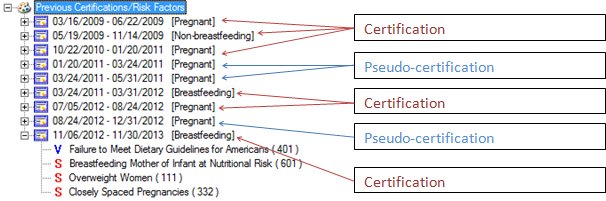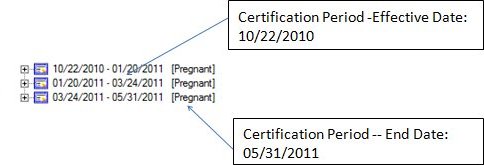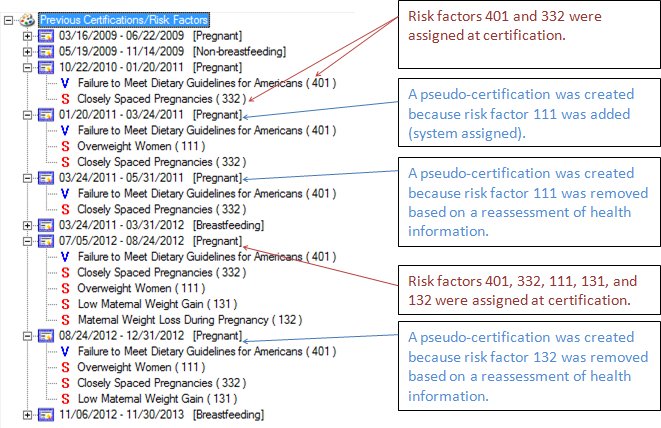Understanding Certifications and Pseudo-certifications
When a participant is certified into the SPIRIT WIC program, the system creates a certification record. This is true for any certifications done using the Certification Guided Script as well as those added through the VOC Certification process. Pseudo-certification records are added as a normal occurrence throughout the participant's valid certification period. They are system generated whenever risk factors are added or removed for the participant based on new information collected during a clinic visit or on new input from a CPA or other staff person who has permission to assign or remove risk factors.
Terms
In order to adequately address this advanced concept, it is helpful to begin with a definition of relevant terms that will be used in the explanation.
Certification Effective Date
The date a certification was completed and the applicant was deemed eligible to participate in the WIC program.
Certification End Date
The date a certification will normally end. The date is calculated by the system and assigned when the certification is completed and the applicant was deemed eligible to participate in the WIC program.
Certification Termination Date
The date a certification is abnormally terminated either by the clinic staff or by the End of Day process.
Certification Ineligible Date
The date a certification attempt was completed and the participant was determined to be ineligible for the WIC program.
Certification
The certification process is the mechanism by which an applicant is deemed eligible or ineligible to receive WIC benefits based on health risks, income, residency location, and other information provided by the participant. Typically, the Certification Guided Script (CGS) function within the SPIRIT application is used to gather and record this information. If an applicant has been certified in another WIC program, they can be certified in SPIRIT using the VOC Certification (Verification of Certification) function from either the Applicant Prescreening function or the appropriate menu option in the Participant Folder. The amount of data collected is dependent on whether the entry is being made through CGS or VOC, FNS regulations, system requirements, and state policy. A certification is the result of completing the certification process.
Pseudo-certification
A certified participant is eligible to receive WIC benefits for an extended period of time. Risk factors and/or WIC category can change during this time frame. The SPIRIT system keeps track of these changes by generating pseudo-certification records subsequent to the current certification. There can be multiple pseudo-certifications for a certification and can occur any time during the certification period.
WIC Category
An identifier that designates whether a participant as an infant (I), a child (C), a pregnant mother (P), a breastfeeding mother (B), or a non-breastfeeding mother (N) for certification purposes.
Certification Process
Within the SPIRIT application, there are two ways of certifying a participant. One can be done using the Certification Guided Script. The other is accomplished by putting in a VOC Certification that effectively transfers a participant from another WIC program to SPIRIT. Both result in a certification record being created. The two methods are described below.
CGS
Start the certification process by accessing the certification icon or menu option. A certification record is written to the CertContact database table at this point. Although much of the information is not yet complete, the certification start date is assigned at this point. It is set equal to the current system date.
Complete the certification process following the link on the Certification Guided Script main screen. When the applicant's information has been collected and the user indicates that the certification data is complete, the system reviews the certification to make sure all the required information has been saved and there are no errors. The applicant is either eligible or ineligible for WIC benefits once the certification information passes the edit process.
-
If the applicant is eligible, the certification record is completed. The system assigns an effective date set equal to the current system date and a calculated end date. See the certification end date calculation section below for an explanation of how end dates are calculated. The certification start date and certification effective date are the same if the certification attempt was started and completed on the same day. They will be different if the certification attempt was started on one day and completed on a different day.
-
If the applicant is ineligible, the certification record is completed. The system assigns an ineligibility date set equal to the current system date and a reason for the ineligibility. Over income is an example of a reason for ineligibility. No effective date or end date is set when a certification ends in ineligibility.
VOC
Create a VOC certification process by:
OR
In either case, data pertinent to a VOC certification is entered on the VOC Certification screen.
A certification record is written to the database when there are no errors detected on the VOC Certification screen. It will contain:
-
A certification start date set equal to the current system date.
-
A certification effective date set equal to the current system date.
-
A certification end date set equal to the date entered on the VOC Certification screen.
-
An indicator flagging the certification as having been completed using the VOC process.
Certification End Date Calculation
The system calculates certification end dates for certifications completed in the Certification Guided Script based on the WIC category of the participant being certified. End dates are calculated, in general, as indicated in the table below, but are adjusted based on the settings of several state business rules. The impact of the business rule settings is described below the table.
|
WIC Category
|
Business Rule CERTTOMONTHEND
|
Business Rule 1YRINFANTCERT
|
Business Rule CLN_CHILDCERTLENGTH
|
Certification End Date
|
|
P
|
"N"
|
N/A
|
N/A
|
Six (6) weeks after the expected delivery date.
|
|
P
|
"Y"
|
N/A
|
N/A
|
Calculate six (6) weeks after the expected delivery date; set to the last day of that month.
|
|
·
|
·
|
·
|
·
|
·
|
|
B
|
"N"
|
N/A
|
N/A
|
One (1) year after the actual delivery date.
|
|
B
|
"Y"
|
N/A
|
N/A
|
Calculate one (1) year after the actual delivery date; set to the last day of that month.
|
|
·
|
·
|
·
|
·
|
·
|
|
N
|
"N"
|
N/A
|
N/A
|
Six (6) months after the actual delivery date.
|
|
N
|
"Y"
|
N/A
|
N/A
|
Calculate six (6) months after the actual delivery date; set to the last day of that month.
|
|
·
|
·
|
·
|
·
|
·
|
|
I
|
"N"
|
"N"
|
N/A
|
Certification effective date plus six (6) months.
|
|
I
|
"N"
|
"Y"
|
N/A
|
Certification effective date plus one (1) year if infant is less than six (6) months old at the time of certification (END DATE = 1st Birthday).
|
|
I
|
"N"
|
"Y"
|
N/A
|
Certification effective date plus six (6) months if infant is more than six (6) months old at the time of certification.
|
|
I
|
"Y"
|
"N"
|
N/A
|
Calculate six (6) months after the effective date; set to the last day of that month.
|
|
I
|
"Y"
|
"Y"
|
N/A
|
Calculate one (1) year after the effective date if the infant is less than six (6) months old at the time of certification; set to the last day of that month (END DATE = LAST DAY OF MONTH IN WHICH INFANT TURNS 1).
|
|
I
|
"Y"
|
"Y"
|
N/A
|
Calculate six (6) months after the effective date if the infant is more than six (6) months old at the time of certification; set to the last day of that month.
|
|
·
|
·
|
·
|
·
|
·
|
|
C
|
"N"
|
N/A
|
"12"
|
Certification effective date plus twelve (120 months.
|
|
C
|
"N"
|
N/A
|
"6"
|
Certification effective date plus six (6) months.
|
|
C
|
"Y"
|
N/A
|
"12"
|
Calculate certification effective date plus twelve (12) months; set to the last day of that month.
|
|
C
|
"Y"
|
N/A
|
"6"
|
Calculate certification effective date plus six (6) months; set to the last day of that month.
|
|
|

|
NOTE 1: For any WIC category, if the value of the ENDCERTBEFOREWEEKEND business rule equals "Y", the certification end date is calculated as described in the table. If that date falls on either a Saturday or Sunday, the certification end date is set to the Friday before that weekend.
NOTE 2: The certification end date of infant certifications can extend beyond the infant's first birthday. The End of Day process will change the WIC category of the participant from "I" to "C" the first time it runs on or after the date of the birthday.
NOTE 3: The certification end date of child certifications can extend beyond the child's fifth birthday only if the CERTTOMONTHEND business rule equals "Y" and the child's birthday is not on the last day of the month.
|
Certification Record
Certification records are stored in a database table named CertContact. A "skeleton" certification record is added to the database when a certification is started and is completed when the certification process has been finished whether the applicant is eligible for benefits or not. Below is a list of columns contained in the CertContact record. The column names shown in bold text are relevant to the explanation in this document. The others are used within the system in order to serve the participant and support processes like End of Month Processing, but are not necessary to describe the certification and pseudo-certification process.
-
CertificationID -- A unique identifier used to access certification records.
-
StateWICID -- The number assigned to each participant to uniquely identify them in the SPIRIT system.
-
AgencyID -- The code/identifier of the agency where the certification was done.
-
ServiceSiteID -- The code/identifier of the clinic where the certification was done.
-
PregnancyID -- A unique identifier used to link the certification record to the pregnancy record of a pregnant participant.
-
PostpartumID -- A unique identifier used to link the certification record to the postpartum record of a breastfeeding or non-breastfeeding participant.
-
CertStartDate -- The date a certification was started.
-
CertEffectiveDate -- The date a certification was completed.
-
CertEndDate -- The date when the certification will come to a normal end.
-
CertTermDate -- The date a certification was abnormally terminated.
-
CertTermReason -- The unique identifier used to locate the termination reason description from the Reference Dictionary .
-
VOCDocument -- A flag used to mark the certification as being transferred from another WIC program.
-
CertIneligibleDate -- The date a certification attempt was deemed ineligible.
-
CertIneligibleReason -- The unique identifier used to locate the ineligible reason description from the Reference Dictionary.
-
CertAssignedPriority -- The WIC priority assigned during the certification based on risk factors linked to the certification.
-
CertAssignedSubPriority -- OBSOLETE.
-
ManualCert -- OBSOLETE.
-
ManualCertReason -- OBSOLETE.
-
ManualChecksIssued -- OBSOLETE.
-
PhysicallyPresent -- A flag designating whether the participant was in the clinic when the certification was done.
-
CertWICStatus -- The WIC category of the participant during this certification.
-
CDCReportedDt -- The date recorded when the certification was reported to the CDC in either the PEDNSS or PNSS file.
-
InfoReleaseSigned -- OBSOLETE.
-
ReapplicationNoticeProduced -- OBSOLETE.
-
ReasonNotPresent -- A unique identifier to locate the Reference Dictionary description of why the participant was not in the clinic when the certification was done.
-
UpdateRecord -- OBSOLETE.
-
RightsESignID -- A unique identifier to link to the signature record of the person who signed for the Rights and Responsibilities.
-
TerminationNotice -- A flag indicating whether or not a termination notice has been generated for this certification.
-
CreateUserID -- An audit field containing the User ID of the staff member who started the certification which caused the certification record to be added to the CertContact database table.
-
CreateDtTm -- An audit field indicating the date and time the certification record was added to the CertContact database table.
-
ModifyUserID -- An audit field containing the User ID of the staff member who caused changes to the certification record in the CertContact database table.
-
ModifyDtTm -- An audit field indicating the date and time the certification record was modified in the CertContact database table.
-
HighRisk -- A flag indicating whether or not this certification is considered high risk.
-
VOCCount -- A count of the number of times a VOC document used to apply to another WIC program has been printed .
-
AddSetID -- A unique identifier to an additional benefit set issued for this certification.
-
OldResidencyProof -- The proof of residency last presented by the participant. This value is populated from the ResidencyProof column of the Member database table at the time a certification attempt is started and is used to reset that value if the incomplete certification is removed.
-
OldResidencyVerifiedDate -- The date a proof of residency was last presented by the participant. This value is populated from the ResidencyVerifiedDate column of the Member database table at the time a certification attempt is started and is used to reset that value if the incomplete certification is removed.
-
OldIdentificationProof -- The proof of identification last presented by the participant. This value is populated from the ResidencyProof column of the Member database table at the time a certification attempt is started and is used to reset that value if the incomplete certification is removed.
-
ResolveHighRisk -- A flag indicating whether the participant is high risk and, if the participant is high risk, whether the high-risk status has been resolved. The following list identifies the valid values and their meanings:
-
1 -- No high risk assigned.
-
2 -- High risk assigned but not resolved.
-
3 -- High risk assigned and resolved.
Risk Factors
As the user completes a certification attempt for an applicant, information is collected that can result in the system assigning a risk factor. Risk factors can be assigned automatically by the system when certain information is entered such as Demographic Information, Height/Weight and Blood Work Information, and Health Information. The Nutrition Assessment function can also generate risk factors based on the participant's answers to certain nutrition related questions. Risk factors resulting from answers to nutrition questions are treated similarly to CPA-assigned risk factors in the system. The CPA can also manually assign risk factors during the certification attempt. Each risk factor, regardless of the source, is linked to the certification record created during the certification attempt using the certification ID. Risk factors are stored in the RiskFactor database table.
Pseudo-certifications
During the course of a normal certification period, participants are re-evaluated when they return to the clinic to pick up benefits. New data could indicate that circumstances have changed. If new information is recorded in the participant's folder which causes a system assigned risk factor to be added or removed, the CPA manually assigns or removes a risk factor, or if a participant's WIC category is changed in the Participant Folder, the system generates a pseud-certification record. Pseudo-certification records are stored in the CertContact table and don't appear any different than normal certification records with some minor exceptions which will be described in the example below. Their purpose is to maintain a history of risk factor assignment/removal throughout the certification period and make that historical information available on the Risk Factors tabbed page in the Participant Folder.
Starting with a simple example might be easier than to try to describe the flow in text.
|
Example
Clinic Situation: A breastfeeding mother is being seen in a clinic for the first time after delivering her baby. She is to be certified for WIC benefits. Pertinent information is shown in the bullet points below.
-
WIC Category: Breastfeeding.
-
Actual Delivery Date: 01/19/2013.
-
The value of the CERTTOMONTHEND business rule equals "Y".
-
The value of the ENDCERTBEFOREWEEKEND business rule equals "N".
|
|
The following steps represent certification and pseudo-certifications that could occur during the certification attempt and during the subsequent certification period.
Step 1: Start a normal certification for the breastfeeding applicant by accessing the certification icon or the menu option on 1/24/2013. Close the certification without finishing it. The system will create a record in the CertContact table assigning a Certification ID and setting the CertStartDate to 1/24/2013. The table below shows that the CertStartDate is set and there is no effective or end date yet. No risk factors have been assigned.
|
Certification Record Content (CertContact table):
Certification Started
|
|
Column
|
CertificationID
|
CertStartDate
|
CertEffectiveDate
|
CertEndDate
|
|
Value
|
123456
|
1/24/2013
|
Null
|
Null
|
|
Explanation
|
·
|
The certification was started on 1/24 but not completed.
|
The date remains null. It is updated when the certification is completed.
|
The date remains null. It is updated when the certification is completed.
|
Step 2: Return to the clinic on 1/25/2013 and complete the normal certification started in Step 1 using the Certification Guided Script. A blood work entry was added that caused the system to assign risk factor 201, Low Hematocrit/Low Hemoglobin. The CPA manually assigns risk factor 353, food allergies. Assume that there are no errors remaining when all information has been entered and the participant is eligible based on the data entered when the End Certification tool bar button is activated. The Applicant is Certified screen is displayed to confirm that the certification is complete. The system updates the certification record written previously on 1/24 with the effective and end dates:
|
Relevant Certification Record Content (CertContact table):
Certification Started
|
|
Column
|
CertificationID
|
CertStartDate
|
CertEffectiveDate
|
CertEndDate
|
|
Value
|
123456
|
1/24/2013
|
01/25/2013
|
1/31/2014
|
|
Explanation
|
·
|
The certification was started on 1/24.
|
Certification was completed on 1/25, which caused the effective date to be changed.
|
Certification was completed on 1/25, which caused the end date to be changed.
|
One (1) risk factor record is written linking risk factor 201 with the certification. Note that the certification ID in the CertContact record matches the certification ID in the RiskFactor record.
|
Relevant Risk Factor Record Content for RF 201
(RiskFactor table)
|
|
Column
|
CertificationID
|
RiskFactorID
|
|
Value
|
123456
|
201
|
|
Explanation
|
Link to certification record.
|
The system assigned RF 201 based on the blood values entered during the certification attempt.
|
A second risk factor record is written linking risk factor 353 with the certification. Note that the certification ID in the CertContact record matches the certification ID in the RiskFactor record.
|
Relevant Risk Factor Record Content for RF 353
(RiskFactor table)
|
|
Column
|
CertificationID
|
RiskFactorID
|
|
Value
|
123456
|
353
|
|
Explanation
|
Link to certification record.
|
The CPA assigned RF 353 based on information from the participant during the certification attempt.
|
Step 3: The participant returns to the clinic on 4/27/2013 to pick up her next set of benefits and blood work is completed again. The user adds a new blood record on the Blood Measurement screen in the Participant Folder. This time when the values entered in the blood record are reevaluated, risk factor 201 is not assigned because the value(s) are in the normal range. The CPA-assigned 353 risk factor still applies. Risk factors have changed since the original certification was completed. This causes a pseudo-certification record to be added to the CertContact table. The original certification record and original risk factor records remain. The only change to the certification record is that the end date is changed to the current system date as shown in the table below.
|
Certification Record Content (CertContact table):
Certification Started
|
|
Column
|
CertificationID
|
CertStartDate
|
CertEffectiveDate
|
CertEndDate
|
|
Original Cert Value
|
123456
|
1/24/2013
|
01/25/2013
|
4/27/2013 (Changed)
|
|
Explanation
|
·
|
Certification was started on 1/24.
|
·
|
A pseudo-certification was added on 4/27/2013 causing the end date to be changed.
|
|
Pseudo-cert Value
|
789456
|
1/24/2013
|
4/27/2013
|
1/31/2014 (Original end date)
|
|
Explanation
|
Pseudo-certification is a new record with a different unique ID.
|
Start date is carried forward to the pseudo-certification record.
|
The pseudo-certification record has an effective date = current system date.
|
The pseudo-certification end date is set to the end date of the original certification.
|
|
|
Relevant Risk Factor Record Content for RF 353
(RiskFactor table)
|
|
Column
|
CertificationID
|
RiskFactorID
|
|
Value
|
789456
|
353
|
|
Explanation
|
Link to pseudo-certification record.
|
RF 353 remains effective and is associated with the pseudo-cert.
|
The table below shows the two CertContact table entries without the explanations so it is easier to see and understand the relationship of the two records.
|
CertificationID
|
CertStartDate
|
CertEffectiveDate
|
CertEndDate
|
|
123456 (Original certification)
|
1/24/2013
|
01/25/2013
|
4/27/2013 (Changed)
|
|
789456 (Pseudo-certification)
|
1/24/2013
|
4/27/2013
|
1/31/2014
|
When the pseudo-certification record is created:
-
The CertEndDate of the latest certification record whether it is the primary certification or a pseudo-certification is changed to the current system date.
-
The pseudo-cert record is created with a new certification ID (in order to link the NEW set of risk factors).
-
The CertStartDate is carried forward to the pseudo-certification record. This date is used to group the certification and pseudo-certification records for a given certification period together. By taking the LOWEST CertEffectiveDate and the HIGHEST CertEndDate in the group of records identified by the CertStartDate, the complete certification period is identifiable and accessible no matter how many pseudo-certifications occur while the participant is certified.
-
The CertEffectiveDate on the pseudo-cert record is set to the current system date.
-
The CertEndDate on the pseudo-cert record is set to the end date calculated when the certification was initially completed.
Certification Risk Factors
The Risk Factors tabbed page in the Participant Folder is the place to view the history of certifications, pseudo-certifications, and their associated risk factors. The tree list provides a way to see the assignment and removal of risk factors throughout a certification period. Figure 1 below is a screen clip of the tree list showing multiple certifications and pseudo-certifications for a participant.
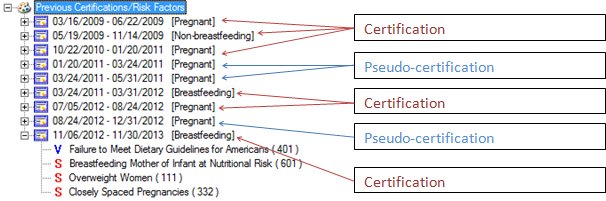
Figure 1 -- Multiple Certifications and Pseudo-certifications
The certification nodes of the tree list shown in Figure 1 above indicate that the participant was certified as:
-
Pregnant between 03/16/2009 and 06/22/2009. During that time, there were no pseudo-certifications generated.
-
Non-breastfeeding between 05/19/2009 and 11/14/2009. No pseudo-certifications were generated for that certification.
-
Pregnant between 10/22/2010 and 5/31/2011. This certification had two pseudo-certifications.
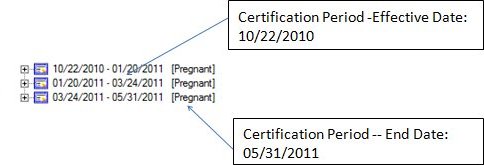
-
Breastfeeding between 03/24/2011 and 03/31/2012. This certification had no pseudo-certifications. Note that it appears the participant's risk factors changed on 3/24 causing a pseudo-certification for the pregnancy certification. Then, the participant was re-certified as breastfeeding after that.
-
Pregnant between 07/05/2012 and 12/31/2012. One pseudo-certification occurred on 08/24/2012 during this certification period.
-
Breastfeeding between 11/06/2012 and 11/30/2013. No pseudo-certifications have occurred so far in this certification which is ongoing.
Figure 2 below shows the expanded tree list and the risk factors associated with each certification and pseudo-certification for the same participant seen in Figure 1 above. Note the risk factor changes on 1/20/2011 and 03/24/2011 during the second pregnant certification and on 08/24/2012 during the third pregnant certification.
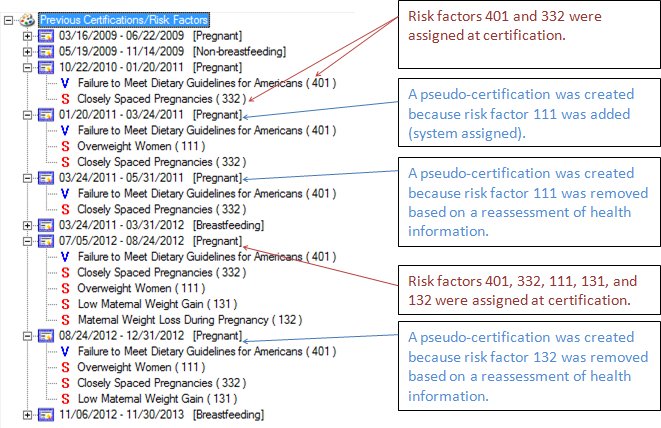
Figure 2 -- Expanded View of Risk Factors for Certification and Pseudo-certification
On 1/20/2011, risk factor 111 was added by the system. Risk factors 401 and 332 remained effective and were assigned to the pseudo-certification to carry them forward. On 3/24/2011, risk factor 111 was removed. The other risk factors were carried forward. On 08/24/2012, risk factor 132 was removed. The other risk factors remained effective and were assigned to the pseudo-certification to carry them forward.
|
Software Version: 2.40.00