
Mnemonics are used throughout the application to activate button and menu functions using only the keyboard. To identify mnemonics, press the Alt key on the keyboard. A single letter is underlined on each button, menu, and menu option where available.

Button mnemonic
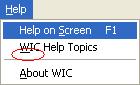
Menu mnemonic
To activate buttons using mnemonics, press the Alt+X key combination (where X is the underlined letter on the button). If focus is not currently on a text entry field, you can also activate the button by pressing the X key. The following are considered text entry fields: drop-down combo box, drop-down list box, editable data grid, list box, masked edit box, multi-line text box, spin control, and text box.
To activate menus using mnemonics, press the Alt+X key combination (where X is the underlined letter on the menu). Then, to activate a menu option or sub-menu, press the key corresponding to the appropriate underlined letter.
Some controls have shortcuts. A shortcut is a key, or combination of keys, that can be used to activate a command or navigate to a component when pressed.
Keyboard shortcuts differ from mnemonics in that the former consists of a specific key or key combination used to activate a command or navigate to a component, and the latter represents a designated letter in the label of a button, menu, and menu option that, when pressed in conjunction with the Alt key, activates a command or navigates to a component.
Shortcuts have an order of precedence. The control with focus always receives a key press before any other controls on a screen. For example, if the control with focus uses the Esc key (Escape) and another control on the screen, or the screen itself, also uses the Esc key, the control with focus receives the key press and the control's associated command is activated.
|
Software Version: 2.40.00