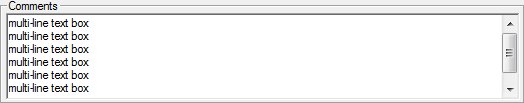
The multi-line text box control is a rectangular box allowing the user to type text or numeric data. This control allows the entry of multiple lines of data, which automatically word wraps as text is entered. When data entered in these controls exceeds the bounds of the multi-line text box, a vertical scroll bar displays.
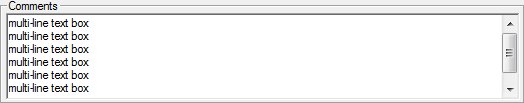
Multi-line Text Box control
Use the multi-line text box control to view, enter, or update information. Press the Enter key to insert a carriage return. The multi-line text box control allows the entry of alphabetic, numeric, and special characters. Special characters include items such as: period (.), comma (,), pound sign (#), dash (-), forward slash (/), ampersand (&), apostrophe ('), etc. Alphabetic characters may be entered in mixed case (upper and lower case). The number of characters that can be entered in the multi-line text box control are limited; the exact character limitation varies by control. These restrictions are documented in the description of the specific control.
The maximum number of characters documented for a multi-line text box control includes all characters and spaces. If a carriage return or line feed is entered in the multi-line text box control, it counts as two (2) characters when determining the total number of characters entered. For example, if the multi-line text box control allows the entry of one hundred (100) characters, and one carriage return is entered in the multi-line text box control, that carriage return counts as two (2) characters. Only an additional ninety-eight (98) characters can be entered in the multi-line text box control after a single carriage return has been entered.
A multi-line text box control receives focus and is included in the tab order of the screen.
|
Software Version: 2.40.00