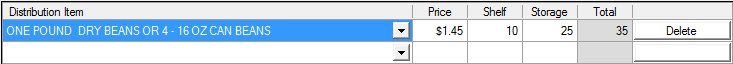
The editable data grid control displays a list of items from the database in table format. The editable data grid consists of a row for each existing record in the data set, multiple columns containing additional details, and a blank row at the bottom of the table for adding new records. Items in the editable data grid are stored in the database. Horizontal and vertical scroll bars display when the editable data grid reaches the end to allow additional lines to be shown in the table. The columns in the editable data grid are aligned as follows:
Content and column headers with fixed widths are center-aligned. This includes check box controls, dates, equal-width numbers (e.g. ID numbers, etc.), and equal-width strings (e.g. state abbreviations, etc.).
Content and column headers with variable-width string values are left-aligned. This includes names, street addresses, cities, etc.
Content and column headers with variable-width numeric values are right-aligned. This includes sums, totals, monetary values, and irregular-length identifiers.
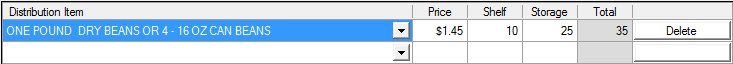
Editable Data Grid control
Most editable data grid control allows for direct editing in some cells within the table. These controls allow users to click editable cells in the table and type new entries, edit existing values, select items from drop-down list boxes, and perform other functions. The columns that can be edited are displayed in white. The columns that cannot be edited are shaded in grey.
A blank row is displayed at the bottom of some editable data grid controls. This blank row allows users to enter a new record directly in the editable data grid. Upon completion of each blank row, a new blank row is added at the bottom of the editable data grid. In some editable data grids, a new line is not added unless a complete entry is made on the previous line.
Most editable data grid controls contain a Delete column. This column contains a button for each record displayed within the editable data grid. Click the Delete button to delete the selected record. The button will display without a value label in rows without records (blank).
The tab order on the screen treats a editable data grid as a single control. Only the editable data grid itself and not the individual records can be accessed by using the Tab key; however, users can navigate through the records by using the arrow keys. In some editable data grids, pressing the Enter key moves the focus from the current row to the next row.
|
Software Version: 2.40.00