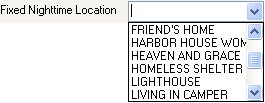
The drop-down combo box control is a combination of a standard drop-down list box and an editable text box. It allows users to select from a list of pre-defined options, to enter new options in the list, or to edit existing options. Only one item in the drop-down combo box can be selected.
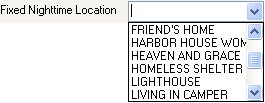
Drop-down Combo Box control
Enter content in the drop-down combo box control by performing one of the following actions:
Add a new entry by typing information in the text box.
Select an existing entry by clicking the down arrow  to display the list of available options, and then selecting an item from the drop-down list box. Options in the drop-down combo box are typically sorted alphabetically in ascending order, though the sort order may vary by control. Instances in which the sort order varies are documented in the description of the specific control.
to display the list of available options, and then selecting an item from the drop-down list box. Options in the drop-down combo box are typically sorted alphabetically in ascending order, though the sort order may vary by control. Instances in which the sort order varies are documented in the description of the specific control.
Edit an existing entry by clicking the down arrow  to display the list of available options, and then selecting an item from the drop-down list box. After selecting an entry, type your modifications in the text box.
to display the list of available options, and then selecting an item from the drop-down list box. After selecting an entry, type your modifications in the text box.
A drop-down combo box control receives focus and is included in the tab order of the screen.
|
Software Version: 2.40.00