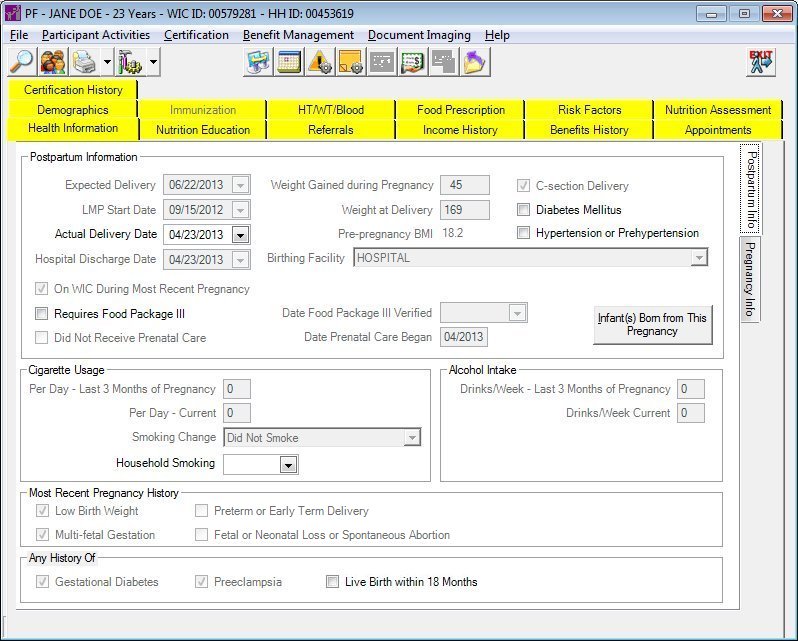
Contents Show
The Postpartum Information screen is used to access the current postpartum client's postpartum information. It is a tabbed page on the Woman Health Information screen. Depending on your permission level and the client's current Certification status, you may not be able to update the information displayed on this screen.
Edits for the controls are performed upon exit from the screen, and are not performed when switching among the tabs of the folder on the screen. The edits for the controls of each tab are described in the respective section for that folder tab.
When this screen initially displays in the Participant Folder, the system verifies if a certification attempt is currently in progress. If at least one certification is started and not completed, all controls on the tab are locked with the exception of data grids, tree lists, and list boxes (for viewing records), and any other controls that may have special conditions documented below under Screen Elements. Modifying information on or from the tab is not allowed until the certification attempt is complete.
This applies if a record exists for the selected STATEWICID in the CERTCONTACT table and the CERTCONTACT.CERTENDDATE and CERTCONTACT.CERTINELIGIBLEDATE are not valued.
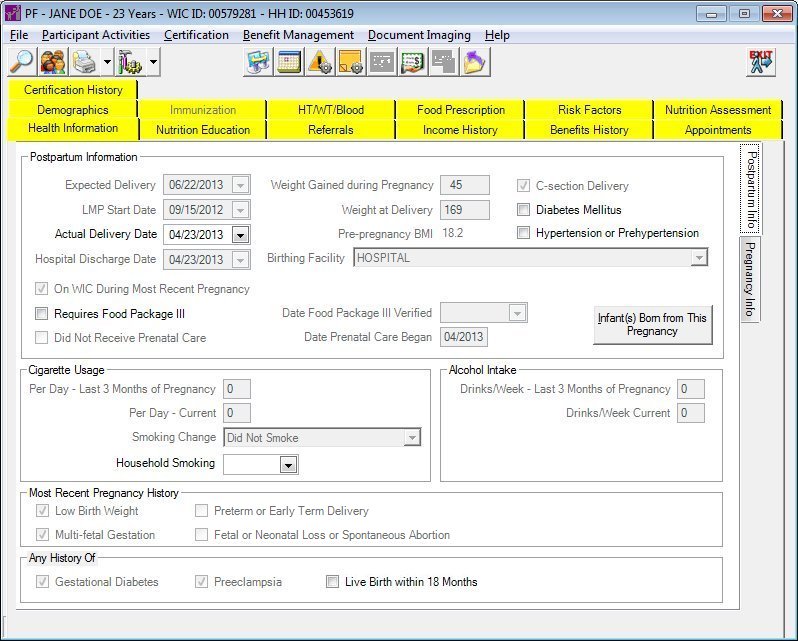
Postpartum Information screen (Participant Folder)
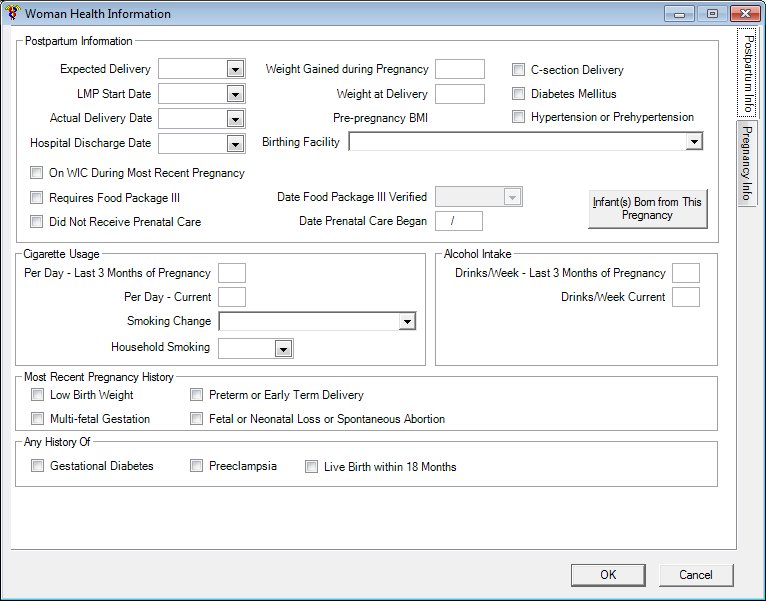
Postpartum Information screen (Certification Guided Script and/or Mid-certification Assessment)
|
|
During a Certification attempt:
During a Mid-certification Assessment attempt:
In the Participant Folder:
|
Unless otherwise stated below, all controls on the Postpartum Information screen are visible and enabled when:
The screen is active during a Certification Guided Script.
Unless otherwise stated below, all controls on the Postpartum Information screen are visible and disabled when:
The screen is active in the Participant Folder when a Certification Guided Script is not currently being completed or the participant is in a current certification period.
The screen is active in the Participant Folder and a Certification Guided Script is currently being completed.
If one or more special conditions exist that affect a control on the Postpartum Information screen, the condition(s) are documented for that specific control below.
Complete the information in the Postpartum Information group box.
This group box includes controls that allow you to view, enter, or update the postpartum Information the client. The title text of the group box is set to "Postpartum Information". The following controls are included in the group box:
Expected Delivery calendar control
Select or enter the date on which the client is expected to give birth in this calendar control.
This calendar control defaults to the date 280 days after the value of the LMP Start Date calendar control.
The control is enabled when:
There is no pregnancy record associated with the postpartum certification because the mother was not on WIC for the associated pregnancy.
During a Certification Guided Script, if a pregnancy record is associated with the postpartum certification (the mother was on WIC during the pregnancy), this calendar control is automatically populated.
LMP Start Date calendar control
Select or enter the date client started her last menstrual period in this calendar control.
This calendar control defaults to the date 280 days prior to the value of the Expected Delivery calendar control.
The control is enabled when:
There is no pregnancy record associated with the postpartum certification because the mother was not on WIC for the associated pregnancy.
During a Certification Guided Script, if a pregnancy record is associated with the postpartum certification (the mother was on WIC during the pregnancy), this calendar control is automatically populated.
Actual Delivery Date calendar control
Select or enter the date on which the client gave birth.
The control is enabled when:
The participant has a WIC category of Breastfeeding or Non-breastfeeding.
The participant is currently in a valid certification period.
If an invalid date is entered in the calendar control, a standard error message (E0015) displays.
The date selected or entered must be less than or equal to the current system date. If it is not, a standard error message (E0008) displays when the screen is processed.
Hospital Discharge Date calendar control
Select or enter the date on which the client was discharged from the hospital after giving birth.
The control is enabled when:
The participant has a WIC category of Breastfeeding or Non-breastfeeding.
If the Hospital Discharge Date calendar control is enabled and the HOSPITALDISCHARGEDATEREQUIRED business rule is set to "Y", an entry is required for the control.
If an invalid date is entered in the calendar control, a standard error message (E0015) displays.
The date selected or entered must be less than or equal to the current system date. If it is not, a standard error message (E0008) displays when the screen is processed.
The date selected or entered must be greater than or equal to the Actual Delivery Date calendar control. If it is not, when the screen is processed the system displays the E0129 standard error message.
Weight Gained during Pregnancy masked edit box
View, enter, or update the number of pounds the client gained during the pregnancy.
The control is enabled when:
The participant has a WIC category of Breastfeeding or Non-breastfeeding.
The control accepts the entry of numeric characters. The mask for the control is "###". The control is initially blank.
If the woman was certified as Pregnant for the most recent pregnancy, the value of the Weight at Delivery masked edit box is set to the sum of the value entered in the control and the Pre-Preg-Weight column of the POSTPARTUM table.
The value of the Weight Gained during Pregnancy masked edit box must be within the range of -97 to 97 inclusive. If it is not, the system displays the E0062 standard error message.
Weight at Delivery masked edit box
View, enter, or update the client's weight as it was measured at the time she went into labor.
The control is enabled when:
The participant has a WIC category of Breastfeeding or Non-breastfeeding.
The control accepts the entry of numeric characters. The mask for the control is "###". The control is initially blank.
If the woman was certified as Pregnant for the most recent pregnancy, the value of the Weight Gained during Pregnancy masked edit box is set to the difference of the value entered in the control and the Pre-Preg-Weight column of the POSTPARTUM table.
The value of the masked edit box must be within the range of 50 to 499 inclusive. If it is not, the system displays the E0062 standard error message.
Pre-pregnancy BMI text and value label
The text and value label displays the client's pre-pregnancy Body Mass Index (BMI). It displays in the format of "##.#".
If the applicant was certified during the current pregnancy, the system displays the value of the PrepregBMI column of the Pregnancy table.
If the applicant was not certified during the current pregnancy, the system calculates the pre-pregnancy BMI using the values recorded in the WeightGained and WeightAtDelivery columns of the Pregnancy table for the previous certification attempt (WeightAtDelivery - WeightGained = PrepregWeight) and the most recent values recorded in the LengthInches and LengthEights columns of the AnthropContact table for the current certification attempt.
The text and value label is recalculated and refreshed each time the Weight Gained during Pregnancy or Weight at Delivery values are added, deleted, or modified. If the pre-pregnancy BMI cannot be calculated due to missing values, the text and value label is blank.
The information displayed is read-only. The value label displays in the inverse color of the screen.
Birth Facility drop-down list box
View or select the facility at which the client gave birth.
The control is enabled when:
The participant has a WIC category of Breastfeeding or Non-breastfeeding.
The drop-down list box contains options for all facilities from the HealthFacility table. The control is initially blank.
The drop-down list box displays the HealthFacility.Name column where the POSTPARTUM.HealthFacilityID = HealthFacility.HealthFacilityID Note that when disabled the control does not receive focus and is not included in the tab order of this screen.
The system checks the RequiredFields database table to determine if the control is required.
C-section Delivery check box
Check this check box to indicate the client had a Caesarian section delivery.
The control is enabled when:
The participant has a WIC category of Breastfeeding or Non-breastfeeding.
It defaults to unchecked.
Diabetes Mellitus check box
Check this check box to indicate the presence of diabetes mellitus diagnosed by a physician as self reported by applicant/participant/caregiver; or as reported or documented by a physician, or someone working under a physician's orders.
The control is enabled when:
The participant is currently in a valid certification period.
If there is a history of diabetes mellitus on any previous certifications, it will automatically be assigned on subsequent certifications.
This check box will be checked on the Postpartum Information screen of the Participant Folder if there is prior history, so that the history cannot be removed.
Hypertension or Prehypertension check box
Check this check box to indicate the presence of hypertension or pre-hypertension diagnosed by a physician as self reported by applicant/participant/caregiver; or as reported or documented by a physician, or someone working under a physician's orders.
The control is enabled when:
The participant is currently in a valid certification period.
When a history of hypertension or prehypertension exists on any previous certification, the Hypertension or Prehypertension check box is automatically checked. It is checked when viewed within the Participant Folder if there is a prior history. During a Certification Guided Script, the Hypertension or Prehypertension check box can be unchecked if the condition no longer exists.
On WIC during Most Recent Pregnancy check box
Check this check box to indicate that the client was participating in the WIC program during her last pregnancy.
The control is enabled when:
The participant has a WIC category of Breastfeeding or Non-breastfeeding.
It defaults to unchecked.
Requires Food Package III check box
Check this check box to indicate the client requires a Food Prescription III assignment. The check box is initially unchecked.
If the check box is checked, a value is required to be entered in the Date Food Package III Verified calendar control.
If the check box is checked, the edit that allows only formula or milk (not both) on a food prescription is removed to allow both milk and formula food items to be added to the same food prescription.
The control is enabled when:
The participant has a WIC category of Breastfeeding or Non-breastfeeding.
The participant is currently in a valid certification period.
Date Food Package III Verified calendar control
Select or enter the date on which the client's Food Prescription III assignment verification occurred in this calendar control.
The calendar control defaults to the current system date.
The date selected or entered must be equal to the current system date. If the date entered is less than the current system date, the system displays the E0012 standard error message.
The control is enabled when:
The Requires Food Package III check box is checked.
Did Not Receive Prenatal Care check box
Check this check box to indicate that the client did not receive prenatal care during her current pregnancy.
The control is enabled when:
The participant has a WIC category of Breastfeeding or Non-breastfeeding.
It defaults to unchecked.
Upon selecting the Did Not Receive Prenatal Care check box, the Date Prenatal Care Began masked edit box is cleared and disabled.
Date Prenatal Care Began calendar control
Select or enter the date on which the client first received prenatal care for the current pregnancy.
The control is enabled when:
The participant has a WIC category of Breastfeeding or Non-breastfeeding.
The Did Not Receive Prenatal Care check box is unchecked.
Upon selecting the Did Not Receive Prenatal Care check box, the Date Prenatal Care Began calendar control is cleared and disabled.
If the woman was certified as Pregnant for the most recent pregnancy, the value of the Date Prenatal Care Began calendar control is set to the value entered in the Prenatal Care Began column of the POSTPARTUM table.
If the calendar control is enabled, an entry is required in one of the following controls:
Did Not Receive Prenatal Care check box
Date Prenatal Care Began calendar control
If an invalid date is entered in the calendar control, a standard error message (E0015) displays.
The date selected or entered must be less than the current system date. If it is not, a standard error message (E0009) displays when the screen is processed.
The date selected or entered must be less than 45 weeks prior to the Actual Delivery Date. If it is not, the system displays the E0130 standard error message.
Infant(s) Born from This Pregnancy button
Click this button to view or record information about a child born as a result of a client's pregnancy.
It has a mnemonic of "I".
The control is enabled when:
The screen is active.
The actual delivery date is required. If it is not entered, the system displays the E0042 standard error message.
The Infants Born from This Pregnancy screen displays when the button is clicked.
Complete the information in the Cigarette Usage group box.
This group box includes controls that allow you to view, enter, or update the cigarette usage of the client. The title text of the group box is set to "Cigarette Usage". The following controls are included in the group box:
Per Day - Last 3 Months of Pregnancy masked edit box
View, enter, or update the number of cigarettes smoked per day by the client in the last 3 months of the pregnancy.
The control is enabled when:
The participant has a WIC category of Breastfeeding or Non-breastfeeding.
The control accepts the entry of numeric characters. The mask for the control is "##". The control is initially blank.
|
|
NOTE: When entering the number of cigarettes smoked by a client, the following values are valid:
|
The value of the masked edit box must be within the range of 0 to 99 inclusive. If it is not, the system displays the E0062 standard error message.
Per Day - Current masked edit box
View, enter, or update the number of cigarettes currently smoked per day by the client at the time of the postpartum certification
The control is enabled when:
The participant has a WIC category of Breastfeeding or Non-breastfeeding.
The control accepts the entry of numeric characters. The mask for the control is "##". The control is initially blank.
|
|
NOTE: When entering the number of cigarettes smoked by a client, the following values are valid:
|
The value of the masked edit box must be within the range of 0 to 99 inclusive. If it is not, the system displays the E0062 standard error message.
If the Current Cigarette Usage control is enabled, the system automatically populates the Smoking Change value based upon the values entered in the Per Day - Last 3 Months of Pregnancy and the Per Day - Current masked edit boxes on this tab.
If there is a Pregnancy record for the participant, compare Pregnacy.CurrentCigrettesPerDay (A) to Postpartum.CurrentCigerettesPerDay PostPartum (B).
If A > B then
If B = 0 then
usage code = stopped smoking
else
usage code = decreased smoking
end if
ElseIf A < B then
If A = 0 then
usage code = started smoking
else
usage code = increased smoking
end if
ElseIf A = B then
usage code = did not stop, still smoking
ElseIf A = 0 and B = 0 then
usage code = not applicable. did not smoke
endif
Smoking Change drop-down list box
View or select the change in the client's smoking habits during her current pregnancy.
The control is enabled when:
The WIC Category is "Breastfeeding".
The WIC Category is "Non-breastfeeding".
The drop-down list box contains options for all smoking change descriptions from the Reference Dictionary for category 'SMOKCHANGE'. The control is initially blank.
Household Smoking drop-down list box
View or select an option to indicate the presence of environmental cigarette smoke in the client's household in the drop-down list box.
The drop-down list box displays all Reference Dictionary descriptions contained in the Reference Dictionary table where the Reference Dictionary category = 'HOUSEHOLDSMOKE'. It is initially blank if the participant is the only member of a new household. Each time a certification is started, the value is populated based on the household smoking value previously saved by the existing household members.
Complete the information in the Alcohol Intake group box.
This group box includes controls that allow you to view, enter, or update the alcohol intake of the client. The title text of the group box is set to "Alcohol intake". The following controls are included in the group box:
Drinks/Week - Last 3 Months of Pregnancy masked edit box
View, enter, or update the number of alcoholic beverages consumed per week by the client during the last 3 months of the pregnancy.
The control is enabled when:
The participant has a WIC category of Breastfeeding or Non-breastfeeding.
The control accepts the entry of numeric characters. The mask for the control is "##". The control is initially blank.
|
|
NOTE: When entering the number of alcoholic beverages consumed by a client, the following values are valid:
|
The value of the masked edit box must be within the range of 0 to 97 inclusive, the value of 98 for drinking unknown quantity, or 99 for refused. If it is not, the system displays the E0062 standard error message.
Drinks/Week - Current masked edit box
View, enter, or update the number of alcoholic beverages currently consumed per week by the client at the time of the postpartum certification.
The control is enabled when:
The participant has a WIC category of Breastfeeding or Non-breastfeeding.
The control accepts the entry of numeric characters. The mask for the control is "#". The control is initially blank.
|
|
NOTE: When entering the number of alcoholic beverages consumed by a client, the following values are valid:
|
The value of the masked edit box must be within the range of 0 to 97 inclusive, the value of 98 for drinking unknown quantity, or 99 for refused. If it is not, the system displays the E0062 standard error message.
Complete the information in the Most Recent Pregnancy History group box.
This group box includes controls that allow you to view, select, or update the most recent pregnancy history of the client. The title text of the group box is set to "Most Recent Pregnancy History". The following controls are included in the group box:
Low Birth Weight check box
Check this check box to indicate that the client has given birth to an infant whose weight at birth was below normal. The control is initially unchecked.
The control is enabled when:
The participant has a WIC category of Breastfeeding or Non-breastfeeding.
Preterm or Early Term Delivery check box
Check this check box to indicate that the client has given birth to an infant who was born before the end of the normal gestational period. The control is initially unchecked.
The control is enabled when:
The participant has a WIC category of Breastfeeding or Non-breastfeeding.
Multi-fetal Gestation check box
Check this check box to indicate that the client was pregnant with more than 1 fetus in the most recent pregnancy. The control is initially unchecked.
The control is enabled when:
The participant has a WIC category of Breastfeeding or Non-breastfeeding.
Fetal or Neonatal Loss or 2 or more Spontaneous Abortions check box
Check this check box to indicate that one of the client's pregnancies resulted in a stillbirth or miscarriage, that one of the client's infants died within 28 days of birth, or that two or more pregnancies resulted in spontaneous abortions. The control is initially unchecked.
The control is enabled when:
The participant has a WIC category of Breastfeeding or Non-breastfeeding.
Complete the information in the Any History Of group box.
This group box includes controls that allow you to view, select, or update any pregnancy history of the client. The title text of the group box is set to "Any History Of". The following controls are included in the group box:
Gestational Diabetes check box
Check this check box to indicate the presence of gestational diabetes diagnosed by a physician as self reported by applicant/participant/caregiver; or as documented by a physician, or someone working under a physicians order during any previous pregnancy.
The control is enabled when:
There is no history of gestational diabetes.
If there is a history of gestational diabetes on any previous certifications, it will automatically be assigned on subsequent certifications.
This check box will be checked on the Postpartum Information screen of the Participant Folder if there is prior history, so that the history cannot be removed.
When this check box is checked, 302 (Gestational Diabetes) is assigned to the participant record.
|
|
NOTE: Risk factor assignments can be viewed on the following screens in the Clinic application module:
|
Preeclampsia check box
Check this check box to indicate the presence of preeclampsia during any previous pregnancy. This check box will be enabled during the Certification Guided Script if there is no history of preeclampsia.
The control is enabled when:
There is no history of preeclampsia.
If there is a history of preeclampsia on any previous certifications, it will automatically be assigned on subsequent certifications.
This check box will be checked on the Postpartum Information screen of the Participant Folder if there is prior history, so that the history cannot be removed.
Live Birth within 18 Months check box
Check this check box to indicate that the participant has had a live birth within eighteen (18) months of the LMP Start Date on the Pregnancy Information screen.
When this check box is checked, risk factor 332 (Short Interpregnancy Interval) is assigned to the participant record.
|
|
NOTE: Risk factor assignments can be viewed on the following screens in the Clinic application module:
|
Click the OK button to process the screen.
It is the default button for the screen, unless otherwise noted.
The control is visible and enabled when:
Displayed during a Certification Guided Script.
It does not have a mnemonic. Its keyboard shortcut is the Enter key.
The Certification Guided Script screen displays when the button is clicked.
If the applicant is determined to be categorically ineligible based on the information entered on the Woman Health Information screen, the system displays the Mark Applicant as Ineligible screen.
Warn for categorically ineligibility:
For a pregnant woman, if any of the required information on the pregnancy health tab is missing or incomplete.
For a postpartum woman, if any of the required information on the postpartum health tab is missing or incomplete.
For a postpartum woman, there must be at least one postpartum infant and if any of the required information on the postpartum infant screen is missing or incomplete.
If a pregnant woman is 6 weeks past the expected delivery date. (The LMP or Expected Delivery Dates should be corrected if the pregnant woman in this situation must be recertified.)
If a breastfeeding postpartum woman is past the number of months BF postpartum certification period per the MAX_CERT_MONTHS_B business rule (the certstart date is 12 or more months past the actual delivery date). Basically if the attained age for the associated postpartum infant(s) is greater than 1 year old then the postpartum woman cannot be recertified.
If a non-breastfeeding postpartum woman is past the 6 months maximum NBF postpartum certification period (the certstart date is 6 or more months past the actual delivery date)
The control is visible and enabled when:
Displayed during a Certification Guided Script.
It does not have a mnemonic. Its keyboard shortcut is the Esc (escape) key.
If any changes have been made to the Infants Born from This Pregnancy screen, they will be saved when this button is clicked.
The Certification Guided Script screen displays when the button is clicked.
If data can be validated and saved on the screen, the following processes occur when the screen is processed:
A process to check for required controls as identified in the Data Map below is performed.
A process to check for valid entries as identified individually for each applicable control in Screen Elements above is performed.
A process to check for edits and cross edits as identified for each applicable control in Screen Elements above is performed.
If any checks or processes fail, a standard error message displays.
If no data can be validated and saved on the screen:
No cross edits are performed.
All values are considered legitimate.
No data is written to the database.
The Data Map defines the values saved for all controls on the screen. If available, any additional notes or comments are displayed in the Notes column.
|
Control Label |
Required |
Table |
Column |
Notes |
|
Actual Delivery Date |
X |
POSTPARTUM |
ActDelivDate |
· |
|
Hospital Discharge Date |
· |
POSTPARTUM |
DischargeDate |
· |
|
Weight Gained during Pregnancy |
X |
POSTPARTUM |
WeightGained |
· |
|
Weight at Delivery |
X |
POSTPARTUM |
WeightAtDelivery |
· |
|
Pre-pregnancy BMI |
· |
POSTPARTUM |
PrepregBMI |
· |
|
Birth Facility |
X |
POSTPARTUM |
HealthFacilityID |
The system checks the RequiredFields database table to determine if the control is required. |
|
C-section Delivery |
· |
POSTPARTUM |
CSection |
· |
|
On WIC during Most Recent Pregnancy |
· |
POSTPARTUM |
OnWICDuringPregnancy |
· |
|
Did Not Receive Prenatal Care |
· |
POSTPARTUM |
NoPrenatalCare |
· |
|
Date Prenatal Care Began |
· |
POSTPARTUM |
PrenatalCareBegan |
· |
|
Per Day - Last 3 Months of Pregnancy |
X |
POSTPARTUM |
FinalTrimesterCigsDay |
· |
|
Per Day - Current |
X |
POSTPARTUM |
CurCigsPerDay |
· |
|
Smoking Change |
· |
POSTPARTUM |
SmokingChange |
· |
|
Household Smoking |
· |
CHILD |
HouseholdSmoking |
· |
|
Drinks/Week - Last 3 Months of Pregnancy |
X |
POSTPARTUM |
FinalTrimesterDrinksWeek |
· |
|
Drinks/Week - Current |
X |
POSTPARTUM |
CurDrinksWeek |
· |
|
Low Birth Weight |
· |
POSTPARTUM |
LowBirthWeight |
· |
|
Preterm or Early Term Delivery |
· |
POSTPARTUM |
PrematureBirth |
· |
|
Fetal or Neonatal Loss or 2 or more Spontaneous Abortions |
· |
POSTPARTUM |
NeoNatalDeath |
· |
|
Low Birth Weight |
· |
WOMAN |
LowBirthWeight |
· |
|
Preterm or Early Term Delivery |
· |
WOMAN |
PrematureBirth |
· |
|
Fetal or Neonatal Loss or 2 or more Spontaneous Abortions |
· |
WOMAN |
NeoNatalDeath |
· |
|
Diabetes Mellitus |
· |
· |
· |
· |
|
Hypertension or Prehypertension |
· |
· |
· |
· |
|
Requires Food Package III |
· |
· |
· |
· |
|
Date Food Package III Verified |
· |
· |
· |
· |
|
Multi-fetal Gestation |
· |
· |
· |
· |
|
Gestational Diabetes |
· |
· |
· |
· |
|
Preeclampsia |
· |
· |
· |
· |
|
Live Birth within 18 Months |
· |
POSTPARTUM |
CLOSELIVEBIRTH |
· |
|
Software Version: 2.40.00