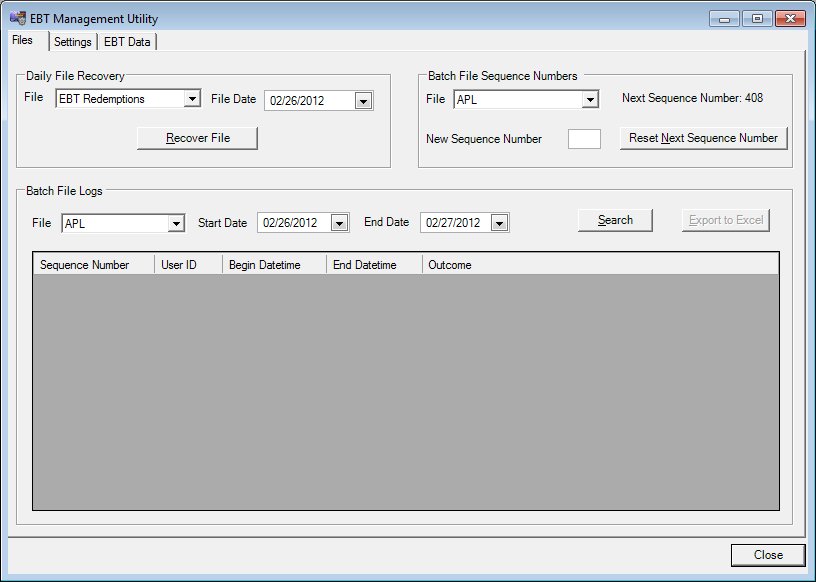
Contents Show
The EBT Management Utility screen displays extracts of EBT data received from the EBT Processor system and is used to manage EBT functionality. This includes batch file monitoring, file recovery, and sequence numbers. Maintenance of connection settings and scheduled task monitoring are also performed on the EBT Management Utility screen.
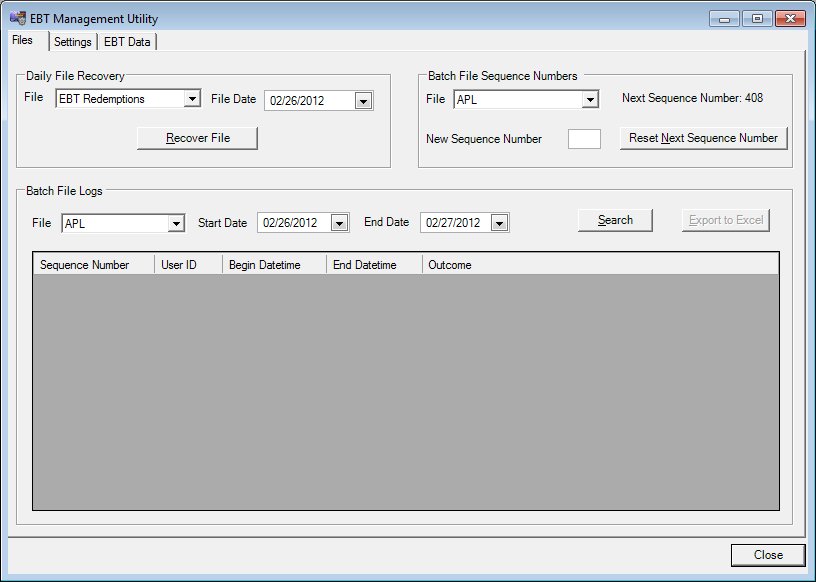
EBT Management Utility screen
|
|
Interface InitializationUpon initial display of the screen, the following occurs:
|
The EBT Management Utility screen contains multiple tabs along the top of the screen for collecting and/or viewing information. These tabs are designed to mimic a paper-based hanging file folder, are labeled according to their content, and display unique screens containing information specific to each tab when clicked.
Click the following links for more information about the screens that display when the tabs are clicked:
Unless otherwise stated below, all controls on the EBT Management Utility screen are visible and enabled when:
The screen is active.
If one or more special conditions exist that affect a control on the EBT Management Utility screen, the condition(s) are documented for that specific control below.
It does not have a mnemonic. Its keyboard shortcut is the Esc (escape) key.
The System Administration screen displays when the button is clicked.
If data can be validated and saved on the screen, the following processes occur when the screen is processed:
A process to check for required controls as identified in the Data Map below is performed.
A process to check for valid entries as identified individually for each applicable control in Screen Elements above is performed.
A process to check for edits and cross edits as identified for each applicable control in Screen Elements above is performed.
If any checks or processes fail, a standard error message displays.
If no data can be validated and saved on the screen:
No cross edits are performed.
All values are considered legitimate.
No data is written to the database.
|
Software Version: 2.40.00