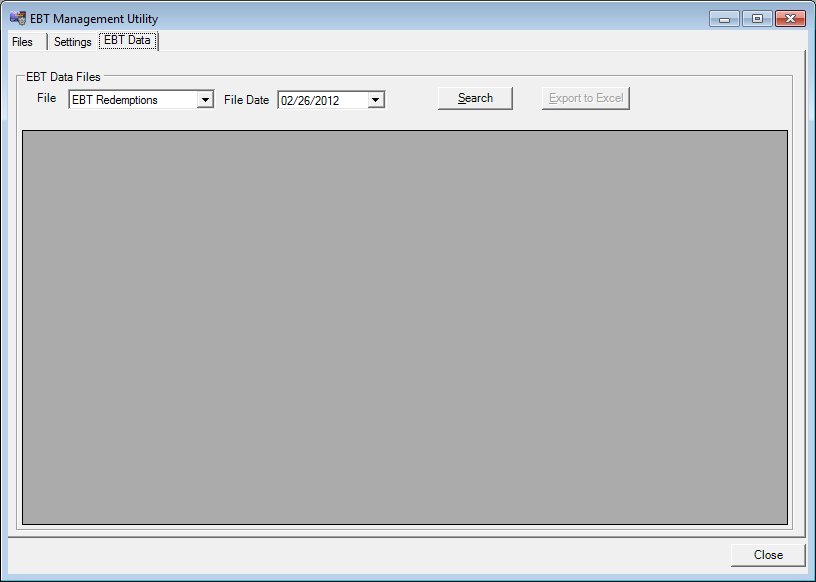
Contents Show
The EBT Data screen is used to view data received from the EBT Processor system, such as: issuance and void data, vendor payments, redemption data, and expired benefits. It is a tabbed page on the EBT Management Utility screen.
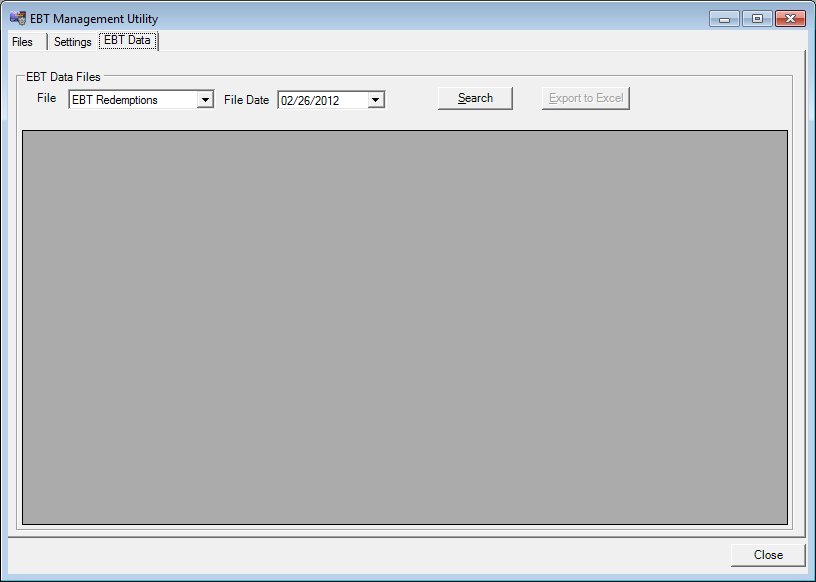
EBT Data screen
|
|
|
Unless otherwise stated below, all controls on the EBT Data screen are visible and enabled when:
The screen is active.
If one or more special conditions exist that affect a control on the EBT Data screen, the condition(s) are documented for that specific control below.
Complete the information in the EBT Data Files group box.
This group box includes controls to search and export issuance and void data, summary information of vendor payments, EBT redemption data such as reversals, adjustments, coupons, and expired benefits that were not redeemed. The title text of the group box is set to "EBT Data Files". The following controls are included in the group box:
File drop-down list box
Select the file name to be recovered in this drop-down list box. It is filled with a list of file descriptions from the REFERENCEDICTIONARY table where the category="EBTDAILYFILENAMES".
File Date calendar control
Select or enter the date of the file in this calendar control.
It defaults to the day before the current system date.
Search button
Click the Search button to perform a search and filter the results displayed in the data grid based on the filter criteria specified.
When Search is clicked, the data grid refreshes and displays results that match the specified filter criteria.
It has a mnemonic of "S".
Export to Excel button
Click the Export to Excel button to export the contents of the data grid to an Excel file.
A Windows Save File As screen displays when the button is clicked.
The control is enabled when:
The data grid is populated with data.
It has a mnemonic of "E".
EBT Data Files data grid
This data grid displays the EBT data for the selected file type. It is initially sorted by the Log ID.
The data grid consists of the following control(s):
REDEEMEDITEMID column
This column displays the redeemed item's identification number for each record displayed within the data grid.
The title of the column is set to "REDEEMEDITEMID". The information displayed within the column is read-only.
The control is visible when:
"EBT Redemptions" is selected in the File drop-down list box.
FOODINSTRUMENTID column
This column displays the food instrument's identification number for each record displayed within the data grid.
The title of the column is set to "FOODINSTRUMENTID". The information displayed within the column is read-only.
The control is visible when:
"EBT Redemptions" is selected in the File drop-down list box.
"WIC Activity" is selected in the File drop-down list box.
FOODCATEGORYCD column
This column displays the food category code for each record displayed within the data grid.
The title of the column is set to "FOODCATEGORYCD". The information displayed within the column is read-only.
The control is visible when:
"EBT Redemptions" is selected in the File drop-down list box.
"WIC Activity" is selected in the File drop-down list box.
FOODSUBCATEGORYCD column
This column displays the food sub-category code for each record displayed within the data grid.
The title of the column is set to "FOODSUBCATEGORYCD". The information displayed within the column is read-only.
The control is visible when:
"EBT Redemptions" is selected in the File drop-down list box.
"WIC Activity" is selected in the File drop-down list box.
DISTRIBUTIONITEMID column
This column displays the distribution item ID for each record displayed within the data grid.
The title of the column is set to "DISTRIBUTIONITEMID". The information displayed within the column is read-only.
The control is visible when:
"EBT Redemptions" is selected in the File drop-down list box.
"WIC Activity" is selected in the File drop-down list box.
REDEEMEDQUANTITY column
This column displays the quantity of the redeemed item for each record displayed within the data grid.
The title of the column is set to "REDEEMEDQUANTITY". The information displayed within the column is read-only.
The control is visible when:
"EBT Redemptions" is selected in the File drop-down list box.
UPCCD column
This column displays the UPC code for each record displayed within the data grid.
The title of the column is set to "UPCCD". The information displayed within the column is read-only.
The control is visible when:
"EBT Redemptions" is selected in the File drop-down list box.
ClaimAmount column
This column displays the amount of the claim for each record displayed within the data grid.
The title of the column is set to "ClaimAmount". The information displayed within the column is read-only.
The control is visible when:
"EBT Redemptions" is selected in the File drop-down list box.
"Expired Benefits" is selected in the File drop-down list box.
PaidAmount column
This column displays the amount paid for each record displayed within the data grid.
The title of the column is set to "PaidAmount". The information displayed within the column is read-only.
The control is visible when:
"EBT Redemptions" is selected in the File drop-down list box.
"Expired Benefits" is selected in the File drop-down list box.
UPCPACKAGESIZEUNITS column
This column displays the UPC package size in units for each record displayed within the data grid.
The title of the column is set to "UPCPACKAGESIZEUNITS". The information displayed within the column is read-only.
The control is visible when:
"EBT Redemptions" is selected in the File drop-down list box.
VendorID column
This column displays the vendor identification number for each record displayed within the data grid.
The title of the column is set to "VendorID". The information displayed within the column is read-only.
The control is visible when:
"EBT Redemptions" is selected in the File drop-down list box.
"Expired Benefits" is selected in the File drop-down list box.
"Vendor Activity" is selected in the File drop-down list box.
CARDNUMBER column
This column displays the card number used for the purchase for each record displayed within the data grid.
The title of the column is set to "CARDNUMBER". The information displayed within the column is read-only.
The control is visible when:
"EBT Redemptions" is selected in the File drop-down list box.
PURCHASEDATE column
This column displays the date and time when the item was purchased for each record displayed within the data grid.
The title of the column is set to "PURCHASEDATE". The information displayed within the column is read-only.
The control is visible when:
"EBT Redemptions" is selected in the File drop-down list box.
CreateuserID column
This column displays the redeemed item's identification number for each record displayed within the data grid.
The title of the column is set to "CreateuserID". The information displayed within the column is read-only.
The control is visible when:
"EBT Redemptions" is selected in the File drop-down list box.
"Expired Benefits" is selected in the File drop-down list box.
"Vendor Activity" is selected in the File drop-down list box.
"WIC Activity" is selected in the File drop-down list box.
CREATEDTTM column
This column displays the date and time on which each record displayed within the data grid was created.
The title of the column is set to "CREATEDTTM". The information displayed within the column is read-only.
The control is visible when:
"EBT Redemptions" is selected in the File drop-down list box.
"WIC Activity" is selected in the File drop-down list box.
ModifyUserID column
This column displays the user identification of the user who last modified each record displayed within the data grid.
The title of the column is set to "ModifyUserID". The information displayed within the column is read-only.
The control is visible when:
"EBT Redemptions" is selected in the File drop-down list box.
"Expired Benefits" is selected in the File drop-down list box.
"Vendor Activity" is selected in the File drop-down list box.
"WIC Activity" is selected in the File drop-down list box.
MODIFYDTTM column
This column displays the date and time on which each record displayed within the data grid was last modified.
The title of the column is set to "MODIFYDTTM". The information displayed within the column is read-only.
The control is visible when:
"EBT Redemptions" is selected in the File drop-down list box.
"WIC Activity" is selected in the File drop-down list box.
FILENAME column
This column displays the file name for each record displayed within the data grid.
The title of the column is set to "FILENAME". The information displayed within the column is read-only.
The control is visible when:
"EBT Redemptions" is selected in the File drop-down list box.
"Vendor Activity" is selected in the File drop-down list box.
"WIC Activity" is selected in the File drop-down list box.
This column displays the transaction code for each record displayed within the data grid.
The title of the column is set to "TRANSACTIONCODE". The information displayed within the column is read-only.
The control is visible when:
"EBT Redemptions" is selected in the File drop-down list box.
The following transaction codes can display in the column:
'103' = Account Adjustment (NEGATIVE PAIDAMOUNT)
'104' = Manual Authorization Hold
'201' = Benefit Add
'203' = Benefit Grant Expiration
'204' = Manual Authorization Expire
'206' = Manual Authorization Cancel Via JPMorgan Support
'208' = Targeted Recovery
'301' = Purchase Initiation
'305' = Purchase Completion
'309' = Balance Inquiry
'310' = Manual Authorization Clear
'411' = Reversal/Cancellation (Settling)
'412' = Reversal/Cancellation (Non-Settling)
'906' = Pending Benefit Add
'907' = Pending Benefit Void
EbtWicActivityID column
This column displays the EBT WIC activity identification for each record displayed within the data grid.
The title of the column is set to "EbtWicActivityID". The information displayed within the column is read-only.
The control is visible when:
"Expired Benefits" is selected in the File drop-down list box.
HouseholdID column
This column displays the household identification number for each record displayed within the data grid.
The title of the column is set to "HouseholdID". The information displayed within the column is read-only.
The control is visible when:
"Expired Benefits" is selected in the File drop-down list box.
ClinicID column
This column displays the clinic identification for each record displayed within the data grid.
The title of the column is set to "ClinicID". The information displayed within the column is read-only.
The control is visible when:
"Expired Benefits" is selected in the File drop-down list box.
"Vendor Activity" is selected in the File drop-down list box.
TransactionCd column
This column displays the transaction code for each record displayed within the data grid.
The title of the column is set to "TransactionCd". The information displayed within the column is read-only.
The control is visible when:
"Expired Benefits" is selected in the File drop-down list box.
ActivityDateTime column
This column displays the date and time on which the activity occurred for each record displayed within the data grid.
The title of the column is set to "ActivityDateTime". The information displayed within the column is read-only.
The control is visible when:
"Expired Benefits" is selected in the File drop-down list box.
ResponseCd column
This column displays the response code from the EBT Processor system for each record displayed within the data grid.
The title of the column is set to "ResponseCd". The information displayed within the column is read-only.
The control is visible when:
"Expired Benefits" is selected in the File drop-down list box.
CreditDebitIndicator column
This column indicates if each record displayed within the data grid is a credit or a debit transaction.
The title of the column is set to "CreditDebitIndicator". The information displayed within the column is read-only.
The control is visible when:
"Expired Benefits" is selected in the File drop-down list box.
PaidDate column
This column displays the date on which each record displayed within the data grid was paid.
The title of the column is set to "PaidDate". The information displayed within the column is read-only.
The control is visible when:
"Expired Benefits" is selected in the File drop-down list box.
"Vendor Activity" is selected in the File drop-down list box.
PeerGroupID column
This column displays the peer group identification for each record displayed within the data grid.
The title of the column is set to "PeerGroupID". The information displayed within the column is read-only.
The control is visible when:
"Expired Benefits" is selected in the File drop-down list box.
"Vendor Activity" is selected in the File drop-down list box.
POSID column
This column displays the point of sale (POS) identification for each record displayed within the data grid.
The title of the column is set to "POSID". The information displayed within the column is read-only.
The control is visible when:
"Expired Benefits" is selected in the File drop-down list box.
CardEntry column
This column displays the card entry information for each record displayed within the data grid.
The title of the column is set to "CardEntry". The information displayed within the column is read-only.
The control is visible when:
"Expired Benefits" is selected in the File drop-down list box.
AuthorizationCd column
This column displays the authorization code for each record displayed within the data grid.
The title of the column is set to "AuthorizationCd". The information displayed within the column is read-only.
The control is visible when:
"Expired Benefits" is selected in the File drop-down list box.
UniqueIssuanceNr column
This column displays the unique issuance number for each record displayed within the data grid.
The title of the column is set to "UniqueIssuanceNr". The information displayed within the column is read-only.
The control is visible when:
"Expired Benefits" is selected in the File drop-down list box.
Category column
This column displays the identification number and name of the food item category for each record displayed within the data grid.
The title of the column is set to "Category". The information displayed within the column is read-only.
The control is visible when:
"Expired Benefits" is selected in the File drop-down list box.
SubCategory column
This column displays the food item sub-category for each record displayed within the data grid.
The title of the column is set to "SubCategory". The information displayed within the column is read-only.
The control is visible when:
"Expired Benefits" is selected in the File drop-down list box.
Quantity column
This column displays the quantity for each record displayed within the data grid.
The title of the column is set to "Quantity". The information displayed within the column is read-only.
The control is visible when:
"Expired Benefits" is selected in the File drop-down list box.
PAN column
This column displays the primary account number (PAN) for each record displayed within the data grid.
The title of the column is set to "PAN". The information displayed within the column is read-only.
The control is visible when:
"Expired Benefits" is selected in the File drop-down list box.
OriginalIssuanceNr column
This column displays the original issuance number for each record displayed within the data grid.
The title of the column is set to "OriginalIssuanceNr". The information displayed within the column is read-only.
The control is visible when:
"Expired Benefits" is selected in the File drop-down list box.
CreateDate column
This column displays the date on which each record displayed within the data grid was created.
The title of the column is set to "CreateDate". The information displayed within the column is read-only.
The control is visible when:
"Expired Benefits" is selected in the File drop-down list box.
"Vendor Activity" is selected in the File drop-down list box.
ModifyDate column
This column displays the date on which each record displayed within the data grid was last modified.
The title of the column is set to "ModifyDate". The information displayed within the column is read-only.
The control is visible when:
"Expired Benefits" is selected in the File drop-down list box.
"Vendor Activity" is selected in the File drop-down list box.
ActivityFileName column
This column displays the name of the activity file for each record displayed within the data grid.
The title of the column is set to "ActivityFileName". The information displayed within the column is read-only.
The control is visible when:
"Expired Benefits" is selected in the File drop-down list box.
EbtVendorActivityID column
This column displays the EBT vendor activity identification for each record displayed within the data grid.
The title of the column is set to "EbtVendorActivityID". The information displayed within the column is read-only.
The control is visible when:
"Vendor Activity" is selected in the File drop-down list box.
SettleTotal column
This column displays the settlement total for each record displayed within the data grid.
The title of the column is set to "SettleTotal". The information displayed within the column is read-only.
The control is visible when:
"Vendor Activity" is selected in the File drop-down list box.
ManualAuthTotal column
This column displays the manual authorization total for each record displayed within the data grid.
The title of the column is set to "ManualAuthTotal". The information displayed within the column is read-only.
The control is visible when:
"Vendor Activity" is selected in the File drop-down list box.
AdjustmentTotal column
This column displays the adjustment total for each record displayed within the data grid.
The title of the column is set to "AdjustmentTotal". The information displayed within the column is read-only.
The control is visible when:
"Vendor Activity" is selected in the File drop-down list box.
CouponTotal column
This column displays the coupon total for each record displayed within the data grid.
The title of the column is set to "CouponTotal". The information displayed within the column is read-only.
The control is visible when:
"Vendor Activity" is selected in the File drop-down list box.
NegativeCouponTotal column
This column displays the negative coupon total for each record displayed within the data grid.
The title of the column is set to "NegativeCouponTotal". The information displayed within the column is read-only.
The control is visible when:
"Vendor Activity" is selected in the File drop-down list box.
DetailedItemID column
This column displays the detailed item identification for each record displayed within the data grid.
The title of the column is set to "DetailedItemID". The information displayed within the column is read-only.
The control is visible when:
"WIC Activity" is selected in the File drop-down list box.
ItemQuantity column
This column displays the item quantity for each record displayed within the data grid.
The title of the column is set to "ItemQuantity". The information displayed within the column is read-only.
The control is visible when:
"WIC Activity" is selected in the File drop-down list box.
TransactionTypeID column
This column displays the transaction type identification for each record displayed within the data grid.
The title of the column is set to "TransactionTypeID". The information displayed within the column is read-only.
The control is visible when:
"WIC Activity" is selected in the File drop-down list box.
HouseholdChangeEBTID column
This column displays the household change EBT identification for each record displayed within the data grid.
The title of the column is set to "HouseholdChangeEBTID". The information displayed within the column is read-only.
The control is visible when:
"WIC Activity" is selected in the File drop-down list box.
FoodInstrumentSetID column
This column displays the food instrument set identification for each record displayed within the data grid.
The title of the column is set to "FoodInstrumentSetID". The information displayed within the column is read-only.
The control is visible when:
"WIC Activity" is selected in the File drop-down list box.
If data can be validated and saved on the screen, the following processes occur when the screen is processed:
A process to check for required controls as identified in the Data Map below is performed.
A process to check for valid entries as identified individually for each applicable control in Screen Elements above is performed.
A process to check for edits and cross edits as identified for each applicable control in Screen Elements above is performed.
If any checks or processes fail, a standard error message displays.
If no data can be validated and saved on the screen:
No cross edits are performed.
All values are considered legitimate.
No data is written to the database.
The Data Map defines the values saved for all controls on the screen. If available, any additional notes or comments are displayed in the Notes column.
|
Control Label |
Control Type |
Table. Column |
Notes |
|
EBT Data Files |
group box |
SCHEDULEDJOBLOG |
· |
|
File |
drop-down list box |
· |
· |
|
File Date |
calendar control |
· |
· |
|
EBT Data Files |
data grid |
· |
· |
|
REDEEMEDITEMID |
data grid column |
FOODINSTRUMENTITEMREDEEMED. REDEEMEDITEMID |
· |
|
FOODINSTRUMENTID |
data grid column |
FOODINSTRUMENTITEMREDEEMED. FOODINSTRUMENTID |
· |
|
FOODCATEGORYCD |
data grid column |
FOODINSTRUMENTITEMREDEEMED. FOODCATEGORYCD |
· |
|
FOODSUBCATEGORYCD |
data grid column |
FOODINSTRUMENTITEMREDEEMED. FOODSUBCATEGORYCD |
· |
|
DISTRIBUTIONITEMID |
data grid column |
FOODINSTRUMENTITEMREDEEMED. DISTRIBUTIONITEMID |
· |
|
REDEEMEDQUANTITY |
data grid column |
FOODINSTRUMENTITEMREDEEMED. REDEEMEDQUANTITY |
· |
|
UPCCD |
data grid column |
FOODINSTRUMENTITEMREDEEMED. UPCCD |
· |
|
ClaimAmount |
data grid column |
FOODINSTRUMENTITEMREDEEMED. CLAIMAMOUNT |
· |
|
PaidAmount |
data grid column |
FOODINSTRUMENTITEMREDEEMED. PAIDAMOUNT |
· |
|
UPCPACKAGESIZEUNITS |
data grid column |
FOODINSTRUMENTITEMREDEEMED. UPCPACKAGESIZEUNITS |
· |
|
VendorID |
data grid column |
FOODINSTRUMENTITEMREDEEMED. VENDORID |
· |
|
CARDNUMBER |
data grid column |
FOODINSTRUMENTITEMREDEEMED. CARDNUMBER |
· |
|
PURCHASEDATE |
data grid column |
FOODINSTRUMENTITEMREDEEMED. PURCHASEDATE |
· |
|
CreateuserID |
data grid column |
FOODINSTRUMENTITEMREDEEMED. CREATEDUSERID |
· |
|
CREATEDTTM |
data grid column |
FOODINSTRUMENTITEMREDEEMED. CREATEDTTM |
· |
|
ModifyUserID |
data grid column |
FOODINSTRUMENTITEMREDEEMED. MODIFYUSERID |
· |
|
MODIFYDTTM |
data grid column |
FOODINSTRUMENTITEMREDEEMED. MODIFYDTTM |
· |
|
FILENAME |
data grid column |
FOODINSTRUMENTITEMREDEEMED. FILENAME |
· |
|
TRANSACTIONCODE |
data grid column |
FOODINSTRUMENTITEMREDEEMED. TRANSACTIONCODE |
· |
|
EbtWicActivityID |
data grid column |
EBTWICACTIVITY. EBTWICACTIVITYID |
· |
|
HouseholdID |
data grid column |
EBTWICACTIVITY. HOUSEHOLDID |
· |
|
ClinicID |
data grid column |
EBTWICACTIVITY. CLINICID |
· |
|
TransactionCd |
data grid column |
EBTWICACTIVITY. TRANSACTIONCD |
· |
|
ActivityDateTime |
data grid column |
EBTWICACTIVITY. ACTIVITYDATETIME |
· |
|
ResponseCd |
data grid column |
EBTWICACTIVITY. RESPONDECD |
· |
|
CreditDebitIndicator |
data grid column |
EBTWICACTIVITY. CREDITDEBITINDICATOR |
· |
|
PaidDate |
data grid column |
EBTWICACTIVITY. PAIDDATE |
· |
|
PeerGroupID |
data grid column |
EBTWICACTIVITY. PEERGROUPID |
· |
|
POSID |
data grid column |
EBTWICACTIVITY. POSID |
· |
|
CardEntry |
data grid column |
EBTWICACTIVITY. CARDENTRY |
· |
|
AuthorizationCd |
data grid column |
EBTWICACTIVITY. AUTHORIZATIONCD |
· |
|
UniqueIssuanceNr |
data grid column |
EBTWICACTIVITY. UNIQUEISSUANCENR |
· |
|
Category |
data grid column |
EBTWICACTIVITY. CATEGORY |
· |
|
SubCategory |
data grid column |
EBTWICACTIVITY. SUBCATEGORY |
· |
|
Quantity |
data grid column |
EBTWICACTIVITY .QUANTITY |
· |
|
PAN |
data grid column |
EBTWICACTIVITY. PAN |
· |
|
OriginalIssuanceNr |
data grid column |
EBTWICACTIVITY. ORIGINALISSUANCENR |
· |
|
ModifyDate |
data grid column |
EBTWICACTIVITY. MODIFYDATE |
· |
|
ActivityFileName |
data grid column |
EBTWICACTIVITY. ACTIVITYFILENAME |
· |
|
EbtVendorActivityID |
data grid column |
EBTVENDORACTIVITY. EBTVENDORACTIVTYID |
· |
|
SettleTotal |
data grid column |
EBTVENDORACTIVITY. SETTLESTOTAL |
· |
|
ManualAuthTotal |
data grid column |
EBTVENDORACTIVITY. MANUALAUTHTOTAL |
· |
|
AdjustmentTotal |
data grid column |
EBTVENDORACTIVITY. ADJUSTMENTTOTAL |
· |
|
CouponTotal |
data grid column |
EBTVENDORACTIVITY. COUPONTOTAL |
· |
|
NegativeCouponTotal |
data grid column |
EBTVENDORACTIVITY. NEGATIVECOUPONTOTAL |
· |
|
DetailedItemID |
data grid column |
FOODINSTRUMENTITEMDETAIL. DETAILITEMID |
· |
|
ItemQuantity |
data grid column |
FOODINSTRUMENTITEMDETAIL. ITEMQUANTITY |
· |
|
TransactionTypeID |
data grid column |
FOODINSTRUMENTITEMDETAIL. TRANSACTIONTYPEID |
· |
|
HouseholdChangeEBTID |
data grid column |
FOODINSTRUMENTITEMDETAIL. HOUSEHOLDCHANGEEBTID |
· |
|
FoodInstrumentSetID |
data grid column |
FOODINSTRUMENTITEMDETAIL. FOODINSTRUMENTSETID |
· |
~ Denotes a required control (if applicable). The process that checks for required controls does not occur on screens displayed in read-only or Details mode.
+ Denotes data written to the database when screen processing occurs (if applicable). The process that writes data to the database does not occur on screens displayed in read-only or Details mode.
|
Software Version: 2.40.00