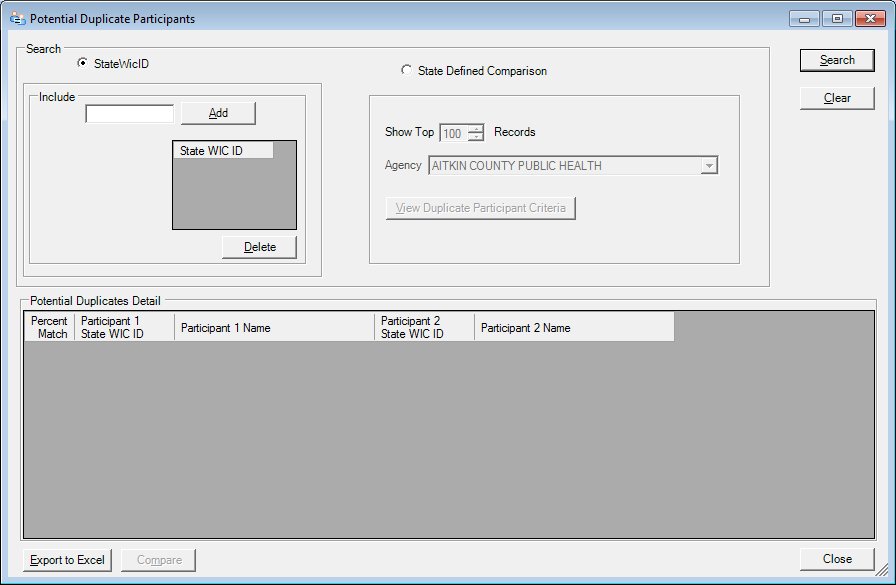
Contents Show
The Potential Duplicate Participants screen is used to search for participants who are potential duplicates within the application.
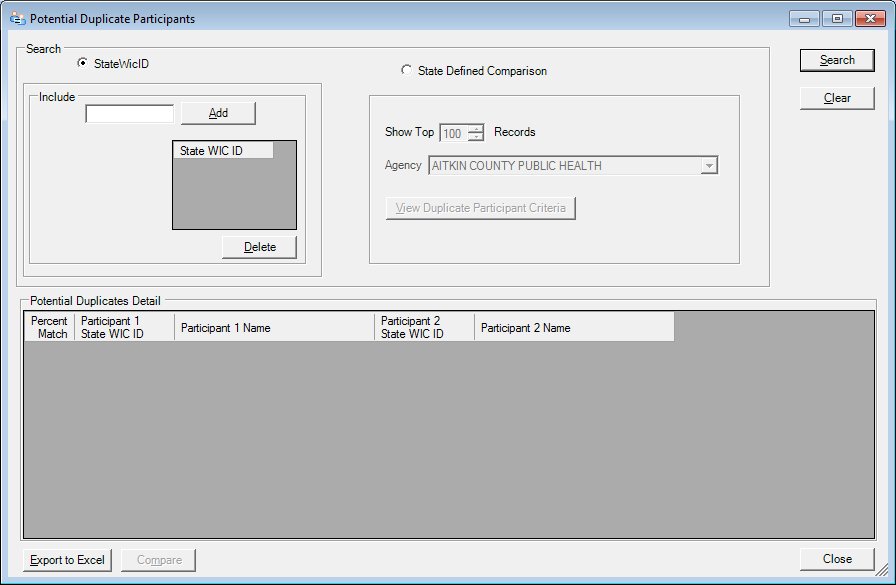
Potential Duplicate Participants screen
|
|
Interface InitializationUpon initial display of the screen, the following occurs:
|
Unless otherwise stated below, all controls on the Potential Duplicate Participants screen are visible and disabled when:
The screen is active.
If one or more special conditions exist that affect a control on the Potential Duplicate Participants screen, the condition(s) are documented for that specific control below.
Complete the information in the Search group box.
The group box includes controls that allow you to perform a search for potential duplicate participants. The title text of the group box is set to "Search". The group box contains a State WIC ID group box and a State Defined Comparison group box, which are documented below.
Complete the information in the State WIC ID group box.
The group box includes controls that allow you to perform a search for potential duplicate participants by state WIC ID. The title text of the group box is set to "State WIC ID". Select the State WIC ID radio button at the top of the group box to enable the controls within it. It is selected by default when the screen initially displays. The following controls are included in the group box:
Include text box
Enter state WIC identification number on which to search in the Include text box. For the best results, enter the complete eight-digit identification number.
The control is enabled when:
The State WIC ID radio button is selected.
The text box allows the entry of alphabetic, numeric, and special characters. The maximum number of characters that can be entered in the text box is eight (8) characters.
Once entered, click the Add button to add the ID to the State WIC ID data grid. Multiple IDs can be added.
Add button
Click the Add button to add a record to the data grid.
It has a mnemonic of "A".
The control is enabled when:
The State WIC ID radio button is selected.
The state WIC ID entered in the Include text box is added as a new record to the State WIC ID data grid when the button is clicked.
State WIC ID data grid
This data grid contains state WIC IDs added for the current search. It is initially blank. The title text of the data grid is set to "State WIC ID". The data displayed within the data grid is read-only.
Once records are added, the records are sorted initially in ascending order by the value in the State WIC ID column and can be resorted by clicking the column heading. The data in the data grid is read-only. The first item in the data grid is initially selected and a single selection is allowed. Select a record and click the Delete button to delete the selected record from the data grid.
The data grid consists of the following control(s):
State WIC ID column
This column displays the state WIC identification number(s) added by the user for the current search of potential duplicate participants. The column is blank until a state WIC identification number is entered in the Include text box and the Add button is clicked.
The title of the column is set to "State WIC ID". The information displayed within the column is read-only. The column header and the data within the column are left aligned.
Delete button
Click the Delete button to delete the record currently selected in the data grid.
The control is enabled when:
The State WIC ID radio button is selected.
It has a mnemonic of "D".
Once the search criteria is specified within the group box, click the Search button to perform a search using the specified criteria. If records are found, the Potential Duplicates Detail data grid is populated with results matching the specified search criteria.
Complete the information in the State Defined Comparison group box.
The group box includes controls that allow you to perform a search for potential duplicate participants identified during the End of Day process. The title text of the group box is set to "State Defined Comparison". Select the State Defined Comparison radio button at the top of the group box to enable the controls within it. It is cleared by default when the screen initially displays. The following controls are included in the group box:
Show Top Records masked edit box and spin control
Enter the total number of results to display in the Show Top Records masked edit box.
The control is enabled when:
The State Defined Comparison radio button is selected.
Selection of the increment or decrement buttons of the spin control will increase or decrease the value. The mask for the masked edit box is "###". Information can be entered directly in the text box. The masked edit box allows the entry of numeric characters only. The masked edit box defaults to "100".
Agency drop-down list box
Select the WIC agency as search criteria in this drop-down list box. All agencies that exist in the state are displayed as options. The drop-down list box is filled with all agency codes in the Reference Dictionary table where the category = "AGENCY". If the drop-down list box only includes one agency, the drop-down list box defaults to select that agency. If the drop-down list box includes more than one agency, the drop-down list box is initially blank as the default.
The control is enabled when:
The State Defined Comparison radio button is selected.
An agency was not selected when the user logged into the application.
View Duplicate Participant Criteria button
Click the View Duplicate Participant Criteria button to view the criteria by which potential duplicate participants are evaluated by the End of Day process.
The View Duplicate Participant Criteria screen displays when the button is clicked.
Once the search criteria is specified within the group box, click the Search button to perform a search using the specified criteria. If records are found, the Potential Duplicates Detail data grid is populated with results matching the specified search criteria.
Click the Search button to perform a search and filter the results displayed in the data grid based on the filter criteria specified.
When Search is clicked, the data grid refreshes and displays results that match the specified filter criteria.
It has a mnemonic of "S".
It has a mnemonic of "C".
View the information in the Potential Duplicates Detail data grid.
This data grid contains all results matching the search criteria specified in the Search group box when the Search button is clicked. The title text of the group box is set to "Percent Match". The data displayed within the data grid is read-only. Participant pairs that have already been identified as duplicates or participant pairs that have been identified as not duplicates do not display as results in the data grid.
If potential duplicates are found, the records are sorted initially in ascending order by the value in the State WIC ID column and can be resorted by clicking the column headings. The data in the data grid is read-only. The first item in the data grid is initially selected and a single selection is allowed. Select a record and click the Delete button to delete the selected record from the data grid.
The specific columns visible within this data grid and the order in which they display are specified and customized on the Configure Duplicate Participant Criteria screen in the Reference Utility application module. As a result, not all of the columns listed below may be visible within the data grid.
The data grid consists of the following control(s):
Percent Match column
This column displays the percentage by which the potential duplicate participants match.
The title of the column is set to "Percent Match". The information displayed within the column is read-only.
The column header and data are right aligned.
Participant 1 State WIC ID column
This column displays the state WIC identification number of the first potential duplicate participant found.
The title of the column is set to "Participant 1 State WIC ID". The information displayed within the column is read-only.
The column header and data are left aligned.
Participant 1 Name column
This column displays the first name, middle initial, and last name of the first potential duplicate participant found.
The title of the column is set to "Participant 1 Name". The information displayed within the column is read-only.
The column header and data are left aligned.
Participant 2 State WIC ID column
This column displays the state WIC identification number of the second potential duplicate participant found.
The title of the column is set to "Participant 2 State WIC ID". The information displayed within the column is read-only.
The column header and data are left aligned.
Participant 2 Name column
This column displays the first name, middle initial, and last name of the second potential duplicate participant found.
The title of the column is set to "Participant 2 Name". The information displayed within the column is read-only.
The column header and data are left aligned.
Date of Birth column
This column displays the date of birth search criteria used by the End of Day process to find potential duplicate participants.
The title of the column is set to "Date of Birth". The information displayed within the column is read-only.
The column header and data are left aligned.
The data displayed in each row of this column is specified and customized on the Configure Duplicate Participant Criteria screen in the Reference Utility application module.
The control is visible when:
The Include in Display check box is checked for this data element in the Comparison Criteria data grid on the Configure Duplicate Participant Criteria screen in the Reference Utility application module.
The State Defined Comparison radio button is selected and results are found matching the search criteria specified in the State Defined Comparison group box when the Search button is clicked.
First Name column
This column displays the first name search criteria used by the End of Day process to find potential duplicate participants.
The title of the column is set to "First Name". The information displayed within the column is read-only.
The column header and data are left aligned.
The data displayed in each row of this column is specified and customized on the Configure Duplicate Participant Criteria screen in the Reference Utility application module.
The control is visible when:
The Include in Display check box is checked for this data element in the Comparison Criteria data grid on the Configure Duplicate Participant Criteria screen in the Reference Utility application module.
The State Defined Comparison radio button is selected and results are found matching the search criteria specified in the State Defined Comparison group box when the Search button is clicked.
Middle Initial column
This column displays the middle initial search criteria used by the End of Day process to find potential duplicate participants.
The title of the column is set to "Middle Initial". The information displayed within the column is read-only.
The column header and data are left aligned.
The data displayed in each row of this column is specified and customized on the Configure Duplicate Participant Criteria screen in the Reference Utility application module.
The control is visible when:
The Include in Display check box is checked for this data element in the Comparison Criteria data grid on the Configure Duplicate Participant Criteria screen in the Reference Utility application module.
The State Defined Comparison radio button is selected and results are found matching the search criteria specified in the State Defined Comparison group box when the Search button is clicked.
Last Name column
This column displays the last name search criteria used by the End of Day process to find potential duplicate participants.
The title of the column is set to "Last Name". The information displayed within the column is read-only.
The column header and data are left aligned.
The data displayed in each row of this column is specified and customized on the Configure Duplicate Participant Criteria screen in the Reference Utility application module.
The control is visible when:
The Include in Display check box is checked for this data element in the Comparison Criteria data grid on the Configure Duplicate Participant Criteria screen in the Reference Utility application module.
The State Defined Comparison radio button is selected and results are found matching the search criteria specified in the State Defined Comparison group box when the Search button is clicked.
Address column
This column displays the street address search criteria used by the End of Day process to find potential duplicate participants.
The title of the column is set to "Address". The information displayed within the column is read-only.
The column header and data are left aligned.
The data displayed in each row of this column is specified and customized on the Configure Duplicate Participant Criteria screen in the Reference Utility application module.
The control is visible when:
The Include in Display check box is checked for this data element in the Comparison Criteria data grid on the Configure Duplicate Participant Criteria screen in the Reference Utility application module.
The State Defined Comparison radio button is selected and results are found matching the search criteria specified in the State Defined Comparison group box when the Search button is clicked.
City column
This column displays the city name search criteria used by the End of Day process to find potential duplicate participants.
The title of the column is set to "City". The information displayed within the column is read-only.
The column header and data are left aligned.
The data displayed in each row of this column is specified and customized on the Configure Duplicate Participant Criteria screen in the Reference Utility application module.
The control is visible when:
The Include in Display check box is checked for this data element in the Comparison Criteria data grid on the Configure Duplicate Participant Criteria screen in the Reference Utility application module.
The State Defined Comparison radio button is selected and results are found matching the search criteria specified in the State Defined Comparison group box when the Search button is clicked.
State column
This column displays the state abbreviation search criteria used by the End of Day process to find potential duplicate participants.
The title of the column is set to "State". The information displayed within the column is read-only.
The column header and data are left aligned.
The data displayed in each row of this column is specified and customized on the Configure Duplicate Participant Criteria screen in the Reference Utility application module.
The control is visible when:
The Include in Display check box is checked for this data element in the Comparison Criteria data grid on the Configure Duplicate Participant Criteria screen in the Reference Utility application module.
The State Defined Comparison radio button is selected and results are found matching the search criteria specified in the State Defined Comparison group box when the Search button is clicked.
ZIP column
This column displays the ZIP code search criteria used by the End of Day process to find potential duplicate participants.
The title of the column is set to "ZIP". The information displayed within the column is read-only.
The column header and data are left aligned.
The data displayed in each row of this column is specified and customized on the Configure Duplicate Participant Criteria screen in the Reference Utility application module.
The control is visible when:
The Include in Display check box is checked for this data element in the Comparison Criteria data grid on the Configure Duplicate Participant Criteria screen in the Reference Utility application module.
The State Defined Comparison radio button is selected and results are found matching the search criteria specified in the State Defined Comparison group box when the Search button is clicked.
Telephone 1 column
This column displays the first telephone number search criteria used by the End of Day process to find potential duplicate participants.
The title of the column is set to "Telephone 1". The information displayed within the column is read-only.
The column header and data are left aligned.
The data displayed in each row of this column is specified and customized on the Configure Duplicate Participant Criteria screen in the Reference Utility application module.
The control is visible when:
The Include in Display check box is checked for this data element in the Comparison Criteria data grid on the Configure Duplicate Participant Criteria screen in the Reference Utility application module.
The State Defined Comparison radio button is selected and results are found matching the search criteria specified in the State Defined Comparison group box when the Search button is clicked.
Telephone 2 column
This column displays the second telephone number search criteria used by the End of Day process to find potential duplicate participants.
The title of the column is set to "Telephone 2". The information displayed within the column is read-only.
The column header and data are left aligned.
The data displayed in each row of this column is specified and customized on the Configure Duplicate Participant Criteria screen in the Reference Utility application module.
The control is visible when:
The Include in Display check box is checked for this data element in the Comparison Criteria data grid on the Configure Duplicate Participant Criteria screen in the Reference Utility application module.
The State Defined Comparison radio button is selected and results are found matching the search criteria specified in the State Defined Comparison group box when the Search button is clicked.
SSN column
This column displays the social security number search criteria used by the End of Day process to find potential duplicate participants.
The title of the column is set to "SSN". The information displayed within the column is read-only.
The column header and data are left aligned.
The data displayed in each row of this column is specified and customized on the Configure Duplicate Participant Criteria screen in the Reference Utility application module.
The control is visible when:
The Include in Display check box is checked for this data element in the Comparison Criteria data grid on the Configure Duplicate Participant Criteria screen in the Reference Utility application module.
The State Defined Comparison radio button is selected and results are found matching the search criteria specified in the State Defined Comparison group box when the Search button is clicked.
Race column
This column displays the race search criteria used by the End of Day process to find potential duplicate participants.
The title of the column is set to "Race". The information displayed within the column is read-only.
The column header and data are left aligned.
The data displayed in each row of this column is specified and customized on the Configure Duplicate Participant Criteria screen in the Reference Utility application module.
The control is visible when:
The Include in Display check box is checked for this data element in the Comparison Criteria data grid on the Configure Duplicate Participant Criteria screen in the Reference Utility application module.
The State Defined Comparison radio button is selected and results are found matching the search criteria specified in the State Defined Comparison group box when the Search button is clicked.
Ethnicity column
This column displays the ethnicity search criteria used by the End of Day process to find potential duplicate participants.
The title of the column is set to "Ethnicity". The information displayed within the column is read-only.
The column header and data are left aligned.
The data displayed in each row of this column is specified and customized on the Configure Duplicate Participant Criteria screen in the Reference Utility application module.
The control is visible when:
The Include in Display check box is checked for this data element in the Comparison Criteria data grid on the Configure Duplicate Participant Criteria screen in the Reference Utility application module.
The State Defined Comparison radio button is selected and results are found matching the search criteria specified in the State Defined Comparison group box when the Search button is clicked.
Maiden First Name column
This column displays the mother's maiden first name search criteria used by the End of Day process to find potential duplicate participants.
The title of the column is set to "Maiden First Name". The information displayed within the column is read-only.
The column header and data are left aligned.
The data displayed in each row of this column is specified and customized on the Configure Duplicate Participant Criteria screen in the Reference Utility application module.
The control is visible when:
The Include in Display check box is checked for this data element in the Comparison Criteria data grid on the Configure Duplicate Participant Criteria screen in the Reference Utility application module.
The State Defined Comparison radio button is selected and results are found matching the search criteria specified in the State Defined Comparison group box when the Search button is clicked.
Maiden MI column
This column displays the mother's maiden middle initial search criteria used by the End of Day process to find potential duplicate participants.
The title of the column is set to "Maiden MI". The information displayed within the column is read-only.
The column header and data are left aligned.
The data displayed in each row of this column is specified and customized on the Configure Duplicate Participant Criteria screen in the Reference Utility application module.
The control is visible when:
The Include in Display check box is checked for this data element in the Comparison Criteria data grid on the Configure Duplicate Participant Criteria screen in the Reference Utility application module.
The State Defined Comparison radio button is selected and results are found matching the search criteria specified in the State Defined Comparison group box when the Search button is clicked.
Maiden Last Name column
This column displays the mother's maiden last name search criteria used by the End of Day process to find potential duplicate participants.
The title of the column is set to "Maiden Last Name". The information displayed within the column is read-only.
The column header and data are left aligned.
The data displayed in each row of this column is specified and customized on the Configure Duplicate Participant Criteria screen in the Reference Utility application module.
The control is visible when:
The Include in Display check box is checked for this data element in the Comparison Criteria data grid on the Configure Duplicate Participant Criteria screen in the Reference Utility application module.
The State Defined Comparison radio button is selected and results are found matching the search criteria specified in the State Defined Comparison group box when the Search button is clicked.
Last Cert Eff Date column
This column displays the last certification effective date search criteria used by the End of Day process to find potential duplicate participants.
The title of the column is set to "Last Cert Eff Date". The information displayed within the column is read-only.
The column header and data are left aligned.
The data displayed in each row of this column is specified and customized on the Configure Duplicate Participant Criteria screen in the Reference Utility application module.
The control is visible when:
The Include in Display check box is checked for this data element in the Comparison Criteria data grid on the Configure Duplicate Participant Criteria screen in the Reference Utility application module.
The State Defined Comparison radio button is selected and results are found matching the search criteria specified in the State Defined Comparison group box when the Search button is clicked.
Last LDTU column
This column displays the last date to use (LDTU) search criteria used by the End of Day process to find potential duplicate participants.
The title of the column is set to "Last LDTU". The information displayed within the column is read-only.
The column header and data are left aligned.
The data displayed in each row of this column is specified and customized on the Configure Duplicate Participant Criteria screen in the Reference Utility application module.
The control is visible when:
The Include in Display check box is checked for this data element in the Comparison Criteria data grid on the Configure Duplicate Participant Criteria screen in the Reference Utility application module.
The State Defined Comparison radio button is selected and results are found matching the search criteria specified in the State Defined Comparison group box when the Search button is clicked.
Agency column
This column displays the agency name search criteria used by the End of Day process to find potential duplicate participants.
The title of the column is set to "Agency". The information displayed within the column is read-only.
The column header and data are left aligned.
The data displayed in each row of this column is specified and customized on the Configure Duplicate Participant Criteria screen in the Reference Utility application module.
The control is visible when:
The Include in Display check box is checked for this data element in the Comparison Criteria data grid on the Configure Duplicate Participant Criteria screen in the Reference Utility application module.
The State Defined Comparison radio button is selected and results are found matching the search criteria specified in the State Defined Comparison group box when the Search button is clicked.
Clinic column
This column displays the clinic name search criteria used by the End of Day process to find potential duplicate participants.
The title of the column is set to "Clinic". The information displayed within the column is read-only.
The column header and data are left aligned.
The data displayed in each row of this column is specified and customized on the Configure Duplicate Participant Criteria screen in the Reference Utility application module.
The control is visible when:
The Include in Display check box is checked for this data element in the Comparison Criteria data grid on the Configure Duplicate Participant Criteria screen in the Reference Utility application module.
The State Defined Comparison radio button is selected and results are found matching the search criteria specified in the State Defined Comparison group box when the Search button is clicked.
Household ID column
This column displays the household identification number search criteria used by the End of Day process to find potential duplicate participants.
The title of the column is set to "Household ID". The information displayed within the column is read-only.
The column header and data are left aligned.
The data displayed in each row of this column is specified and customized on the Configure Duplicate Participant Criteria screen in the Reference Utility application module.
The control is visible when:
The Include in Display check box is checked for this data element in the Comparison Criteria data grid on the Configure Duplicate Participant Criteria screen in the Reference Utility application module.
The State Defined Comparison radio button is selected and results are found matching the search criteria specified in the State Defined Comparison group box when the Search button is clicked.
Gender column
This column displays the gender search criteria used by the End of Day process to find potential duplicate participants.
The title of the column is set to "Gender". The information displayed within the column is read-only.
The column header and data are left aligned.
The data displayed in each row of this column is specified and customized on the Configure Duplicate Participant Criteria screen in the Reference Utility application module.
The control is visible when:
The Include in Display check box is checked for this data element in the Comparison Criteria data grid on the Configure Duplicate Participant Criteria screen in the Reference Utility application module.
The State Defined Comparison radio button is selected and results are found matching the search criteria specified in the State Defined Comparison group box when the Search button is clicked.
Click the Export to Excel button to export the contents of the data grid to an Excel file.
A Windows Save File As screen displays when the button is clicked.
It has a mnemonic of "E".
Click the Compare button to export the contents of the data grid to an Excel file.
It has a mnemonic of "M".
The control is enabled when:
A record is selected in the Potential Duplicates Detail data grid.
The Compare Potential Duplicate Participants screen displays when the button is clicked.
It does not have a mnemonic. Its keyboard shortcut is the Esc (escape) key.
The Participant List screen displays when the button is clicked.
If data can be validated and saved on the screen, the following processes occur when the screen is processed:
A process to check for required controls as identified in the Data Map below is performed.
A process to check for valid entries as identified individually for each applicable control in Screen Elements above is performed.
A process to check for edits and cross edits as identified for each applicable control in Screen Elements above is performed.
If any checks or processes fail, a standard error message displays.
If no data can be validated and saved on the screen:
No cross edits are performed.
All values are considered legitimate.
No data is written to the database.
The Data Map defines the values saved for all controls on the screen. If available, any additional notes or comments are displayed in the Notes column.
|
Control Label |
Control Type |
Table. Column |
Notes |
|
Search |
group box |
· |
· |
|
State WIC ID |
group box and radio button |
· |
· |
|
Include |
text box |
· |
· |
|
State WIC ID |
data grid |
· |
· |
|
State Defined Comparison |
group box and radio button |
· |
· |
|
Show Top Records |
masked edit box and spin control |
· |
· |
|
Agency |
drop-down list box |
· |
· |
| Potential Duplicates Detail |
data grid |
· |
The specific columns visible within this data grid and the order in which they display are specified and customized on the Configure Duplicate Participant Criteria screen in the Reference Utility application module. As a result, not all of the columns listed below may be visible within the data grid. |
|
Percent Match |
data grid column |
· |
· |
|
Participant 1 State WIC ID |
data grid column |
· |
· |
|
Participant 1 Name |
data grid column |
· |
· |
|
Participant 2 State WIC ID |
data grid column |
· |
· |
|
Participant 2 Name |
data grid column |
· |
· |
|
Date of Birth |
data grid column |
· |
· |
|
First Name |
data grid column |
· |
· |
|
Middle Initial |
data grid column |
· |
· |
|
Last Name |
data grid column |
· |
· |
|
Address |
data grid column |
· |
· |
|
City |
data grid column |
· |
· |
|
State |
data grid column |
· |
· |
|
ZIP |
data grid column |
· |
· |
|
Telephone 1 |
data grid column |
· |
· |
|
Telephone 2 |
data grid column |
· |
· |
|
SSN |
data grid column |
· |
· |
|
Race |
data grid column |
· |
· |
|
Maiden First Name |
data grid column |
· |
· |
|
Maiden MI |
data grid column |
· |
· |
|
Maiden Last Name |
data grid column |
· |
· |
|
Last Cert Eff Date |
data grid column |
· |
· |
|
Last LDTU |
data grid column |
· |
· |
|
Agency |
data grid column |
· |
· |
|
Clinic |
data grid column |
· |
· |
|
Household ID |
data grid column |
· |
· |
|
Gender |
data grid column |
· |
· |
~ Denotes a required control (if applicable). The process that checks for required controls does not occur on screens displayed in read-only or Details mode.
+ Denotes data written to the database when screen processing occurs (if applicable). The process that writes data to the database does not occur on screens displayed in read-only or Details mode.
|
Software Version: 2.40.00