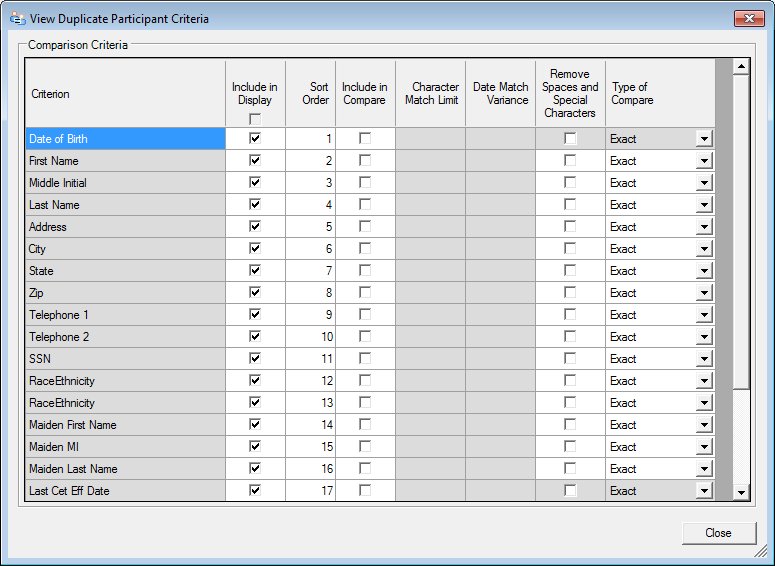
Contents Show
The View Duplicate Participant Criteria screen is used to view the criteria by which potential duplicate participants are evaluated by the End of Day process.
The data displayed on this screen is read-only. Duplicate participant criteria is specified and customized on the Configure Duplicate Participant Criteria screen in the Reference Utility application module.
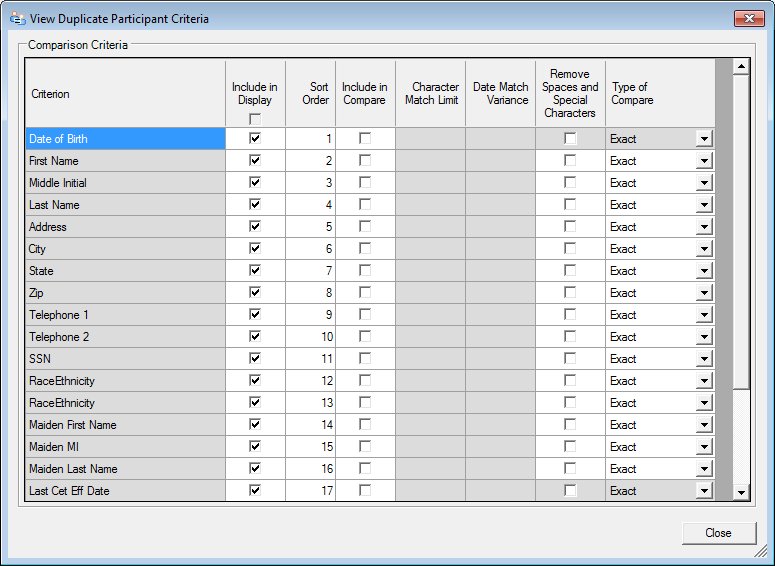
View Duplicate Participant Criteria screen
|
|
Interface InitializationUpon initial display of the screen, the following occurs:
|
Unless otherwise stated below, all controls on the View Duplicate Participant Criteria screen are visible and disabled when:
The screen is active.
If one or more special conditions exist that affect a control on the View Duplicate Participant Criteria screen, the condition(s) are documented for that specific control below.
View the information in the Comparison Criteria data grid.
This data grid contains the customized comparison data that is evaluated to identify potential duplicate participants. The title text of the group box is set to "Comparison Criteria". The data displayed within the data grid is read-only.
The data grid consists of the following control(s):
Criterion column
This column displays the name of each criterion that is currently evaluated when identifying potential duplicate participants.
The title of the column is set to "Criterion". The information displayed within the column is read-only.
The column header and data are left aligned.
When the Include in Display check box is checked for this criterion, this criterion displays as a column in the Potential Duplicates Detail data grid on the Potential Duplicate Participants screen when a search is performed using the State Defined Comparison group box and radio button.
When the Include in Compare check box is checked for this criterion, this criterion displays as a row in the Potential Duplicates data grid on the Compare Potential Duplicate Participants screen.
Include in Display column
This column indicates if the criterion is currently displayed when searching for duplicate participants or when viewing the configuration criteria evaluated for potential duplicate participant searches.
The title of the column is set to "Include in Display".
The column header and data are center aligned.
When the Include in Display check box is checked for this criterion, this criterion displays as a column in the Potential Duplicates Detail data grid on the Potential Duplicate Participants screen when a search is performed using the State Defined Comparison group box and radio button.
When the Include in Compare check box is checked for this criterion, this criterion displays as a row in the Potential Duplicates data grid on the Compare Potential Duplicate Participants screen.
Sort Order column
This column displays the current order in which the criterion column is displayed.
The title of the column is set to "Sort Order".
When the Include in Display check box is checked for this criterion, the value entered in this column indicates the order in which the criterion displays as a column in the Potential Duplicates Detail data grid on the Potential Duplicate Participants screen when a search is performed using the State Defined Comparison group box and radio button.
When the Include in Compare check box is checked for this criterion, the value entered in this column indicates the order in which the criterion displays as a row in the Potential Duplicates data grid on the Compare Potential Duplicate Participants screen.
The column header and data are left aligned.
Include in Compare column
This column indicates if the criterion is currently evaluated by the End of Day process to identify potential duplicate participants.
The title of the column is set to "Include in Compare".
The column header and data are center aligned.
Character Match Limit column
This column displays the minimum number of characters that must match within the data when the End of Day process evaluates participant records to determine potential duplicates.
The title of the column is set to "Character Match Limit".
For example, if "3" is displayed in this column for the Last Name criterion, End of Day will match participants who have at least three (3) sequentially matching characters at the beginning of the participant's last name.
The column header and data are right aligned.
|
|
IMPORTANT NOTE: When a Character Match Limit or a Date Match Variance is specified, it is extremely important to limit the search as much as possible to speed up processing time. For example, if the Last Name criterion has a match limit of "1", the potential duplicate participant search process will evaluate all participant records containing at least one (1) character that matches in last name. The result would be a search that takes an unprecedented amount of time to run and could potentially cause the search and/or the End of Day process never to complete. |
Date Match Variance column
This column displays the maximum number of days, both prior to and after the criterion's recorded date, that are allowed to be included when participant records are evaluated by the End of Day process to identify potential duplicates.
The title of the column is set to "Date Match Variance".
The End of Day process uses this value to create a range of dates and will find possible duplicate participants whose criterion value is within the range. For example, if "3" is displayed in this column for the Date of Birth criterion, End of Day will not only match participants who have the same birth date, but End of Day will also match participants that have birth dates within the window of three (3) days before and three (3) days after the participant's birth date.
The column header and data are center aligned.
Remove Spaces and Special Characters column
This column indicates if spaces and special characters are ignored when participant records are evaluated to identify potential duplicates.
The title of the column is set to "Remove Spaces and Special Characters".
The column header and data are center aligned.
Type of Compare column
This column displays the type of comparison currently used for the criterion when participant records are evaluated to identify potential duplicates.
The title of the column is set to "Type of Compare".
The column header and data are left aligned.
If the criterion is a textual character string (like last name, first name, etc.), the following compare types are displayed:
Exact - The comparison will find a match only when both participant criterion values match exactly.
Soundex - The comparison will find a match only when both participant criterion values phonetically start with the same sound and will ignore numbers.
Double Metaphone - The comparison will find a match only when both participant criterion values have the same numeric value from a double metaphone algorithm and will compare numbers.
For dates, telephone numbers, and other types of non-character strings, only the Exact option is displayed.
|
|
NOTE: Only the values Exact and Double Metaphone are used to identify potential duplicate participants. If the value is set to Soundex, then Double Metaphone will be used. |
It does not have a mnemonic. Its keyboard shortcut is the Esc (escape) key.
The Potential Duplicate Participants screen displays when the button is clicked.
If data can be validated and saved on the screen, the following processes occur when the screen is processed:
A process to check for required controls as identified in the Data Map below is performed.
A process to check for valid entries as identified individually for each applicable control in Screen Elements above is performed.
A process to check for edits and cross edits as identified for each applicable control in Screen Elements above is performed.
If any checks or processes fail, a standard error message displays.
If no data can be validated and saved on the screen:
No cross edits are performed.
All values are considered legitimate.
No data is written to the database.
The Data Map defines the values saved for all controls on the screen. If available, any additional notes or comments are displayed in the Notes column.
|
Control Label |
Control Type |
Table. Column |
Notes |
|
Comparison Criteria |
data grid label |
· |
· |
|
Criterion |
data grid column |
DuplicateParticipantConfiguration. DisplayName |
· |
|
Include in Display |
data grid column |
DuplicateParticipantConfiguration. IncludeInDisplay |
Y/N |
|
Sort Order |
data grid column |
DuplicateParticipantConfiguration. SortOrder |
· |
|
Include in Compare |
data grid column |
DuplicateParticipantConfiguration. IncludeInCompare |
Y/N |
|
Character Match Limit |
data grid column |
DuplicateParticipantConfiguration. CharacterMatchLimit |
· |
|
Date Match Variance |
data grid column |
DuplicateParticipantConfiguration. DateMatchVariance |
· |
|
Remove Spaces and Special Characters |
data grid column |
DuplicateParticipantConfiguration. RemoveSpacesAndSpecial |
· |
|
Type of Compare |
data grid column |
DuplicateParticipantConfiguration. TypeOfCompare |
· |
~ Denotes a required control (if applicable). The process that checks for required controls does not occur on screens displayed in read-only or Details mode.
+ Denotes data written to the database when screen processing occurs (if applicable). The process that writes data to the database does not occur on screens displayed in read-only or Details mode.
|
Software Version: 2.40.00