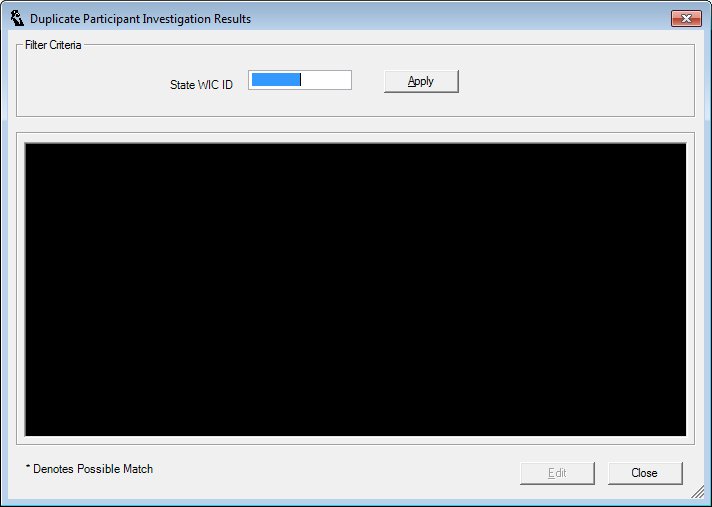
Contents Show
The Duplicate Participant Investigation Results screen is used to access duplicate participant investigation results for clients who are suspected of dual participation in the local WIC program.
The Duplicate Participant Investigation Results screen allows the user to resolve an occurrence of dual participation in the WIC program. The screen will only display data for participants that have redeemed benefits.
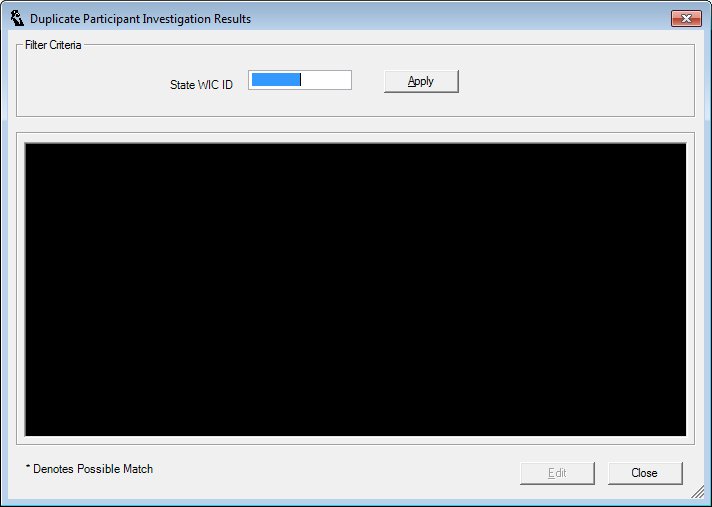
Duplicate Participant Investigation Results screen
|
|
Interface InitializationUpon initial display of the screen, the following occurs:
|
Unless otherwise stated below, all controls on the Duplicate Participant Investigation Results screen are visible and enabled when:
The screen is active.
If one or more special conditions exist that affect a control on the Duplicate Participant Investigation Results screen, the condition(s) are documented for that specific control below.
Enter the State WIC ID to filter out duplicate participant results for clients without that State WIC ID in the State WIC ID masked edit box.
The masked edit box will only allow entry of 8 alphanumeric digits. The mask for the masked edit box will be "########". If fewer than the maximum number of digits are entered into the masked edit box, it will be padded on the left with zeros.
Click the Apply button to apply the specified filter criteria.
The content of the Duplicate Participant data grid is refreshed to display duplicate participant investigation results for a client who passes the specified search criteria.
It does not have a mnemonic. Its keyboard shortcut is the Enter key.
It is the default button for the screen.
If no records can be found to match the specified search criteria, a standard error message (E0050) displays when the Search button is clicked.
View the information in the Duplicate Participant data grid.
Click a duplicate participant investigation result record in this data grid to select it for editing. This data grid displays duplicate participant investigation results as determined by the search criteria applied using the Apply button.
Entries with potential dual participants whose investigations have not been completed and removed from the reporting will be selected. The data grid will be filled from the DUPLICATEENROLLPARTICIPATION table where the STATEWICID1 matches the entered State WIC ID, the PARTICIPATIONCYM is valued and PARTCYMLASTREPORTED is NOT valued.
The entries in the data grid will be sorted in ascending order by the State WIC ID1 and State WIC ID2 column. The values on the data grid are read-only. The data grid will initially be blank. The user may select a single entry in the data grid.
The data grid consists of the following control(s):
This column displays the state WIC identification number for each participant record displayed within the data grid.
The title of the column is set to "State WIC ID". The information displayed within the column is read-only.
The column header and data are left aligned.
Last Name column
This column displays the last name of each person displayed within the data grid.
The title of the column is set to "Last Name". The information displayed within the column is read-only.
The column header and data are left aligned.
First Name column
This column displays the first name of each person displayed within the data grid.
The title of the column is set to "First Name". The information displayed within the column is read-only.
The column header and data are left aligned.
MI column
This column displays the middle initial of each person displayed within the data grid.
The title of the column is set to "MI". The information displayed within the column is read-only.
The column header and data are left aligned.
Household ID column
This column displays the household identification number for each record displayed within the data grid.
The title of the column is set to "Household ID". The information displayed within the column is read-only.
The column header and data are left aligned.
Gender column
This column displays the gender for each record displayed within the data grid.
The title of the column is set to "Gender". The information displayed within the column is read-only.
The column header and data are left aligned.
Date of Birth column
This column displays the date of birth for each person displayed within the data grid.
The title of the column is set to "Date of Birth". The information displayed within the column is read-only.
The column header and data are left aligned.
Agency column
This column displays the name of the agency for each record displayed within the data grid.
The title of the column is set to "Agency". The information displayed within the column is read-only.
The column header and data are left aligned.
Service Site column
This column displays the name of the clinic for each record displayed within the data grid.
The title of the column is set to "Service Site". The information displayed within the column is read-only.
Participation Date column
This column displays the participation date for each record displayed within the data grid.
The title of the column is set to "Participation Date". The information displayed within the column is read-only.
Investigation Code column
This column displays the investigation code for each record displayed within the data grid.
The title of the column is set to "Investigation Code". The information displayed within the column is read-only.
Investigation Date column
This column displays the date of the investigation for each record displayed within the data grid.
The title of the column is set to "Investigation Date". The information displayed within the column is read-only.
This column displays the state WIC identification number for each participant record displayed within the data grid.
The title of the column is set to "State WIC ID". The information displayed within the column is read-only.
The column header and data are left aligned.
Name column
This column displays the name for each record displayed within the data grid.
The title of the column is set to "Name". The information displayed within the column is read-only. The column header and the data within the column are left aligned.
Household ID column
This column displays the household identification number for each record displayed within the data grid.
The title of the column is set to "Household ID". The information displayed within the column is read-only.
The column header and data are left aligned.
Gender column
This column displays the gender for each record displayed within the data grid.
The title of the column is set to "Gender". The information displayed within the column is read-only.
The column header and data are left aligned.
Date of Birth column
This column displays the date of birth for each person displayed within the data grid.
The title of the column is set to "Date of Birth". The information displayed within the column is read-only.
The column header and data are left aligned.
View the information text at the bottom of the screen that provides information about the possible matches in the Informational Text value label.
The informational text displays as follows:
"* Denotes Possible Match"
The control is enabled when:
A record is selected in the data grid.
It has a mnemonic of "E".
The Duplicate Participant Investigation Edit screen displays when the button is clicked.
It does not have a mnemonic. Its keyboard shortcut is the Esc (escape) key.
The Participant List screen displays when the button is clicked.
If data can be validated and saved on the screen, the following processes occur when the screen is processed:
A process to check for required controls as identified in the Data Map below is performed.
A process to check for valid entries as identified individually for each applicable control in Screen Elements above is performed.
A process to check for edits and cross edits as identified for each applicable control in Screen Elements above is performed.
If any checks or processes fail, a standard error message displays.
If no data can be validated and saved on the screen:
No cross edits are performed.
All values are considered legitimate.
No data is written to the database.
The Data Map defines the values saved for all controls on the screen. If available, any additional notes or comments are displayed in the Notes column.
|
Control Label |
Required |
Table |
Column |
Notes |
|
State WIC ID |
X |
· |
· |
· |
|
Duplicate Participant |
· |
· |
· |
· |
|
Software Version: 2.40.00