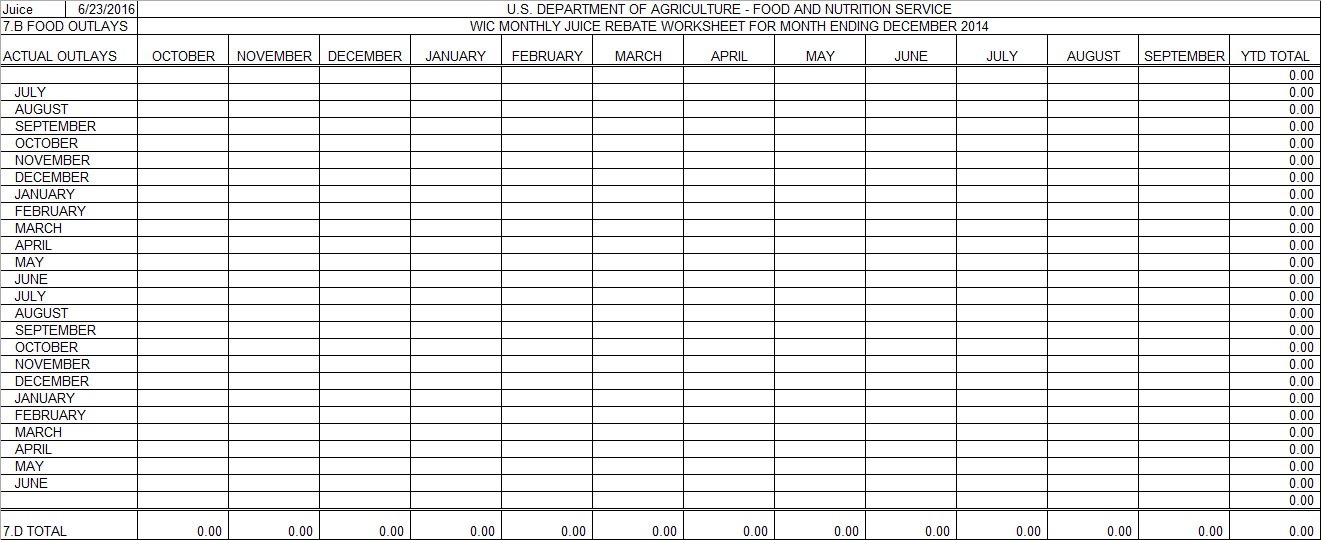
Contents Show
The FNS-798 Statement Spreadsheet (Output) consists of multiple worksheets. All worksheets within the spreadsheet are generated. Click the links below for additional information:
The report is generated when the OK button is clicked on the Generate FNS-798 Statement Spreadsheet screen.
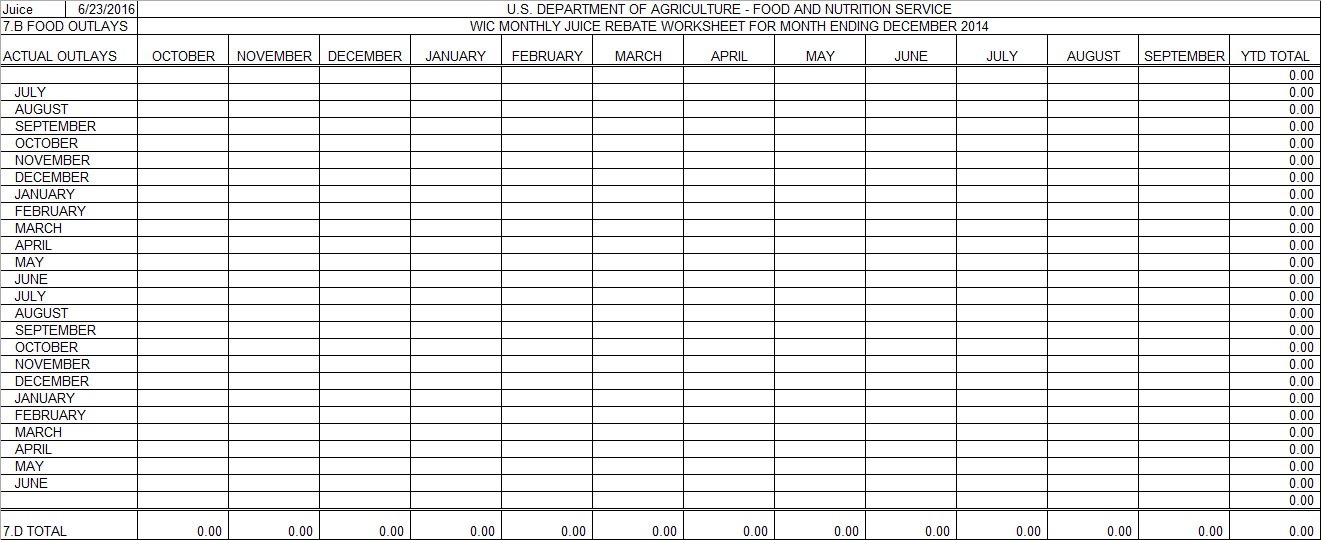
Selected cells are populated for the start of the spreadsheet. The user may update cells as needed. The spreadsheet is as of the day the spreadsheet is requested. The spreadsheet template will be protected and is not is not intended to be modified by the user. Changes to the template may require programming changes.
Origin of Data Element
This value is the month and federal fiscal year selected when the report is generated.
Format
This is a fifty-character value formatted with Month Name and Year.
Origin of Data Element
This value is the months of the federal fiscal year. The columns represent months of issuance. The column headings are static.
Format
This is a ten-character value.
Origin of Data Element
This value is the month of redemption and the month that the rebate is billed. These values vary and are the row headings. There will be a row for each month of redemption/billing during the selected reporting period.
Format
This is a ten-character value.
Origin of Data Element
This value is the sum of the rebates billed for the redemption/issuance month.
For non-EBT clinics (Electronic Benefit Transfer), the REBATEPERUNIT and UNITS columns from the REBATEINVOICEITEM table are multiplied for months that meet the following selection criteria. The products of the rows are summarized by issuance month and redemption month.
The issue year and month of the REBATEINVOICEITEM is between the start of the federal fiscal year and the through accounting period, inclusive.
These products have a base food category value of "F" (juice).
For EBT clinics, the values from the REDEEMEDQUANTITY column of the FOODINSTRUMENTITEMREDEEMED table are totaled for months that meet the following selection criteria.
The issue year and month of the FOODINSTRUMENTITEMREDEEMED is between the start of the federal fiscal year and the through accounting period, inclusive.
These products have a base food category value of "F" (juice).
The product of both calculations are summarized by issuance month and redemption month and placed in the appropriate spreadsheet cell.
Format
This is a nine-digit value.
The spreadsheet is based on the following selection criteria.
The rebate product was issued for months within the start of the selected federal fiscal year and the through accounting period.
The base food category value is the following value:
"F" (juice)
Rows on this spreadsheet will be sorted by redemption month.
Each column and row will be summarized.
|
Software Version: 2.40.00