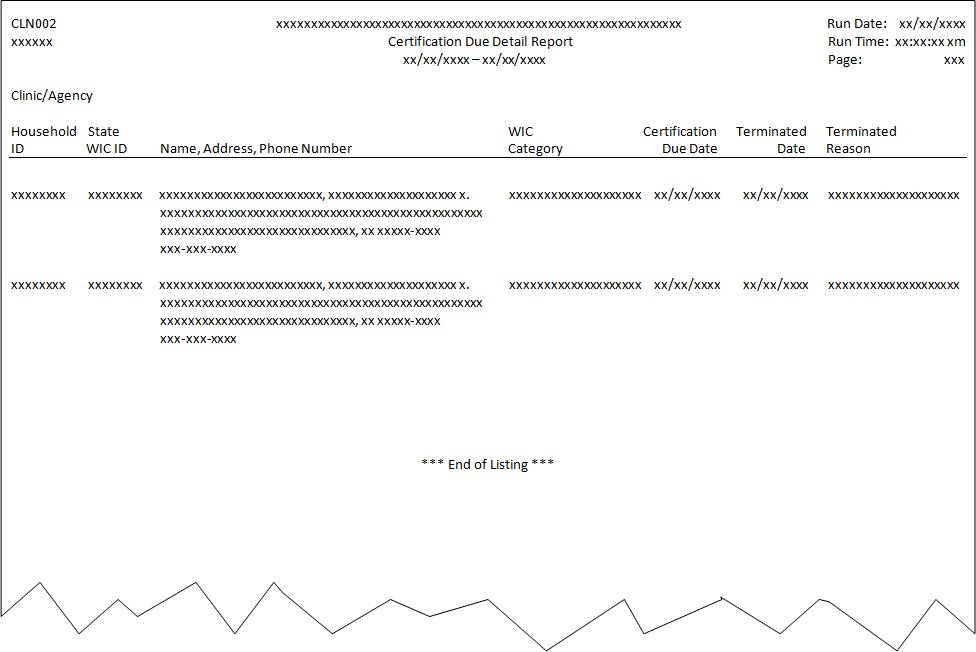
Contents Show
The Certification Due Report/Letters CLN002 (Output) allows the user to print the following:
A summary report by clinic of counts of those participants due for subsequent certification.
A detail list by participant due for subsequent certification.
An official notification document for participants due to have their current enrollment automatically terminated. See Official Notification Document (Output) for a description of this output.
Labels for participants due to have their current enrollment automatically terminated. See section Official Notification Address Labels (Output) for a description of this output.
The report is generated when the OK button is clicked on the Generate Certification Due Report/Letters screen.
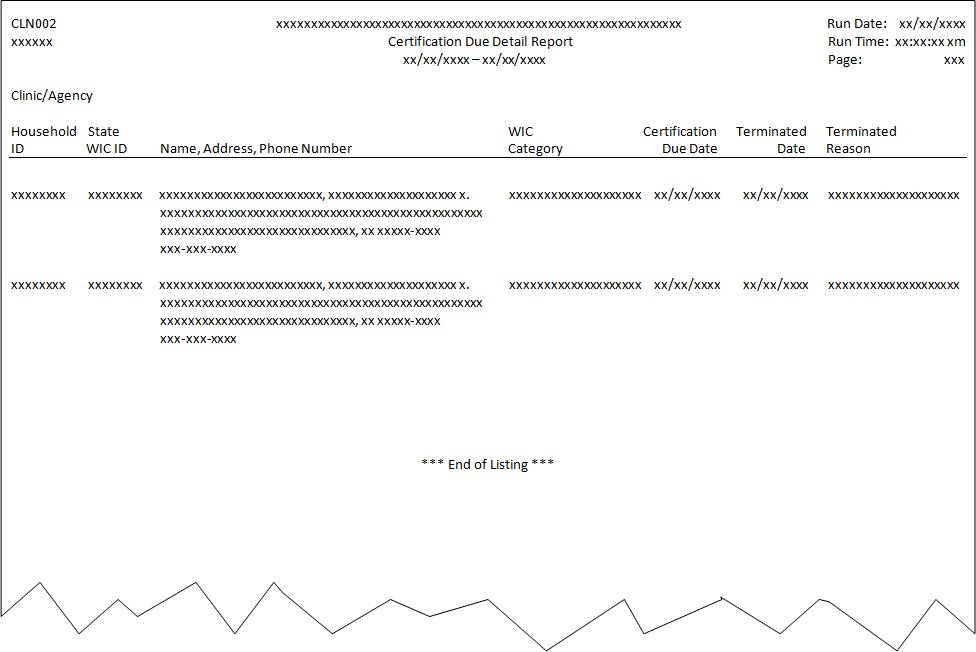
This section describes the data elements that print on the system output. Because of space constraints, the layout may be slightly different and/or all characters may not print within the space allotted.
"CLN002"
Format
The value is included as its literal value.
Origin of Data Element
The value is the current value of the REPORTHEADING business rule.
Format
The value is included as its literal value.
Origin of Data Element
The value is the date on which the report is generated.
Format
The value is included in the following format: MM/DD/CCYY. The value will be the current system date when the report is generated.
Origin of Data Element
The value is the name of the user signed in to the system when the report is generated.
Format
The value is included as its literal value. Because of space constraints, all characters of the user's first and last name may not print within the space allotted.
"Certification Due Detail Report" (when the Detail Report radio button is selected on the report generate screen.
"Certification Due Summary Report" (when the Summary Report radio button is selected on the report generate screen.
Format
The value is included as its literal value and center aligned. It is positioned at the top of the report in the center below the Report Title.
Origin of Data Element
The value is the time at which the report is generated.
Format
The value is included in the following format: HH:MM:SS (AM/PM).
Origin of Data Element
The report date range is the inclusive range of days from which the data included in the report is retrieved and includes a beginning date and an ending date.
Format
The value is center aligned and included in the following format:
"MM/DD/CCYY - MM/DD/CCYY"
Origin of Data Element
The value is the current page of the report.
Format
The value is included as its literal value.
Format
The value is center aligned and included in the following format:
"MM/DD/CCYY - MM/DD/CCYY"
Origin of Data Element
The code value is the ServiceSiteID column of the Member table for the selected records. The associated name value is the ServiceSiteName column of the ServiceSite table for the corresponding code.
Format
The code is a three-character value and the name is a fifty-character value.
Visibility
This data element is only displayed on the Summary version of the system output.
Origin of Data Element
This value is the count of selected participants grouped by the CertWicStatus column of the Member table. The value of ‘N/A’ will be printed in the column for non-breastfeeding women.
Format
The value is a six-digit number.
Visibility
This data element is only displayed on the Summary version of the system output.
Origin of Data Element
The value is the sum of WIC Category counts for the line.
Format
The value is a six-digit number.
Visibility
This data element is only displayed on the Summary version of the system output.
Origin of Data Element
The value is the count of individual clinics selected for the report.
Format
The value is a two-digit number.
Visibility
This data element is only displayed on the Summary version of the system output.
Origin of Data Element
The value is the HouseholdID column of the Member table for the selected participant.
Format
The value is an eight-character value.
Visibility
This data element is only displayed on the Detail version of the system output.
Origin of Data Element
The value is the StateWICID column of the Member table for the selected participant.
Format
The value is an eight-character value.
Visibility
This data element is only displayed on the Detail version of the system output.
Origin of Data Element
The value is the LastName, FirstName and MiddleInitital columns of the Member table for the selected participant.
Format
The value will print in {first name} {middle initial}. {last name} format.
Visibility
This data element is only displayed on the Detail version of the system output.
Origin of Data Element
The value is the MailAddress, MailCity, MailState and MailZIP columns of the Household table for the selected participant.
Format
This is a character value formatted address, city, st zip.
Visibility
This data element is only displayed on the Detail version of the system output.
Origin of Data Element
The value is the Telephone1 column of the Household table for the selected participant.
Format
This is a ten-character value formatted XXX-XXX-XXXX.
Visibility
This data element is only displayed on the Detail version of the system output.
Origin of Data Element
This value comes from the Description column of the WICStatus table associated with the WICStatus column of the Member table.
Format
The value will print as its literal value. This is a 20-character value.
Visibility
This data element is only displayed on the Detail version of the system output.
Origin of Data Element
The value is the CertificationDueDate column of the Member table for the selected participant.
Format
This is a date in the format of MM/DD/CCYY.
Visibility
This data element is only displayed on the Detail version of the system output.
Origin of Data Element
This value is the TerminatedDate column of the Member table for selected participants.
Format
This is a date in the format of MM/DD/CCYY.
Origin of Data Element
This value is the text description for the CertTermReason column of the CertContact table for selected participants. If the TerminatedDate column of the Member table is not null, the StateWICID and CertificationID columns of the Member table will be used to read the CertContact table. The text description will come from the ReferenceDictionary table where Category equals "TERMREASON" and the ExternalID equal the CertTermReason.
Format
This is a 135-character value. Not all characters may print because of report definition.
All WIC participants enrolled at the specified clinics and that meet the following selection criteria will be included in the report. A participant is counted only once based on their most current certification.
AgencyID column of the Member table equals the agency signed on as.
ServiceSiteID column of the Member table is one of the selected clinics.
CertificationDueDate column of the Member table is between the selected From and To date, inclusive.
Participants that are categorically ineligible are not eligible for subsequent certification and are not included in the report. Selected participants that meet the following criteria are excluded from the report.
WICStatus column of the Member table equals "C" and the CategoricalIneligibilityDate of the Member table is not null and is <= CertificationDueDate of the member table.
WICStatus column of the Member table equals "B" and the CategoricalIneligibilityDate of the Member table is not null and is <= CertificationDueDate of the member table.
WICStatus column of the Member table equals "N"
On the detail report, the report will be sorted by certification due date within clinic.
On the detail report, the report will be sorted by last name, first name, middle initial within certification due date.
On the detail report, a page break will occur on change in agency/clinic.
On the summary report, summary totals for all selected clinics will print as report totals.
On the summary report, a final summary count of the number of clinics included in the report will print.
|
Software Version: 2.40.00