|
|
NOTE: For more information about service site redeemable food items, see the Understanding Service Site Redeemed Food Items topic in the Clinic Online Help System. |
Contents Show
Concepts Show
The View Service Site Redemptions screen is used to view and filter a list of formula food items redeemed at clinic locations.
|
|
NOTE: For more information about service site redeemable food items, see the Understanding Service Site Redeemed Food Items topic in the Clinic Online Help System. |
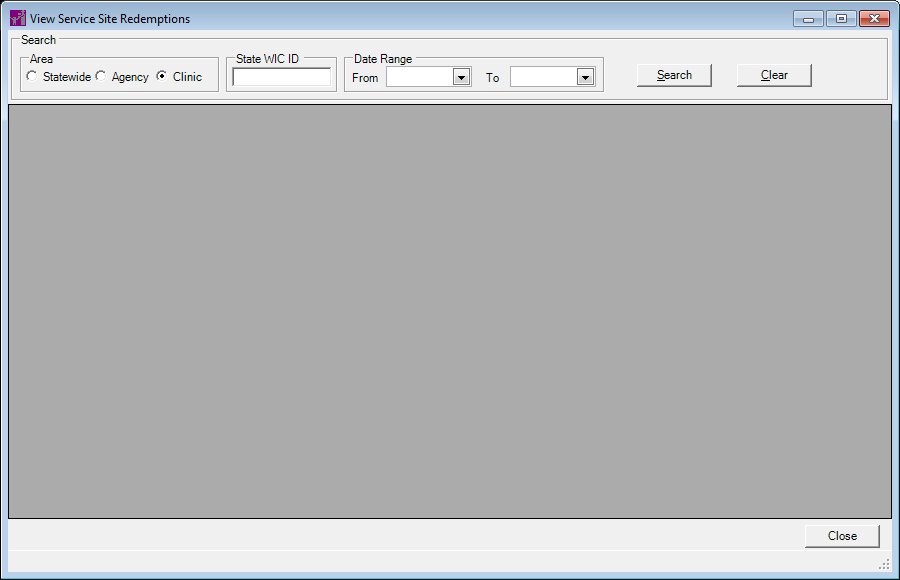
View Service Site Redemptions screen
|
|
Interface InitializationUpon initial display of the screen, the following occurs:
|
Unless otherwise stated below, all controls on the View Service Site Redemptions screen are visible and enabled when:
The screen is active.
If one or more special conditions exist that affect a control on the View Service Site Redemptions screen, the condition(s) are documented for that specific control below.
Complete the information in the Search group box.
This group box includes controls that allow you to perform a search and/or filter the list of results displayed in the data grid. The title text of the group box is set to "Search". The group box consists of the following control(s):
Area radio button group
This radio button group includes controls that allow you to filter the data displayed in the data grid by area. The title text of the radio button group is set to "Area". The radio button group consists of the following control(s):
Statewide radio button
Select the Statewide radio button to search the statewide database for all available records.
Agency radio button
Select the Agency radio button to search for records created for clients who are assigned to all clinics within the current local agency.
Clinic radio button
Select the Clinic radio button to search for records created for clients who are assigned to the current clinic of operation.
Date Range group box
This group box includes controls that allow you to filter the data displayed in the data grid by date. The title text of the group box is set to "Date Range". The group box consists of the following control(s):
From calendar control
Select or enter the date of the starting date range in this calendar control.
To calendar control
Select or enter the date ending the date range in this calendar control.
Search button
Click the Search button to perform a search and filter the results displayed in the data grid based on the filter criteria specified.
When Search is clicked, the data grid refreshes and displays results that match the specified filter criteria.
Clear button
Click the Clear button to clear and/or reset the search information.
View the information in the View Service Site Redemptions data grid.
This data grid contains a row for each client record that currently exists within the database, matches the specified filter criteria, and has been given clinic-redeemable formula food item at a clinic location. It is populated when the Search button is clicked and records exist that match the specified search criteria. It is initially sorted by the State WIC ID column and then by the First Name column. The records displayed in the data grid can be resorted by clicking on the column headings. The information in the data grid is read-only. There is no visible title text for the data grid.
|
|
NOTE: You can click directly on a cell within this data grid and press Ctrl+C on the keyboard to copy the contents of the cell clicked. |
The data grid consists of the following control(s):
This column displays the state WIC identification number for each participant record displayed within the data grid.
The title of the column is set to "State WIC ID". The information displayed within the column is read-only.
The column header and data are left aligned.
Household ID column
This column displays the household identification number for each record displayed within the data grid.
The title of the column is set to "Household ID". The information displayed within the column is read-only.
The column header and data are left aligned.
First Name column
This column displays the first name of each person displayed within the data grid.
The title of the column is set to "First Name". The information displayed within the column is read-only.
The column header and data are left aligned.
MI column
This column displays the middle initial of each person displayed within the data grid.
The title of the column is set to "MI". The information displayed within the column is read-only.
The column header and data are left aligned.
Last Name column
This column displays the last name of each person displayed within the data grid.
The title of the column is set to "Last Name". The information displayed within the column is read-only.
The column header and data are left aligned.
Category column
This column displays the identification number of the food item category for each record displayed within the data grid.
The title of the column is set to "Category". The information displayed within the column is read-only.
The column header and data are left aligned.
Category Name column
This column displays the name of the food item category for each record displayed within the data grid.
The title of the column is set to "Category Name". The information displayed within the column is read-only.
The column header and data are left aligned.
Subcategory column
This column displays the identification number of the food item subcategory for each record displayed within the data grid.
The title of the column is set to "Subcategory". The information displayed within the column is read-only.
The column header and data are left aligned.
Subcategory Name column
This column displays the name of the food item subcategory for each record displayed within the data grid.
The title of the column is set to "Subcategory Name". The information displayed within the column is read-only.
The column header and data are left aligned.
Food Item ID column
This column displays the identification number of each food item displayed within the data grid.
The title of the column is set to "Food Item ID". The information displayed within the column is read-only.
The column header and data are left aligned.
Food Item Description column
This column displays the description of each food distribution item displayed within the data grid.
The title of the column is set to "Food Item Description". The information displayed within the column is read-only.
The column header and data are left aligned.
UPC column
This column displays the name of the Universal Product Code (UPC) number for each record displayed within the data grid.
The title of the column is set to "UPC". The information displayed within the column is read-only.
The column header and data are left aligned.
Pkg Size column
This column displays the food package size for each record displayed within the data grid.
The title of the column is set to "Pkg Size". The information displayed within the column is read-only.
The column header and data are left aligned.
Qty Redeemed column
This column displays the number of units of the food distribution item redeemed by the participant for each record displayed within the data grid.
The title of the column is set to "Qty Redeemed". The information displayed within the column is read-only.
The column header and data are left aligned.
Claim $ column
This column displays the claim amount in dollars for each record displayed within the data grid.
The title of the column is set to "Claim $". The information displayed within the column is read-only.
The column header and data are left aligned.
Paid $ column
This column displays the paid amount in dollars for each record displayed within the data grid.
The title of the column is set to "Paid $". The information displayed within the column is read-only.
The column header and data are left aligned.
Agency column
This column displays the name of the agency for each record displayed within the data grid.
The title of the column is set to "Agency". The information displayed within the column is read-only.
The column header and data are left aligned.
Clinic column
This column displays the name of the clinic for each record displayed within the data grid.
The title of the column is set to "Clinic". The information displayed within the column is read-only.
The column header and data are left aligned.
Issuer column
This column displays the identification of the staff member who issued each food item record displayed within the data grid.
The title of the column is set to "Issuer". The information displayed within the column is read-only.
The column header and data are left aligned.
Issued column
This column displays the number of units of the food distribution item initially issued to the participant for each record displayed within the data grid.
The title of the column is set to "Issued". The information displayed within the column is read-only.
The column header and data are left aligned.
The Participant List screen displays when the button is clicked.
If data can be validated and saved on the screen, the following processes occur when the screen is processed:
A process to check for required controls as identified in the Data Map below is performed.
A process to check for valid entries as identified individually for each applicable control in Screen Elements above is performed.
A process to check for edits and cross edits as identified for each applicable control in Screen Elements above is performed.
If any checks or processes fail, a standard error message displays.
If no data can be validated and saved on the screen:
No cross edits are performed.
All values are considered legitimate.
No data is written to the database.
The Data Map defines the values saved for all controls on the screen. If available, any additional notes or comments are displayed in the Notes column.
|
Control Label |
Control Type |
Table. Column |
Notes |
|
Search |
group box |
· |
· |
|
~Area |
radio button group |
· |
· |
|
Date Range |
group box |
· |
· |
|
From |
calendar control |
SERVICESITEREDEMPTIONLOG. CREATEDTTM |
· |
|
To |
calendar control |
SERVICESITEREDEMPTIONLOG. CREATEDTTM |
· |
|
View Service Site Redemptions |
data grid |
· |
· |
|
State WIC ID |
data grid column |
SERVICESITEREDEMPTIONLOG. STATEWICID |
· |
|
Household ID |
data grid column |
SERVICESITEREDEMPTIONLOG. HOUSEHOLDID |
· |
|
First Name |
data grid column |
MEMBER. FIRSTNAME |
· |
|
MI |
data grid column |
MEMBER. MIDDLEINITIAL |
· |
|
Last Name |
data grid column |
MEMBER. LASTNAME |
· |
|
Category |
data grid column |
EBTFOODCATSUBCATEGORY. FOODCATEGORYCD |
· |
|
Category Name |
data grid column |
EBTFOODCATSUBCATEGORY. FOODCATDESCRIPTION |
· |
|
Subcategory |
data grid column |
EBTFOODCATSUBCATEGORY. FOODSUBCATEGORYCD |
· |
|
Subcategory Name |
data grid column |
EBTFOODCATSUBCATEGORY. FOODSUBCATDESCRIPTION |
· |
|
Food Item ID |
data grid column |
SERVICESITEREDEMPTIONLOG. FOODITEMID |
· |
|
Food Item Description |
data grid column |
SERVICESITEREDEMPTIONLOG. DESCRIPTION |
· |
|
UPC |
data grid column |
SERVICESITEREDEMPTIONLOG. UPC |
· |
|
Pkg Size |
data grid column |
SERVICESITEREDEMPTIONLOG. UPCPACKAGESIZEUNITS |
· |
|
Qty Redeemed |
data grid column |
SERVICESITEREDEMPTIONLOG. REDEEMEDQUANTITY |
· |
|
Claim $ |
data grid column |
SERVICESITEREDEMPTIONLOG. CLAIMAMOUNT |
· |
|
Paid $ |
data grid column |
SERVICESITEREDEMPTIONLOG. PAIDAMOUNT |
· |
|
Agency |
data grid column |
SERVICESITEREDEMPTIONLOG. AGENCYID |
· |
|
Clinic |
data grid column |
SERVICESITEREDEMPTIONLOG. SERVICESITEID |
· |
|
Issuer |
data grid column |
SERVICESITEREDEMPTIONLOG. CREATEUSERID |
· |
|
Issued |
data grid column |
SERVICESITEREDEMPTIONLOG. CREATEDTTM |
· |
|
Search Returned {number} Results |
value label |
· |
A search that yields results must be performed to populate the value label. The value label displays a count of the total number of records currently displayed in the View Service Site Redemptions data grid. |
~ Denotes a required control (if applicable). The process that checks for required controls does not occur on screens displayed in read-only or Details mode.
+ Denotes data written to the database when screen processing occurs (if applicable). The process that writes data to the database does not occur on screens displayed in read-only or Details mode.
|
Software Version: 2.40.00