
NOTE: The selections made on the Build Clinic Calendar screen determine the clinic from which schedules are being copied.
Contents Show
The Copy Schedule to Another Clinic screen is used to copy a range of days from a selected clinic's business calendar to the business calendar of another clinic located within the local agency.
|
|
NOTE: The selections made on the Build Clinic Calendar screen determine the clinic from which schedules are being copied. |
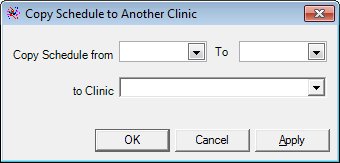
Copy Schedule to Another Clinic screen
|
|
Interface InitializationUpon initial display of the screen, the following occurs:
|
·
Unless otherwise stated below, all controls on the Copy Schedule to Another Clinic screen are visible and enabled when:
The screen is active.
If one or more special conditions exist that affect a control on the Copy Schedule to Another Clinic screen, the condition(s) are documented for that specific control below.
Select or enter the date on which the date range begins for the process in the Copy Schedule from calendar control.
The date selected or entered must be greater than or equal to the current system date. If it is not, a standard error message (E0010) displays when the screen is processed.
Select or enter the date on which the date range ends for the process in the To calendar control.
The calendar control defaults to the date currently entered in the Apply from calendar control.
The date selected or entered cannot be greater than one year from the current system date. If it is, the system displays the E0021 standard error message.
The date selected or entered cannot be less than the date entered in the Apply from calendar control. If it is, the system displays the E0022 standard error message.
Select the name of the clinic to which the schedule will be copied in the To Clinic drop-down list box.
The drop-down list box contains an entry for each clinic in the local agency with the exception of the clinic from which the schedule is being copied. the drop-down list box is initially blank.
Click the Apply button to process the screen and/or save the data captured on the screen if applicable.
The screen is not closed when clicked. This allows you to perform additional processes on the screen quickly and easily.
It has a mnemonic of "A".
Click the OK button to process the screen.
It is the default button for the screen, unless otherwise noted.
It does not have a mnemonic. Its keyboard shortcut is the Enter key.
Previous records that were saved using the Apply button are already stored in the database and therefore are not affected when this button is clicked.
Upon successful completion of the edits the system will copy the BUSINESSDAY and BUSINESSHOUR records to the specified clinic for the specified dates.
The scope of replication shall be limited to:
Clinics in the same Local Agency.
Business Days
Business Hours
Holidays
The Event Log - Copy Schedule to Another Clinic screen displays when the button is clicked. Once closed, the Build Clinic Calendar screen is displayed.
It does not have a mnemonic. Its keyboard shortcut is the Esc (escape) key.
Previous records that were saved using the Apply button are already stored in the database and therefore are not affected when this button is clicked.
The Build Clinic Calendar screen displays when the button is clicked.
If data can be validated and saved on the screen, the following processes occur when the screen is processed:
A process to check for required controls as identified in the Data Map below is performed.
A process to check for valid entries as identified individually for each applicable control in Screen Elements above is performed.
A process to check for edits and cross edits as identified for each applicable control in Screen Elements above is performed.
If any checks or processes fail, a standard error message displays.
If no data can be validated and saved on the screen:
No cross edits are performed.
All values are considered legitimate.
No data is written to the database.
The Data Map defines the values saved for all controls on the screen. If available, any additional notes or comments are displayed in the Notes column.
|
Control Label |
Required |
Table |
Column |
Notes |
|
Copy Schedule from |
X |
· |
· |
· |
|
To |
X |
· |
· |
· |
|
To Clinic |
X |
BusinessHour BusinessDay |
ServiceSiteID ServiceSiteID |
· |
|
Software Version: 2.40.00