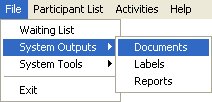
The menu bar control is displayed at the top of applicable screens. It uses drop-down menus to provide access to functions that may not be available on the screen itself. If the menu bar contains a menu, menu option, sub-menu, or sub-menu option that is currently disabled, that item will be grayed out.
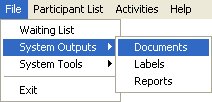
Menu Bar control
Select a menu on the menu bar to display the available menu options, and then select a menu option to activate its functionality. Some menu options display sub-menus when selected. These are identified by the black arrow to the right of the menu option. Select a sub-menu option from the sub-menu to activate its functionality. Many menus, menu options, sub-menus, and sub-menu options have mnemonics, allowing you to activate the functionality using the keyboard.
A menu bar control does not receive focus and is not included in the tab order of the screen.
|
Software Version: 2.40.00