Calendar Control
The calendar control appears to be a typical drop-down list box at first glance. However, a one-month calendar displays when the down arrow  is clicked. The one-month calendar can also be displayed by pressing either F4 on the keyboard or using the key combination Alt + down arrow. The month that the calendar displays is determined by the contents of the masked edit box. If the box is empty, the current month displays with the current day surrounded by a dotted box. If the box contains a date, the specified month displays with the selected day surrounded by a dotted box and highlighted in blue.
is clicked. The one-month calendar can also be displayed by pressing either F4 on the keyboard or using the key combination Alt + down arrow. The month that the calendar displays is determined by the contents of the masked edit box. If the box is empty, the current month displays with the current day surrounded by a dotted box. If the box contains a date, the specified month displays with the selected day surrounded by a dotted box and highlighted in blue.
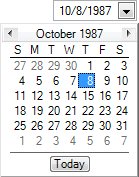
Calendar Control
The left arrow  at the top-left corner of the calendar displays the previous month when clicked. The right arrow
at the top-left corner of the calendar displays the previous month when clicked. The right arrow  at the top-right corner of the calendar displays the next month when clicked. Any day of the displayed calendar month can be selected by clicking it. Alternately, the current date can be selected by clicking the Today button at the bottom of the calendar.
at the top-right corner of the calendar displays the next month when clicked. Any day of the displayed calendar month can be selected by clicking it. Alternately, the current date can be selected by clicking the Today button at the bottom of the calendar.
If you prefer not to use the mouse, a date can be typed directly in the box. The date entered can be in one of several different formats, but it must be valid. For example, you could type any of the following:
-
"August 3, 2011"
-
"August 03 2011"
-
"August 3 2011
-
"Aug 03 2011
-
"Aug 3 2011"
-
"Aug 03 11"
-
"Aug 3 11"
-
"03 August 11"
-
"3 August 11"
-
"03 Aug 11"
-
"3 Aug 11"
-
"08 03 11"
-
"8 3 11"
Any of the dates above would be recognized by the calendar control and displayed as "08/03/2011". The values typed can be separated by spaces, hyphens (-), periods (.), or forward slashes (/). In the examples above, spaces are used as well as a comma in the first examples to demonstrate their use in the calendar control.
If the month name is typed into the calendar control, only the full month name or the standard three character abbreviation for the month are accepted. For example, the calendar control accepts "August" or "Aug", but it will not accept "Augu".
If the month or day entered is less than ten (10), a leading zero (0) may be typed into the calendar control. The calendar control adds a leading zero (0) to any number less than ten (10).
If the year entered has only two digits, the system automatically assigns the year to the current system century. For example, if the user enters "8-10-11", the system changes the year to "2011" and the calendar control displays "08/10/2011". The year is required and only a two-digit or four-digit year can be entered.
If an invalid date or invalid characters are manually entered in the calendar control, the calendar control is cleared when focus is removed from it.
If no year is entered in the calendar control, the control will not try to guess what year is being specified and will not see the date entered as a valid date. In this case, the system clears the entire entry made in the calendar control because an entry of "01 02" is not recognized as a valid entry.
A calendar control control receives focus and is included in the tab order of the screen.
|
Software Version: 2.40.00
 is clicked. The one-month calendar can also be displayed by pressing either F4 on the keyboard or using the key combination Alt + down arrow. The month that the calendar displays is determined by the contents of the masked edit box. If the box is empty, the current month displays with the current day surrounded by a dotted box. If the box contains a date, the specified month displays with the selected day surrounded by a dotted box and highlighted in blue.
is clicked. The one-month calendar can also be displayed by pressing either F4 on the keyboard or using the key combination Alt + down arrow. The month that the calendar displays is determined by the contents of the masked edit box. If the box is empty, the current month displays with the current day surrounded by a dotted box. If the box contains a date, the specified month displays with the selected day surrounded by a dotted box and highlighted in blue.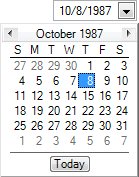
 at the top-left corner of the calendar displays the previous month when clicked. The right arrow
at the top-left corner of the calendar displays the previous month when clicked. The right arrow  at the top-right corner of the calendar displays the next month when clicked. Any day of the displayed calendar month can be selected by clicking it. Alternately, the current date can be selected by clicking the Today
at the top-right corner of the calendar displays the next month when clicked. Any day of the displayed calendar month can be selected by clicking it. Alternately, the current date can be selected by clicking the Today