|
NOTE: In the paths listed above, {drive letter} and {agency} are variables that are unique to your state's environment. |
Complete the following steps to Decrypt the connectionStrings in a machine.config file:
1. Backup the current machine.config file on the server. To determine where the is typically stored, see Step 3 in the Encrypt the connectionStrings in a machine.config file tutorial for more information.
|
NOTE: In the paths listed above, {drive letter} and {agency} are variables that are unique to your state's environment. |
2. Run the Command Prompt as an administrator. The Administrator: Windows Command Processor screen displays.
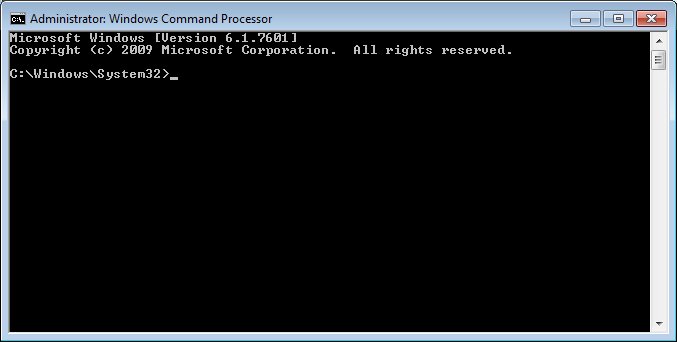
Administrator: Windows Command Processor screen
|
NOTE: If the Windows Command Processor screen does not show "Administrator:" in the title bar text, then the Command Prompt is not running in administrator mode. The Command Prompt must be run as an administrator to successfully complete the steps in this tutorial. |
3. Change the directory to the {drive letter}:\Windows\Microsoft.NET\Framework\{version}\ folder for the .NET Framework Version that is currently running on the server in your state's environment. If you are not sure which .NET Framework Version is currently running on the server in your state's environment, see Step 3 in the Encrypt the connectionStrings in a machine.config file tutorial for more information.
|
NOTE: In the path listed above, {drive letter} and {version} are variables that are unique to your state's environment. |
4. Once focus at the Command Prompt is placed in the appropriate folder for the .NET Framework Version currently running in your state's environment, enter the following command and press the Enter key on your keyboard:
aspnet_regiis -pd "connectionStrings" -pkm
|
NOTE: In the command above, the "connectionStrings" reference is case-sensitive and must be entered exactly as presented above. You can copy the command above and paste it by right-clicking on the Command Prompt window and selecting the Paste menu option from the menu that displays. Then, use the arrow keys on the keyboard to navigate to and change the {drive letter} and {agency} variables to match your state's environment. |
If the command runs successfully, the connectionStrings section in the machine.config file for the Vendor Online Application and the Vendor Online Price Survey is now decrypted.
5. Enter the following command at the Command Prompt and press the Enter key on your keyboard to reset Internet Information Services (IIS):
iisreset
IIS resets and the Command Prompt updates to show that IIS services were stopped and restarted.
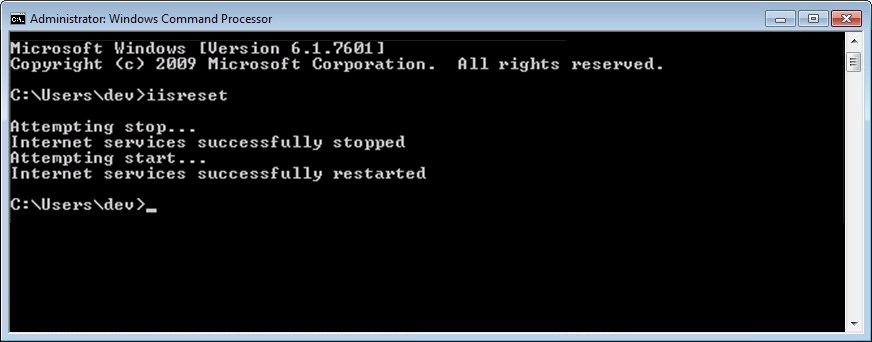
Administrator: Windows Command Processor screen (iisreset)
See Also:
|
Software Version: 2.40.00