Issue#
Application Module
Primary Function
Detail
Reported Issues
DFDD-1
Clinic
Pre-pregnancy BMI
Issue: The DFDD for the Pre-pregnancy BMI growth grid contains inaccurate language describing data point collection. This language appears to have been taken from the infant/child grids.
Resolution: The DFDD has been corrected. The data point collection section now states: "The growth grid will contain zero (0) or more data points showing the measurement taken at a particular point in time. If the measurement is on the weight gain line or within the appropriate weight gain range as indicated by the lines on the grid, the measurement will be plotted with a blue circle. If the measurement is outside these lines (either above or below), it will be plotted as a red triangle."
DFDD-2
Clinic
Child Health Information
Issue: In the Child Health Information screen of the DFDD, the standard error message text documented for the Date Breastfeeding Verified control is inaccurate. The correct text of the message is, "The date entered must be equal to today's date". This message is displayed when a date is entered that is greater than or less than today's date, or less than the mother's date of birth.
Resolution: The DFDD has been modified as requested.
DFDD-3
Clinic
CPA Review
Issue: In the CPA Review screen of the DFDD, "The participant needs proof of Identity" should be added to the list of situations where the screen is displayed.
Resolution: The DFDD has been modified as requested.
DFDD-9
business rule
AUTOWICCATEGORY
Issue: The result for a value of N is documented incorrectly for the AUTOWICCATEGORY business rule in the DFDD.
Resolution: This issue cannot be found in the current version of the DFDD. It was corrected in a previous version. The AUTOWICCATEGORY business rule now displays the correct result for N.
DFDD-12
Clinic
Demographics
Issue: The DFDD shows no updates regarding the Address History button or its function on the Demographics screen.
Resolution: The Address History button has been added to the DFDD. A new topic, Display Household History, has been added detailing this button's functionality.
DFDD-17
Clinic
Income Line Item
Issue: The DFDD for the Income Line Item screen indicates that Proof of Income is not required if the participant is homeless. This is incorrect; proof of Income is required.
Resolution: The DFDD has been corrected to indicate that this field is required.
DFDD-18
Clinic
Food Prescriptions
Issue: The DFDD for the Food Prescription (Issue Benefits) screen does not indicate that the Change Food Prescription button is disabled when no benefits have been suggested by the system.
Resolution: The following text has been added to this section of the DFDD: "If the button is selected when no benefits have been suggested by the system, a standard error message is invoked with the text, 'No Food Prescriptions Available for this Participant.' The button is then disabled."
DFDD-19
Clinic
Food Prescription
Issue: The DFDD for the Food Prescription screen has insufficient information documenting the Mother of Multiples indicator.
Resolution: Additional information has been added for the Mother of Multiples indicator. Now, the section contains the following:
When visible, the indicator displays in the upper right-hand corner of the screen, with the text "Partially Breastfeeding Multiples" or "Fully Breastfeeding Multiples". It only displays when the mother is linked to two live infants, both infants are on WIC (check box selected), BF Ever = Yes, BF Now is selected, and BF Amount = any combination (except both FBF) of Some-BF, Mostly-BF, and FBF selected for both infants.
DFDD-21
Clinic
Individual Nutrition Education Contact
Issue: The Individual Nutrition Education Contact screen in the DFDD does not contain accurate or detailed information for the way in which the Topic(s) Discussed list box is populated.
Resolution: This issue cannot be found in the current version of the DFDD. It was corrected in a previous version. The Individual Nutrition Education Contact screen now indicates the specific Reference Dictionary tables from which the topics are pulled, as well as other details. The text quoted in the initial issue no longer appears.
DFDD-22
Clinic
Materials Given
Issue: In the Individual Material Contact screen of the DFDD, Initializing the Interface section, the fourth bullet point should refer to Edit mode instead of Add mode.
Resolution: The DFDD has been corrected as requested.
DFDD-23
Clinic
Nutrition Education Contact
Issue: The Nutrition Education Contact screen in the DFDD indicates that the Refer to Peer Counselor button is enabled only when the screen is accessed from the Participant Folder; however, it is also enabled when accessed from the Certification Guided Script. Additionally, one of the bullet points in the Initializing the Interface section is duplicated.
Resolution: The DFDD has been corrected to indicate that this button is visible and enabled via both methods of access. The duplicate text has been removed.
DFDD-24
Clinic
Generate Queued Appointment Notices
Issue: The DFDD indicates that the Generate Queued Appointment Notices screen is accessed from the Generate Reports screen. It is actually accessed from the Generate Documents screen.
Resolution: The DFDD has been corrected to indicate the proper method of access.
DFDD-26
Clinic
Demographic Information
Issue: The terminology used to describe the CLN_DefaultStaffID business rule in the Demographics screen is not easy to understand. The suggested rewording for the DFDD is: "If the CLN_DefaultStaffID business rule is set to "Y", the Staff Member drop-down list box will be hidden. If the CLN_DefaultStaffID business rule is set to "N", the Staff Member drop-down list box will not be hidden.
Resolution: The DFDD has been reworded as requested.
DFDD-27
Clinic
Certification Guided Script
Issue: The Certification Guided Script screen in the DFDD has no mention of the Certification WIC Category screen in the "To Access this Screen" section.
Resolution: The DFDD has been clarified to include the Certification WIC Category screen for women participants who have previously been certified or are currently certified and attempting to recertify for WIC.
DFDD-29
Clinic
Manage Waiting List
Issue: On the Manage Waiting List screen in the DFDD, the "To Access this Screen" section does not display all methods of access.
Resolution: The DFDD has been corrected as requested. The "To Access this Screen" section now indicates that it can be accessed via the Participant Folder, Participant List, or Certification Guided Script.
DFDD-30
Clinic
Applicant Prescreening
Issue: The Applicant Prescreening screen in the DFDD indicates that the City drop-down list box is enabled when a State is selected in the State drop-down list box. This is incorrect.
Resolution: This issue cannot be found in the current version of the DFDD. It was corrected in a previous version. The Applicant Prescreening screen now indicates that the City drop-down list box is enabled when a County is selected in the County drop-down list box.
DFDD-31
Clinic
Demographics
Issue: The Demographics screen in the DFDD indicates that a selection is not required in Residency Proof if the Homeless check box is not selected. This is incorrect.
Resolution: This issue cannot be found in the current version of the DFDD. It was corrected in a previous version. The Demographics screen now indicates that when the check box is checked, a selection is not required in Residency Proof. When the check box is unchecked, a selection is required in Residency Proof.
DFDD-33
Clinic
Print Waiting List Activation Notices
Issue: The Interface Initialization section of the Print Waiting List Activation Notices screen in the DFDD lists the screen caption for the Change Password screen.
Resolution: The Initializing the Interface section has been corrected. It now contains the proper content for the Print Waiting List Activation Notices screen.
DFDD-34
Clinic
File menu
Issue: The File menu section in the DFDD repeats the System Outputs menu option content twice.
Resolution: This has been corrected. The System Outputs content is now documented only once.
DFDD-35 / DFDD-37
Clinic
Manage Waiting List
Issue: On the Manage Waiting List screen in the DFDD, the second paragraph under the Open Folder button refers to the Schedule Appointment button. This should refer to the Open Folder button.
Resolution: The DFDD has been corrected as requested. The paragraph in question now discusses the Open Folder button.
DFDD-36
Clinic
Clear On-site List
Issue: The Clear On-site List screen in the DFDD states that "Upon selection of the Yes button, the system will invoke a standard warning message with the text 'Removing the names from the On-site List cannot be undone. Are you sure you want to clear the on-site list?'". This message does not appear when the user selects Yes. Instead, this message is displayed after selecting the Clear On-site List menu option. Also, the System Tools sub-menu is referred to as a screen. Finally, the DFDD states that when the user selects Yes or No to clear the on-site list, the user is returned to System Tools. This text is repeated several times throughout the page.
Resolution: The DFDD has been corrected as follows:
The following text has been moved from its location under the Yes button to the top of the page under the initial introductory paragraph: "Upon selection of the Clear On-site List menu option, the system will invoke a standard warning message with the text 'Removing the names from the On-site List cannot be undone. Are you sure you want to clear the on-site list?' The options of Yes and No will be available."
The System Tools sub-menu is no longer referred to as a screen.
The repetitive text regarding the selection of the Yes or No buttons returning the user to System Tools has been removed. The text is now listed only once for each button.
DFDD-38
Clinic
File menu
Issue: The Certification Guided Script File menu in the DFDD does not contain information on the Participant Search menu option.
Resolution: The DFDD has been corrected. The menu option is now documented.
DFDD-39
Clinic
Certification Guided Script toolbar
Issue: The DFDD states that one of the icons on the Certification Guided Script toolbar has a tool tip text of "Review Certification for Errors". The tool tip text actually reads, "Event Log - Review Certification for Errors".
Resolution: The tool tip text has been corrected in the DFDD to reflect what is actually displayed.
DFDD-40
Clinic
Height/Weight
Issue: The DFDD for the Height/Weight screen does not reflect the current functionality of the Edit button. If a user enters height and weight measurements in Certification Guided Script but does not finish the certification, this button remains enabled for both the previous and current date's measurements. This button is not enabled for height and weight entries obtained during a previous certification period.
Resolution: The DFDD has been modified as requested to reflect the current button functionality.
DFDD-41
Clinic
Food Adjustment Wizard
Issue: The Food Adjustment Wizard screen is displayed only for EBT-enabled clinics. This is not stated in the DFDD.
Resolution: The DFDD has been clarified to state that this screen is only available if the EBT system is enabled for the clinic. If the clinic is EBT-enabled, this screen can be launched from the Benefit Management menu.
DFDD-42
DFDD
DFDD
Issue: The DFDD uses the expression "PL STUB" in several places, but does not explain what it means.
Resolution: This expression was used in error. All references have been corrected throughout the DFDD.
DFDD-44
Clinic
Issue Benefits
Issue: The DFDD for the Benefits (Issue Benefits) screen states that the Generate Address Label(s) First check box is visible and enabled when the screen is active for non-EBT enabled clinics. It should be revised to state that the check box is disabled until the Mailing Benefits check box is selected.
Resolution: The DFDD has been corrected as requested.
DFDD-45
Clinic
Certification Guided Script
Issue: The DFDD states that the user selects the Nutrition Assessment menu option to record immunization information. "Immunization" should be changed to "VENA".
Resolution: The DFDD has been corrected as requested.
DFDD-46
Clinic
Identify Lost/Stolen Benefits
Issue: The DFDD states that both the Lost and Stolen radio buttons are the default selections in the Reprint Reason radio button group on the Identify Lost/Stolen Benefits screen.
Resolution: This has been corrected. Neither button is selected as the default.
DFDD-47
Clinic
Identify Lost/Stolen Benefits
Issue: The DFDD states that both the WIC and Farmers Market radio buttons are the default selections in the Benefit Stock Type group box on the Identify Lost/Stolen Benefits screen.
Resolution: This has been corrected on the Identify Lost/Stolen Benefits, Identify Benefits to Void, and Identify Benefits to Reprint for Custody Change screens. Only the WIC radio button is selected as the default.
DFDD-48
Clinic
Certification Guided Script
Issue: The table of contents in the DFDD has a section for each link in the Certification Guided Script, but is missing a section for Add SOAP Note.
Resolution: The table of contents has been corrected. A Add SOAP Note section has been added.
DFDD-49
Clinic
Certification Guided Script
Issue: The table of contents in the DFDD has a section for each link in the Certification Guided Script, but is missing a section for CPA-determined Follow-up.
Resolution: The table of contents has been corrected. A CPA-determined Follow-up section has been added, containing links to all sub-pages in the CPA review process.
DFDD-50
Clinic
Issue Benefits
Issue: The table displaying the Number of Days between Actual First Date to Use and Last Date to Use (inclusive) on the Benefits (Issue Benefits) screen shows different ranges of data for 1/2 and 1/4 packages than for 3/4 and full packages.
Resolution: This issue cannot be found in the current version of the DFDD. It was corrected in a previous version. The table now displays the appropriate ranges of data for each package.
DFDD-51
Clinic
Generate Participant High Risk Report
Issue: The DFDD cannot display the Generate Participant High Risk Report topic.
Resolution: This was caused by an inaccurate hyperlink in the DFDD table of contents. The hyperlink has been corrected.
DFDD-52
Clinic
Certification Guided Script
Issue: The table of contents in the DFDD has a section for each link in the Certification Guided Script, but is missing a section for Benefits (Issue Benefits).
Resolution: The table of contents has been corrected. An Benefits (Issue Benefits) section has been added, containing links to all sub-pages in the benefit issuance process.
DFDD-56
State Office
Manufacturer Brand
Issue: The DFDD states that special characters can be entered in the Brand Name text box of the Manufacturer Brand screen. This is incorrect.
Resolution: The DFDD has been corrected to remove this inaccurate information.
DFDD-57
Clinic
Change Clinic of Operation
Issue: A standard warning message displays when the user attempts to Change Clinic of Operation from within the Participant Folder; however, this standard warning message is not documented in the DFDD.
Resolution: Text has been added to the DFDD Change Clinic of Operation and Participant Folder toolbar topics documenting this standard warning message.
DFDD-58
Reference Utility
Risk Factor
Issue: The DFDD is unclear regarding when the inactive status is applied to risk factors when an Inactive Date is entered on the Risk Factor screen.
Resolution: The DFDD has been revised as requested to indicate that the risk factor status is updated at the end of the day indicated.
DFDD-59
Vendor
business rule
Issue: The business rule, ChangeVendorEnrolledToAuthorized, is no longer valid. It should be removed from the DFDD.
Resolution: All references to the invalid business rule have been removed from the DFDD.
MN-240
Clinic
CPA-determined Follow-up
Issue: The Issuance Frequency, Education Follow-up Frequency, and Education Method are not displaying default values in the CPA-determined Follow-up screen when certifying a new participant. These values are defined for the clinic in the Reference Utility and System Administration applications.
Resolution: The code has been modified to display the default Issuance Frequency, Education Follow-up Frequency, and Education Method for new participants using values defined for the clinic in Reference Utility and System Administration.
MN-241
Clinic
Nutrition Education Contact
Issue: Users are able to delete contacts from the Nutrition Education Contact screen in the Participant Folder when the contacts were added during Certification Guided Script. This should not be allowed.
Resolution: The code has been modified to disallow the deletion of education contacts from the Participant Folder when created during Certification Guided Script. The Delete Contact, Material or Referral button is enabled for education contacts that were added on the current system date from either the Certification Guided Script or Participant Folder. When selected, different messages will be displayed based on the way in which the contact was added. The button is disabled for any education contacts added on a previous date. The Edit Contact, Material or Referral button is enabled only when a contact is added during Certification Guided Script. It is disabled when the Certification Guided Script screen is closed.
MN-248
Clinic
Growth Grids
Issue: The header on printed Growth Grids reads: "Minnesota Department of Health WIC Program WIC". This should be corrected.
Resolution: The string "WIC" will no longer be added to the text from StateBusinessRules descriptions where categoryID = "ReportHeading".
MN-277
Clinic
Certification History
Issue: When modifying a participant record for a current pseudo certification, the Certification History tab of the Participant Folder is also populating a modified staff member for a past certification period.
Resolution: The Demographics node has been removed from the Certification History root node on the Certification History tab and an Income Contact node has been added. Information relating to Demographics and pseudo certifications is no longer part of the Certification History tab.
MN-285
Clinic
Height/Weight Measurement
Issue: A "Birth Weight Lbs range is 0 to 40" message is being displayed from the Height/Weight Measurement screen when entering current anthropometric measurements of more than 40 pounds for an infant. Similarly, if the user enters zero pounds and zero ounces, the message displayed reads: "Birth Weight must be greater than 0 ounces".
Resolution: When an amount is entered outside of the range, the first message text has been corrected to read: "The range of Pounds is 0 to 40". The second message text has been corrected to read: "Weight must be greater than zero pounds and zero ounces".
MN-286
System Administration
View Event Logs
Issue: No events are displayed in the View Event Logs screen.
Resolution: A change has been made to the SQL resolving this issue. Event log records will not be written when in offline mode nor will they be written to the server database during check-in. The primary reason for this limitation is that the records can be large (the EventLog table contains a text column) and there can be several per certification. This would result in system degradation during the check-in process.
MN-315
Clinic
Generate Official Notification
Issue: A standard error message is displayed from the Generate Official Notification screen when the user selects the Generate Address Label(s) First check box and either the Letter or Postcard radio buttons.
Resolution: This issue has been corrected. A standard error message is no longer displayed when the above selections are made.
MN-348
Clinic
Copy Answer
Issue: When copying answers from another household member in Nutrition Assessment, the Copy Answer screen does not retain the case in which the text was originally typed. All text appears in lowercase.
Resolution: In order for the code to compare and match questions and answers, question entries are converted to lowercase. Previously, the code converted answer entries to lowercase at the same time question entries were converted. The code has been changed to no longer convert answer entries to lowercase.
MN-354
Clinic
Certification Guided Script
Issue: When using the keyboard to navigate the Height/Weight and Blood Work Information screen in Certification Guided Script, clicking <Enter> while focus is on the Add button closes the screen instead of opening the Height/Weight Measurement screen.
Resolution: The keyboard actions were being interpreted by the Participant Folder rather than by the Height/Weight and Blood Work Information screen. A change has been made that allows the <space bar> or <Enter> key to trigger an effect like the mouse click when clicking on the Add button.
MN-355
Clinic
Certification Notice (Output)
Issue: When the Certification Notice (Output) is printed at the end of Certification Guided Script, it is being printed for the residential address, mailing city, and residential ZIP. All address fields should be populated from the mailing address.
Resolution: The code has been corrected to retrieve the address, city, state, and ZIP from mailaddress, mailcity, mailstate, and mailzip when printing the Certification Notice (Output).
MN-411
Clinic
Benefit Details, Food Instrument Disposition
Issue: There is a discrepancy between the Benefit Details and Food Instrument Disposition screens for voided food instruments. The Benefit Details screen correctly displays the voided date, but the Food Instrument Disposition screen for the same food instrument displays a void reason only and not the void date.
Resolution: Previously, the voided date was being displayed only if the check status was "Void"; however, in this instance the check was paid a few days after it was voided. The status was being calculated using the populated dates. Thus, the void date on the Food Instrument Disposition screen was not populated since a paid date existed.
Now, all dates (Paid, Voided, Stolen, or Lost) will be displayed regardless of check status. The Benefit Details and Food Instrument Disposition screens will show N/A for any information that is not applicable or available (i.e., if the food instrument has not been voided, the void date will show N/A). The two screens will now display the same details for each food instrument.
MN-445
Clinic
Benefit Details
Issue: The staff member name in the Benefit Details screen displays in black text. It should be displayed in blue text.
Resolution: The code has been changed to use the same color text (blue) as all other data fields.
MN-457
Clinic
Food Prescription
Issue: When users click the Change Food Prescription button on the Food Prescription screen, only the mother's food package is displayed and the infant's food package is removed from the screen.
Resolution: Code changes have been made to fix the disappearing food prescription. When the prescription for a mother is changed, the children's food prescriptions remain unaffected and are still accessible and editable.
Note: Currently, the system allows users to edit any food prescriptions with an effective date greater than or equal to today. While that was acceptable for newly certified participants, it was not practical for most other participants since the food prescription used for issuance was probably in the past. A long-term solution is required to rework this issue, and will be addressed in a later release (see SUG-1165).
MN-474
Clinic
Add General Note
Issue: When users access the Add General Note screen from the Nutrition Assessment tab, the application area listed on the screen reads "Diet Intake" instead of "VENA".
Resolution: The problem resulted from Diet Intake replacing both of the nutrition assessment values. The SQL has been corrected to fix this issue on the Add General Note, Add Breastfeeding Note, and Add SOAP Note screens.
MN-475
Clinic
Identify Benefits to Void
Issue: When voiding vouchers, the Identify Benefits to Void and Identify Benefits to Reprint for Custody Change screens do not display the full description for linked OR items. Only the details before the OR statement are displayed.
Resolution: The void function was using the previous GetFoodInstrumentItems command instead of the updated GetFoodInstrumentItemsWithLinkedItems command used elsewhere in the application. The code has been updated to use the link version of the command.
MN-507
Clinic
Participant List
Issue: When the Clear button is clicked on the Participant List screen, the system is resetting the default "Where to Search" to "Local", despite the fact that the user's setting in the Management Console defaults "Where to Search" to "Statewide".
Resolution: The user's default settings in the Management Console will now be applied when the user clicks the Clear button.
MN-508
Clinic
Schedule Appointments for Household
Issue: The selected Appointment Type value on the Schedule Appointments for Household screen is being changed when switching to another clinic. The Appointment Type reverts to "Initial Certification".
Resolution: The system was reloading the appointment types whenever the clinic selection was changed. Since appointment types are the same for all clinics in an agency, there is no need for appointment types to be reloaded. This has been corrected.
MN-511
System Administration
Programs
Issue: Users are unable to delete duplicate referrals in the Programs screen.
Resolution: Previously, the code called the CVNS.BPDS.DataAccess.Translator object which did not work well with CType(Boolean) (nothing would be returned). This issue was resolved by removing the CType() conversion. Delete functionality now works correctly in the Programs screen.
MN-513
Clinic
Ineligibility Notice (Output)
Issue: The Ineligibility Notice (Output) prints income per month and not per year as set in the INCOMEVIEWFREQ business rule.
Resolution: The SQL used to fetch the data and return the amount described in the INCOMEVIEWFREQ business rule has been changed. Previously, only the monthly income amount was retrieved. Now, the code will convert the monthly, yearly, or weekly amount into a yearly amount and divide it by the value in the business rule. If the monthly amount is NULL, it will try to use the annual amount. If the annual amount is NULL, it will try to use the weekly amount. The income will now be displayed as indicated in the business rule.
MN-547
State Office
Reports
Issue: The Minnesota Formula Purchased and Formula Purchased Paid Detail reports need to be corrected. They are currently displaying numbers in text format instead of as dates or numeric values as appropriate
Resolution: The following formatting changes have been made:
Check Number has been changed from text to numeric. This removes the leading zeros.
Food Item ID has been left as text.
Item Quantity has been changed from text to a whole number numeric value.
First Use Date has been changed from text to numeric using the custom format of yyyymm.
Item Description was numeric and required no change.
Paid Amount has been changed from text to numeric.
State WIC ID has been left as text.
Household ID has been left as text.
Paid Date has been changed from the numeric date format to numeric using the custom format of yyyymmdd.
Vendor Class has been left as text.
Assumed Amount has been changed from text to numeric.
Low Can Price has been changed from text to numeric.
Partial Redemption Flag was numeric and required no change.
Calculated Number of Cans Paid has been changed from text to numeric.
Number of Cans for Rebate has been changed from text to a numeric whole number value.
SUG-30
Clinic
Participant Folder
Issue: The Date of Birth is changing in the Participant Folder and is off by one to three days.
Resolution: The primary issue was related to the time zone problem in New Mexico which has been fixed elsewhere (1 day date differences). The secondary issue occurred when the user had focus on the date control and scrolled or used the arrow keys (>1 day difference). The scroll/arrow functionality has been removed from the Date of Birth field.
SUG-92
Clinic
Food Prescription
Issue: A participant with a food prescription set to alternate beans and peanut butter every other month was late in picking up her August benefits. After the late pickup, checks were printed for both August and September with beans. Peanut butter should have been the food item issued on the August benefit.
Resolution: The system uses odd/even months to determine distribution when linking alternating food items. For late pickups, the system previously used the FDTU and not the PrintedFDTU to calculate odd/even months. This caused the prorated package and the following full package to use the same odd/even value. The code has been changed to use the PrintedFDTU instead of the FDTU.
SUG-98
Reference Utility
Food Item Wizard (3 of 3)
Issue: When setting up infant fruits and vegetables and infant meat, the user is required to enter the Manufacturer/Source, Type, and Classification on the Food Item Wizard (3 of 3) screen even though the infant food rebate business rule is turned off.
Resolution: There is no state business rule used by the code with a name or description similar to "infant food rebate" as referenced above. The Has Rebate Contract check box is not tied to nor does it affect any control other than the Rebate Contract drop-down list box. The following controls in the Food Item Wizard (3 of 3) will only be enabled for food items with a base food category of Formula (ID Code = A): Manufacturer/Source, Type, Formulation Base, Formulation Format, and Classification.
Code has been added to validate Package/Case, Container Formulation Units, and Formula Reconstituted Yield (quantity and conversion factor) to check their minimum values based on threshold values.
Mapping between Has Rebate Contract and the fooditem object was missing. Code has been added to bind Has Rebate Contract to the fooditem object.
In order to allow users to mark the infant food items as having a rebate contract, the following changes have been made: The Has Rebate Contract check box is now enabled for all food types; the value label "Formula Type" has been changed to "Type"; and if the Has Rebate Contract check box is selected in Step 1, the Manufacturer/Source, Type, and Classification will be enabled in Step 3. This affects only non-formula food types.
SUG-110
Clinic
Infant Information
Issue: During a VOC certification, the system requires birth height and weight information on the Add Infant Information screen when attempting to link an infant to a mother. This is required in the mother's record but not in the infant's.
Resolution: The system no longer forces the user to enter the birth height and birth weight information during a VOC certification. The code has been modified to skip validation of birth height and birth weight for VOC participants.
SUG-236
Reference Utility
Default Food Package
Issue: The Preview feature in the Default Food Package screen is not displaying the correct quantities for food prescription items.
Resolution: Previously, the code attempted to use issuance logic to calculate the quantity values. Now, the code has been modified to use the quantities set in the Default Food Package screen.
SUG-240
Clinic
Official Notification Document (Output)
Issue: The Official Notification Document (Output) for Partially Breastfeeding Greater than the Max prints with the Agency address and Clinic telephone. The document should print with both the Clinic address and telephone.
Resolution: The code has been corrected to retrieve the Clinic information instead of the Agency information.
SUG-242
Clinic
Food Prescription
Issue: When issuing more than 1 pound of cheese to a child, a special prescription item alert is displayed that reads: "A special prescription is required when cheese exceeds one pound". When issuing more that 2 pounds of cheese to a child, a special prescription item alert is displayed that reads: "A special prescription is required when cheese exceeds two pounds". The alert message text should be changed to consistently indicate when a special prescription is required.
Resolution: Special prescription thresholds vary based on the participant's WIC category and breastfeeding status. Thus, the text of the special prescription alert will vary as well. The message text has been changed to read: "A special prescription is required when issuing X pounds of cheese". A table documenting all possible scenarios has been added to the Special Prescription Item section of the DFDD.
SUG-293
Reference Utility
Edit High Risk Threshold
Issue: The mnemonics should be removed from the Edit High Risk Threshold screen and the <Esc> key functionality should be added for the Cancel button.
Resolution: Changes have been made as requested. Mnemonics have been disabled and the <Esc> key closes currently displayed screens, with the exception of the main screen.
SUG-323
Clinic
Certification Guided Script
Issue: The Certification Guided Script is prompting for an answer in the "Register to Vote" field for a 17 year old participant who is not eligible.
Resolution: Previously, the system calculated voter registration criteria based on the current year and the participant's year of birth using DateDiff(Year). The code has been corrected to use a new age code that also considers the month and date.
SUG-333
Clinic
Capture Electronic Signature (for Receipt of Food Instrument Benefits)
Issue: In Work with On-site Group, a separate Capture Electronic Signature (for Receipt of Food Instrument Benefits) screen is displayed for each family member.
Resolution: The code has been modified to display one screen only for all family members in the household.
SUG-339
Clinic
Data Sync
Issue: Users are unable to issue checks due to the participant's termination; however, the reason for the termination is not displayed. None of the changes made to Reference Dictionary are available when a Clinic is checked out.
Resolution: The code has been modified to include Reference Dictionary as part of the check-out process. The direction for Reference Dictionary is set to Download Only since this cannot be modified in Offline mode.
SUG-376
Clinic
Certification Guided Script
Issue: Users receive an unhandled exception standard error message during Certification Guided Script when creating a two-way link between an infant and mother on the Child Health Information screen.
Resolution: The unhandled exception standard error message has been fixed and no longer displays when linking participants during certification.
SUG-377
Clinic
Issue Benefits
Issue: Benefit issuance can be duplicated for a participant or household when accessing a participant from multiple computers simultaneously, or when accessing multiple participants in the same household from a single computer simultaneously.
Resolution: The following changes have been made to correct this issue:
When a user clicks Issue Benefits on the Benefit Management menu from an open Participant Folder, the system will call the CheckForHouseholdLock parameter. If no other user is currently attempting to issue benefits, the folder is not locked and benefits can be issued. Once the Issue Benefits screen is closed, the UnlockHousehold parameter will be called and will mark the HouseholdLock row to indicate that benefits were issued.
If another user (or the same user) has clicked on Issue Benefits for a participant in the same household and the Issue Benefits screen is still open, the system will display a standard warning message stating that benefits cannot currently be issued because another user is issuing benefits to someone in the household. The user can select "Retry" or "Cancel" on the standard warning message screen.
If another user (or the same user) has issued benefits today but the Participant Folder is not currently locked, benefits can be issued. A call will be made to ParticipantManager.GetMember to refresh the Member object.
A new function has been added to the System Tools menu and toolbar in the Participant List toolbar and Participant Folder toolbar called "Unlock Locked Household". This function allows users to unlock records that were left locked by an unforeseen circumstance (such as a machine crash, kill action, power failure, etc.).
A new HouseholdLock table has been added to store the locked household records. The following WebServices have been added: CheckForHouseholdLock, CreateHouseholdLock, and UnlockHousehold.
End of Day has been modified to purge records out of the new HouseholdLock table at the end of each day.
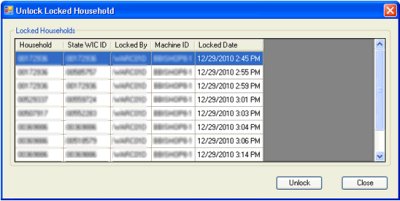
Figure 1 - Unlock Locked Household screen
SUG-396
Scheduled Job Administration
End of Day
Issue: Failure on the part of a participant to pickup food instruments for two months should prompt termination by the SPIRIT system if so indicated by State agency policy. FNS reviewers observed that this does not always happen. While some participants are terminated, other participants continue to be shown as active past the two-month point.
Resolution: EOD will terminate participants based on the following business rules:
Failure to recertify within 31 days of the certification end date. This business rule applies to all participants eligible for recertification with no exceptions. This section of the code is based on a SQL view (V_EOD_ADJUST_INCOMPCERTLIMIT) and references three different State business rules: INCOMPCERTLIMITPREGNANT, INCOMPCERTLIMITMIGRANT, and INCOMPCERTLIMITOTHER. These State business rules control the number of days to recertify. The V_EOD_INCOMPCERTLIMIT view was returning the Certification ID and should have returned the Pending Certification ID. This has been modified.
Failure to pickup checks for two months when the participant is in a valid certification. This business rule does not apply to fully breastfed infants, partially breastfeeding women more than the max, and VOC participants. No change is needed to this section of the code.
Participants will be archived to Agency 88 based on the following rules: Participants who have not been back within 60 days after applying for WIC, participants who were terminated more than 6 months ago and not currently in new certification attempts, and participants whose last certification attempts were ineligible more than 6 months ago. No change is needed to this section of the code.
SUG-412 / SUG-580
Clinic
Issue Benefits, VOC Certification
Issue: In the Benefit Management menu, users are given an option to Add/Replace Set of Benefits but not void benefits when changing the birth date for a five year old child.
Currently, there is only one edit on the end date of a VOC Certification. This end date cannot be greater than the current system date plus the number of days specified in the appropriate business rule based on the WIC category. The system allows a child nearing his or her fifth birthday to be certified for 180 days beyond the current system date. The calculated date could be well past the child's fifth birthday or the end of the month in which he or she turns five years old. A question was presented, asking if a new edit for the VOC certification end date should be added for child participants. The system could use the existing CERTTOMONTHEND business rule to do the following:
If the business rule is set to "N", the VOC Certification end date will be limited to one day before the child's fifth birthday.
If the business rule set to "Y", the VOC Certification end date will be limited to the last day of the month in which the child has his or her fifth birthday.
Resolution: Users can now void/replace or add/replace benefits. Both menu options are now available. The remainder of this initial issue is resolved by the VOC Certification fix.
A new VOC Certification screen has been added for prescreening. It functions in the same ways as the screen currently in use in the Participant Folder, except that it does not collect "Is new pregnancy data". It replaces the existing Select Amount of Breastfeeding screen displayed when the Applicant Has VOC Document check box is selected on the Applicant Prescreening screen.
An edit has been added ensuring that the system will not allow the VOC Certification end date to go beyond the certification end date for a child nearing his or her fifth birthday. The edit will limit the end date to either the day before the child's fifth birthday or the last day of the month in which the child turns five years old (depending on the setting in the CERTTOMONTHEND business rule).
An edit has been added to limit the certification end date for mothers based on the Actual Delivery Date/Expected Delivery if one is collected during prescreening. The system will validate the certification end date entered against the categorically ineligible date calculated from the collected data and display the appropriate standard warning message.
The expected delivery date or LMP start date will now be required for a pregnant mother. The actual delivery date will now be required for a mother being certified as breastfeeding or non-breastfeeding.
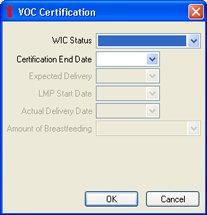
Figure 2 - VOC Certification screen
SUG-449
Clinic
Schedule Group Education Class for Household
Issue: The Schedule Group Education Class for Household screen is not displaying the correct business days.
Resolution: The code has been modified to show the correct business days as defined in Central Administrative Site based on the clinic selected in the Clinic drop-down list box. When a group class is rescheduled, the correct calendar is displayed on the Reschedule Group Education Class for Household screen.
SUG-460
Scheduled Job Administration
WIC End of Day Administration
Issue: The "Receive Banking Files" and "Import Banking Paid files" End of Day processes failed with standard error messages. The following standard error message was received: "Error: Index and length must refer to a location within the string. Parameter name: length".
Resolution: The standard error message was caused by a substring function referencing a starting point or length that did not exist in the string. In the "Receive Banking Files" process, the only substring functions reference the last file processed value from the COMMREQUEST table. The "Receive Banking Files" function in the EOD code has been modified to validate that the string for the last file processed from COMMREQUEST is the proper length.
SUG-484
Clinic
Benefits History
Issue: The tree list on the Benefits History screen has an icon with the label "Checks" instead of "Benefits".
Resolution: The code has been modified to replace the term "Checks" with the term "Benefits" in all screens accessed via the Benefit Management menu.
SUG-503
Clinic
Schedule Appointments for Household
Issue: Users receive an inaccurate standard error message when scheduling an appointment that overlaps with another schedule.
Resolution: The standard error message has been corrected. The proper standard error message is now displayed when attempting to schedule an appointment for a different resource within the same timeframe as an existing appointment.
SUG-507
Clinic
Manage Notes
Issue: When View Full Page is selected from the Manage Notes screen, the proper SPIRIT application is not listed in the Application Area of the full page view.
Resolution: Previously, the code used the State business rule "VOC_TRACKPRINT" to determine if it was going to use one application area code for all notes or the correct code on each individual note. The reference to this unrelated business rule has been removed.
SUG-521 / SUG-747
Clinic
CPA Review
Issue: The GESTATIONDIABETESREMINDER business rule is not working properly. When it is set to "N", the CPA Review screen still shows a reminder.
Resolution: Code has been added to check the StateBusinessRule table to determine whether the alert should be displayed.
SUG-526
Clinic
Food Prescriptions
Issue: The Special Prescription for cheese remains in the Food Prescriptions screen of the Participant Folder for all WIC Categories after the quantity is edited.
Edited cheese quantities are being displayed only in the Food Prescriptions screen and not in the Food Prescription screen (Add mode) for WIC Categories with Multiples.
Users receive the following unhandled standard error message when attempting to change a Food Prescription in the Issue Benefits, Food Prescription (Issue Benefits) screen: "Object reference not set to an instance of an object".
Resolution: A fix was added, removing the Special Prescription when the food item quantity falls below the threshold set for the WIC Category.
The code was modified, refreshing the Food Prescription screen (Add mode) to show the updated cheese quantity upon completion of the edits.
A fix was added, correcting all untrapped standard error messages like the one above.
The food prescription was not displaying the correct quantity in the Food Prescriptions screen due to the Max Exception table always overriding the displayed quantity. Code has been added to check for a special prescription. If one is found, it is allowed to override the Max Exception table.
SUG-533
System Administration
Agency Settings
Issue: There are several consistency issues with the Agency Settings screen: The screen should not be sizable, the label "ZIP" should be in all capital letters, the OK button should be the default button instead of the Filter Appointments button, and the <Enter> key should be able to be used as the equivalent of pressing the OK button.
Resolution: All changes were made as requested. Screens throughout the application are no longer able to be resized.
SUG-536
Clinic
Confirm Benefits to Reprint for Custody Change
Issue: When using the Confirm Benefits to Reprint for Custody Change screen, no message is displayed if a linked food item is inactive. Instead, the check is printed with the first linked item only. Blank spaces appear after the description where the inactive linked item should be displayed.
Resolution: The query that returns the item descriptions has been adjusted to no longer filter out inactive items. If an item is inactive on a reprinted check during a void or reprint action, the item will still be displayed on the check. No warning will be given since the item was valid at the time the original check was printed. This resolves the issue where the inactive item is missing its text description on the reprinted check.
Reference Utility has now been designed to disallow the deactivation of a food distribution item as long as it is linked to an active food item in the Food Item Wizard (1 of 3).
Note: Historical food items that were inactive and linked before the fix to the Reference Utility application will need to be corrected by linking the food item to an active food item in the database.
SUG-545
Clinic
Individual Nutrition Education Contact
Issue: The letter "p" is missing from the word "Relationship" in the Individual Nutrition Education Contact Topic(s) Discussed list box.
Resolution: This issue occurred because of the size of the list box. The size of the list box has been increased to show up to 50 characters.
SUG-551
Central Administrative Site
Clinic Detail Calendar (Output) CAS011
Issue: Users receive standard error messages when attempting to print the Clinic Detail Calendar (Output) CAS011.
Resolution: The Month to Begin Printing specified on the Print Clinic Detail Calendar screen was incorrectly formatted for the months of October, November, and December of any year. No records were returned since the date was invalid. The code has been corrected in Wic.Calendar, CalendarManager.vb, and GetClinicDetailCalendarList functions.
The Clinic Detail Calendar (Output) CAS011 has been re-designed to match the DFDD. Changes have been made to the report to print the operating days, business hours, and appointment types for the selected clinics. Appointment types have been removed from the calendar cell grid and are now displayed at the bottom of the calendar. The cells in the grid now contain the following components: Day of the month, Business hour start time and end time (multiple time slots within a business day will be displayed).
SUG-553
Central Administrative Site
Build Clinic Calendar
Issue: When printers are not connected, the Print Clinic Detail Calendar, Print Clinic Group Class Calendar, and Print Master Calendar options are disabled in the Calendar menu on the Build Clinic Calendar screen.
Resolution: The code has been modified to enable these options in the Calendar menu even if a printer is not set for reports. A Print Calendars menu option has been added to match the DFDD. This contains the three active sub-menu options.
SUG-554
Central Administrative Site
Build Clinic Calendar
Issue: No standard error message is displayed when a user with inadequate permissions attempts to access the Build Clinic Calendar screen.
Resolution: Code has been added to display a message when a user without authorization attempts to access the Build Clinic Calendar screen.
SUG-578
Reference Utility
Risk Factor
Issue: The Breastfeeding Amount drop-down list box is being skipped when navigating through the Risk Factor screen using the <Tab> key. The OK and Cancel button mnemonics should be removed.
Resolution: The tab order has been corrected on the screen and the OK and Cancel button mnemonics have been removed.
SUG-579
Clinic
Participant List
Issue: When searching for a participant in the Participant List screen, users receive a "method not found: 'boolean wic.common.utilities.isValidCardNumber(system.string)'" standard error message.
Resolution: This issue was caused by the system trying to download a GNUMicr.ttf file to the workstation. This file triggering this problem was found in the UpdateManifest. This file has since been removed. Files can now be downloaded without any issues during the software update process.
SUG-581
Clinic
Issue Benefits
Issue: Users receive a "Client found response content type of 'text/html; charset=utf-8', but expected 'text/xml'" standard error message when selecting Preview Benefits on the Issue Benefits screen.
Resolution: This standard error message occurs when attempting functions during deployment. Since development has IIS running locally, this error cannot be reproduced; however, the vague standard error message has been trapped and replaced with more meaningful text.
SUG-599
Clinic
Infants Born from This Pregnancy
Issue: The system allows the same infant to be linked twice to the mother's record using the Infants Born from This Pregnancy screen.
Resolution: Code has been added to check whether the child has already been linked to any postpartum record. The child cannot be linked to the current record if the child is already linked to any woman in the system. If a link is found, a standard error message is displayed with the text, "The infant is already linked to a mother (WIC ID: XXXXXXX). Please verify that you selected the correct infant".
SUG-600
Clinic
Participant List
Issue: Users receive an "Index was out of range" standard error message when changing the width of the Kept column on the Participant List screen.
Resolution: This issue has been corrected. Users are now able to resize a column over a check box control.
SUG-601
Clinic
Participant List
Issue: Appointments made today are not visible in the Show Details view of the Participant List screen.
Resolution: There was a problem with the stored procedure not displaying the correct future appointment date. The stored procedure has been modified to display the correct date.
The indicator N/A is displayed when there is no appointment scheduled on a future date. The indicator "*" (asterisk) is displayed when there was an appointment on the current date that was earlier in the day. The indicator "N/A*" is displayed when there is no future appointment scheduled and the participant had an appointment earlier in the day. The N/A and "*" indicators may be shown together or alone depending on the appointments scheduled for the participant.
SUG-602
Clinic
Change Password
Issue: Users receive an object reference standard error message after changing their passwords and attempting to open a Participant Folder.
Resolution: This issue was caused by the Roles object being set to nothing. Code has been added to fix this inaccurate setting as well as to check for the Roles object. The proper standard error message will now be returned. A new parameter has been added to the ParticipantList listener so that it can be made aware when a password is changed from the Participant Folder. Modifications have been made to update the security credentials of all Participant Folder services so that the user can keep working without having to close the application.
SUG-606
Clinic
Participant List
Issue: The Appointments for Today radio button in the Participant List screen does not display appointments for participants assigned to Agency/Clinic 88.
Resolution: The code has been modified to include Agency/Clinic 88 in the search for Appointments for Today. Participants assigned to Agency/Clinic 88 will appear in the Participant List screen when the Appointments for Today radio button is selected if the appointment is scheduled for the current date at the Agency/Clinic logged into by the user.
SUG-615
System Administration
Edit Clinic
Issue: The Add Infant Juice and Add Infant Cereal controls have been removed from the Edit Clinic screen. The DFDD should be updated to match.
Resolution: The code has been modified to remove these controls and the DFDD has been updated as requested.
SUG-616
Clinic
Add SOAP Note
Issue: When the CLN_SOAPIsRequired business rule is set to "Y", certification can be completed without entering any SOAP notes. Also, the system thinks SOAP notes have been created when the Add SOAP Note screen is cancelled.
Resolution: The business rule was being overridden by the HighRisk flag. It was being ignored even when set to "Y" if the participant was not high risk. This has been corrected. SOAP notes will be required as follows:
High Risk = "Y" - SOAP note required
High Risk = "N" but business rule = "Y" - SOAP note required
High Risk = "N" and business rule = "N" - SOAP note not required
SUG-634
Financial Management
Reports
Issue: All rebate tabs of the FNS-798 - Page 1 - Statement Spreadsheet (Output) contain the word "Formula" in the upper-left corner of the worksheet.
Resolution: The word "Formula" has been replaced with the appropriate text for the specific worksheet (Juice, Cereal, etc.). Changes have been applied to the Excel template file and to the code.
SUG-638
Clinic
Growth Grids
Issue: An ambiguous standard error message is displayed when generating the Premature Wt/Age growth grid from the Participant Folder.
Resolution: Growth Grids will now be hidden until they are ready to be displayed. If there is an error like the one in this issue, users will see a blank screen and the proper standard error message.
SUG-639
Clinic
Risk Factors
Issue: The Risk Factors screen displays the Breastfeeding Risk Factor regardless of WIC category or breastfeeding amount.
Resolution: New code has been added to filter descriptions for RiskFactorID, WICStatus, and AgeCategoryID but not for AmountBreastfeeding. Risk Factor descriptions are now all the same for one Risk FactorID/WICStatus/AgeCategory group. Now, the appropriate Risk Factor and Description are assigned based on WIC Status and Age Category; however, this cannot be resolved completely since there is no historical data on the breastfeeding amount.
SUG-644
Clinic
Official Notification Document (Output)
Issue: When attempting to print the Official Notification Document (Output) for one clinic, the documents are printed for all clinics in the state.
Resolution: An AgencyID filter has been added to filter the clinics based on agencies. Now, the documents will be printed for only those participants belonging to the selected Agency and Clinic.
SUG-645
Financial Management
Agreement
Issue: Orange halos are being superimposed over the calendar control on the Agreement screen.
Resolution: New controls have been derived from the base control not to superimpose orange halos over the calendar control. The calendar control will now be displayed over any nearby orange halo.
SUG-646
State Office
Manufacturer Brand Type List
Issue: Users receive a root element standard error message when attempting to add a manufacturer brand type to the Manufacturer Brand Type List.
Resolution: This issue was resolved with SUG-412 in August 2010. Users can now add, edit, and delete manufacturer brand types without receiving an invalid standard error message.
SUG-655
Clinic
Income Calculator
Issue: When income information is added or updated for a household member, the INCOMECONTACT record for that member is copied to all other members of the household. The CERTSTARTDATE value of the copied INCOMECONTACT record is NULL, which corrupts the INCOMECONTACT records for other household members who have completed or are attempting to complete a certification on the same date by overwriting the date on which their certification was started.
When a certification is started for a member of a household for which an income contact has been recorded for the current date, the Certification Guided Script does not recognize the INCOMECONTACT record as valid for the certification because the CERTSTARTDATE value is NULL instead of the actual CERTSTARTDATE of the member.
Resolution: Income screening contacts are now updated as follows: If a new income contact is created through the Certification Guided Script, a new record is created in the INCOMECONTACT table and the CERTSTARTDATE value is equal to the CERTSTARTDATE in the CERTCONTACT table for the member. If a new income contact is created through the Participant Folder, the INCOMECONTACT.CERTSTARTDATE is set to NULL for the member.
Additionally, a record is created in the INCOMECONTACT table for each household member as follows: For a member in a current certification created on the same date, the INCOMECONTACT.CERTSTARTDATE equals the CERTCONTACT.CERTSTARTDATE. For a member in the process of completing a certification, the INCOMECONTACT.CERTSTARTDATE equals the CERTCONTACT.CERTSTARTDATE for the member's current certification attempt. For a member in a valid certification that was not created on the current date, the INCOMECONTACT.CERTSTARTDATE is used. For a member not in a valid certification, the INCOMECONTACT.CERTSTARTDATE is used.
If an income contact is updated, the INCOMECONTACT.CERTSTARTDATE value is not changed for the member. The income contact information is saved to all other household members. Their INCOMECONTACT.CERTSTARTDATE value is not changed.
Note: Testing revealed that INCOMECONTACT.CERTSTARTDATE is not updating correctly at times when there is a household risk factor assigned. This issue is intermittent and will be addressed in a future release (SUG-1318).
SUG-660
Clinic
Data Sync
Issue: While using the data sync client, the following issues were encountered: SOAP Notes were distorted, a standard error message was received when attempting to view scanned documents, a standard error message was received on income, object reference standard error messages were received when exiting the Clinic application, a client pre-screened while the clinic was checked out could not be found after check-in, and an object reference standard error message was received on a participant who was reinstated while the clinic was checked out.
Resolution: This is related to the laptop being in the Mountain time zone and the web server in the Central time zone. The parameters for CheckOutDate and CheckInDate have been modified to string values in the code. This will fix the time zone issue.
SUG-664
Clinic
Participant Folder
Issue: The word "language" is misspelled in the following standard error message displayed from the Participant Folder: "An entry is required for the Languange 1".
Resolution: The spelling has been corrected in both Participant Folder and Certification Guided Script.
SUG-684
Clinic
Participant Folder
Issue: When the State business rule CPA_FOLLOWUP_REQUIRE_ISSUANCEFREQ_ONLY = Y, the system is not handling NULL values in the Education Follow-up Frequency, Education Method, Education Type, and Education Topic drop-down list boxes.
Resolution: This issue has been corrected. When the State business rule CPA_FOLLOWUP_REQUIRE_ISSUANCEFREQ_ONLY = Y, only the Issuance Frequency drop-down list box is required. When the State business rule CPA_FOLLOWUP_REQUIRE_ISSUANCEFREQ_ONLY = N, all drop-down list boxes are required.
SUG-686 / SUG-1099
Management Console
User Profile
Issue: When a password is reset for a person in the User Profile and then the User Profile for another person is accessed, an HTTP 401 standard error message is displayed. When the user exits the Management Console and accesses the Clinic application, an unhandled exception standard error message is displayed. Errors continue to be displayed until the user logs out of the system.
Resolution: When changing a person's password in the User Profile, all of the security credentials for the signed in user were being reset to the security credentials of the person who had their password reset. Error messages were being displayed based on the security roles for that person. This issue has been corrected, allowing users to reset passwords and navigate within the application without receiving standard error messages.
SUG-716
Clinic
Change Password
Issue: Users receive an unhandled exception standard error message when attempting to change passwords in offline mode.
Resolution: The Change Password menu option in the Participant List and Participant Folder has been disabled while in offline mode. Users should not be allowed to change passwords in offline mode as the system requires the user's credentials to be authenticated against the web service. The standard error message was being displayed because the system was unable to perform this authentication while in offline mode.
SUG-724
Clinic
Food Prescription
Issue: The Effective Date of a food prescription on the Food Prescription screen should be disabled at all times; however, the Effective Date control is enabled when the last food item is deleted. A value can then be edited and saved.
Resolution: Changes have been made to this control. The Effective Date field is now enabled by default when adding a new prescription. The field is disabled when editing an existing prescription. The field remains disabled after deleting every item in an existing prescription.
SUG-725
Clinic
Food Prescription
Issue: After the Use Default button on the Add/Edit Food Prescription screen is activated, it is disabled and remains disabled. This button should be enabled when the Effective Date of Food Prescription holds a valid date and the Food Prescription Item data grid is empty. The button should be re-enabled when the last food item is deleted from the food prescription.
Resolution: The button functionality has been modified to match the DFDD. Initially, the Use Default button is enabled when adding a new prescription. It will be disabled when any attempts are made to edit a prescription unless all food items are removed. At that point it is re-enabled.
SUG-731
Clinic
Performance
Issue: The RAM cache (Memory Mapped Cache) is not being cleared when local reference data (business rules) has been changed.
Resolution: Code has been added to force a refresh of local reference data when requested.
Note: SPIRIT makes use of a cache on the web server for reference data that rarely changes (i.e., State business rules and Risk Factor reference data). It is CSC's recommendation that changes to reference data occur after normal business hours. If a change is necessary during business hours, it could take up to one hour for the changed data to be reflected in the web server cache after the change is initiated.
SUG-733
Clinic
Individual Nutrition Education Contact
Issue: The "Secondary Contact (at Check Pickup)" type in the Individual Nutrition Education Contact screen should be changed to "Secondary Contact (at Benefit Pickup)".
Resolution: A SQL statement has been created to update the Reference Dictionary with a new description for NETYPE 2.
SUG-734
Clinic
Income Calculator
Issue: Users receive a standard error message when moving an income screening contact selection to a different income contact record in the Income Calculator screen.
Resolution: Previously, the code was looking for adjunctive income check boxes that were not displayed. The code has now been corrected.
SUG-738
Reference Utility
Item Purchase Size
Issue: The Linked Distribution Item drop-down list box on the Item Purchase Size screen is not properly populated or sorted. It should be populated with food distribution items that match the food item's selected Base Food Category when a Link Type has been selected. It currently displays all food distribution items regardless of Base Food Category. The drop-down list box should be ordered alphabetically in ascending order. It currently does not sort the items alphabetically.
Resolution: A filter has been added to limit the Linked Distribution Item choices in the drop-down list box to the same Base Food Category as the distribution item.
SUG-743
Clinic
Risk Factors
Issue: A breastfeeding woman was assigned Risk Factor 312 (History of Low Birth Weight) when her infant did not have a low birth weight.
Resolution: The threshold for an infant born with low birth weight was 5.8 pounds. The correct threshold is 5.5 pounds. The threshold has been adjusted accordingly.
SUG-744
Scheduled Job Administration
WIC End of Day Administration
Issue: When running the receipt and import of the Banking Paid File during End of Day, an "Error: End" standard error message occurs when no paid files are input.
Resolution: The End of Day code has been modified when receiving bank files to check for a standard error message indicating that no files were found to process. The NLST FTP command should return a standard error message indicating "Files Unavailable".
Note: Since this issue only appears to occur for MO and MT FTP servers, and CSC does not have the ability to connect to these FTP servers for testing purposes, limited testing was done. CSC was unable to reproduce the message using CSC's FTP server. Testing was done to ensure End of Day completed successfully whether or not a banking file was present.
SUG-764
Clinic
Immunizations
Issue: The date on which a participant's immunization status is recorded in the Immunizations screen is not being saved to the database.
Resolution: Code has been added to update CHILD.IMMUNIZATIONSTATUSUPDATEDATE when the CHILD.IMMUNIZATIONSTATUS field is updated.
SUG-765
Clinic
Participant Folder
Issue: The Produce VOC Document menu option in the Participant Folder is enabled even though the participant is not in a valid certification.
Resolution: The Produce VOC Document menu option has been disabled when the participant is not in a valid certification (cert ended, terminated, cert not started, or cert not completed). The menu option is enabled when the participant is in a valid certification (existing or new).
SUG-769
Clinic
Produce VOC Document
Issue: A standard error message is displayed when attempting to print from the Produce VOC Document screen.
Resolution: The standard error message was displayed due to an error in the report and mapping in the ttx file. These errors have been corrected.
SUG-771
Clinic
Default Printers
Issue: When printing the appointment listing for a particular date from the Participant List Activities menu, the document is sent to the Windows default printer instead of the SPIRIT default printer.
Resolution: Code has been added to retrieve the correct printer name from the Default Printers configuration.
SUG-774
Reference Utility
Agency/Clinic
Issue: Users are unable to update the address for a local agency in the Agency/Clinic screen.
Resolution: A new SERVICE_SITE_LENGTH business rule has been added. The length of the service site field was previously tied to the AGENCY_SITE_LENGTH. This was forcing Agency and ServiceSite fields to be the same length. They can now be different lengths if the customer wishes. The code has been modified to not enforce length rules for agency/clinic "00" and "88" since many things in the application are built around these IDs.
SUG-780
Clinic
Issue Benefits
Issue: If household members are assigned to multiple clinics and are due to receive checks, it is possible to print checks for all family members from a single clinic without transferring participants. The checks erroneously indicate that they were printed in multiple clinics. It is also possible to void checks at this clinic that were issued at another clinic.
Resolution: This issue stems from the application allowing clinics to print checks without transferring the participant or household. This should not be allowed. The system now compares the current ServiceSite/Clinic ID to that of the household member's Clinic ID. If they do not match, a message is displayed and the member is removed from the issuance list. The system will no longer print checks for all family members from a single clinic.
SUG-782
Reference Utility
Adjunctive Income Eligibility Maintenance
Issue: When users attempt to access the Adjunctive Income Eligibility Maintenance screen, an "Object reference not set to an instance of an object" standard error message is displayed.
Resolution: This issue has been resolved by changing the AdjunctiveType in the AdjunctiveIncomeEligibility table to zero. The table currently has the numbers 0-4. The AdjunctiveType value needs to be 1-4 for certain constants. Now, no standard error messages are displayed when opening the Adjunctive Income Eligibility Maintenance screen.
SUG-783
Clinic
Income Calculator
Issue: The ADJUNCTIVEINCOMEELIGIBILITY table is improperly seeded with an INDIVIDUALONLY value of "N". The standard adjunctive eligibility Medicaid program must have an INDIVIDUALONLY value of "Y" to function properly. The initial additional adjunctive eligibility program, "Other", is seeded with an invalid ADJUNCTIVETYPE value of "5". All additional adjunctive items should have an ADJUNCTIVETYPE value of "0".
Resolution: This issue has been resolved by changing the AdjunctiveType in the AdjunctiveIncomeEligibility table to zero. The table currently has the numbers 0-4. The AdjunctiveType value needed to be 1-4 for certain constants (Food Stamps/Food Support, TANF/MFIP, Medicaid/MHCP-MA, and FDPIR/MHCP-MNCare).
SUG-784
Clinic
Participant Folder
Issue: Users receive a "Do you want to save?" message every time the Participant Folder is closed or the user navigates to another tab.
Resolution: This issue was caused by the system changing the Member.UserProfileID (indicating who last worked on the participant) each time the Participant Folder was opened. Now, the system will check every value that is changed. If only the UserProfileID is changed, the "Do you want to save?" message will not be displayed. Users will no longer see this message when navigating the tabs or closing the Participant Folder if no other changes have been made.
SUG-785
Clinic
Edit Food Item
Issue: The cursor is on the wrong (left) side of the number in the Edit Food Item screen.
Resolution: The cursor has been placed on the right side of the number when the screen is first opened, but due to a .net control limitation, the cursor will move back to the left when using the spin control. At this time, nothing can be done to alter this standard behavior.
SUG-793
Clinic
Issue Benefits
Issue: A NoteSubjectError is displayed from the Issue Benefits screen when the Mailing Benefits check box is selected. The same standard error message is also displayed from the Produce VOC Document screen.
Resolution: This issue has been resolved. The standard error messages are no longer displayed.
SUG-805
Vendor
Page3 (Demographics)
Issue: When a selection is made in the Primary Agency drop-down list box on the Page3 (Demographics) screen, it is not being saved by the system.
Resolution: The system was not tracking the changes to the Primary Agency control and thus not saving the information. The code has been modified to track changes to this control whenever the PRIMARYAGENCY business rule is set to True.
SUG-840
Clinic
Default Printers
Issue: An object reference standard error message is displayed from the Generate Official Notification screen when a default document printer is not selected in the Default Printers screen.
Resolution: The code has been fixed so that the object reference standard error message is no longer displayed. The Generate Official Notification screen (or other calling screen) will be displayed if the user selects Cancel on the Default Printers screen.
SUG-842
Clinic
Issue Benefits
Issue: When a participant's food package is edited in the Edit First Set of Benefits screen and the user clicks the Issue Benefits button, the OVERRIDEREASON on the FOODINSTRUMENTSET table does not populate. Additionally, the changes cannot be viewed in the Participant Folder.
Resolution: Previously, two categories existed in Reference Dictionary with the same purpose: EDITCHKRSN and OVRRIDERSN. When the first set of checks was prorated and the user elected to override the package size, the override reason displayed was from the EDITCHKRSN category. The new package size was saved in the FOODINSTRUMENTSET table, but the override reason code was not. Instead, it was left as null. Now, the system will save both the new package size and the override reason code in the FOODINSTRUMENTSET table.
The Participant Folder is working as designed. Edited food packages are not displayed in the Participant Folder.
SUG-846
Direct Distribution
Issue Benefits
Issue: For Direct Distribution sites, benefit issuance is being printed in check format. Users must add and replace benefits to print in the correct format for vouchers.
Resolution: This issue has been resolved. Vouchers now print in the correct format.
SUG-852 / SUG-1053 / SUG-1086 / SUG-1146
Clinic
Certification Guided Script
Issue: A standard error message is displayed when attempting to begin a certification on an existing participant. Participants cannot be recertified.
Resolution: The issue resulted from the LegalMunicipalityID, LocalMunicipalityID, and/or CountyCD fields in the Household table being NULL. The system was unable to find the associated IDs because the City, County, and ZIP could not be found in one record in the CountyCityByZIP table. A SQL statement has been created to retrieve a list of households with the bad data described above. This allows users to correct the bad records. After this change, participants with NULL values in the City and County fields will be able to enter values in those fields without displaying a standard error message.
Changes were made to the order of some of the address fields on the Applicant Prescreening, Create New Household, and Demographics screens, and additional functionality was added. If a user enters or changes the City name and that City in the selected County has only one ZIP code, the ZIP field is automatically populated. If there are multiple ZIP codes for the City in the selected County, a screen is displayed asking the user to choose a ZIP. If the user enters or changes a ZIP that only appears in one City, County, and State, then those fields are automatically populated. If the ZIP spans multiple Cities or Counties, a screen is displayed asking the user to choose a City.
SUG-868
State Office
PC20XX File (Output)
Issue: Several interface issues were discovered while testing the PC20XX File (Output):
In the PC20XX File Generation screen, an icon is missing from the title bar. The Database Server, Database Name, Database User ID, and Database Password text boxes are restricted to block the entry of any special characters or punctuation. These controls should accept any characters allowed by the database to minimize problems for the user. The "Id" in the "Database User ID" text box label should be uppercase.
The PC20XX File (Output) screen should not be resizable.
The SPIRIT system crashes shortly after generating the PC20XX File (Output) screen when junk is entered for the database values. In instances where the system does not crash, the screen is dismissed without generating the PC20XX File (Output) and without displaying a standard error message.
Resolution: The text box controls in the PC20XX File Generation screen have been modified to allow for special characters and punctuation. An icon has been added to the title bar and the text box label has been corrected to display in uppercase. The PC20XX File (Output) screen no longer allows resizing. Correct standard error messages have been put in place in the event that one or more of the following fields are left blank: Database Server, Database Name, Database User ID, and Database Password. If an attempt has been made to connect with the database using invalid credentials in any of these fields, a standard error message will display with the text, "Could not connect to the database".
SUG-885
Clinic
Certification Guided Script
Issue: Users receive four object reference standard error messages when Certification Guided Script is started for a child while the Blood screen is open in the background.
Resolution: These standard error messages have been corrected. Object reference standard error messages no longer display when the Blood screen is active.
SUG-887
Vendor
Vendor List
Issue: The cities in the drop-down list box on the Vendor List screen are not sorted alphabetically.
Resolution: The Vendor List screen has been modified to sort the County and City drop-down list boxes in alphabetical order (ascending).
SUG-894
Clinic
Toggle On-site
Issue: When indicating that a participant is on-site using the Toggle On-site screen, the on-site time is set to one hour ahead of the computer's time.
Resolution: The code was adjusting for time zone changes when it should not have done so. The code has since been corrected. The computer time, application time, and on-site time are now all the same.
SUG-904 / SUG-905 / SUG-978
Direct Distribution
Direct Distribution Redemption
Issue: The voucher dates and redemption dates are off by one day in Direct Distribution Redemption. This occurs when the Clinic is in the Mountain Time Zone and the database server is in the Central Time Zone.
Users cannot redeem vouchers on the last date of issuance (LDTU = today).
Resolution: This issue resulted from a problem with the query that checks for active food instruments. The query has been changed to truncate today's date when comparing the last date to use. This resolves the issue.
The SPIRIT calendar function used to fix the time zone issue has been applied to the rest of the SPIRIT application.
SUG-924
Clinic
Height/Weight Measurement
Issue: The calculated BMI on the Height/Weight Measurement screen is incorrect.
Resolution: The difference in the calculated BMI results from using metric measurements instead of imperial measurements. SPIRIT converts pounds to kilograms to calculate BMI. The accuracy of the conversion from pounds to kilograms has been increased from 2.2 to 2.20462262184878. This allows the BMI to be calculated more accurately for all different WIC categories. The current BMI calculation is as follows:
BMI = Weight in Kg / (Height in meters)^2
Kg = pounds / 2.20462262184878
cm = inches * 2.54
These amounts are rounded to the nearest 1/10th pound.
SUG-966
Direct Distribution
Direct Distribution Redemption
Issue: After a participant has been checked out or redeemed, the Cancel button in the Direct Distribution Redemption screen should change to Close.
Resolution: Code has been added to change the button from Cancel to Close after checkout.
SUG-973
Clinic
Pregnancy Information
Issue: The Alcohol Intake - Drinks/Week Current field is not being highlighted as a required item on the Pregnancy Information screen.
Resolution: This has been corrected. Drinks/Week Current is now required and displays an orange halo when left blank.
SUG-976
Direct Distribution
Direct Distribution Redemption
Issue: When adding PLUs in the Direct Distribution Redemption screen, the user should be able to use the <Enter> key. Instead, the system assumes the user is finished and checks to ensure that all required fields are completed.
Resolution: Code has been added that allows users to press the <Enter> key after typing a quantity to add a redeemed item. Users can now <Tab> to the Qty field, enter a quantity value, and then press <Enter> to add the distribution item to the redemption list.
SUG-984
Clinic
Nutrition Assessment
Issue: If a user creates a Nutrition Assessment Contact, begins certification, and then attempts to finish the contact during the certification process, a "Violation of Primary Key" standard error message is displayed. If the user exits out of the certification, the contact can then be edited.
Resolution: The code has been modified. If the user creates a Nutrition Assessment Contact and then attempts to start a certification in a state where nutrition assessment contacts are required to complete the certification, a standard warning message is displayed informing the user that the certification cannot be completed today. The user will be able to cancel without beginning the certification process. If a contact has been created today outside of the certification, the Nutrition Assessment link will be disabled in the Certification Guided Script regardless of whether the state requires the Nutrition Assessment Contact to complete certification.
SUG-991 / SUG-996 / SUG-1302
Clinic
Risk Factors
Issue: When the Household Smoking field is changed from "Yes" to "No" in the Demographics screen, the 904 Risk Factor is not being removed.
When "Yes" is selected in the Household Smoking field of the Demographics screen during a current certification, Risk Factor 904 is not automatically assigned by the system for breastfeeding and non-breastfeeding participants.
The "Unknown" option in the Household Smoking field of the Demographics screen is not being saved. It changes to "Yes".
Resolution: This issue resulted from the code updating the Pregnancy record's Household Smoking field but not the Postpartum record's Household Smoking field when the value was changed. The Postpartum record is now updated (if available) and the Pregnancy record is skipped. When changing the assignment, the status remains when the users selects "Yes" on the "Do you want to save?" message. When adding Household Smoking, a pseudo cert is now created for all household members and Risk Factor 904 is assigned. When removing Household Smoking, it removes the Risk Factor from all household members. Additionally, the child, Postpartum, and/or Pregnancy records are updated to keep the Smoking column in those tables in sync with the household table.
Note: Testing revealed an additional issue where NULL values were assigned to the AgeCategoryID field when RF 904 was assigned. This issue will be resolved in a future release (see SUG-1317).
SUG-1013
Clinic
Aggregated Issuance for EBT Account
Issue: When there is a late pickup, the FDTU on the Aggregated Issuance for EBT Account screen reflects the date the benefits were issued and not the first date of the benefit period.
Resolution: The code has been modified so the Aggregated Issuance for EBT Account screen and Account Balance list will display the PrintedFDTU.
SUG-1022
Clinic
Demographics
Issue: When in Certification Guided Script, the Actual Delivery Date field on the Demographics screen is not being highlighted as a required item.
Resolution: This has been corrected. Actual Delivery Date is now required and displays an orange halo when left blank.
SUG-1026
Clinic
Certification History
Issue: The Certification History screen duplicates certification information and dates if there are multiple food packages defined for the certification period.
Resolution: This has been corrected. Multiple food packages in the same certification period are now recorded under one certification listing.
SUG-1033
Clinic
Height/Weight Measurement
Issue: The BMI value does not appear on the Height/Weight Measurement screen for participants who are 2 years, 0 months, and xx days old.
Resolution: The code has been changed to display the BMI for each measurement where the participant is 24 months or older at the time of the measurement. Previously, the BMI was displayed only for participants 25 months or older, regardless of when the measurement was taken.
SUG-1040
Clinic
Issue Benefits
Issue: Checks were printed with an FDTU of 8/16/10 and LDTU of 10/10/10. These were August benefits and should have been printed with an LDTU of 9/15/10. Checks for the participation month of August were skipped. Therefore, this participant will not be counted in the August caseload.
Resolution: Code was found where the system was trying to "stretch" benefits in an attempt to cycle adjust the participants. This code has been removed. Additionally, logic has been added to revert back to the original dates if the benefit duration is greater than 32 days after a cycle adjust has been performed.
Note: This issue has been tested by focusing on the issue itself. Additional cycle adjust issues will be addressed in Release 2.13.
SUG-1042
State Office
PC20XX File (Output)
Issue: The value calculated in Field #19c of the PC20XX File (Output) is not correct.
Resolution: The calculation for finding the Length of Time Breastfed will now be calculated by rounding the datediff function. The SQL code has been addressed and will now be used when PC20XX File (Output) is processed.
SUG-1045
Clinic
Certification Guided Script
Issue: When beginning a new pregnancy certification in the Certification Guided Script, the system requires the participant's weight at delivery from the previous pregnancy. The system should ignore missing data from previous pregnancies when starting a new pregnancy.
Resolution: This issue was related to converted records with a value of "0" in the POSTPARTUM.WEIGHTATDELIVERY table. As a value of zero (0) was not in range for this field, users received a standard error message and were not allowed to begin a certification. The code has been change to recognize a value of zero (0) as a valid value in addition to the existing values of 50-499.
SUG-1048
Clinic
Certification History
Issue: The Certification History screen does not show complete risk factor information. It shows risks created today, but not risks that were originally assigned when the participant was certified. Also, when adding a new risk factor through the Participant Folder that creates a pseudo certification, the Certification History screen creates a new history node when it should only update the risk factor node within the existing certification.
Resolution: Information is captured only for Certification Guided Script activities and only while Certification Guided Script is open. When Certification Guided Script is complete no additional information is captured. Activities occurring in the Participant Folder are not recorded as "Modified By" in the Certification History screen. Pseudo certifications are not recorded in Certification History.
The code has been corrected to only display risk factors associated with the certification that took place during Certification Guided Script. The Demographics node has been removed and an Income node has been added. This records income contact information captured during Certification Guided Script.
SUG-1049
Clinic
Certification History
Issue: Two food prescriptions were created after certification was complete, but the information is not being displayed in the Certification History screen
Resolution: The system was using the "CertEffectiveDate" instead of the "CertEndDate" to display food prescription information on the Certification History screen. This has been corrected.
The Certification History screen is updated with food prescription details for new participants who are certified through Certification Guided Script when a new food prescription is created through Certification Guided Script only. For existing participants in an active certification, the food prescription details are only updated when an existing food prescription created through Certification Guided Script has a food prescription date that equals the certification start date. The food prescription details will not be updated for food prescriptions created through pseudo certifications, or for any changes made to the food prescription from the Participant Folder. For VOC participants, the food prescription details will remain blank since VOC participants are not certified through Certification Guided Script.
SUG-1050
Clinic
Certification History
Issue: The Certification History screen does not display SOAP Notes completed for the participant during Certification Guided Script.
Resolution: The query that retrieves SOAP Note details for past certifications has been corrected. The SOAP Notes node in the Certification History screen will now be updated with the CREATEDTTM and USERID for new participants when SOAP Notes are created through Certification Guided Script. The node will be updated for existing participants if the HEALTHNOTE table is updated with the CERTSTARTDATE and CREATEDTTM information when they are certified through Certification Guided Script. The SOAP Notes node will not be updated for notes added through the Participant Folder, or for participants whose CREATEDTTM and CERTSTARTDATE information is not updated in the HEALTHNOTE table in the database. For VOC participants, the SOAP Notes node will remain blank since VOC participants are not certified through Certification Guided Script.
SUG-1051
Clinic
Certification History
Issue: The Certification History screen does not display health information for a child.
Resolution: Health information details will be displayed only for women participants and not for children or infants. As with demographic information, child/infant health information cannot be displayed since the system cannot determine whether it was collected during Certification Guided Script or within the Participant Folder.
A condition has been added to check that the modified date is greater than the certification end date. If it is greater, the modified date will not be displayed in the Health Info node. Otherwise, the modified health information data will be displayed on the Certification History screen.
SUG-1052 / SUG-1070
Clinic
Infant Information
Issue: In the Infant Information screen, users are able to enter a Date Breastfeeding Ended that is prior to the Date Breastfeeding Began. Users are also able to enter a Date Supplemental Feeding Began that is prior to the participant's Date of Birth. This causes EOM errors.
Resolution: The code has been changed to check the Date Breastfeeding Began and Date Breastfeeding Ended. If the beginning date comes after the ending date, it will be flagged as an error and place the user back on the beginning date field.
Several more tests have been added to the "checked regardless of VOC cert or not" list: Date Food Package III Verified date (<> today), Date Breastfeeding Verified (> today or < Date of Birth), Date Supplemental Feeding Began (> today or < Date of Birth), Date Breastfeeding Ended (> today or < Date of Birth), Date Supplemental Feeding Began (> today or < Date of Birth), Date Solids Were Introduced (> today or < Date of Birth), Weight (> 40 lbs, > 15 oz), Height (< 1 in or > 99 in, > 7 eighths), Gestation Weeks (< 1 or > 45 weeks), Mother's Date of Birth (< 10 years old), Expected Delivery date (< today), LMP Start Date (> today or > 277 days ago), Date Prenatal Care Began (> Expected Delivery date or > today), and Actual Delivery Date (> today).
SUG-1073
Reference Utility
Risk Factor
Issue: When a risk factor is edited on the Risk Factor screen, the High Risk check box is not properly indicating that it has been selected. The database entry shows that the risk factor has been set to high risk, but the check box does not retain the selection.
Resolution: Previously, risk factors flagged as High Risk that didn't have defined threshold values would uncheck the High Risk check box. Since there can be risk factors that are always high risk, a fix has been made allowing the check box to be selected without defining threshold values.
SUG-1076
Clinic
Food Prescription
Issue: The Food Package III message displayed for infants over 6 months old from the Food Prescription screen is incorrect. It references the maximum formula quantity for a 6 month old infant and then reduces the formula amount to 1 can, which is not the maximum.
Resolution: The code was using the lesser of the initial versus breastfeeding amount quantities. Depending on how the quantities are set up in the Food Item table, the quantity in use may not be the maximum. The message has been changed as follows: "You cannot add solid food items with the formula amount you have chosen. Do you want the system to reduce the formula quantity to the 6 month old infant amount?". The quantity is then adjusted, but not necessarily to the maximum formula amount for the age category. The quantity can then be adjusted to the maximum amount as needed.
SUG-1077
Clinic
Demographics
Issue: When a participant's date of birth is modified, the Participant Folder header is not updated to display the participant's revised date of birth.
Resolution: A change has been made to update the text on the header any time the user saves data on the Demographics screen.
SUG-1083
Clinic
Certification Guided Script
Issue: The Last Pregnancy Ended field in Certification Guided Script is being handled inconsistently. It is not required on the initial screen, but when a date is entered and saved the field becomes required and will not allow the user to proceed without a valid date.
Resolution: The field requirement when data is entered and saved has been removed. The Last Pregnancy Ended field is no longer required.
SUG-1088
Clinic
Benefits History
Issue: The Printed FDTU is not being displayed in the Benefits History screen when adding a set of benefits.
Resolution: This issue occurred because the system was not populating the Printed FDTU in the FI Set table or Benefits History screen. This issue has been corrected. For Add/Replace Set of Benefits, the Printed FDTU now appears in the Benefits History screen and in the FI Set table.
SUG-1090
Clinic
Participant Folder
Issue: When the Participant Folder for an infant is opened after the child's first birthday, the WIC Category is still "Infant" and a standard error message is displayed stating that the date of birth is invalid. If the user changes the category to "Child", an object reference standard error message is displayed upon save and the category is not changed.
Resolution: This issue has been corrected. Changing the WIC Category from "Infant" to "Child" for an infant who is past his or her first birthday can now be successfully saved.
SUG-1091
Central Administrative Site
Help menu
Issue: The Help menu and F1 do not work while in Central Administrative Site.
Resolution: The CAS.chm file that was distributed with the software was corrupt. A new file was generated and checked into the trunk code.
SUG-1095
Clinic
Woman Health Information
Issue: The Age at Conception field on the Woman Health Information screen is not displaying a value label.
Resolution: This value has never been saved in the code, but is easily calculated each time the screen is displayed. The Age at Conception is now being displayed on the screen when the user closes and reopens the Participant Folder or navigates away from the Woman Health Information and then reopens the screen.
SUG-1097
Reference Utility
Education Topic
Issue: The Description text box in the Education Topic screen has been shortened. Existing descriptions must be modified to match the field length.
Resolution: This field has been expanded to a maximum length of 50 characters.
SUG-1104
Clinic
Issue Benefits
Issue: Users have found that in a household with a breastfeeding woman and a fully breastfeeding infant, when the infant is 5 months old and is due 6 month checks, the checks will print for the mother but the infant does not display in the Issue Benefits screen.
Resolution: This issue was resolved in SUG-1221 of Release 2.11.06. If the base participant has an issuance occurring with an FDTU on or after the infant's 6 month "birthday", the infant will receive a benefit with an FDTU equal to the base participant's issuance. If the infant is the only participant receiving benefits, then the FDTU will equal Today + Month - Day until the calculated date is on or after the infant's 6 month "birthday". The infant will receive additional sets until an issuance's FDTU is greater than the base participants Last FDTU, or the issuance frequency requirement is filled.
SUG-1106
All Applications
Performance
Issue: Users are experiencing issues when downloading updates. These issues are due to Microsoft Office products (including Outlook) being open during the software update process. This causes an update failure for several EXE and DLLs on client PCs.
Resolution: There was a file in the UpdateManifest that was triggering this problem. This file has since been removed. Files can now be downloaded without any issues during the software update process.
SUG-1115
Clinic
Identify Benefits to Void
Issue: In an EBT clinic, users are unable to void checks that have been added through the Add/Replace Set of Benefits screen. The check to be voided is not displayed on the Identify Benefits to Void screen.
Resolution: Checks reprinted or replaced from an EBT clinic were being flagged with a DELIVERYSYSTEMTYPE = E instead of C, and thus were not returned in the void query. The code has been updated to correctly set DELIVERYSYSTEMTYPE = C in this instance.
SUG-1116
Clinic
Benefits History
Issue: The Benefits History screen displays only the quantity for inactive food distribution items. When reprinting checks for participants, the inactive food item is not printed on the face of the check.
Resolution: The uspGetFoodDistItemDesc stored procedure was filtering the results by Active/Deactive. The clause "where FoodID = y" has been removed from the procedure. This change fixes both the Benefits History empty description and the missing description from the printed check.
SUG-1117
Clinic
Referrals and Other Programs
Issue: Users are unable to edit or delete a referral on the Referrals and Other Programs screen that was created on the same day.
Resolution: This has been corrected. The Edit and Delete buttons are now enabled on the Referrals and Other Programs screen for referrals added on the same day.
SUG-1122
Clinic
Add/Replace Set of Benefits
Issue: When a default food package is modified to contain a new food item in place of a deactivated food item and users attempt to add a set of benefits using the Add/Replace Set of Benefits screen, the system uses the deactivated food item from the previous default food package and not the modified one.
Resolution: This issue was caused by ENH-37 (Release 2.04 Notes). Prior to ENH-37, the FDTU was always greater than or equal to today. After ENH-37, the calculated expected FDTU in this instance was 10/3, but today was equal to 10/12. Because of these dates, the older food prescription was used. Now, new food items added in Reference Utility are properly issued when adding a set of benefits. Inactive food items will not be issued.
SUG-1138
Clinic
Issue Benefits
Issue: When issuing benefits, the message indicating that you are missing a food prescription for age category 1-2 years is no longer being displayed.
Resolution: The HasValidAgeCategoryRelatedPrescription() function has been reworked to show the warning in all cases.
SUG-1151
Clinic
Generate Certification Due Report/Letters
Issue: The Date From and To fields are out of alignment on the Generate Certification Due Report/Letters screen and the OK button should be capitalized.
Resolution: The fields have been aligned and centered and the OK button has been capitalized.
SUG-1153
Clinic
Participation vs. Enrollment Monthly Report CLD029 (Output)
Issue: The top row of the Participation vs. Enrollment Monthly Report CLD029 (Output) has two cells out of alignment.
Resolution: Headings were not right-aligned with column data and several cells were aligned slightly higher. Both the horizontal and vertical alignment has been corrected.
SUG-1154
Clinic
Participant High Risk Report CLN030 (Output)
Issue: When printing the Participant High Risk Report CLN030 (Output) from Display to Screen and Send to Printer, the certification period at the end of the report as well as names and addresses are being cut off.
Resolution: The issue with the certification period being cut off and names and addresses being truncated has been corrected. All items now fully print and are not crowded.
SUG-1155
Clinic
Certification Due Report/Letters CLN002 (Output)
Issue: There is an extra space between the words "participants" and "due" in the report description for Certification Due Report/Letters CLN002 (Output). The OK button on the Generate Certification Due Report/Letters screen is inconsistent with the standard OK button. OK should be capitalized.
Resolution: The extra space in the description has been removed. The letters on the OK button have been capitalized.
SUG-1157
State Office
Reports
Issue: The word "Unknown" is misspelled in the Monthly Termination Detail Report OPR018 (Output) and Monthly Termination Summary Report OPR017 (Output). It is listed as "Unkown".
Resolution: The spelling issue has been corrected.
Note: Testing uncovered an additional issue, which will be resolved in a later release.
SUG-1172
Clinic
Risk Factors
Issue: Risk Factors 131 and 133 are not marking the participant as High Risk and the folder tabs are no longer changed to yellow.
Resolution: The code to flag 131 and 133 as High Risk had been incorrectly removed because it was associated with the old method of calculating risk factors. Now, High Risk will be assigned if the woman gains X pounds more (RF 133) or less (RF 131) than the growth grid High or Low lines (RF 133 and RF 131, respectively).
SUG-1175
Clinic
AdditionalInfo2
Issue: The Ineligibility Notice (Output) prints in Spanish if a Correspondence Preference is not selected on the AdditionalInfo2 screen.
Resolution: Previously, if the LANGUAGEPREFERENCE for the household was NULL or Spanish, the system printed the Ineligibility Notice (Output) in Spanish. A change has been made to the code, defaulting the Ineligibility Notice (Output) to English if no selection is made in Correspondence Preference on the AdditionalInfo2 screen. Otherwise, it will be printed in the language selected.
SUG-1216
Clinic
Issue Benefits
Issue: Users are unable to issue or add the last set of benefits for some participants.
Resolution: A change has been made to the Add Set logic. After all benefits available to a participant through the Issue Benefits process have been exhausted for a given non-terminated certification, the system will now allow one additional set of benefits to be issued at the end of the participant's current issuance cycle. The additional benefit period will be determined by the Next Expected LDTU that is greater than or equal to the system date as well as by the Next Expected FDTU that is less than the CertEndDate plus 30 days. This replaces the old two-part conditional logic.
The process will now function as follows:
The system determines the proper suggested benefit period and then performs a check to see if a valid benefit period is still available to the participant through Issue Benefits. This allows users to avoid using Add/Replace Set of Benefits until all food instruments have been issued for the current certification.
If users attempt to issue benefits when all of the benefits have been issued for the current certification, a standard warning message is displayed. In this situation, users will be able to issue the 7th set of benefits. Once the 7th set is issued, an ADDSETID is generated in the CERTCONTACT table. This will stop the system from issuing an 8th set through Add/Replace Set of Benefits.
When an attempt is made to issue an 8th set of benefits, the system informs the user that an additional set of benefits has already been issued to the participant.
SUG-1224
State Office
Bank Reconciliation Control Report - Daily FDI011 (Output)
Issue: The Bank Reconciliation Control Report - Daily FDI011 (Output) is missing the bank totals.
Resolution: The BankPaidFileDefinition.vb has been modified to set the Header Record State Code value. EOD was not creating the BankReconciliationTotal record for Minnesota because the Header Record State Code value was not set.
SUG-1260
Clinic
Issue Benefits
Issue: Users are unable to perform a targeted recovery on a formula benefit expiring today. When using the Food Adjustment Wizard, a standard error message is displayed stating that there is no formula in the food prescription.
Resolution: The FoodInstrumentsManager.GetEBTFoodSets method is called from the frmEBTFoodAdjWiz_FormulaReturn_Load event. Previously, it used a greater than operator for comparison with the "as of" date. Anything with a LDTU of today was not included in the results because it was not greater than today's date. The operator has been changed to greater than or equal to. This resolves the issue.
SUG-1267
Clinic
Height/Weight and Blood Work Information
Issue: Users receive an object reference standard error message when opening the Height/Weight and Blood Work Information screen after printing a VOC document.
Resolution: This issue was caused by the VOC code not reloading all of the participant data. The rest of the code assumed that the reloaded data was present and attempted to use it; however, in this instance, the Height and Weight data was not available. This issue has been corrected. An object reference standard error message no longer appears when opening the Height/Weight and Blood Work Information screen.
SUG-1294
Clinic
Issue Benefits
Issue: The EBT issuance logging isn't logging failures properly. This occurs when users' connections timeout.
Resolution: The issuance logging code has been changed to log the EBT Processor standard error message codes properly. Issuance timeouts will log as 9997. General exceptions will log as 9999.
Recertification
FIN-002
Financial Management
Report
The Food Obligations and Expenditures - Closeout Month Report FIN002 (Output) has been through a recertification process to correct format, data, DFDD content, and add minor clarifications as necessary.
FIN-003
Financial Management
Report
The Food Obligations and Expenditures - 30 Day Status Report FIN003 (Output) has been through a recertification process to correct format, data, DFDD content, and add minor clarifications as necessary.
FIN-004
Financial Management
Report
The Food Obligations and Expenditures - Issue Month Report FIN004 (Output) has been through a recertification process to correct format, data, DFDD content, and add minor clarifications as necessary.
FIN-010
Financial Management
Report
The Food Instrument Redemption Summary Report FIN010 (Output) was found to be a duplicate of Food Instrument Reconciliation Summary Report FIN014 (Output). This report has been removed from the SPIRIT application.
FIN-014
Financial Management
Report
The Food Instrument Reconciliation Summary Report FIN014 (Output) has been through a recertification process to correct format, data, DFDD content, and add minor clarifications as necessary.
FIN-015
Financial Management
Report
The Food Instrument Reconciliation Exceptions Report FIN015 (Output) has been through a recertification process to correct format, data, DFDD content, and add minor clarifications as necessary.
OPR-027
State Office
Report
The Food Instrument Redemption Report OPR027 (Output) has been through a recertification process to correct format, data, DFDD content, and add minor clarifications as necessary.
OPR-029
State Office
Report
The Income Eligibility OPR029 (Output) has been through a recertification process to correct format, data, DFDD content, and add minor clarifications as necessary.
RECERT-81
Reports
Reports
Issue: Closeout average for the month of October, 2010 is displaying October numbers.
When running EOM for many reports, standard error messages are generated.
Resolution: This standard error message occurred because October is the first month on the reports for the fiscal year; thus, there are 0 months in the closeout average. This issue has been corrected. When running for October 2010, the proper closeout average values are displayed.
EOM has been debugged to determine the issue and a SQL statement has been prepared to rerun the problematic months. After running the SQL, EOM successfully ran.
The following reports were corrected in this issue:
Reported Participation Monthly Report CLD007 (Output)
Participation Processing Statistics Report CLD015 (Output)
Redeemed Participation Priority Summary Report CLD011 (Output)
Estimated Eligible Comparison Reported Participation Report CLD014 (Output)
WIC Reported Participation (per FNS-798) Report CLD022 (Output)