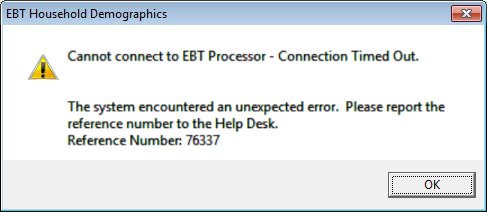
Contents Show
Changes made in this release of the software are detailed below.
A new version of the SPIRIT WIC EBT Middleware (SWEM) software is available with this release. This version contains the following code updates:
UPC logic now handles reading the number of peer groups and writing that number of the records from the peer groups listing in the file. This also allows a valid number of zero (0) and prevents the multiple zero (0) records.
The SettlementDate property was added to WICBenefitRedumptions.cs (sic) to populate the SettlementDate automatically. Additionally, the BenefitRedemptionsMsgHandler.cs was modified to use the SettlementDate instead of the BusinessDate.
Whenever the SPIRIT WIC EBT Middleware (SWEM) service is restarted and a call is made to the EBT Processor system from any screen or process within the SPIRIT WIC system, the following standard error message displays:
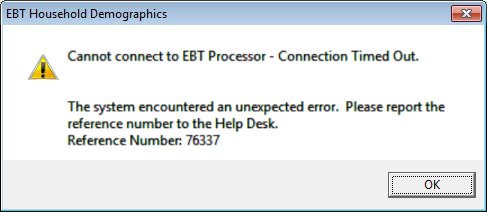
When the standard error message above displays, a call to the help desk is usually not required. Instead, users should click the OK button on the standard error message and repeat the process they were attempting. The process attempted should complete normally the second time and the standard error message should not display again.
New templates must be manually copied from the TemplatesBase\ folder to the Templates\ folder.
Once the 2.27.00 software package is installed, new templates must be copied manually from the TemplatesBase\ folder to the Templates\ folder to ensure that the batch address labels and receipt confirmation letter templates function properly in this version of the software.
For Client installations, complete the following steps:
1. Install the new version of the SPIRIT WIC software.
2. Open Windows Explorer.
3. Navigate to the {drive letter}:\Users\Public\CSC\WIC\TemplatesBase\ folder.
4. Copy the new template file(s) (select the file(s) and Ctrl+C).
The following new templates were delivered in this release of the SPIRIT WIC software:
AddressLabels.doc
BatchIssueLetter.doc
5. Navigate to the {drive letter}:\Users\Public\CSC\WIC\Templates\ folder.
6. Paste the copied file(s) into the folder (Ctrl+V).
|
NOTE: For more information about templates used in the SPIRIT WIC system, refer to the SPIRIT WIC Templates topic in the SPIRIT WIC Detailed Functional Design Document (DFDD). |
Participants in the SPIRIT WIC system become able to receive batch-mailed benefits when the Batch Issuance check box is checked on the Demographics sub-tab in the Participant Folder.
Users of the SPIRIT WIC system wanted the ability to generate batches of food instruments on demand for those participants who are able eligible to receive batch-mailed benefits.
The table below documents changes made to the SPIRIT WIC Detailed Functional Design Document (DFDD) for this release of the software.
|
Documentation Delivery Date: 09/30/2016