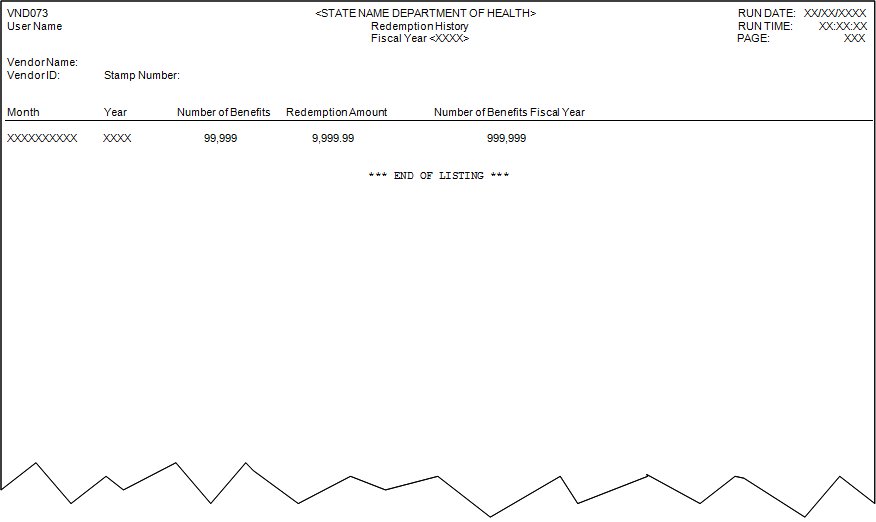
Contents Show
The Redemption History VND073 (Output) includes the count and dollar amounts of benefits paid for each month within the current federal fiscal year. Individual months are reported. The report is a hard copy of the information displayed on the Redemption screen in the Vendor Folder. The report is generated when the Print button is clicked on the Redemption screen in the Vendor Folder.
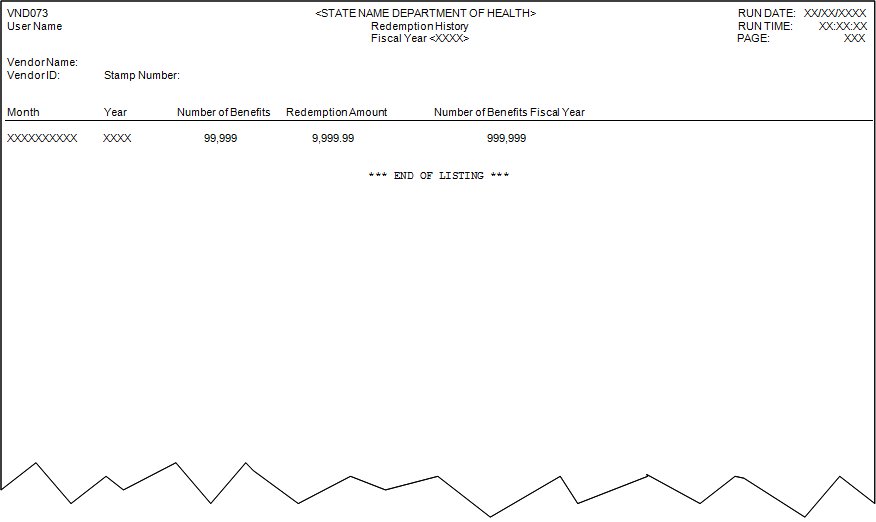
This section describes the data elements that print on the document. The data elements are generated based on the data passed into the form; they do not map to specific database fields.
"VND073"
Format
The value is included as its literal value.
Origin of Data Element
The value is the current value of the REPORTHEADING business rule.
Format
The value is included as its literal value.
Origin of Data Element
The value is the date on which the report is generated.
Format
The value is included in the following format: MM/DD/CCYY. The value will be the current system date when the report is generated.
Origin of Data Element
The value is the name of the user signed in to the system when the report is generated.
Format
The value is included as its literal value. Because of space constraints, all characters of the user's first and last name may not print within the space allotted.
"Redemption History"
Format
The value is included as its literal value and center aligned. It is positioned at the top of the report in the center below the Report Title.
Origin of Data Element
The value is the time at which the report is generated.
Format
The value is included in the following format: HH:MM:SS (AM/PM).
Origin of Data Element
This Fiscal Year value is the month and year currently selected by the user on the Redemption tab of the Vendor Folder when the Print button is activated.
Format
The Fiscal Year is a federal fiscal year formatted as CCYY.
Origin of Data Element
The value is the current page of the report.
Format
The value is included as its literal value.
Origin of Data Element
The Vendor Name value is the name of the vendor being reported. The value comes from the TradeName column of the Vendor table.
Format
The Vendor Name is a fifty-character text value.
Origin of Data Element
The Vendor ID value is the vendor ID of the vendor being reported. The value comes from the VendorID column of the RedemptionHistory table.
Format
The Vendor ID is a six-character text value.
Origin of Data Element
The Stamp Number value is the stamp number assigned to the vendor being reported. The value comes from the StampNumber column of the Vendor table.
Format
The Stamp Number is a seven-character text value.
Origin of Data Element
The Month value is the text description from the ReferenceDictionary table, category = 'Month', where the ExternalID equals the month portion of the MonthofRedemption column of the RedemptionHistory table.
Format
The Month is a nine-character text value.
Origin of Data Element
The Year is the year portion of the MonthofRedemption column of the RedemptionHistory table.
Format
The Year is a four-digit value in the format of CCYY.
Origin of Data Element
The Number of Benefits value is the count of benefits redeemed by the vendor being reported during the fiscal month/year on each row of the report. The value is taken from the NumFIRedeemed column of the RedemptionHistory table.
Format
The Number of Benefits is a six-digit value.
Origin of Data Element
The Redemption Amount value is the sum of the paid amount of benefits redeemed by the vendor being reported during the fiscal month/year on each row of the report. The value is taken from the AmountofFIRedeemed column of the RedemptionHistory table.
Format
The Redemption Amount is a ten-digit value with two decimal places.
Origin of Data Element
The Number of Benefits Fiscal Year value is the aggregate sum of the number of benefits redeemed in the selected fiscal year up to and including the fiscal month/year associated with each row on the report.
Format
The Number of Benefits Fiscal Year is a 11-digit value with two decimal places.
Benefits with a paid date within the selected federal fiscal year are included in the report. Redemption data must meet the following selection criteria.
Redemption History
The MonthofRedemption column of the RedemptionHistory table is within the federal fiscal year displayed on the Redemption tab of the Vendor Folder, inclusive.
This report will be sorted by year and month within the selected federal fiscal year. The first month will be October and the last month will be September.
|
Software Version: 2.40.00