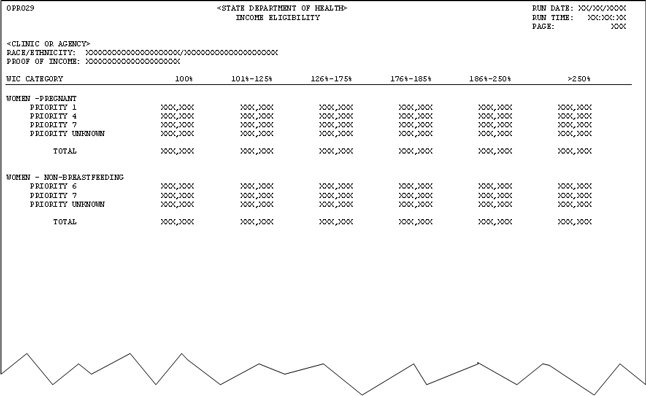
Contents Show
The Income Eligibility OPR029 (Output) shows what income eligibility groups are being served throughout the state. The report is generated when the OK button is clicked on the Generate Income Eligibility Report screen. The amount of information on the report will depend on the options selected on that screen. All participants in a valid certification at the time the report is requested are included in this report.
Participants are reported in totals for the agency, clinic, WIC category, race/ethnicity and proof of income as of the time the report is requested. The values come from the Member table.
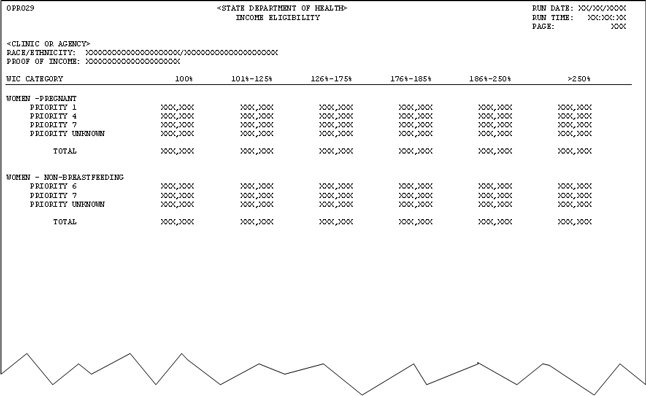
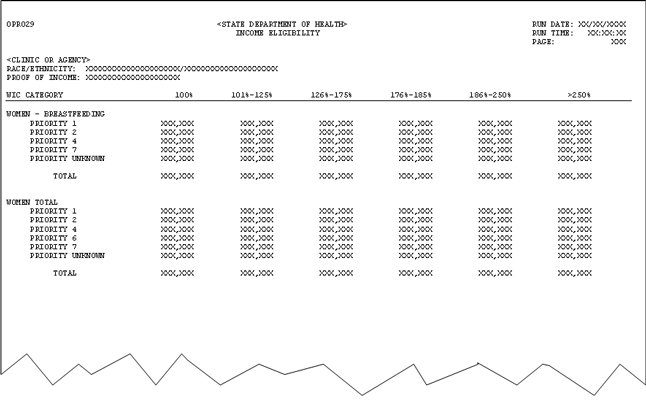
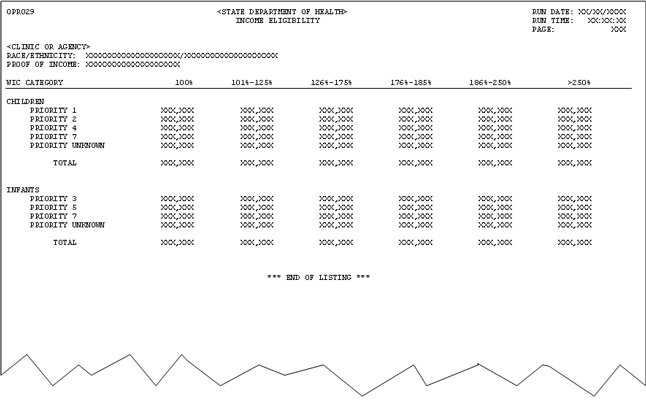
This section describes the data elements that print on the system output. Because of space constraints, the layout may be slightly different and/or all characters may not print within the space allotted.
Origin of Data Element
The selection criteria and information being reported determine this value.
When reporting clinic data, the agency code, agency description, clinic code and clinic description will be printed.
When reporting agency data, the agency code and description will be printed.
When reporting state data, the text description of "State Total" will be printed.
Format
This is a fifty-character text value. The format is determined by the information being reported.
Origin of Data Element
This value is the race/ethnicity code and description for the selected participants. The race/ ethnicity code comes from the RaceEthnicity column of the Member table. The race/ ethnicity description comes from the RaceDescription and EthnicityDescription columns of the RaceEthnicity table.
Format
This is a fifty-character text column. The format is determined by the information being reported.
Origin of Data Element
This value is the proof of income code and description for the selected participants. The proof of income code comes from the ProofOfIncome column of the IncomeItem table associated with the most current IncomeContact table item. The record with the highest LineItemID value is used. The proof of income description comes from the Description column of the Reference Dictionary table where the category equals "INCOMPROOF".
Format
This is a fifty-character text column. The format is determined by the information being reported.
Origin of Data Element
This value is the total count of selected participants who are at or below 100% of the poverty line.
The poverty line value is the AnnualAmount column from the IncomeEligibilityAmount table for the current fiscal year and the participant's household size divided by 1.85. Current fiscal year is the year value of the FedCurYrStopDt column of the ProcessControl table. The household size is the value from the HouseholdSize column of the partiticpants Household table.
If the AnnualAmount column of the most current IncomeContact table for the selected participant is equal to or below the poverty line value, the participant is included in this count.
Format
The value is a six-digit number.
Origin of Data Element
This value is the total count of selected participants who are at 101% to 125% of the poverty line. The poverty line value is described in the 100% section. If the AnnualAmount column of the most current IncomeContact table for the selected participant is greater than the poverty line value and less than or equal to the poverty line value times 1.25, the participant is included in this count.
Format
The value is a six-digit number.
Origin of Data Element
This value is the total count of selected participants who are at 126% to 175% of the poverty line. The poverty line value is described in the 100% section. If the AnnualAmount column of the most current IncomeContact table for the selected participant is greater than the poverty line value times 1.25 and less than or equal to the poverty line value times 1.75, the participant is included in this count.
Format
The value is a six-digit number.
Origin of Data Element
This value is the total count of selected participants who are at 176% to 185% of the poverty line. The poverty line value is described in the 100% section. If the AnnualAmount column of the most current IncomeContact table for the selected participant is greater than the poverty line value times 1.75 and less than or equal to the poverty line value times 1.85, the participant is included in this count.
Format
The value is a six-digit number.
Origin of Data Element
This value is the total count of selected participants who are at 186% to 250% of the poverty line. The poverty line value is described in the 100% section. If the AnnualAmount column of the most current IncomeContact table for the selected participant is greater than the poverty line value times 1.85 and less than or equal to the poverty line value times 2.50, the participant is included in this count.
Format
The value is a six-digit number.
Origin of Data Element
This value is the total count of selected participants who are over 250% of the poverty line. The poverty line value is described in the 100% section. If the AnnualAmount column of the most current IncomeContact table for the selected participant is greater than the poverty line value times 2.50, the participant is included in this count.
Format
The value is a six-digit number.
All participants in a valid certification at the time the report is submitted are included. Data for hidden agencies will not be included. Participants must meet the following selection criteria.
The CertEffectiveDate column of the CertContact table is less than or equal to the current date.
The CertEndDate column of the CertContact table is greater than or equal to the current date.
The Terminated column of the Member table is not equal to "Y".
The HouseholdSize column of the Household table is not null.
The AnnualAmount column of the most current IncomeContact table is not null.
Selected Participants are grouped by WIC category and priority. TheWICStatus column of the Member table is used to group the selected participants by category. The CertAssignedPriority of the CertContact table is used to group the selected participants by priority. The CertContact table is joined to the Member table by CertificationID.
If an individual clinic is selected, only data for that clinic will be included. If an individual agency is selected, summary data for that agency will be included. If the state is selected, summary data for the state level will be included.
If the option for '(all)' categories value is selected, data for each category will be selected and listed separately.
If an individual category is selected, participants will be selected if the WICStatus column of the Member table equals the selected category.
If the option for '(all)' race/ethnicity value is selected, data for each race/ethnicity value will be included.
If an individual race/ethnicity value is selected, participants will be selected if the RaceEthnicity column of the Member table equals the selected race/ethnicity.
If the option for '(all)' proof of income value is selected, data for each proof of income value will be included.
If an individual proof of income value is selected, participants will be selected if the ProofOfIncome column of the most current IncomeItem table equals the selected proof of income.
This report will be sorted by clinic code, agency code and state totals, depending on selection criteria of the report.
If the clinic total is selected, this part of the sort order does not apply.
If the agency total is selected, this part of the sort order does not apply.
If the state total is selected, this part of the sort order does not apply.
If all race/ethnicity are selected, the report will be sorted by race/ethnicity code within clinic code.
If all proof of income are selected, the report will be sorted by proof of income code within race/ethnicity code.
If all categories are selected, the report will be sorted by category code within proof of income code, using the following sequence.
Women - Pregnant
Women - Non-Breastfeeding
Women - Breastfeeding
Women - Total
Children
Infants
The report will be sorted by priority code within category code. Priority values unknown for the category will print last as 'Unknown'.
Clinic totals are not defined for this report.
On a change of agency identifier a page break will occur. Agency totals are not defined for this report.
On a change of race/ethnicity identifier a page break will occur. Race/ethnicity totals are not defined for this report.
On a change of proof of income identifier a page break will occur. Proof of Income totals are not defined for this report.
The totals for each WIC Category and the total for all women WIC categories are at the end of each applicable WIC Category section.
The data is current as of the date of run.
|
Software Version: 2.40.00