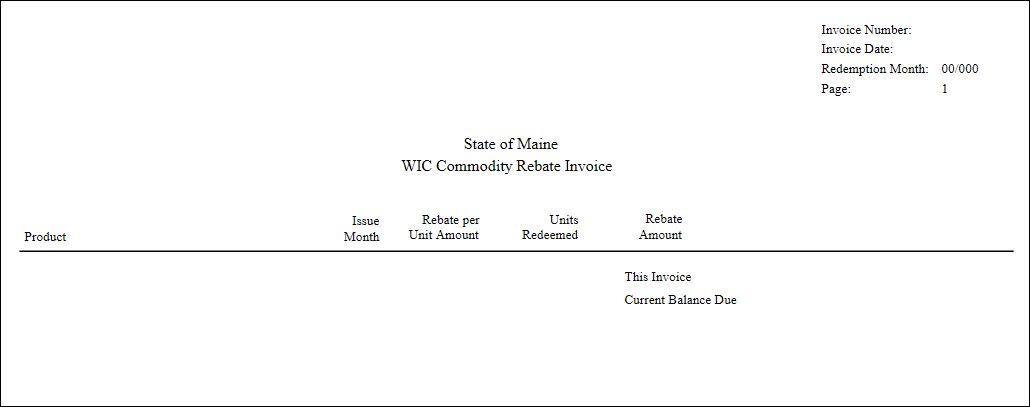
Contents Show
The Rebate Invoice and Cover Letter (Output) will include adjustment figures when the option to calculate adjustments option is selected. One invoice layout will be used to accomplish the initial printing of the invoice, reprinting of the invoice, and generating adjustments for an invoice. Adjustments could result in negative values.
The report is generated when the OK button is clicked on the Print Rebate Invoice screen and the Reprint Rebate Invoice screen. A cover page or summation letter is also generated merging the number of breastfed infants and number of non-breastfed infants variables recorded on the print and reprint rebate invoice screens.
The report should be reviewed and any adjustments to the rebate tables should be made prior to generating an invoice. This will help to reduce the number of adjustments to the initial invoice. Also, since the database is completely replaced via the import process, the outcome of the invoice could change. The data will need to be tracked back to the system that generated the import files.
The invoice matches the rebate supplier report except that the subtotaling is raised to the issue month level, where the report subtotals at the peer group and food item detail level. The sums between the two reports can be off by a few pennies due to the rounding of hundredths of cents when summing at different levels.
The cover page text is composed of values from the invoice print process and values that come from the STATEINVOICEPROFILE table.
The system will produce a REBATEEXTRACT table detail row when invoices are generated for rebated items (i.e. formula, juice, cereal, milk products). The table will contain the following information: Supplier ID, Agreement ID, Schedule ID, Product ID, Invoice ID, Commodity (Base Food Category ID for formula, juice, cereal), Unit of Measure (cans, bottles, ounces), Issue Month/year, Redemption Month/Year, Rebate per Unit Amount, FI Serial#, FISetId, Participation Date, Paid Date, Paid Amount, Vendor ID, Calculated Units, Peer Group, Vendor ZIPcode, Food Distribution ID, Food Instrument Type, and Peer Group Food Distribution Item History Price.
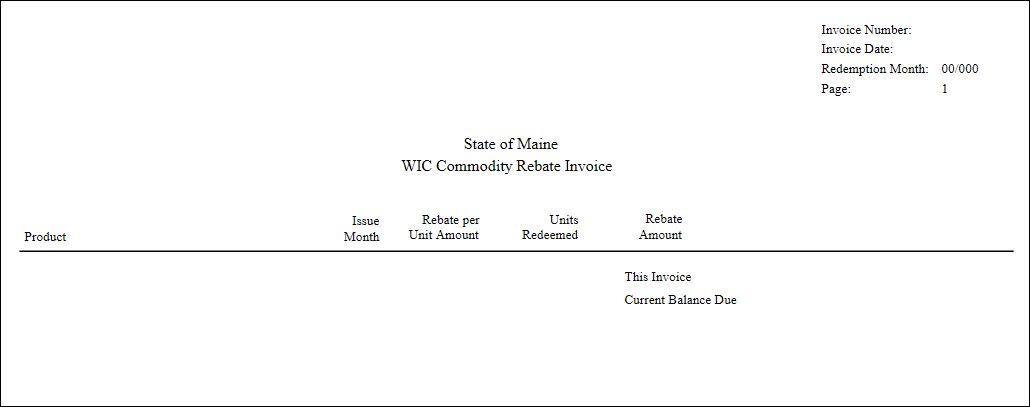
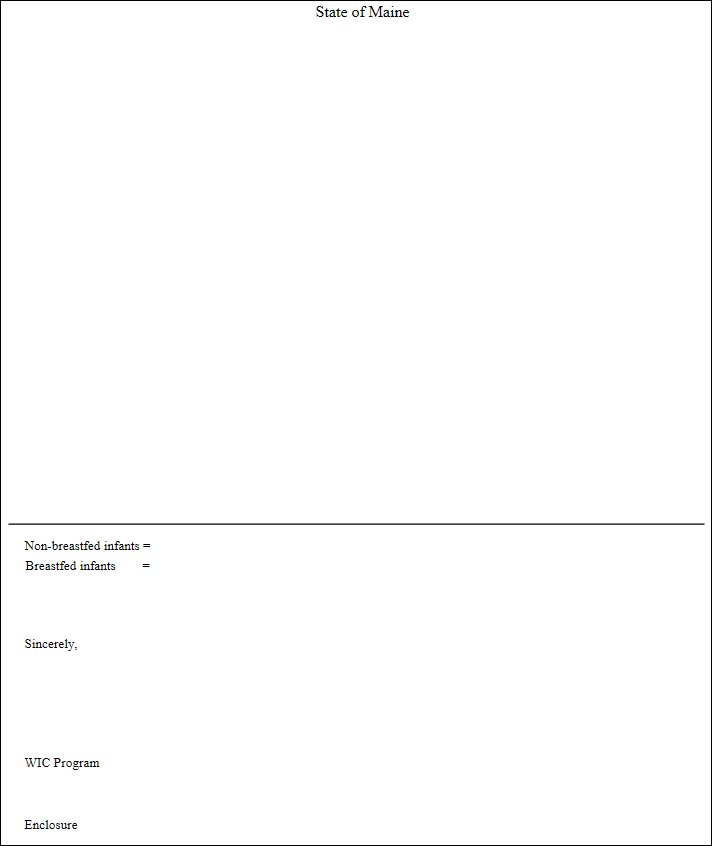
This section describes the data elements that print on the system output. Because of space constraints, the layout may be slightly different and/or all characters may not print within the space allotted.
Origin of Data Element
This value comes from the REPORTHEADING value for the CATEGORYID column of the STATEBUSINESSRULES table.
Format
This is a fifty-character value.
Origin of Data Element
This value comes from the INVOICEDT column of the REBATEINVOICE table.
Format
This is an eight-digit number formatted MM/DD/CCYY.
Origin of Data Element
This value comes from the CONTACTSALUTATION, CONTACTFIRSTNAME and CONTACTLASTNAME columns of the REBATESUPPLIER table.
Format
This is a fifty-character value.
Origin of Data Element
This value comes from the SUPPLIERNAME column of the REBATESUPPLIER table.
Format
This is a fifty-character value.
Origin of Data Element
This value comes from the ADDRESS1 and ADDRESS2 columns of the REBATESUPPLIER table.
Format
This is a fifty-character value.
Origin of Data Element
This value comes from the CITY, STATECD and ZIPCODE columns of the REBATESUPPLIER table.
Format
The values are concatenated into a fifty-character value.
Origin of Data Element
This value comes from the CONTACTSALUTATION and CONTACTLASTNAME columns of the REBATESUPPLIER table.
Format
The values are concatenated into a fifty-character value.
Origin of Data Element
The user records this value when the report is submitted. It is the accounting period selected by the user.
Format
This is an accounting month and year formatted as Month Name, CCYY.
Origin of Data Element
This value comes from the INVOICEAMT column of the REBATEINVOICE table.
Format
This is a twelve-digit number plus two decimal points.
Origin of Data Element
This value comes from the DESCRIPTION column of the REFERENCEDICTIONARY table. The state code is used to select the value.
Format
This is a fifty-character value.
Origin of Data Element
This value comes from the BANKNAME column of the STATEINVOICEPROFILE table.
Format
This is a fifty-character value.
Origin of Data Element
This value comes from the BANKADDRESS1 and BANKADDRESS2 columns of the STATEINVOICEPROFILE table.
Format
This is a fifty-character value.
Origin of Data Element
This value comes from the BANKCITY, BANKSTATECD and BANKZIPCODE columns of the STATEINVOICEPROFILE table.
Format
The values are concatenated into a fifty-character value.
Origin of Data Element
This value comes from the BANKCONTACTSALUTATION, BANKCONTACTFIRSTNAME, BANKCONTACTLASTNAME and BANKCONTACTTELEPHONENBR columns of the STATEINVOICEPROFILE table.
Format
The values are concatenated into a seventy-character value.
Origin of Data Element
This value comes from the BANKACCOUNTNUMBER column of the STATEINVOICEPROFILE table.
Format
This is a 25-character value.
Origin of Data Element
This value comes from the BANKABANUMBER column of the STATEINVOICEPROFILE table.
Format
This is a 25-character value.
Origin of Data Element
This value comes from the NBRNONBREASTFED column of the REBATEINVOICE table.
Format
This is a nine-digit number.
Origin of Data Element
This value comes from the NBRBREASTFED column of the REBATEINVOICE table.
Format
This is a nine-digit number.
Origin of Data Element
This value comes from the CONTACTSALUTATION, CONTACTFIRSTNAME, CONTACTLASTNAME and CONTACTTELEPHONENBR columns of the STATEINVOICEPROFILE table.
Format
The values are concatenated into a seventy-character value.
Origin of Data Element
This value comes from the SIGNATURENAME column of the STATEINVOICEPROFILE table.
Format
This is a fifty-character value.
Origin of Data Element
This value comes from the SIGNATURETITLE column of the STATEINVOICEPROFILE table.
Format
This is a fifty-character value.
Origin of Data Element
This value comes from the EXPRESSMAILREF column of the REBATEINVOICE table.
Format
This is a forty-character value.
Origin of Data Element
This value comes from the RETURNADDRESS1, RETURNADDRESS2, RETURNCITY, RETURNSTATECD, and RETURNZIPCODE columns of the STATEINVOICEPROFILE table.
Format
The values are concatenated into a seventy-character value.
Origin of Data Element
This value comes from the FOOTERLINE1 column of the STATEINVOICEPROFILE table.
Format
This is a seventy-character value.
Origin of Data Element
This value comes from the FOOTERLINE2 column of the STATEINVOICEPROFILE table.
Format
This is a seventy-character value.
Origin of Data Element
This value comes from the CONTACTFIRSTNAME and CONTACTLASTNAME columns of the REBATESUPPLIER table.
Format
This is a fifty-character value.
Origin of Data Element
This value comes from the SUPPLIERNAME column of the REBATESUPPLIER table.
Format
This is a fifty-character value.
Origin of Data Element
This value comes from the ADDRESS1 and ADDRESS2 columns of the REBATESUPPLIER table.
Format
This is a fifty-character value.
Origin of Data Element
This value comes from the CITY, STATECD and ZIPCODE columns of the REBATESUPPLIER table.
Format
The values are concatenated into a fifty-character value.
Origin of Data Element
The system generates this value when the invoice is created.
Format
This is a ten-digit number.
Origin of Data Element
This value is the date the invoice is generated.
Format
This is an eight-digit number formatted MM/DD/CCYY.
Origin of Data Element
The user records this value when the report is submitted. This is the accounting period selected by the user.
Format
This is an accounting month and year formatted as MM/CCYY.
Origin of Data Element
This value is the rebate product description associated with the issued item. The value comes from the PRODUCTDESC column of the REBATEMFCTRPRODUCT table.
Format
This is a fifty-character value.
Origin of Data Element
This value is taken from the PARTICIPATIONDATE column of the FOODINSTRUMENTSET table.
Format
This is an accounting month and year formatted as MM/CCYY.
Origin of Data Element
This value is the rebate per unit amount assigned to the product. The rebate per unit amount in effect at the end of the reported participation month will be used. The value comes from the REBATEPERUNIT column of the REBATEAGREEMENTITEM table.
For an adjustment invoice, this is the value from the original invoice.
Format
This is a four-digit number plus five decimal places.
Origin of Data Element
For non-EBT clinics (Electronic Benefit Transfer), this value is calculated by totaling the redeemed quantities for the product. The redeemed quantity for the product is calculated for each food instrument by dividing the PAIDAMOUNT column of the FOODINSTRUMENT table by the product average price in effect as of the last day of the reported month.
For EBT clinics, this value is the total number of redeemed quantities for all UPCs in the REDEEMEDQUANTITY column of the FOODINSTRUMENTITEMREDEEMED table.
The above calculations from both clinic types are then summed.
For an adjustment invoice, this is the value from the original invoice.
Format
This is a six-digit number.
Origin of Data Element
This value is calculated by multiplying the rebate per unit amount times the units redeemed. The value is rounded to the nearest penny.
Rebate amount is rounded up if.5 or greater. The total is the total of the issue month lines. This means that total dollars by product will not always match total units by product times the rebate per unit amount.
For an adjustment invoice, this is the value from the original invoice.
Format
This is a ten-digit number with 2 decimal places.
Origin of Data Element
This value is the rebate per unit amount assigned to the product at the time of the adjustment invoice. The rebate per unit amount in effect at the end of the reported participation month will be used. The value comes from the REBATEPERUNIT column of the REBATEAGREEMENTITEM table.
This data appears on adjustment invoices only.
Format
This is a four-digit number plus five decimal places.
Origin of Data Element
This value is calculated for adjustment invoices only. Units redeemed are calculated for each food instrument by dividing the PAIDAMOUNT column of the FOODINSTRUMENT table by the product average price in effect as of the last day of the reported month. The units redeemed from the original invoice, Selected by the user, are subtracted from the units redeemed as of this point in time.
Format
This is a six-digit number.
Origin of Data Element
This value is calculated for adjustment invoices only. The rebate amount of the original invoice is subtracted from the rebate amount due from the manufacturer at the time of the adjustment invoice.
Format
This is a ten-digit number with 2 decimal places.
Origin of Data Element
This value is the current balance due from the last invoice produced for the supplier. This value comes from INVOICEENDBAL column of the REBATEINVOICE table.
Format
This is a ten-digit number with 2 decimal places.
Origin of Data Element
This value is the amount posted as received since the last invoice produced for the supplier. A line is printed for every remittance. This value comes from the TRANAMT column of the REBATEACCOUNTTRANSACTOINT table.
Format
This is a ten-digit number with 2 decimal places.
Origin of Data Element
This value is the amount posted as an adjustment since the last invoice produced for the supplier. A line is printed for every adjustment. This value comes from the TRANAMT column of the REBATEACCOUNTTRANSACTOINT table.
Format
This is a ten-digit number with 2 decimal places.
Origin of Data Element
This value is the total rebate amount due for this invoice. For invoices this is the total of the Rebate Amount values. For adjustment invoices, this is the total of the Adjusted Rebate Amount values. This value comes from the INVOICEAMT column of the REBATEINVOICE table.
Format
This is a ten-digit number with 2 decimal places.
Origin of Data Element
This value is calculated by totaling the following fields.
Balance from Prior Statements
Remittance(s)
Adjustment(s)
This Invoice
Format
This is a ten-digit number with 2 decimal places.
The invoice will include all food instruments with rebate items that were redeemed during the selected month and that were associated with the selected supplier. Association with the invoice number identifies the supplier. Rebate food instruments must meet the following selection criteria.
The food instrument must include a rebate item.
The printed date of the food instrument must be within the date range of an active contract.
Redemption data must meet one of the following selection criteria.
The food instrument paid date must be within the selected month and food instrument was not redeemed early. (i.e. The paid date CCYYMM value is greater than or equal to food instrument's participation date CCYYMM value.)
The food instrument participation date must be within the selected month and the food instrument was redeemed early. (i.e. The paid date CCYYMM value is less than the food instrument's participation date CCYYMM value.)
The invoice will be sorted by supplier code.
The invoice will be sorted by item code within supplier ID.
The invoice will be sorted by issue month in ascending sequence within item code.
An invoice will be generated for each supplier code.
Totals will be calculated for units redeemed and rebate amount for each item code.
The Data Map defines the values saved for all controls on the screen. If a business rule exists that changes the functionality or edit of a control it is also indicated here.
|
Control Label |
Table |
Column |
Notes |
|
· |
REBATEINVOICE |
INVOICEID = Generated ID |
· |
|
· |
REBATEINVOICE |
SUPPLIERID = Selected Supplier |
· |
|
· |
REBATEINVOICE |
INVOICEDT = Server Date |
· |
|
· |
REBATEINVOICE |
REDEEMEDYR = Selected Redemption Date Year |
· |
|
· |
REBATEINVOICE |
REDEEMEDMO = Selected Redemption Date Month |
· |
|
· |
REBATEINVOICE |
ADJTOINVOICEID = If this is an adjusted invoice then this is the Selected Adjustment to INVOICEID |
· |
|
· |
REBATEINVOICE |
INVOICEUNITS = Total Calculated Units this Invoice |
· |
|
· |
REBATEINVOICE |
INVOICEAMT = Total Calculated Rebate Amount for this Invoice |
· |
|
· |
REBATEINVOICE |
INVOICEBEGINBAL = The supplier account balance (due/owed) prior running this invoice |
· |
|
· |
REBATEINVOICE |
INVOICEENDBAL = The calculated new account balance (due/owed) after running this invoice. |
· |
|
· |
REBATEINVOICE |
NBRBREASTFED = Selected values from prompt |
· |
|
· |
REBATEINVOICE |
NBRNONBREASTFED = Selected values from prompt |
· |
|
· |
REBATEINVOICE |
EXPRESSMAILREF = Selected values from prompt |
· |
|
· |
REBATEINVOICE |
NBRNONBREASTFED = Selected values from prompt |
· |
|
· |
REBATEINVOICEITEM |
INVOICEID = Matches REBATEINVOICE |
· |
|
· |
REBATEINVOICEITEM |
INVOICESEQ = Generated sequence within INVOICEID for information grouped by Supplier, Agreement, Schedule, Produce, RedemptionYr, RedemptionMo, IssueYr, IssueMo, Distribution ItemID |
· |
|
· |
REBATEINVOICE |
SUPPLIERID = Selected Supplier |
· |
|
· |
REBATEINVOICEITEM |
AGREEMENTID = Agreement ID for contract agreement that is active for the participation date on the food instrument set of the food instrument included for rebate |
· |
|
· |
REBATEINVOICEITEM |
SCHEDULEID = Schedule ID that is active for contract agreement that is active for the participation date on the food instrument set of the food instrument included for rebate |
· |
|
· |
REBATEINVOICEITEM |
PRODUCTID = Product ID linked to the distribution item on the food instrument item of the food instrument included for rebate |
· |
|
· |
REBATEINVOICEITEM |
ISSUEYR = The Participation Date Year on the food instrument set of the food instrument included for rebate |
· |
|
· |
REBATEINVOICEITEM |
ISSUEMO = The Participation Date Month on the food instrument set of the food instrument included for rebate |
· |
|
· |
REBATEINVOICEITEM |
REBATEPERUNIT = The Rebate Per Unit Amount for the REBATEAGREEMENTRX for the AGREEMENTID, SCHEDULEID and PRODUCTID linked to the distribution item on the food instrument item of the food instrument included for rebate |
· |
|
· |
REBATEINVOICEITEM |
DISTRIBUTIONITEMID = The distribution item on the food instrument item of the food instrument included for rebate. |
· |
|
· |
REBATEINVOICEITEM |
UNITS = The calculated redemption units for the distribution item on the food instrument item of the food instrument included for rebate |
· |
|
· |
REBATEEXTRACT |
INVOICEID = Matches REBATEINVOICE |
· |
|
· |
REBATEEXTRACT |
SUPPLIERID = Selected Supplier |
· |
|
· |
REBATEEXTRACT |
AGREEMENTID = Agreement ID for contract agreement that is active for the participation date on the food instrument set of the food instrument included for rebate |
· |
|
· |
REBATEEXTRACT |
SCHEDULEID = Schedule ID that is active for contract agreement that is active for the participation date on the food instrument set of the food instrument included for rebate |
· |
|
· |
REBATEEXTRACT |
PRODUCTID = Product ID linked to the distribution item on the food instrument item of the food instrument included for rebate |
· |
|
· |
REBATEEXTRACT |
BASEFOODCATEGORYID = The commodity on the agreement included for rebate |
· |
|
· |
REBATEEXTRACT |
UOMCD The UOMCD on the RebateMfctrProduct for the product included for rebate |
· |
|
· |
REBATEEXTRACT |
REDEEMEDYR = Selected Redemption Date Year |
· |
|
· |
REBATEEXTRACT |
REDEEMEDMO = Selected Redemption Date Month |
· |
|
· |
REBATEEXTRACT |
ISSUEYR = The Participation Date Year on the food instrument set of the food instrument included for rebate |
· |
|
· |
REBATEEXTRACT |
ISSUEMO = The Participation Date Month on the food instrument set of the food instrument included for rebate |
· |
|
· |
REBATEEXTRACT |
REBATEPERUNIT = The Rebate Per Unit Amount for the RebateAgreementRx for the AgreementID, ScheduleID and ProductID linked to the distribution item on the food instrument item of the food instrument included for rebate |
· |
|
· |
REBATEEXTRACT |
SERIALNO = The Serial Number on the food instrument included for rebate |
· |
|
· |
REBATEEXTRACT |
DELIVERYSYSTEMTYPE = The Delivery System Type on the food instrument included for rebate |
· |
|
· |
REBATEEXTRACT |
FOODINSTRUMENTID = The Food Instrument ID on the food instrument included for rebate |
· |
|
· |
REBATEEXTRACT |
FOODINSTRUMENTSETID = The Food Instrument Set ID on the food instrument included for rebate |
· |
|
· |
REBATEEXTRACT |
ISSUEDDATE = The participation Date on the food instrument set of the food instrument included for rebate |
· |
|
· |
REBATEEXTRACT |
PAIDDATE = The Paid Date on the food instrument included for rebate |
· |
|
· |
REBATEEXTRACT |
PAIDAMT = The Paid Amount on the food instrument included for rebate |
· |
|
· |
REBATEEXTRACT |
VENDORID = The Vendor ID on the food instrument included for rebate |
· |
|
· |
REBATEEXTRACT |
UNITS = The calculated redemption units for the distribution item on the food instrument item of the food instrument included for rebate |
· |
|
· |
REBATEEXTRACT |
PEERGROUP = The Peer Group on the food instrument included for rebate |
· |
|
· |
REBATEEXTRACT |
PHYSICALZIPCODE= The Vendor's Physical ZIP code for the Vendor ID on the food instrument included for rebate |
· |
|
· |
REBATEEXTRACT |
DISTRIBUTIONITEMID = The distribution item on the food instrument item of the food instrument included for rebate. |
· |
|
· |
REBATEEXTRACT |
FOODINSTRUMENTTYPE = The Food Instrument Type on the food instrument set of the food instrument included for rebate |
· |
|
· |
REBATEEXTRACT |
ITEMPRICE = The AVERAGEPRICE unless the OVERRIDEPRICE is valued (not null and not zero) from the PEERGROUPFOODITEMHISTORY table for the month matching the Participation Date Month/Year on the food instrument set of the food instrument included for rebate |
· |
|
· |
REBATEACCOUNTTRANSACTOINT |
ACCTTRANID = Generated ID |
· |
|
· |
REBATEACCOUNTTRANSACTOINT |
SUPPLIERID = Selected Supplier |
· |
|
· |
REBATEACCOUNTTRANSACTOINT |
TRANTYPECD = "I" for Invoice Amount. (Static values for REBATEACCTTRANS Ref category) |
· |
|
· |
REBATEACCOUNTTRANSACTOINT |
TRANDT = The System Date |
· |
|
· |
REBATEACCOUNTTRANSACTOINT |
TRANAMT = The REBATEINVOICE. INVOICEAMT |
· |
|
· |
REBATEACCOUNTTRANSACTOINT |
REMARKS = "Generated for period 10/2005" where the "10/2005" is the REBATEINVOICE. REDEEMEDMO/ REDEEMEDYR |
· |
|
· |
REBATEACCOUNTTRANSACTOINT |
PRINTEDINVOICEID = REBATEINVOICE. INVOICEID This transaction contains information printed on this specific invoice |
· |
|
· |
REBATEACCOUNTTRANSACTOINT |
TRANREFERENCE = Null |
· |
|
Software Version: 2.40.00