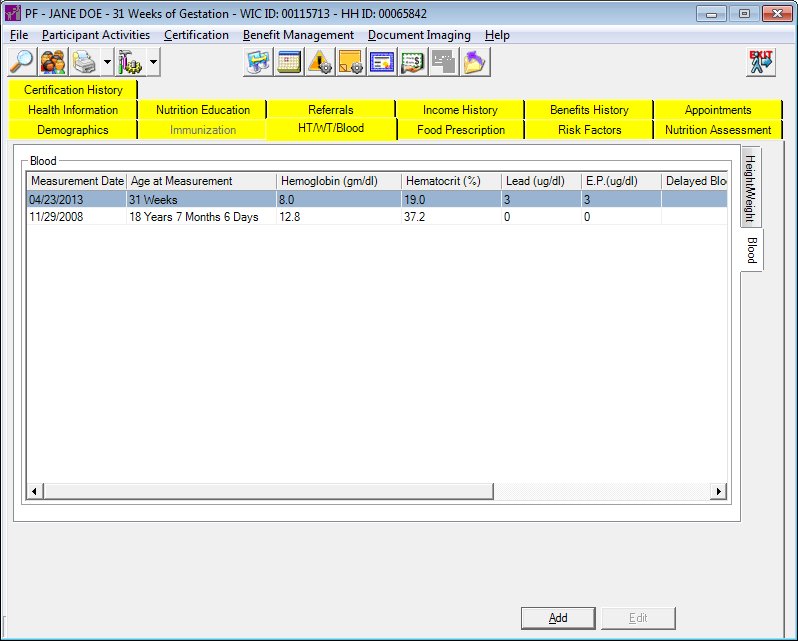
Contents Show
The Blood sub-tab is used to view blood work information for the current client. It is a tabbed page on the Height/Weight and Blood Work Information screen.
When this screen initially displays in the Participant Folder, the system verifies if a certification attempt is currently in progress. If at least one certification is started and not completed, all controls on the tab are locked with the exception of data grids, tree lists, and list boxes (for viewing records), and any other controls that may have special conditions documented below under Screen Elements. Modifying information on or from the tab is not allowed until the certification attempt is complete.
This applies if a record exists for the selected STATEWICID in the CERTCONTACT table and the CERTCONTACT.CERTENDDATE and CERTCONTACT.CERTINELIGIBLEDATE are not valued.
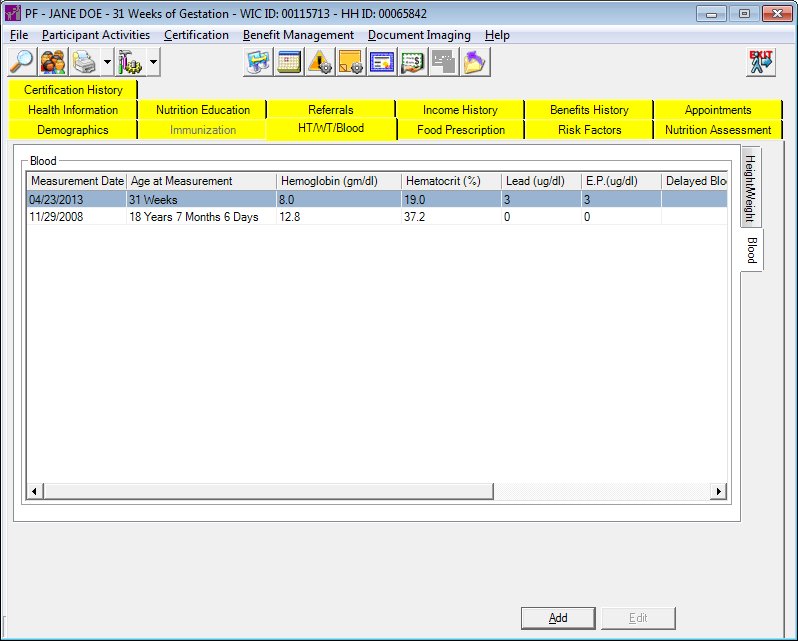
Blood sub-tab (Participant Folder)
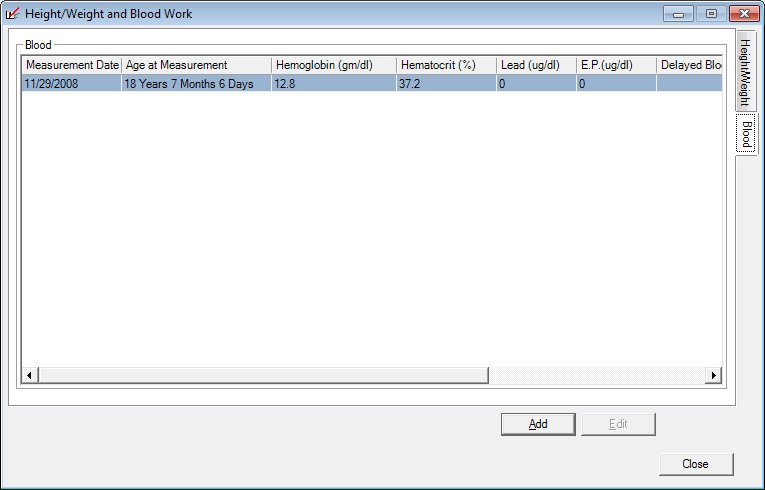
Blood sub-tab (Certification Guided Script and/or Mid-certification Assessment)
|
|
If records are listed in the data grid:
If records are not listed in the data grid:
In the Participant Folder:
|
Unless otherwise stated below, all controls on the Blood sub-tab screen are visible and enabled when:
The screen is active.
If one or more special conditions exist that affect a control on the Blood sub-tab screen, the condition(s) are documented for that specific control below.
View the information in the Blood data grid.
This data grid displays the hematological measurement results recorded for the client. The entries in the data grid will be sorted in reverse chronological order according to the values of the Measurement Date column.
The Age at Measurement column displays the calculated age for all participants with WIC Category of "Infant", "Child", "Breastfeeding", and "Non-Breastfeeding". The Age at Measurement column displays the calculated weeks of gestation for participants with a WIC Category of "Pregnant" if her last LMP start date has been entered; the column displays her calculated age if the last LMP start date is not available.
The first record in the data grid is initially selected. The information in the data grid is read-only.
The data grid consists of the following control(s):
Measurement Date column
This column displays the date on which the measurement was taken for each measurement record displayed within the data grid.
The title of the column is set to "Measurement Date". The information displayed within the column is read-only.
The column header and data are left aligned.
Age at Measurement column
This column displays the age of the participant at the time the measurement was taken for each measurement record displayed within the data grid.
The information displayed is formatted based on the WIC category of the participant. The value displayed is calculated by using the MEMBER.DATEOFBIRTH and the Measurement Date for the WIC category of Infant, Child, Breastfeeding and Non-breastfeeding to determine the participant's age. The value displayed is calculated using the PREGNANCY.LMPSTART and the Measurement Date for the WIC category of Pregnant to determine the participant's weeks gestation. See the following table for the format of each value displayed based on the participant's WIC category:
|
WIC Category |
Format of Value Displayed |
|
Infant |
"# months and # days" |
|
Child |
'# years and # months" |
|
Pregnant |
"# weeks" (weeks gestation) |
|
Breastfeeding/Non-breastfeeding |
"# years" |
The title of the column is set to "Age at Measurement". The information displayed within the column is read-only.
The column header and data are left aligned.
Hemoglobin (gm/dl) column
This column displays the hemoglobin measurement for each record displayed within the data grid.
The title of the column is set to "Hemoglobin (gm/dl)". The information displayed within the column is read-only.
The column header and data are left aligned.
Hematocrit (%) column
This column displays the hematocrit measurement for each record displayed within the data grid.
The title of the column is set to "Hematocrit (%)". The information displayed within the column is read-only.
The column header and data are left aligned.
Lead (ug/dl) column
This column displays the lead measurement for each record displayed within the data grid.
The title of the column is set to "Lead (ug/dl)". The information displayed within the column is read-only.
The column header and data are left aligned.
E.P. (ug/dl) column
This column displays the E.P. measurement for each record displayed within the data grid.
The title of the column is set to "E.P. (ug/dl)". The information displayed within the column is read-only.
The column header and data are left aligned.
This column indicates if the blood work was delayed (if applicable) for each measurement record displayed within the data grid.
The title of the column is set to "Delayed Blood Work". The information displayed within the column is read-only.
The control is visible when:
The value of the CLN_ALLOWDELAYBLOODWORK business rule is set to "Y".
The column header is left aligned and the data is center aligned.
Reason Blood Work Was Not Collected column
This column displays the reason the blood work was not collected (if applicable) for each measurement record displayed within the data grid.
The title of the column is set to "Reason Blood Work Was Not Collected". The information displayed within the column is read-only.
The column header and data are left aligned.
The control is visible and enabled when:
Displayed during a Certification Guided Script.
It has a mnemonic of "A".
It is the default button for the screen.
When the button is clicked, a check is performed to determine whether the logged-on user has the appropriate permissions to view the screen. When the user does not have the appropriate permissions, a standard error message (E0006) displays.
The Blood Measurement screen displays in Add mode when the button is clicked.
The control is visible and enabled when:
A record is selected in the data grid.
The Delayed Blood Work flag is set on the selected record.
OR
The date on which the hematological measurement result was created is equal to the current system date.
It has a mnemonic of "E".
When the button is clicked, a check is performed to determine whether the logged-on user has the appropriate permissions to view the screen. When the user does not have the appropriate permissions, a standard error message (E0006) displays.
The Blood Measurement screen displays in Edit mode when the button is clicked.
The control is visible and enabled when:
Displayed during a Certification Guided Script.
It does not have a mnemonic. Its keyboard shortcut is the Esc (escape) key.
The Certification Guided Script screen displays when the button is clicked.
The system will set the GSControl.HWBEntered value to "Y".
The Certification Guided Script screen is updated to display a Check Mark icon next to the Height, Weight, and Blood link.
If data can be validated and saved on the screen, the following processes occur when the screen is processed:
A process to check for required controls as identified in the Data Map below is performed.
A process to check for valid entries as identified individually for each applicable control in Screen Elements above is performed.
A process to check for edits and cross edits as identified for each applicable control in Screen Elements above is performed.
If any checks or processes fail, a standard error message displays.
If no data can be validated and saved on the screen:
No cross edits are performed.
All values are considered legitimate.
No data is written to the database.
The Data Map defines the values saved for all controls on the screen. If available, any additional notes or comments are displayed in the Notes column.
|
Control Label |
Control Type |
Table. Column |
Notes |
|
Blood |
data grid |
· |
· |
|
Measurement Date |
data grid column |
BloodWork. ResultDate |
· |
|
Age at Measurement |
data grid column |
· |
· |
|
Hemoglobin (gm/dl) |
data grid column |
BloodWork. Hemoglobin |
· |
|
Hematocrit (%) |
data grid column |
BloodWork. Hematocrit |
· |
|
Lead (ug/dl) |
data grid column |
BloodWork. Lead |
· |
|
E.P. (ug/dl) |
data grid column |
BloodWork. EP |
· |
|
Delayed Blood Work |
data grid column |
BloodWork. DelayedBloodwork |
(Y/N) |
|
Reason Blood Work Was Not Collected |
data grid column |
BloodWork. ExceptionReason |
Reference Dictionary (where category = 'BLDWRKEXCP') and (where = Reference Dictionary.ExternalID) Description |
~ Denotes a required control (if applicable). The process that checks for required controls does not occur on screens displayed in read-only or Details mode.
+ Denotes data written to the database when screen processing occurs (if applicable). The process that writes data to the database does not occur on screens displayed in read-only or Details mode.
|
Software Version: 2.40.00