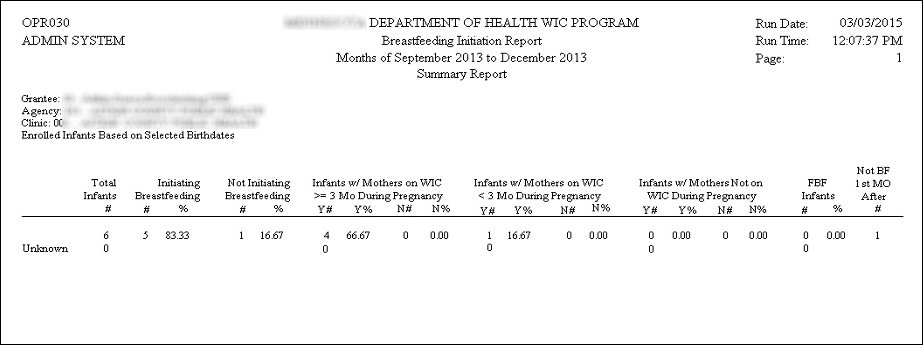
Contents Show
The Breastfeeding Initiation Report OPR030 (Output) is a report of infants born within a date range. The report is generated when the OK button is clicked on the Generate Breastfeeding Initiation Report screen and is also generated as part of the month-end process.
Data for mothers of the selected participants are grouped into pregnancy categories, if the infant is two-way linked to the mother. Categories are 1) mothers on WIC 3 months or more during the pregnancy for the infant, 2) mothers on WIC while pregnant for the infant, but less than 3 months and 3) mothers not on WIC during the pregnancy for the infant.
Total Infants = Initiating Breastfeeding + Not Initiating Breastfeeding + Unknown.
Total Infants also = mothers on WIC 3 months or more during the pregnancy for the infant Y and N + mothers on WIC while pregnant for the infant, but less than 3 months Y and N + mothers not on WIC during the pregnancy for the infant Y and N + unknown + the number of infants that do not have a two way link to their mother who have an Ever Breastfed value of Y or N (those that do not have a Mother's SWID listed, this can be found on the Raw data spreadsheet).
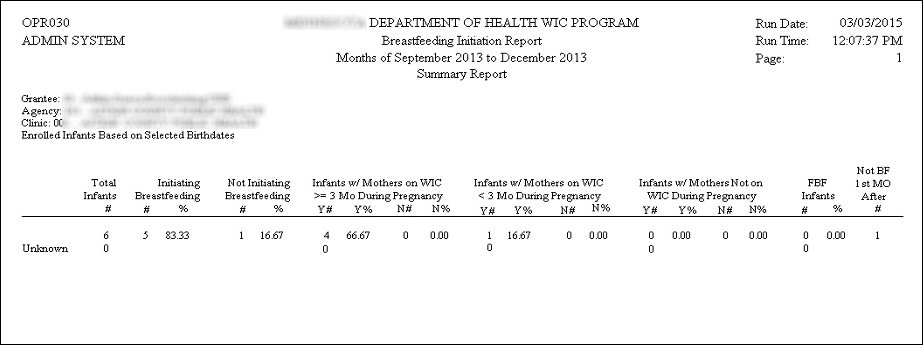
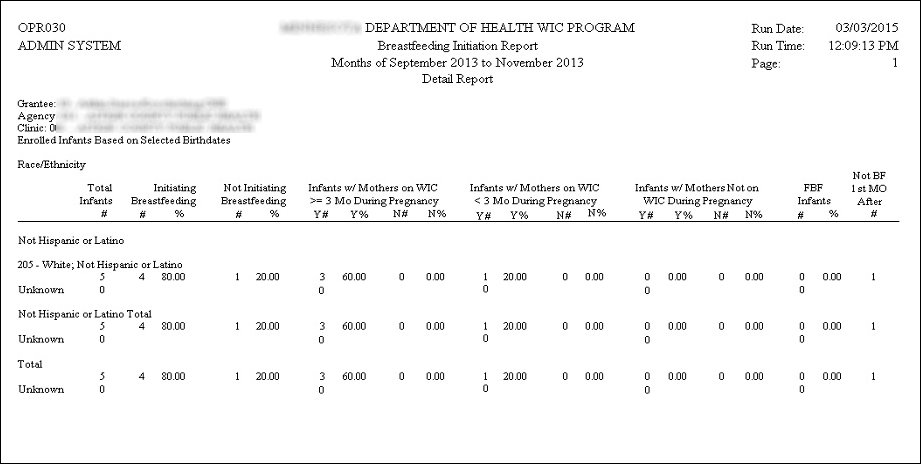
This section describes the data elements that print on the system output. Because of space constraints, the layout may be slightly different and/or all characters may not print within the space allotted.
"OPR030"
Format
The value is included as its literal value.
Origin of Data Element
The value is the current value of the REPORTHEADING business rule.
Format
The value is included as its literal value.
Origin of Data Element
The value is the date on which the report is generated.
Format
The value is included in the following format: MM/DD/CCYY. The value will be the current system date when the report is generated.
Origin of Data Element
The value is the name of the user signed in to the system when the report is generated.
Format
The value is included as its literal value. Because of space constraints, all characters of the user's first and last name may not print within the space allotted.
"Breastfeeding Initiation Report"
Format
The value is included as its literal value and center aligned. It is positioned at the top of the report in the center below the Report Title.
Origin of Data Element
The value is the time at which the report is generated.
Format
The value is included in the following format: HH:MM:SS (AM/PM).
Origin of Data Element
The report date range is the inclusive range of months from which the data included in the report is retrieved and includes a beginning month and an ending month.
Format
The value is center aligned and included as an accounting month and year in the following format:
"Months of {beginning month name} CCYY to {ending month name} CCYY"
During the End of Month process the beginning and ending month values are the CCYYMM value from the CurrentMonthEndDt column of the ProcessControl table.
This data element is not available when the Save Raw Data as Spreadsheet radio button was selected on the report generate screen when generating the report.
Origin of Data Element
The value is the current page of the report.
Format
The value is included as its literal value.
Origin of Data Element
The value indicates whether the report generated is a detail or a summary report.
Format
The value is center aligned and included in the following format:
"Detail Report" (when the Detail radio button is selected on the report generate screen)
"Summary Report" (when the Summary radio button is selected on the report generate screen)
This section describes the data elements that print on the generated report. The data elements documented in this section display when the Display on Screen radio button, Send to Printer radio button, or the Save as PDF radio button is selected in the Report Destination radio button group on the Generate Breastfeeding Initiation Report screen when generating the report.
Origin of Data Element
When the value of the INCLUDEGRANTEES business rule equals "Y" and the system output is defined as a grantee report, the selection criteria and information being reported will determine this value as follows:
When reporting clinic data, the grantee code, grantee description, the agency code, agency description, clinic code and clinic description will be printed.
When reporting agency data, the grantee code, grantee description, the agency code and agency description will be printed.
When reporting grantee data, the grantee code and grantee description will be printed.
When reporting state data, the text description of "State Total" will be printed.
When the value of the INCLUDEGRANTEES business rule equals "N" or if the system output is not defined as a grantee report, the selection criteria and information being reported will determine this value as follows:
When reporting clinic data, the agency code, agency description, clinic code and clinic description will be printed.
When reporting agency data, the agency code and agency description will be printed.
When reporting state data, the text description of "State Total" will be printed.
Format
This is a fifty-character text value. The format is determined by the information being reported.
Origin of Data Element
The information being reported is based on Enrolled infants based on selected birthdates.
Format
This value is always Enrolled infants based on selected birthdates.
Origin of Data Element
This code value comes from the RaceEthnicity column of the Member table. The description value comes from RaceDescription column of the RaceEthnicity table for the associated RaceEthnicity code value.
Format
The code is a three-character value. The description is a thirty-character value.
Origin of Data Element
This value is the count of selected participants for the race/ethnicity. Each participant is counted once.
This is a numeric value up to six-digits in length.
Origin of Data Element
This value is the count of selected participants for the race/ethnicity where EverBreastfed column of the Child table equals "Y".
Format
This is an numeric value up to six-digits in length.
Origin of Data Element
This value is calculated by subtracting the Unknown count from the Total Infants count. The Initiating Breastfeeding count is divided by the result and multiplied by 100, rounding to the nearest hundredth.
Format
This value is a number up to three digits plus two decimal places.
Origin of Data Element
This value is the count of selected participants for the race/ethnicity where EverBreastfed column of the Child table equals "N".
Format
This is a numeric value up to six digits in length.
Origin of Data Element
This value is calculated by subtracting the Unknown count from the Total Infants count. The Not Initiating Breastfeeding count is divided by the result and multiplied by 100, rounding to the nearest hundredth.
Format
This is a numeric value up to three digits in length plus two decimal places.
Origin of Data Element
This value is the count of selected participants for the race/ethnicity where EverBreastfed column of the Child table equals "Y" or "N".
Format
This numeric value is a number up to six digits in length.
Origin of Data Element
This value is the count of selected participants for the race/ethnicity and breastfeeding initiation status that meet the following selection criteria:
MotherStateWICID column of Child table is not null.
The mother was on WIC during the pregnancy at least 3 months (90 days). To determine this.
Use MotherStateWICID column of Child table and child"s date of birth to get PregnancyID from Postpartum table (MotherStateWICID column of Child table = StateWICID column of Postpartum table and child"s date of birth = ActDelivDate column of Postpartum table).
If PregnancyID is not null, check for pregnant certification contact record for mother"s WICID (StateWICID column of Postpartum table = StateWICID column of CertContact table, PregnancyID column of Postpartum table = PregnancyID column of CertContact table and CertWICStatus column of CertContact table = "P").
If record found and difference between CertEffectiveDate column of CertContact table and child"s date of birth is 90 days or greater, mother was on WIC at least three months during pregnancy.
Values
|
Column |
Formula |
Output Format |
|
Y# |
Number of infants with mothers on WIC for the specified duration where EVERBF = "Y". |
Numeric value, up to six digits in length. |
| Y% |
Number of infants with mothers on WIC for the specified duration where EVERBF = "Y" divided by the number of breastfed infants where EVERBF = "Y" and "N" (total minus unknowns). |
Numeric value, up to three digits in length, with up to two decimal places. |
| N# |
Number of infants with mothers on WIC for the specified duration where EVERBF = "N". |
Numeric value, up to six digits in length. |
| N% |
Number of infants with mothers on WIC for the specified duration where EVERBF = "N" divided by the number of breastfed infants where EVERBF = "Y" and "N" (total minus unknowns). |
Numeric value, up to three digits in length, with up to two decimal places. |
|
|
|
NOTE: Y% and N% are not calculated for the Unknown line. |
Origin of Data Element
This value is the count of selected participants for the race/ethnicity and breastfeeding initiation status that meet the following selection criteria:
MotherStateWICID column of Child table is not null.
The mother was on WIC during the pregnancy less than 3 months (90 days). To determine this.
Use MotherStateWICID column of Child table and child"s date of birth to get PregnancyID from Postpartum table (MotherStateWICID column of Child table = StateWICID column of Postpartum table and child"s date of birth = ActDelivDate column of Postpartum table).
If PregnancyID is not null, check for pregnant certification contact record for mother"s WICID (StateWICID column of Postpartum table = StateWICID column of CertContact table, PregnancyID column of Postpartum table = PregnancyID column of CertContact table and CertWICStatus column of CertContact table = "P").
If record found and difference between CertEffectiveDate column of CertContact table and child"s date of birth is less than 90 days, mother was on WIC less than three months during pregnancy.
Values
|
Column |
Formula |
Output Format |
|
Y# |
Number of infants with mothers on WIC for the specified duration where EVERBF = "Y". |
Numeric value, up to six digits in length. |
| Y% |
Number of infants with mothers on WIC for the specified duration where EVERBF = "Y" divided by the number of breastfed infants where EVERBF = "Y" and "N" (total minus unknowns). |
Numeric value, up to three digits in length, with up to two decimal places. |
| N# |
Number of infants with mothers on WIC for the specified duration where EVERBF = "N". |
Numeric value, up to six digits in length. |
| N% |
Number of infants with mothers on WIC for the specified duration where EVERBF = "N" divided by the number of breastfed infants where EVERBF = "Y" and "N" (total minus unknowns). |
Numeric value, up to three digits in length, with up to two decimal places. |
|
|
|
NOTE: Y% and N% are not calculated for the Unknown line. |
Origin of Data Element
This value is the count of selected participants for the race/ethnicity and breastfeeding initiation status that meet the following selection criteria:
MotherStateWICID column of Child table is not null.
The mother was not on WIC during the pregnancy for this infant. To determine this.
Use MotherStateWICID column of Child table and child"s date of birth to get PregnancyID from Postpartum table (MotherStateWICID column of Child table = StateWICID column of Postpartum table and child"s date of birth = ActDelivDate column of Postpartum table).
If PregnancyID is null, participant was not on WIC during pregnancy.
If PregnancyID is not null, check for pregnant certification contact record for mother"s WICID (StateWICID column of Postpartum table = StateWICID column of CertContact table, PregnancyID column of Postpartum table = PregnancyID column of CertContact table and CertWICStatus column of CertContact table = "P"). If no record found, participant was not on WIC during pregnancy.
Values
|
Column |
Formula |
Output Format |
|
Y# |
Number of infants with mothers not on WIC during pregnancy where EVERBF = "Y". |
Numeric value, up to six digits in length. |
| Y% |
Number of infants with mothers not on WIC during pregnancy where EVERBF = "Y" divided by the number of breastfed infants where EVERBF = "Y" and "N" (total minus unknowns). |
Numeric value, up to three digits in length, with up to two decimal places. |
| N# |
Number of infants with mothers not on WIC during pregnancy where EVERBF = "N". |
Numeric value, up to six digits in length. |
| N% |
Number of infants with mothers not on WIC during pregnancy where EVERBF = "N" divided by the number of breastfed infants where EVERBF = "Y and "N" (total minus unknowns). |
Numeric value, up to three digits in length, with up to two decimal places. |
|
|
|
NOTE: Y% and N% are not calculated for the Unknown line. |
Origin of Data Element
This value is the count of selected participants for the race/ethnicity and breastfeeding initiation status that meet the following selection criteria:
The AMOUNT BREASTFEEDING column from the BFHistory table = 1 (Fully Breastfeeding) where EVERBREASTFED = "Y" for the infant.
Format
This is a numeric value up to six digits in length.
Origin of Data Element
This value is calculated by taking the number of infants with EVERBF = "Y" and earliest BF Amount = "FBF" divided by the number of breastfed infants.
Format
This is a numeric value up to three digits in length plus two decimal places.
Origin of Data Element
This value is the count of selected participants for the race/ethnicity and breastfeeding initiation status that meet the following selection criteria:
EverBreastfed column of the Child table equals "Y".
The difference between the DateOfBirth column of the Member table and the BreastfeedingEnded column of the Child table is less than 30 days.
Format
This is a numeric value up to six digits in length.
This section describes the data elements that print on the generated raw data spreadsheet. These data elements are displayed when the following radio buttons are selected on the Generate Breastfeeding Initiation Report screen when generating the system output:
The Detail radio button is selected in the Report Type radio button group,
Save Raw Data as Spreadsheet radio button is selected in the Report Destination radio button group.
Origin of Data Element
When the value of the INCLUDEGRANTEES business rule equals "Y" and the system output is defined as a grantee report, this value displays.
For infants only, this value comes from the GRANTEE.GRANTEEID column.
Format
The value is left aligned and included as its literal value.
Origin of Data Element
When the value of the INCLUDEGRANTEES business rule equals "Y" and the system output is defined as a grantee report, this value displays.
For infants only, this value comes from the GRANTEE.GRANTEENAME column.
Format
The value is left aligned and included as its literal value.
Origin of Data Element
For infants only, this value comes from the CASELOADCOUNTENROLLMENT.AGENCYID column.
Format
The value is left aligned and included as its literal value.
Origin of Data Element
For infants only, this value comes from the AGENCY.NAME column.
Format
The value is left aligned and included as its literal value.
Origin of Data Element
Enrolled - Detail: For infants only, this value comes from the CASELOADCOUNTENROLLMENT.SERVICESITEID column.
Format
The value is left aligned and included as its literal value.
Origin of Data Element
For infants only, this value comes from the SERVICESITE.SERVICESITENAME column.
Format
The value is left aligned and included as its literal value.
Origin of Data Element
For infants only, this value comes from the RACEETHNICITY.ETHNICITYCD column.
Format
The value is left aligned and included as its literal value.
Origin of Data Element
For infants only, this value comes from the RACEETHNICITY.ETHNICITYDESCRIPTION column.
Format
The value is left aligned and included as its literal value.
Origin of Data Element
For infants only, this value comes from the MEMBER.RACEETHNICITY column.
Format
The value is left aligned and included as its literal value.
Origin of Data Element
For infants only, this value comes from the RACEETHNICITY.RACEDESCRIPTION column.
Format
The value is left aligned and included as its literal value.
Origin of Data Element
Enrolled - Detail: For infants only, this value comes from the CASELOADCOUNTENROLLMENT.STATEWICID column.
Format
The value is center aligned and included as its literal value.
Origin of Data Element
The value pertains to the infant's mother. The value comes from the CHILD.MOTHERSTATEWICID column.
Format
The value is center aligned and included as its literal value.
Origin of Data Element
For infants only, this value comes from the MEMBER.DATEOFBIRTH column.
Format
The value is center aligned and included in the following format:
"MM/DD/CCYY"
Origin of Data Element
For infants only, this value comes from the POSTPARTUM.ACTDELIVDATE column.
Format
The value is center aligned and included in the following format:
"MM/DD/CCYY"
Origin of Data Element
For infants only, this value comes from the CHILD.EVERBREASTFED column.
Format
The value is center aligned and included as its literal value.
Origin of Data Element
For infants only, this value comes from the CHILD.BREASTFEEDINGBEGAN column.
Format
The value is center aligned and included in the following format:
"MM/DD/CCYY"
Origin of Data Element
For infants only, this value comes from the CHILD.BREASTFEEDINGEND column.
Format
The value is center aligned and included in the following format:
"MM/DD/CCYY"
Origin of Data Element
For the pregnancy certification of the infant's mother only, this value comes from the CERTCONTACT.CERTIFICATIONID column.
Format
This value prints as the literal value with default alignment.
Origin of Data Element
For the pregnancy certification of the infant's mother only, this value comes from the CERTCONTACT.CERTEFFECTIVEDATE column.
Format
The value is center aligned and included in the following format:
"MM/DD/CCYY"
This section describes the data elements that print on the generated raw data spreadsheet. These data elements are displayed when the following radio buttons are selected on the Generate Breastfeeding Initiation Report screen when generating the system output:
The Summary radio button is selected in the Report Type radio button group,
Save Raw Data as Spreadsheet radio button is selected in the Report Destination radio button group.
Origin of Data Element
When the value of the INCLUDEGRANTEES business rule equals "Y" and the system output is defined as a grantee report, this value displays.
For infants only, this value comes from the GRANTEE.GRANTEEID column.
Format
The value is left aligned and included as its literal value.
Origin of Data Element
When the value of the INCLUDEGRANTEES business rule equals "Y" and the system output is defined as a grantee report, this value displays.
For infants only, this value comes from the GRANTEE.GRANTEENAME column.
Format
The value is left aligned and included as its literal value.
Origin of Data Element
For infants only, this value comes from the CASELOADCOUNTENROLLMENT.AGENCYID column.
Format
The value is left aligned and included as its literal value.
Origin of Data Element
For infants only, this value comes from the AGENCY.NAME column. This value prints as the literal value with default alignment.
Origin of Data Element
For infants only, this value comes from the CASELOADCOUNTENROLLMENT.SERVICESITEID column.
Format
The value is left aligned and included as its literal value.
Origin of Data Element
For infants only, this value comes from the SERVICESITE.SERVICESITENAME column.
Format
The value is left aligned and included as its literal value.
Origin of Data Element
For infants only, this value comes from the CASELOADCOUNTENROLLMENT.STATEWICID column.
Format
The value is center aligned and included as its literal value.
Origin of Data Element
The value pertains to the infant's mother. The value comes from the CHILD.MOTHERSTATEWICID column.
Format
The value is center aligned and included as its literal value.
Origin of Data Element
For infants only, this value comes from the MEMBER.DATEOFBIRTH column.
Format
The value is center aligned and included in the following format:
"MM/DD/CCYY"
Origin of Data Element
For infants only, this value comes from the POSTPARTUM.ACTDELIVDATE column.
Format
The value is center aligned and included in the following format:
"MM/DD/CCYY"
Origin of Data Element
For infants only, this value comes from the CHILD.EVERBREASTFED column.
Format
The value is center aligned and included as its literal value.
Origin of Data Element
For infants only, this value comes from the CHILD.BREASTFEEDINGBEGAN column.
Format
The value is center aligned and included in the following format:
"MM/DD/CCYY"
Origin of Data Element
For infants only, this value comes from the CHILD.BREASTFEEDINGEND column.
Format
The value is center aligned and included in the following format:
"MM/DD/CCYY"
Origin of Data Element
For the pregnancy certification of the infant's mother only, this value comes from the CERTCONTACT.CERTIFICATIONID column.
Format
The value is left aligned and included as its literal value.
Origin of Data Element
For the pregnancy certification of the infant's mother only, this value comes from the CERTCONTACT.CERTEFFECTIVEDATE column.
Format
The value is center aligned and included in the following format:
"MM/DD/CCYY"
All WIC enrollees eligible to receive benefits that meet the following selection criteria are included in the report totals. VOC certifications are included in the report if they meet all the stated criteria. There are no special selection criteria for VOC certifications.
Enrolled
ParticipationCYM column of the CaseloadCountEnrollment table equals the Minimum Certification Date
EnrolledThisMonth column of the CaseloadCountEnrollment table equals "Y"
WICStatus column of the CaseloadCountEnrollment table equals "I"
DateOfBirth column of the Member table is within the first day of the From Month value and the last day of the To Month value, inclusive - for those with a WIC category of Infant
NOTE: If an infant became a child between the first day of the From Month value and the last day of the To Month value, the infant is included.
The ParticipationCYM is between the Infant’s date of birth and the current date - for those with a WIC category of Infant
NOTE: If the DateOfBirth falls within the first day of the From Month value and the last day of the To Month value, is not certified, but a future certification exists, the infant is included.
ProgramCode column of the CaseloadCountEnrollment table equals the WIC value
ProgramCode column of the CaseloadCount table equals the WIC value
Enrolled
If an individual clinic is selected, ServiceSiteID column of the CaseloadCountEnrollment table equals the selected clinic value.
If multiple clinics are selected, ServiceSiteID column of the CaseloadCountEnrollment table equals one of the selected clinic values.
If an individual agency is selected, AgencyID column of the CaseloadCountEnrollment table equals the selected agency value and ServiceSiteID column of the CaseloadCountEnrollment table equals the selected clinic value.
If an individual grantee is selected, AgencyID column of the CaseloadCountEnrollment table equals the AgencyID column of the GranteeClinic table for the selected grantee value.
During the month-end process when all is selected, data for all clinics, agencies, grantees and state will be selected in the following sequence. Data for hidden agencies will not be included. When the value of the INCLUDEGRANTEES business rule equals "Y" and the system output is defined as a grantee report, grantee data will be selected.
Grantee 01, Agency 01, clinic 01
Grantee 01, Agency 01, clinic 02
Grantee 01, Agency 01 summary
Grantee 01, Agency 02, clinic 21
Grantee 01, Agency 02, clinic 22
Grantee 01, Agency 02 summary
Grantee 01 summary
Grantee 02, Agency 03, clinic 33
Grantee 02, Agency 03 summary
Grantee 02 summary
State summary
The report will be sorted by clinic code, agency code, grantee code and state totals, depending on selection criteria of the report.
If one clinic is selected, this part of the sort order does not apply.
If multiple clinics are selected, the report will be sorted by agency code then clinic code.
If the agency total is selected, this part of the sort order does not apply.
If the grantee total is selected, this part of the sort order does not apply.
If the state total is selected, this part of the sort order does not apply.
When the value of the INCLUDEGRANTEES business rule equals "Y" and the system output is defined as a grantee report and all is selected, the report will be sorted by agency code then clinic code. The state summary will print at the end.
When the value of the INCLUDEGRANTEES business rule equals "Y" and the system output is defined as a grantee report and all is selected, the report will be sorted by grantee code, agency code then clinic code. The state summary will print at the end.
The report will be sorted by ethnicity code within local clinic/agency/grantee/state.
The report will be sorted by the Race/Ethnicity code within ethnicity.
A page break will occur on change in clinic/agency/grantee.
Grand totals are not applicable to this report.
This report can be generated on demand and will be generated during the month-end process. The month-end process will use the following selection criteria as if requested from the State Office application module.
This report can be generated on demand and will be generated during the month-end process. The month-end process will use the following selection criteria as if requested from the State Office application.
The From Month value will be the CCYYMM value from the CurrentMonthEndDt column of the ProcessControl table.
The To Month value will be the CCYYMM value from the CurrentMonthEndDt column of the ProcessControl table.
The Report By will be set to All
The Infant Selection Criteria will be set to Enrolled.
Both a detail and summary report will be created.
|
Software Version: 2.40.00