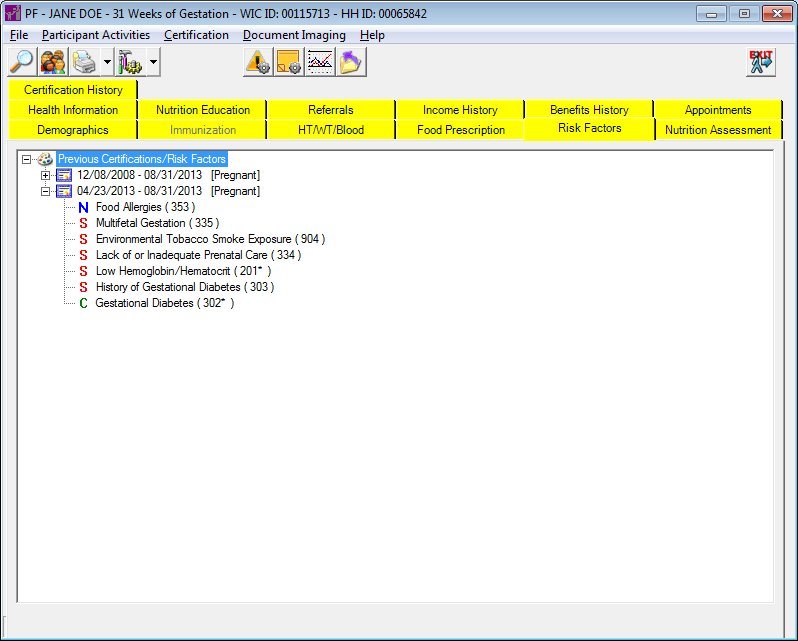
Contents Show
The Risk Factors screen is used to view the current and past certifications for a participant, as well as the risk factors associated with the certification. Risk factors cannot be assigned on this screen.
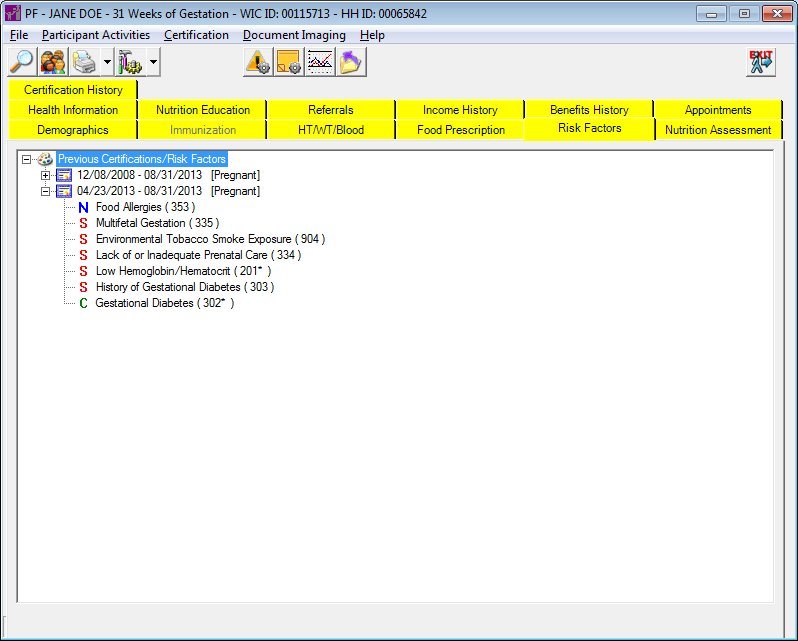
Risk Factors screen
|
|
|
·
Unless otherwise stated below, all controls on the Risk Factors screen are visible and enabled when:
The screen is active.
If one or more special conditions exist that affect a control on the Risk Factors screen, the condition(s) are documented for that specific control below.
View items in the Risk Factors Display tree list.
This tree list displays risk factors assigned during certifications. The items in the tree list display in chronological order.
Click an item in the tree list to select it. The tree list is single select. Click the plus sign  next to an item to expand the tree list and view information specific to the item. Click the minus sign
next to an item to expand the tree list and view information specific to the item. Click the minus sign  next to an item to collapse the tree list and hide information specific to the item. The data values in the tree list are read-only. It has the following hierarchical structure of nodes:
next to an item to collapse the tree list and hide information specific to the item. The data values in the tree list are read-only. It has the following hierarchical structure of nodes:
Previous Certifications/Risk Factors root node
|
| _Certification Period node
|
| __Risk Factor node
| __Risk Factor node
|
|
NOTE: Depending on your WIC Program, the participant's WIC Category at the time of Certification may also be displayed in the tree list. |
Certification Period node
This node displays the certification periods for all previous certifications of this participant. The node will consist of an appropriate icon ![]() and text in the format of {certification effective date (MM/DD/CCYY) - certification end date (MM/DD/CCYY)}. The certification period closest to the current system date defaults to expanded. All other certification period nodes will be collapsed.
and text in the format of {certification effective date (MM/DD/CCYY) - certification end date (MM/DD/CCYY)}. The certification period closest to the current system date defaults to expanded. All other certification period nodes will be collapsed.
The node will also include the participant's WIC Category in parentheses at the time of the certification period (i.e. "(Pregnant)", "(Breastfeeding)", etc.). The node will consist of an appropriate icon and text in the format of {certification effective date (MM/DD/CCYY) - certification end date (MM/DD/CCYY) (WIC Category)}.
When a participant is in a pending certification attempt, the node displays the following text: "Current Certification Attempt {WIC Category}". When the pending certification is completed, determined to be ineligible, or is not completed during the required time frame, the node is moved to the Previous Certifications tree list on the Certification History screen.
Risk Factor node
This node displays the risk factors associated with the certification period. The node will consist of an appropriate icon and text in the format of {Risk Factor description} ({Risk Factor code}*). The asterisk (*) identifies risk factors designated as high risk. It is present if the HighRisk column of the RiskFactor table equals "Y" for the associated risk factor. The icon displayed can be one of three items: a red "S" to indicate that the risk factor was system assigned, a green "C" to indicate that it was CPA assigned, or a blue "N" to indicate that it was assigned during a nutrition assessment contact.
If data can be validated and saved on the screen, the following processes occur when the screen is processed:
A process to check for required controls as identified in the Data Map below is performed.
A process to check for valid entries as identified individually for each applicable control in Screen Elements above is performed.
A process to check for edits and cross edits as identified for each applicable control in Screen Elements above is performed.
If any checks or processes fail, a standard error message displays.
If no data can be validated and saved on the screen:
No cross edits are performed.
All values are considered legitimate.
No data is written to the database.
The Data Map defines the values saved for all controls on the screen. If available, any additional notes or comments are displayed in the Notes column.
|
Control Label |
Required |
Table |
Column |
Notes |
|
· |
· |
· |
· |
· |
|
· |
· |
· |
· |
· |
|
· |
· |
· |
· |
· |
|
· |
· |
· |
· |
· |
|
· |
· |
· |
· |
· |
|
Software Version: 2.40.00