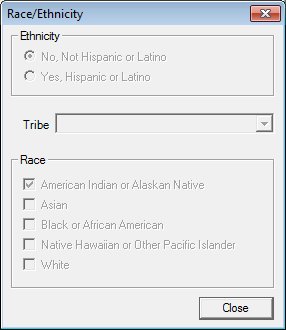
Contents Show
The Race/Ethnicity screen is used to access information about a client's race and ethnicity. Depending on your permission level and the client's current Certification status, you may not be able to update the information displayed on this screen.
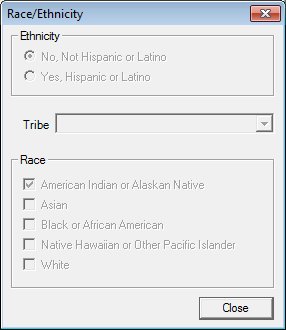
Race/Ethnicity screen
|
|
Interface InitializationUpon initial display of the screen, the following occurs:
|
Unless otherwise stated below, all controls on the Race/Ethnicity screen are visible and disabled when:
The screen is active.
If one or more special conditions exist that affect a control on the Race/Ethnicity screen, the condition(s) are documented for that specific control below.
View the options in the Ethnicity radio button group.
This radio button group includes controls that allow you to view the ethnicity of the client as recorded during certification. The title text of the radio button group is set to "Ethnicity". The following radio buttons are included in the group:
No, Not Hispanic or Latino radio button
This radio button indicates the participant is not Hispanic or Latino.
Yes, Hispanic or Latino radio button
This radio button indicates the participant is Hispanic or Latino.
View the tribe claimed by the client as recorded for the client during certification in the Tribe drop-down list box.
Information in this control is read-only and cannot be changed.
View the information in the Race group box.
This group box includes controls that allow you to view the client's declared racial heritage as recorded during certification. The title text of the group box is set to "Race". The following controls are included in the group box:
American Indian or Alaskan Native check box
This control indicates whether the client's declared racial heritage is American Indian or Alaskan Native as recorded during certification. Information in this control is read-only and cannot be changed.
Asian check box
This control indicates whether the client's declared racial heritage is Asian as recorded during certification. Information in this control is read-only and cannot be changed.
Black or African American check box
This control indicates whether the client's declared racial heritage is Black or African American as recorded during certification. Information in this control is read-only and cannot be changed.
Native Hawaiian or Other Pacific Islander check box
This control indicates whether the client's declared racial heritage is Native Hawaiian or Other Pacific Islander as recorded during certification. Information in this control is read-only and cannot be changed.
White check box
This control indicates whether the client's declared racial heritage is White as recorded during certification. Information in this control is read-only and cannot be changed.
It does not have a mnemonic. Its keyboard shortcut is the Esc (escape) key.
The control is enabled when:
The screen is active.
The Demographics screen displays when the button is clicked.
If data can be validated and saved on the screen, the following processes occur when the screen is processed:
A process to check for required controls as identified in the Data Map below is performed.
A process to check for valid entries as identified individually for each applicable control in Screen Elements above is performed.
A process to check for edits and cross edits as identified for each applicable control in Screen Elements above is performed.
If any checks or processes fail, a standard error message displays.
If no data can be validated and saved on the screen:
No cross edits are performed.
All values are considered legitimate.
No data is written to the database.
The Data Map defines the values saved for all controls on the screen. If available, any additional notes or comments are displayed in the Notes column.
|
Control Label |
Control Type |
Table. Column |
Notes |
|
~Ethnicity |
radio button group |
· |
In the Clinic application module, at least one of the radio buttones must be selected. |
|
~Tribe |
drop-down list box |
MEMBER. TRIBE |
Enabled and required in the Clinic application module when the value of the CAPTURETRIBE business rule equals "Y". |
|
~Race |
group box |
· |
In the Clinic application module, at least one of the check boxes must be checked. |
|
American Indian or Alaskan Native |
check box |
· |
· |
|
Asian |
check box |
· |
· |
|
Black or African American |
check box |
· |
· |
|
Native Hawaiian or Other Pacific Islander |
check box |
· |
· |
|
White |
check box |
· |
· |
|
Software Version: 2.40.00