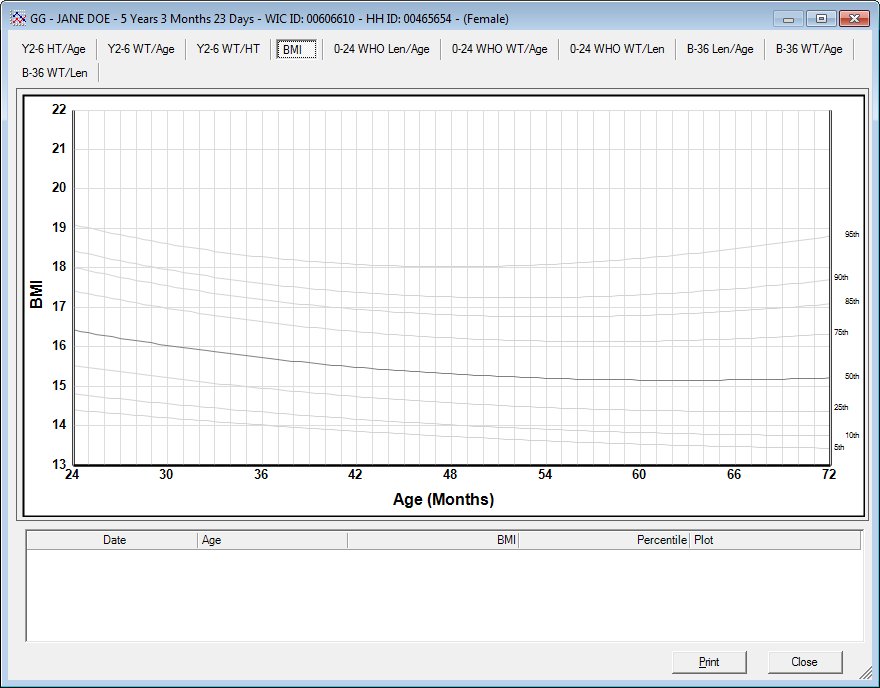
Contents Show
The BMI (Body Mass Index) tab allows the user to view the Body Mass Index grid for a child between 2 and 6 years of age and optionally print it. This section describes the on-screen view of the grid as well as the printed output. The screen is used to view a client's history of height and weight measurements.
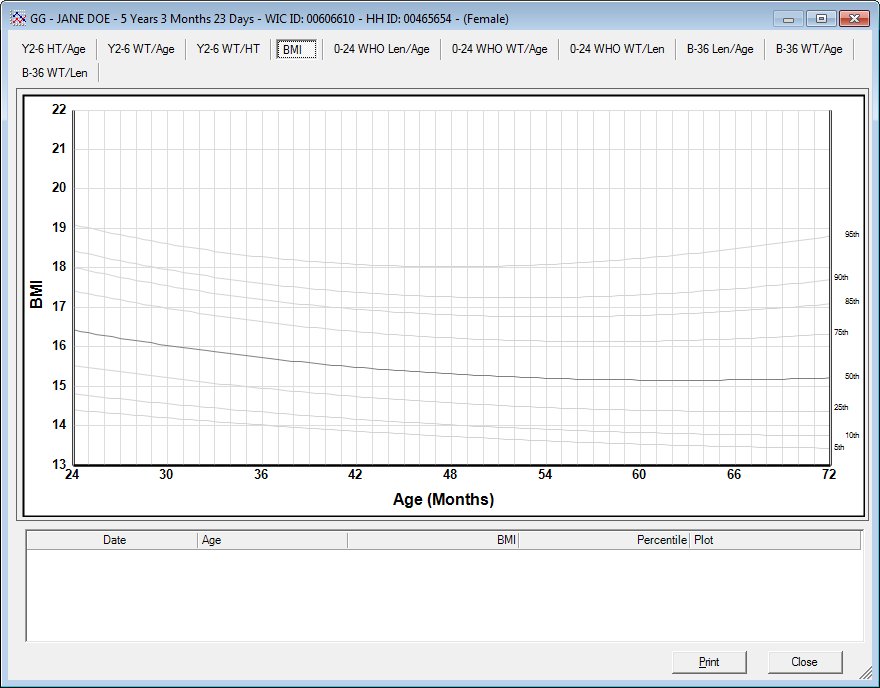
BMI screen
|
|
|
Unless otherwise stated below, all controls on the BMI screen are visible and enabled when:
The screen is active.
If one or more special conditions exist that affect a control on the BMI screen, the condition(s) are documented for that specific control below.
View the title of the printed output growth grid (for printed outputs only).
The title prints on the grid to indicate the type of measurements plotted. The title prints as the following literal text:
"{REPORTHEADING} BMI - {GENDER}"
The {REPORTHEADING} text is pulled from the REPORTHEADING business rule for the client. The {GENDER} text is "Boys" if the participant is male or "Girls" if the participant is female.
View the footnote of the printed output growth grid (for printed outputs only).
The footnote prints on the grid to identify the participant whose measurements are plotted, and to indicate the date on which the growth grid was created. The footnote displays as the text of "Member.LastName, Member.First Name Member.MiddleInitial. - Date created: {current system date in MM/DD/CCYY format}".
View the 5th percentile curve on the growth grid.
This curve on the growth grid represents the 5th percentile of the Body Mass Index for the corresponding age of the participant at the time of measurement. The curve matches the data provided by the Centers for Disease Control (CDC).
View the 10th percentile curve on the growth grid.
This curve on the growth grid represents the 10th percentile of the Body Mass Index for the corresponding age of the participant at the time of measurement. The curve matches the data provided by the Centers for Disease Control (CDC).
View the 25th percentile curve on the growth grid.
This curve on the growth grid represents the 25th percentile of the Body Mass Index for the corresponding age of the participant at the time of measurement. The curve matches the data provided by the Centers for Disease Control (CDC).
View the 50th percentile curve on the growth grid.
This curve on the growth grid represents the 50th percentile of the Body Mass Index for the corresponding age of the participant at the time of measurement. The curve matches the data provided by the Centers for Disease Control (CDC).
View the 75th percentile curve on the growth grid.
This curve on the growth grid represents the 75th percentile of the Body Mass Index for the corresponding age of the participant at the time of measurement. The curve matches the data provided by the Centers for Disease Control (CDC).
View the 90th percentile curve on the growth grid.
This curve on the growth grid represents the 90th percentile of the Body Mass Index for the corresponding age of the participant at the time of measurement. The curve matches the data provided by the Centers for Disease Control (CDC).
View the 95th percentile curve on the growth grid.
This curve on the growth grid represents the 95th percentile of the Body Mass Index for the corresponding age of the participant at the time of measurement. The curve matches the data provided by the Centers for Disease Control (CDC).
View the data points collection on the growth grid.
The growth grid contains zero (0) or more measurement data points based upon the participant's BMI index and their age at the time of measurement. The data point is marked as a blue circle if within the bounds of the 10th and 85th percentiles. The data point is marked as a red triangle if it falls outside of the above percentile boundaries.
View the data point joining line on the growth grid.
The data points on the growth grid are connected by a "joining line" to indicate the growth of the participant. The line displays in black. It has end points equal to the two adjoining data points that it connects.
View the vertical axis on the growth grid.
The vertical axis of the growth grid allows the user to reference the scale of the Body Mass indices plotted on the growth grid. The axis has a major division of 5 units and a minor division of 1 unit. The axis ranges from 10 to 25. The title for the axis is "BMI". It displays in the color black.
View the horizontal axis on the growth grid.
The horizontal axis of the growth grid allows the user to reference the age of the Participant at the time of measurement. The axis has a major division of 2 units and a minor division of 1 unit. The axis ranges from 24 to 72. The title for the axis is the text "Age (Months)". It displays in the color black.
View the information in the Detail data grid.
This data grid displays the detailed information for the measurement points plotted on the growth grid currently displayed in the Growth Grid pane. The columns of information displayed in the data grid vary depending upon the specific tab selected in the Growth Grid pane. The Detail data grid displays the detail information for each measurement plot plotted on the chart.
The data grid consists of the following control(s):
Date column
This column displays the date on which the record was recorded for each record displayed within the data grid.
The title of the column is set to "Date". The information displayed within the column is read-only.
The column header and data are center aligned.
Age column
This column displays the participant's age for each record displayed within the data grid.
The title of the column is set to "Age". The information displayed within the column is read-only. It displays in the format of "{number} months {number} days".
The column header and data are left aligned.
BMI column
This column displays the body mass index (BMI) for each record displayed within the data grid.
The title of the column is set to "BMI". The information displayed within the column is read-only.
The column header and data are right aligned.
Percentile column
This column displays the percentile to which the participant belongs for each record displayed within the data grid.
The title of the column is set to "Percentile". The information displayed within the column is read-only. The values displays in the format of "##.##%".
The column header and data are right aligned.
Plot column
This column indicates if the measurement will be plotted on the Growth Grids for each record displayed within the data grid.
The title of the column is set to "Plot". The information displayed within the column is read-only.
If a height/weight record is flagged as "Do Not Plot", the value displayed in the Plot column is "No". If the height/weight record is marked is not flagged as "Do Not Plot", the Plot column is blank. The value displayed in the Plot column is independent of the Possible Incorrect Measurement Reason and the Measurement Source.
The column header and data are left aligned.
Click the Print button to print the currently displayed growth grid and its associated data.
It has a mnemonic of "P".
It does not have a mnemonic. Its keyboard shortcut is the Esc (escape) key.
The Height/Weight and Blood Work Information screen displays when the button is clicked.
If data can be validated and saved on the screen, the following processes occur when the screen is processed:
A process to check for required controls as identified in the Data Map below is performed.
A process to check for valid entries as identified individually for each applicable control in Screen Elements above is performed.
A process to check for edits and cross edits as identified for each applicable control in Screen Elements above is performed.
If any checks or processes fail, a standard error message displays.
If no data can be validated and saved on the screen:
No cross edits are performed.
All values are considered legitimate.
No data is written to the database.
The Data Map defines the values saved for all controls on the screen. If available, any additional notes or comments are displayed in the Notes column.
|
Control Label |
Required |
Table |
Column |
Notes |
|
· |
· |
· |
· |
· |
|
· |
· |
· |
· |
· |
|
· |
· |
· |
· |
· |
|
· |
· |
· |
· |
· |
|
· |
· |
· |
· |
· |
|
Software Version: 2.40.00