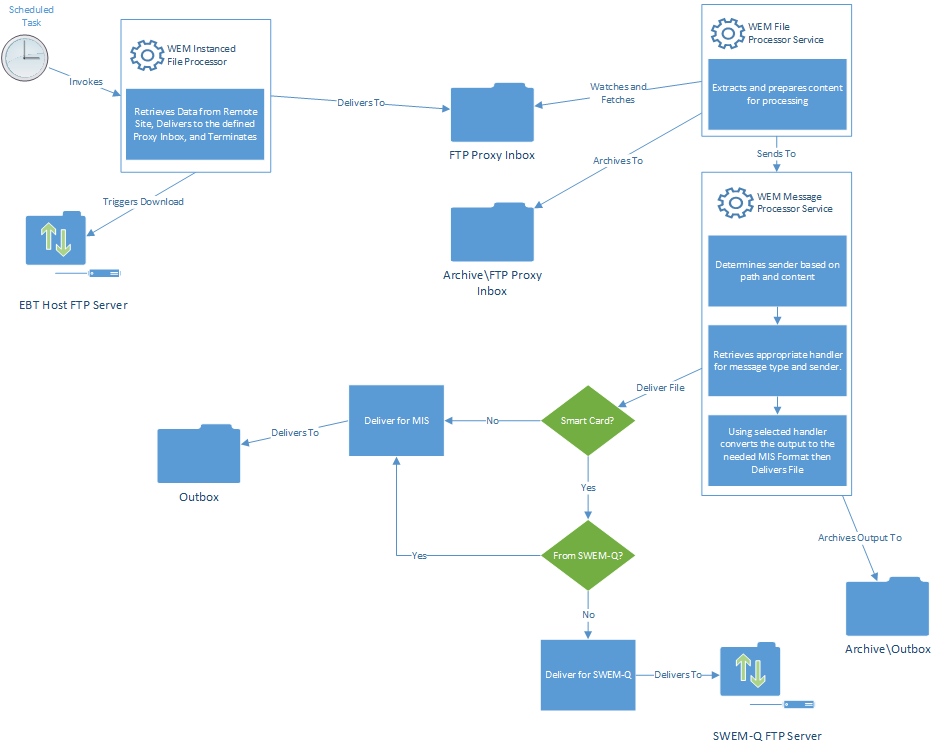
Understanding the batch file processing rules in WEM first requires a fundamental understanding of the architecture, if needed the architecture overview is available here. Currently WEM supports files in two legacy formats: one is the format needed for Open Domain's WIC MIS System in Nevada, and the other is for the SPIRIT WIC MIS System used by a large number of WIC agencies throughout the United States. As others are introduced, these tables may be changed. The information below is from the perspective of SPIRIT system.
The following conventions apply to this document.
| Type | Description |
|---|---|
| X | Denotes text fields. |
| 9 | Denotes numeric fields. |
| 9v9 | Denotes decimal numeric fields, where the v represents an implied decimal. 999v99 for example could appear in the file as 43842, but would be read as 438.42. |
| Type | Description |
|---|---|
| Dropped | Denotes that the field is not required for communication with the MIS according to processing analysis. |
| Unmapped | Indicates that there is no equivalent field to use when transforming the data. |
| *Requires Mapping | *This field must be mapped from another field or data element. |
| Pass through | Fields marked as pass through require no manipulation or mapping, beyond that of the field name or format adjustment when transforming files. |
| Space filled | Fields marked with the space filled annotation will be any nonsignificant digits, up to the entire length of the record will be filled with the empty character repeating. |
| Zero filled | Fields marked with the zero filled annotation will be any nonsignificant digits, up to the entire length of the record will be filled with the zero digit repeating. |
* When possible, this mapping will be explained in the text of this documentation.
The following is a list of general requirements for batch processing. The WEM shall:
For files coming from EBT to SPIRIT a scheduled task must be created that will use an instance of the WEM file processor to pull those files in from the EBT Host FTP Server. Once retrieved, they are delivered to the WEM Proxy Inbox. Here the WEM file processor service will pick up the files and prepare them for processing. It will also create an archive of the file. Once it has the file content it will use that content and the delivery information to determine the best approach for processing.
Once determined it will select the correct handler and utilize that handler to convert the data into the desired format. Once the data is converted it is delivered.
Note: If the WEM is running in Smart Card mode it will determine if the sender is the Primary EBT system or SWEM-Q. If the sender was SWEM-Q it is routed to the MIS, if the sender is the primary EBT system it is routed to SWEM-Q.
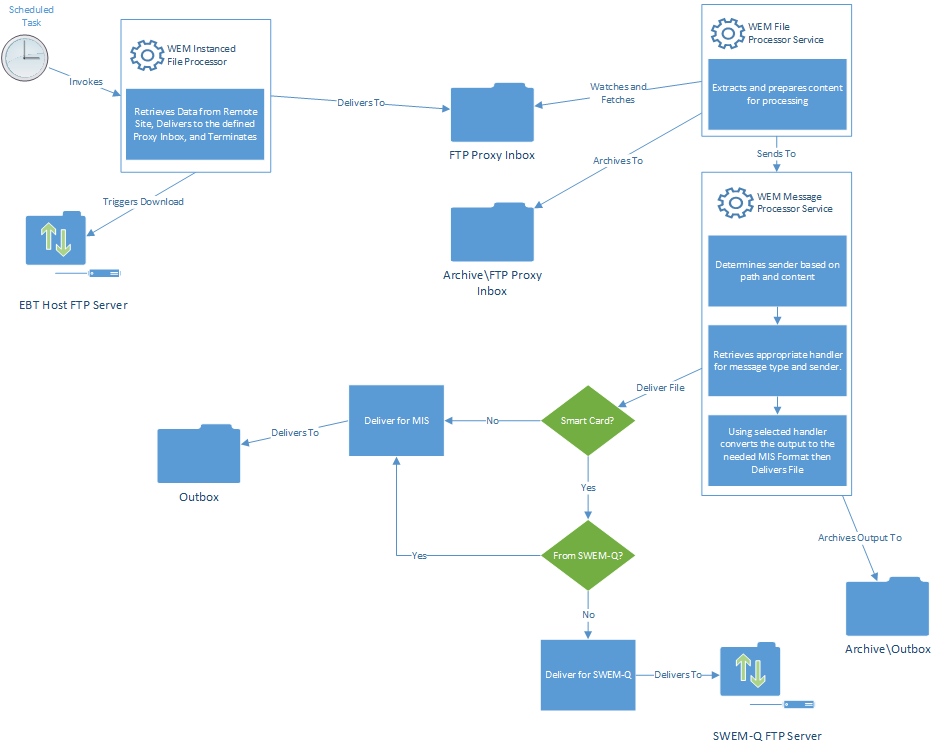
Some systems are treated as non-primary by the EBT environment. For example, in an agency with a SEBTC program, the agency is the primary and the SEBTC program is the non-primary. The workflow for these non-primary of subordinate systems. The function is very similar, but there are additional steps involved. Specifically, the EBT environment may write the files that are inbound for these systems into a different FTP folder. As an example, WIC Direct writes these files to the inbox archive and names them with the system id for the auxiliary system. Where the primary system may have a redemption file, "ftp/outbox/20160207035959.rxml" there may be an auxiliary file "ftp/outbox-archive/20160207035959.23.rxml" where 23 is the system id of the auxiliary system.
The WEM handles these by using the primary system files as a key for what has and has not been retrieved from the inbox and
For files coming from SPIRIT to the EBT system the files are generated by SPIRIT End of Day and are delivered directly to the same folder that is designated as the WEM Inbox. The WEM file processor service is watching this folder and will fetch the file as soon as it is delivered. It will prepare the file for processing and create an archive to the inbox archive folder. It then hands the content over to the message processor which will determine the best approach for processing. Once determined it will select the correct handler and utilize that handler to convert the data into the desired format. Once the data is converted it is delivered. If the agency in the wem-config has only one EBT endpoint defined (most common scenario) then it will be delivered via FTP/SFTP to the host FTP server specified. If the agency has multiple EBT endpoints defined (common in smart card configurations) then the WEM will determine if this is a smart card configuration. If so, the files are routed to both defined endpoints. A third scenario is not common in SPIRIT agencies. It is possible to have two - or more - endpoints defined, but not be a smart card implementation. In this scenario, if the file has been defined to broadcast (in code, not configurable) the file will be delivered to all associated endpoints.
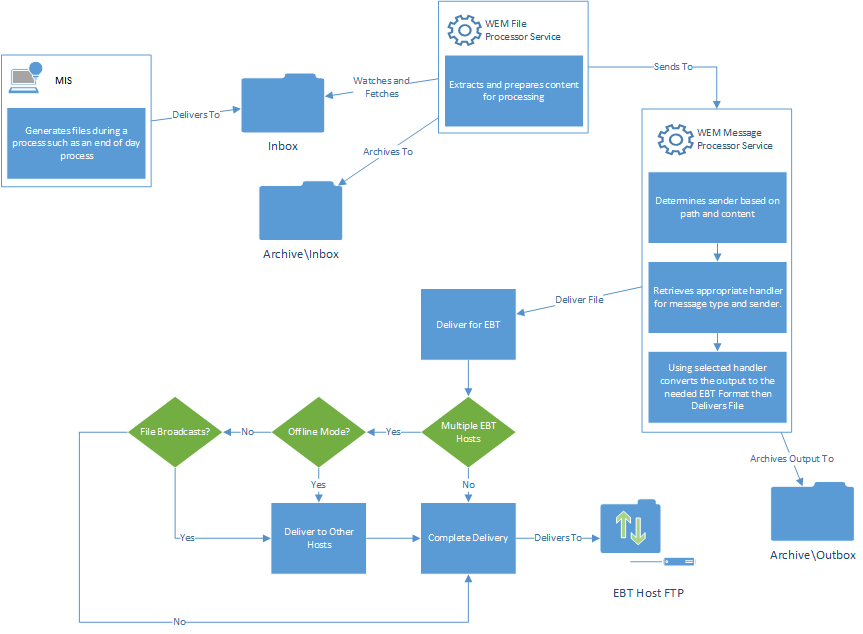
These elements are shared across all files.
The header elements used when connecting from SPIRIT are listed below:
| MIS Element | WUMEI Name | Position | Length | Type | Notes |
|---|---|---|---|---|---|
| Record Type | Unmapped | 1-2 | 2 | X | Coded value - 'HD' |
| Transaction Type | File Name | 3-10 | 8 | X | Mapped Value |
| Date | Date and time, transmission | 11-18 | 8 | 9 | Derived |
| Time | Date and time, transmission | 19-26 | 8 | 9 | Derived |
| Control Number | File sequence number | 27-32 | 6 | 9 | Pass through |
| WIC EBT Program ID | Unmapped | 33-34 | 2 | X | |
| Filler | Unmapped | 35-250 | 216 | X | Empty space filled record |
| MIS Element | WUMEI Name | Position | Length | Type | Notes |
|---|---|---|---|---|---|
| Record Type | Unmapped | 1-2 | 2 | X | Coded value - 'HD' |
| Transaction Type | File Name | 3-10 | 8 | X | Mapped Value |
| Date | Date and time, transmission | 11-18 | 8 | 9 | Derived |
| Time | Date and time, transmission | 19-26 | 8 | 9 | Derived |
| Control Number | File sequence number | 27-32 | 6 | 9 | Pass through |
| WIC EBT Program ID | Unmapped | 33-34 | 2 | X | |
| Filler | Unmapped | 35-92 | 58 | X | Space filled |
| Error Code | Unmapped | 93-96 | 4 | X | Populated in response file only - currently unhandled. |
| Response Code | Unmapped | 97-100 | 4 | X | Populated in response file only - currently unhandled. |
| Unmapped | Count, detail records | Derived during file creation. | |||
| Unmapped | File format version | Configurable value: UniversalServiceICDVersion, provided by WIC EBT Processor. | |||
| Unmapped | Originator of file | Configurable value: UniversalServiceWICStateAgencyID, provided by WIC EBT Processor. | |||
| Unmapped | Receiving institution | Configurable value: UniversalServiceWICEBTSystemID, provided by WIC EBT Processor. | |||
| Unmapped | Record sequence number | Coded value - '1'. | |||
| Unmapped | Type code | Coded value - 'U'. |
The Universal Interface does not specify trailer records for files in the Universal Interface. For SPIRIT to EBT files, this means that WEM will just log the received trailer, but will not have to perform any translation or creation of trailer records in the file to the WIC EBT processor. For EBT to SPIRIT files, the WEM must compute the trailer record based upon the detail records in the incoming file. Each incoming file has a slightly different trailer record, those details included below the detail record information in the following sections.
The redemption file reflects transactions from the retail environments that result in a debit or credit of an EBT account. This file comes from the EBT system and is processed on benefit of the MIS therefore its header file is mapped to the EBT to SPIRIT Layout above. The detail and trailer records are indicated below.
| MIS Element | WUMEI Name | Position | Length | Type | Notes |
|---|---|---|---|---|---|
| Record Type | Unmapped | 1-2 | 2 | X | Coded value - 'DT' |
| Transaction Type | Unmapped | 3-4 | 2 | X | May be derived from Type code |
| Transaction Code | Type code | 5-7 | 3 | X | Coded value - requires mapping |
| WIC Vendor Number | WIC MIS vendor ID | 8-14 | 7 | X | Pass through |
| Recipient Number | WIC MIS account ID | 15-29 | 15 | X | Pass through - typically not available to WEM |
| Card Number | Card number | 30-48 | 19 | X | Pass through |
| Category | Category code | 49-50 | 2 | 9 | Pass through |
| Sub-category | Sub-category code | 51-53 | 3 | 9 | Pass through |
| Quantity | Units | 54-58 | 5 | 999v99 | Pass through |
| Transaction Log Date | Date and time, host | 59-66 | 8 | 9 | Derived value converted from date portion of datetime value, format: DateType 1 |
| Transaction Log Time | Date and time, host | 67-74 | 8 | 9 | Derived value converted from time portion of datetime value with 2 digit right zero padding, format: TimeType 1 |
| UPC/PLU/Coupon Indicator | Unmapped | 75-75 | 1 | X | Coded value - requires mapping |
| Product UPC/PLU | UPC/PLU data | 76-92 | 17 | X | Pass through (strip UPC/PLU indicator first) |
| Number of Items | Purchase quantity | 93-94 | 2 | 9 | Rounded value of quantity Note Quantity is a floating-point value in the EBT system |
| Requested Price | See note. For 1st record in the group: Item Price * Sum(Original Purchase Quantity) | 95-100 | 6 | 9999v99 | For subsequent records in the group: $0.00 Aggregate Requested Amount for Unique Benefit Issuance Number, Applied Category, Applied Sub-category combination. Zero filled for subsequent Benefit Grant records within same transaction. |
| Settled Price | See note. For 1st record in the group: Sum(Amount, paid) | 101-106 | 6 | 9999v99 | For subsequent records in the group: $0.00 Aggregate Settled Amount for Unique Benefit Issuance Number, Applied Category, Applied Sub-category combination. Zero filled for subsequent Benefit Grant records within same transaction. |
| Authorization Number | Unique EBT transaction identifier | 107-114 | 8 | X | Pass through last 8 digits |
| Unique Benefit Issuance Number | Benefit issuance ID | 115-134 | 20 | X | Pass through |
| Starting Date | Date, begin benefit | 135-142 | 8 | 9 | Pass through |
| Peer Group ID | WIC vendor peer group ID | 143-144 | 2 | 9 | Pass through |
| Filler | Unmapped | 145-148 | 4 | X | Space filled |
| Profile Number | Unmapped | 149-157 | 9 | 9 | Zero filled - Used to indicate disparate programs within an agency. Since this field is not in the WUMEI, WEM will not be able to use it for EBT -> MIS files and will zero fill it instead |
| NIT | Unmapped | 158-163 | 6 | X | Space filled - used to represent WIC Authority ID |
| Reduction Indicator | Unmapped | 164-164 | 1 | 9 | dropped '0' = Item quantity used to reduce available benefit balance '1' = Dollar amount used to reduce available balance; CVB uses '1' '2' = Calculated quantity based on weight of item used to reduce available benefit balance Standard default will be '0'" |
| Weight Product Indicator | Unmapped | 165-165 | 1 | X | dropped '0' = Quantity used as applied units '1' = weight of item(s) used as applied units Standard default will be '0' Note: CVB uses 0 |
| WIC Clinic ID | Clinic ID | 166-170 | 5 | X | Pass through |
| Business Day | Date, settlement | 171-178 | 8 | 9 | The year, month and day funds are transferred between the acquirer and the card issuer. In WIC EBT, the EBT system's recorded date of settlement. |
| Filler | Unmapped | 179-250 | 72 | X | Space filled |
| MIS Element | WUMEI Name | Position | Length | Type | Notes |
|---|---|---|---|---|---|
| Record Type | Unmapped | 1-2 | 2 | X | Coded value - 'TR' |
| Transaction Type | File Name | 3-10 | 8 | X | Mapped Value Must match Header |
| Date | Date and time, transmission | 11-18 | 8 | 9 | Derived Must match Header |
| Time | Date and time, transmission | 19-26 | 8 | 9 | Derived Must match Header |
| Control Number | File sequence number | 27-32 | 6 | 9 | Pass through Must match Header |
| Total Detail Records | Unmapped | 33-38 | 6 | 9 | Count of the number of detail records - zero padded |
| Filler | Unmapped | 39-250 | 212 | X | Space filled |
The Report WIC Benefit Changes from the Universal Interface describes a file that correlates to the WIC Activity File that is generated by a WIC EBT system and consumed by SPIRIT. This file contains a record of all SPIRIT initiated benefit adds and updates that were accepted by the WIC EBT system. This file allows SPIRIT to reconcile its record of SPIRIT initiated benefit activities against the benefit activities recorded in the WIC EBT system. SPIRIT records any exceptions detected and these exceptions must be researched and resolved manually. Note that the WIC Activity File contains several fields that are redemption related. However, SPIRIT ignores these fields and uses records related the benefit reconciliation of SPIRIT initiated benefit updates. Therefore, the Daily Interface File maps well to the file described in the Report WIC Benefit Changes section of the Universal Interface.
| MIS Element | WUMEI Name | Position | Length | Type | Notes |
|---|---|---|---|---|---|
| Record Type | Unmapped | 1-2 | 2 | X | Coded value - 'DT' |
| Recipient Number | WIC MIS account ID | 3-17 | 15 | X | Pass through |
| Filler | Unmapped | 18-28 | 11 | X | Space filled |
| WIC Clinic Code | Clinic Id | 29-33 | 5 | X | Pass through |
| Primary/Alternate Indicator | Unmapped | 34-35 | 2 | 9 | Space filled Should this be zero filled? |
| Filler | Unmapped | 36-39 | 4 | X | Space Filled |
| Transaction Code | Type Code | 40-42 | 3 | 9 | Coded value - requires mapping |
| Transaction Log Date | Date and time, host | 43-50 | 8 | 9 | Derived value converted from date portion of datetime value, format: DateType 1 |
| Transaction Log Time | Date and time, host | 51-58 | 8 | 9 | Derived value converted from time portion of datetime value with 2 digit right zero padding, format: TimeType 1 |
| Transaction Response Code | Unmapped | 59-60 | 2 | 9 | Only approved transactions are included in the file |
| Benefit Type | Unmapped | 61-66 | 6 | X | Space filled |
| Credit Debit Indicator | Unmapped | 67-68 | 2 | X | Derived from type code - 'CR' = Credit, 'DB' = Debit |
| Requested Amount | Unmapped | 69-75 | 7 | 99999v99 | Our analysis of the existing SPIRIT application indicates that this field is loaded into the SPIRIT database from the file, but is never subsequently used in any processing. |
| Settled Amount | Unmapped | 76-82 | 7 | 99999v99 | Our analysis of the existing SPIRIT application indicates that this field is loaded into the SPIRIT database from the file, but is never subsequently used in any processing. |
| Origination Date | Unmapped | 83-90 | 8 | 9 | Dropped Same date as Transaction Log Date |
| Business Date | Date, business | 91-98 | 8 | 9 | Settlement date Should this be settlement date field, like redemption? Does that field exist in this file |
| WIC Vendor Number | Unmapped | 99-105 | 7 | 9 | Dropped Our analysis of the existing SPIRIT application indicates that this field is loaded into the SPIRIT database from the file, but is never subsequently used in any processing. |
| Peer Group Id | Unmapped | 106-107 | 2 | 9 | Dropped Our analysis of the existing SPIRIT application indicates that this field is loaded into the SPIRIT database from the file, but is never subsequently used in any processing. |
| POS ID | Unmapped | 108-122 | 15 | X | Dropped Our analysis of the existing SPIRIT application indicates that this field is loaded into the SPIRIT database from the file, but is never subsequently used in any processing. |
| Vendor Name | Unmapped | 123-137 | 15 | X | Dropped Space filled. |
| Vendor Location | Unmapped | 138-177 | 40 | X | Dropped Space filled. |
| Card Entry | Unmapped | 178-178 | 1 | X | Dropped Our analysis of the existing SPIRIT application indicates that this field is loaded into the SPIRIT database from the file, but is never subsequently used in any processing. 'K' = Manually Keyed, 'S' Card swiped. |
| Authorization Number | Unmapped | 179-186 | 8 | X | Dropped Our analysis of the existing SPIRIT application indicates that this field is loaded into the SPIRIT database from the file, but is never subsequently used in any processing. |
| Unique Benefit Issuance Number | Benefit Issuance Id | 187-206 | 20 | X | Transaction authorization number. Left-justified Space-filled |
| Applied Category | Category Code | 207-208 | 2 | 9 | Identifies Category that was reduced from cardholder benefit grant. Right-justified, Zero-filled |
| Applied Sub-category | Sub-category code | 209-211 | 3 | 9 | Identifies Sub-category that was reduced from cardholder benefit grant. Right-justified, Zero-filled |
| Applied Qty | Benefit Quantity | 212-216 | 5 | 999v99 | Quantity in standard units reduced from applied Category/Sub-category. Right-justified, Zero-filled |
| UPC Category | Unmapped | 217-218 | 2 | 9 | Dropped Zero filled |
| UPC Sub-category | Unmapped | 219-221 | 3 | 9 | Dropped Zero filled |
| Exception Indicator | Unmapped | 222-222 | 1 | X | Dropped Identifies when the detail record has created an exception item. |
| Profile Number | Unmapped | 223-231 | 9 | 9 | Dropped Used to indicate disparate programs within an agency. |
| Original Unique Benefit Issuance Number | Unmapped | 232-251 | 20 | X | Dropped Our analysis of the existing SPIRIT application indicates that this field is loaded into the SPIRIT database from the file, but is never subsequently used in any processing. |
| NIT | Unmapped | 252-257 | 6 | X | Dropped WIC Authority ID |
| Card Number | Unmapped | 258-276 | 19 | X | Dropped Our analysis of the existing SPIRIT application indicates that this field is loaded into the SPIRIT database from the file, but is never subsequently used in any processing. |
| Filler | Unmapped | 277-290 | 14 | X | Space Filled |
| MIS Element | WUMEI Name | Position | Length | Type | Notes |
|---|---|---|---|---|---|
| Record Type | Unmapped | 1-2 | 2 | X | Coded value - 'TR' |
| Transaction Type | File Name | 3-10 | 8 | X | Mapped Value Must match Header |
| Date | Date and time, transmission | 11-18 | 8 | 9 | Derived Must match Header |
| Time | Date and time, transmission | 19-26 | 8 | 9 | Derived Must match Header |
| Control Number | File sequence number | 27-32 | 6 | 9 | Pass through Must match Header |
| Total Detail Records | Unmapped | 33-38 | 6 | 9 | Count of the number of detail records - zero padded |
| Total Credits | Unmapped | 39-48 | 10 | 99999999v99 | Total applied quantity for credits |
| Total Debits | Unmapped | 49-58 | 10 | 99999999v99 | Total applied quantity for debits |
| Filler | Unmapped | 39-250 | 212 | X | Space filled |
| MIS Element | WUMEI Name | Position | Length | Type | Notes |
|---|---|---|---|---|---|
| Record Type | Unmapped | 1-2 | 2 | X | Coded Value - 'DT' |
| Action Code | Unmapped | 3-4 | 2 | X | Dropped ('01' per JP Spec) |
| Benefit Type | Unmapped | 5-10 | 6 | X | Dropped ('WIC' per JP Spec) |
| Recipient ID | WIC MIS account ID | 11-25 | 15 | X | Dropped (SPIRIT drives everything off of the Unique Benefit Issuance Number; the WEM should still map and include in the file) |
| Number of Rx Items | Unmapped | 26-27 | 2 | 9 | May be derived by counting number of detail records in source file. |
| Food Items | Unmapped | 28-357 | 330 | 9 | Up to 30 category/subcategory/quantity entries. |
| Repeats the following elements for each benefit issuance id purged: | |||||
| MIS: Category code WUMEI: Category code Length: 2 Pass through | |||||
| MIS: Subcategory code WUMEI: Subcategory code Length: 3 Pass through | |||||
| MIS: Quantity WUMEI: Benefit Quantity Length: 5 Pass through | |||||
| MIS: Reduction Indicator WUMEI: Unmapped Length: 1 Zero filled | |||||
| Starting Date | Date, begin benefit | 358-365 | 8 | 9 | Derived value converted from date portion of datetime value, format: DateType 1 |
| Expiration Date | Date, end benefit | 366-373 | 8 | 9 | Derived value converted from time portion of datetime value with 2 digit right zero padding, format: TimeType 1 |
| Unique Benefit Issuance Number | 374-393 | Benefit issuance ID | 20 | X | Pass through |
| Profile Number | Unmapped | 394-402 | 9 | 9 | Used to indicate other programs managed by the agency. Since this is not currently supported in the Universal Interface, the WEM will not do anything with this field. |
| NIT | Unmapped | 403-408 | 6 | X | Dropped |
| WIC Clinic ID | Unmapped | 409-413 | 5 | X | Dropped |
| Filler | Unmapped | 414-470 | 57 | X | Space filled |
| MIS Element | WUMEI Name | Position | Length | Type | Notes |
|---|---|---|---|---|---|
| Record Type | Unmapped | 1-2 | 2 | X | Coded value - 'TR' |
| Transaction Type | File Name | 3-10 | 8 | X | Mapped Value Must match Header |
| Date | Date and time, transmission | 11-18 | 8 | 9 | Derived Must match Header |
| Time | Date and time, transmission | 19-26 | 8 | 9 | Derived Must match Header |
| Control Number | File sequence number | 27-32 | 6 | 9 | Pass through Must match Header |
| Total Detail Records | Unmapped | 33-38 | 6 | 9 | Count of the number of detail records - zero padded |
| Filler | Unmapped | 39-375 | 432 | X | Space Filled |
| MIS Element | WUMEI Name | Position | Length | Type | Notes |
|---|---|---|---|---|---|
| Record Type | Unmapped | 1-2 | 2 | X | Dropped Does not translate to WUMEI field |
| Action Code | Action code | 3-4 | 2 | X | Coded value – '002' |
| WIC EBT Program Item Code | Unmapped | 5-9 | 5 | X | Dropped Does not translate to WUMEI field |
| Category Number | Category code | 10-11 | 2 | 9 | Pass through |
| Sub-category Number | Sub-category code | 12-14 | 3 | 9 | Pass through |
| Unit Of Measure | Benefit unit description | 15-17 | 3 | X | Pass through |
| Shopping List Description | Sub-category short description | 18-59 | 42 | X | Pass through |
| Rebate Flag | Unmapped | 60-60 | 1 | X | Dropped |
| NIT | Unmapped | 61-66 | 6 | X | Dropped |
| Expire Date | Date, end sub-category | 67-74 | 8 | 9 | Pass through |
| Profile Number | Unmapped | 75-83 | 9 | 9 | Dropped |
| Reduction Indicator | Unmapped | 84-84 | 1 | 9 | Dropped |
| Effective date | Date, begin sub-category | 85-92 | 8 | 9 | Pass through |
| Error Code | Unmapped | 93-96 | 4 | X | Derived based on Universal Interface response file |
| Response Code | Unmapped | 97-100 | 4 | X | Derived based on Universal Interface response file |
| Filler | Unmapped | 101-156 | 55 | X | Space filled |
| Category long description | Category long description | 157-206 | 50 | X | Pass through |
| Category short description | Category short description | 207-226 | 20 | X | Pass through |
| Sub-Category long description | Sub-Category long description | 227-276 | 50 | X | Pass through |
| MIS Element | WUMEI Name | Position | Length | Type | Notes |
|---|---|---|---|---|---|
| Record Type | Unmapped | 1-2 | 2 | X | Coded Value - 'DT' |
| Action Code | Action code | 3-4 | 2 | X | Coded Value - '002' |
| Vendor Number | WIC MIS Vendor Id | 5-11 | 7 | X | Pass through |
| Vendor Site Name | Business Name, WIC Vendor | 12-31 | 20 | X | Pass through |
| Peer Group Id | WIC Vendor Peer Group Id | 32-33 | 2 | X | Pass through |
| Filler | Unmapped | 34-37 | 4 | X | Pass through |
| Vendor Site Address 1 | (Address, WIC Vendor Physical).Address Line 1 | 38-62 | 25 | X | Pass through |
| Vendor Site Address 2 | (Address, WIC Vendor Physical).Address Line 2 | 63-87 | 25 | X | Pass through |
| Vendor City | (Address, WIC Vendor Physical).Address City | 88-112 | 25 | X | Pass through |
| Vendor State | (Address, WIC Vendor Physical).Address State | 113-114 | 2 | X | Pass through |
| Vendor Zip | (Address, WIC Vendor Physical).Address Zip | 115-123 | 9 | 9 | Pass through |
| Vendor Corporate Name | Unmapped | 124-163 | 20 | X | Pass through |
| Vendor Contact Name | Name, WIC Vendor Contact | 114-163 | 20 | X | Pass through, parsed into various elements based on spaces. For example, John K. Doe would be parsed as First: John, Middle: K., Last: Doe. WEM makes a best guess at format of the name, but may not be accurate in all cases. |
| Vendor Mailing Address 1 | (Address, WIC Vendor Mailing).Address Line 1 | 164-188 | 25 | X | Pass through |
| Vendor Mailing Address 2 | (Address, WIC Vendor Mailing).Address Line 2 | 189-213 | 25 | X | Pass through |
| Vendor Mailing City | (Address, WIC Vendor Mailing).Address City | 214-238 | 25 | X | Pass through |
| Vendor Mailing State | (Address, WIC Vendor Mailing).Address State | 239-240 | 2 | X | Pass through |
| Vendor Mailing Zip | (Address, WIC Vendor Mailing).Address Zip | 241-249 | 9 | 9 | Pass through |
| Vendor Site Phone Number | Phone Number, Alternate WIC Vendor Contact | 250-259 | 10 | 9 | Pass through |
| Vendor Contact Phone Number | Phone Number, WIC Vendor Contact | 260-269 | 10 | 9 | Pass through |
| Profile Number | Profile Number | 270-278 | 9 | 9 | Pass through |
| NIT | Unmapped | 285-292 | 6 | X | Pass through |
| BIN | Unmapped | 285-292 | 8 | 9 | Pass through |
| Effective Date | Date, Being WIC Vendor | 293-300 | 8 | 9 | Pass through |
| Deactivation Date | Date, End WIC Vendor | 301-308 | 8 | 9 | Pass through |
| Commissary Flag | Unmapped | 309-309 | 1 | X | Pass through |
| AplType | Apl Type | 310-310 | 1 | X | Pass Through |
| Filler | Unmapped | 311-113 | 3 | X | Dropped |
| Region | Unmapped | 314-318 | 5 | X | Dropped |
| County | Unmapped | 319-323 | 5 | X | Dropped |
| Clinic | Unmapped | 324-328 | 5 | X | Pass through |
| Filler | Unmapped | 310-342 | 18 | X | Pass through |
| Error Code | Unmapped | 343-346 | 4 | X | Derived based on Universal Interface response file |
| Response Code | Unmapped | 347-350 | 4 | X | Must be initialized to "0000" |
WUMEI Fields not included in the legacy file, and are not mapped:
| MIS Element | WUMEI Name | Position | Length | Type | Notes |
|---|---|---|---|---|---|
| Record Type | Unmapped | 1-2 | 2 | X | Coded Value - 'DT' |
| Action Code | Action code | 3-4 | 2 | X | Coded Value - '002' |
| UPC/PLU Indicator | Unmapped | 5-5 | 1 | X | Maps into first digit of UPC/PLU data |
| UPC/PLU Number | UPC/PLU Data | 6-22 | 17 | X | Outbound version needs to include the UPC/PLU indicator |
| Product Description | Item Description | 23-64 | 42 | X | Pass through |
| Unit of Measure | Benefit Unit Description | 65-67 | 3 | X | Pass through |
| Manual Auth Hold Indicator | Manual Voucher Indicator | 68-68 | 1 | X | Coded Value - Requires Mapping |
| Category | Category Code | 69-70 | 2 | 9 | Pass through |
| Subcategory | Subcategory Code | 71-73 | 3 | 9 | Pass through |
| Quantity | Benefit Quantity | 74-78 | 5 | 999v99 | Pass through |
| Maximum Price Array (21 Entries) | 79-246 | 168 | Mixed | The following data elements are repeated for each UPC/PLU data element where an NTE price is provided: | |
| Peer Group Id | 2 | 9 | WIC Vendor Peer Group ID | ||
| Peer Group Max Price | 6 | 9999v99 | NTE Price | ||
| Number of Peer Group Ids | Number of WIC Vendor Peer Groups | 247-248 | 2 | x | Pass Through |
| Expire Date | Date, End UPC/PLU Data | 255-262 | 8 | 9 | Pass Through |
| Profile Number | Unmapped | 263-271 | 9 | 9 | Dropped |
| Weight Product Indicator | Unmapped | 272-272 | 1 | X | Dropped - 57 272 – 272 Weight Product Indicator 1 X ‘0’ – Quantity used as applied units; ‘1’ – Weight of item(s) used as applied units. Standard default will be ‘0’. Note: CVV uses 0 |
| Purchase Indicator | Purchase Indicator | 273-273 | 1 | X | Pass Through - Is item eligible for wildcard redemption. ‘0’ = Not eligible for wildcard redemption (restricted to specified Sub-category of food benefit issuance) ‘1’ = Eligible for wildcard redemption |
| Effective Date | Date, Begin UPC/PLU Data | 274-281 | 8 | 9 | Pass Through - Date to start using UPC Zeros if unknown |
| Rebate Flag | Rebate Flag | 282-282 | 1 | X | Pass through - Y/N indicator used for Rebate Report |
| Price Type Code | Price Type | 283-284 | 2 | X | Pass Through - 00 = Do not provide max price to retailer; 01 = Provide max price to retailer; 03 = CVV price |
| UPC/PLU Length | UPC/PLU Data Length | 285-286 | 2 | 9 | Pass Through - 62 288-289 UPC/PLU Length 2 9 Indicates the number of significant digits in the PLU/UPC |
| APL Type Length | APL Type Length | 290-290 | 1 | 9 | Pass through - Number of APL Types reported for the UPC |
| APL Types List | APL Type | 291-299 | 9 | 9 | Pass through - Right Padded, zero filled, starting at the indicated start position through the number of digits specified in APL Type Length, each digit represents a valid APL type. |
| Filler | Unmapped | 300-422 | 136 | X | Dropped |
| Error Code | Unmapped | 423-426 | 4 | X | Dropped |
| Response Code | Unmapped | 427-430 | 4 | X | Dropped |
An important aspect of the UPC-PLU-NTE processing is ensuring the correct length for the UPC is submitted to the EBT processor. When working with different MIS systems the way a UPC is presented may vary considerably, and in some cases depending on how the file is generated it may come from the same MIS in multiple forms. With SPIRIT this is true. SPIRIT sometimes sends the UPC/PLU as a value that is 17 digits in length, and sometimes as a value that is less than 17 digits in length. Moreover, the value specified in the UPC/PLU Length Column may sometimes be 17, other times it may be a smaller number. However, according to the FNS Technical Implementation Guide a UPC entry may consist of a UPC/PLU indicator, the code itself, and a check digit. It can come with any combination of these two anomalies. Bear in mind, these three fields combined can be a maximum of 17 digits. However, the UPC Length field represents the length of the UPC Code and the Check Digit only. Therefore 17 is never a valid value for this field. The true maximum length of a UPC (for WIC purposes) is 16 digits. The EBT Processor expects the UPC to follow the format specified by the TIG, but with the length indication matching the actual UPC/PLU contained within.
When WEM receives any UPC value that is stated as 16 or less in the UPC/PLU Length column the system will convert the UPC by padding zeros and adding the indicator to provide a value that matches that of the TIG. If the length of the UPC/PLU code value 17 it is presumed that the value is preformatted by SPIRIT. A lesser length or lesser stated length is manipulated by WEM to ensure the correct format.
To format the value WEM will:
Once the value is correctly formatted, then WEM can proceed to calculate the correct length of the value. WEM assumes that a UPC-A format will be presented by SPIRIT this means the expectation is that SPIRIT has decompressed any UPC-E format UPCs in advance. Therefore, WEM can assume a 12 digit minimum size for a UPC record Note: This is not assumed for a PLU.
Initially, if the value reported in the file for UPC/PLU length is less than 17, assume that length is the real length. Otherwise, WEM will use the following logic to determine the length of the value: Note: UPC and PLU are handled slightly differently.
The value determined as the real length is submitted as the length in the converted file for the EBT system.