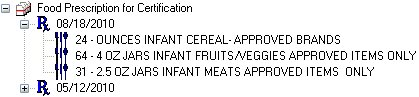
The tree list control displays a collection of objects in a hierarchy. It consists of a root node (the upper-most node) and other nodes each containing additional items with specific information. Each root node, node, and additional item displays an appropriate icon to help distinguish the content, as well as text or other descriptive information.
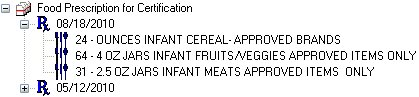
Tree List control
Click an item in the tree list to select it. Click the plus sign  next to an item to expand the tree list and view information specific to the item. Click the minus sign
next to an item to expand the tree list and view information specific to the item. Click the minus sign  next to an item to collapse the tree list and hide information specific to the item. The data values in the tree list are read-only. The hierarchical structure of nodes varies by tree list control. The hierarchical structure for each tree list is documented in the description of the specific control.
next to an item to collapse the tree list and hide information specific to the item. The data values in the tree list are read-only. The hierarchical structure of nodes varies by tree list control. The hierarchical structure for each tree list is documented in the description of the specific control.
The tab order on the screen treats a tree list as a single control. Only the root node can be accessed by using the Tab key; however, users can navigate through the other nodes in the tree list by using the arrow keys.
|
Software Version: 2.40.00