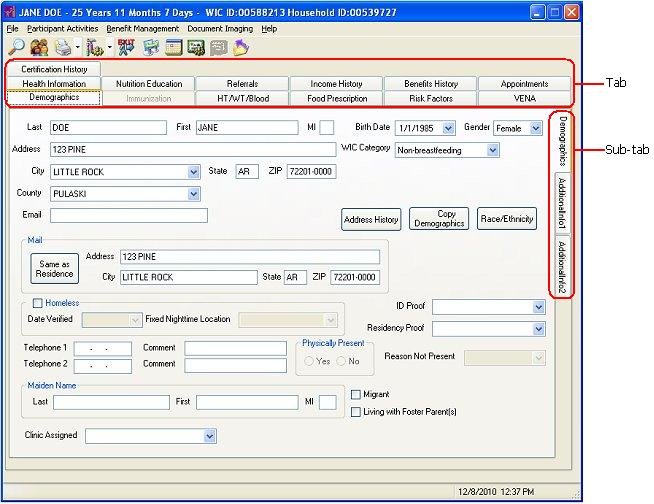
The tab control displays related information on separate, labeled pages. Several screens in the application are designed to mimic paper-based hanging file folders, are labeled according to their content, and display unique screens containing information specific to each tab when clicked. Some of these tabs are similar to sub-folders and contain additional tabbed pages, called sub-tabs.
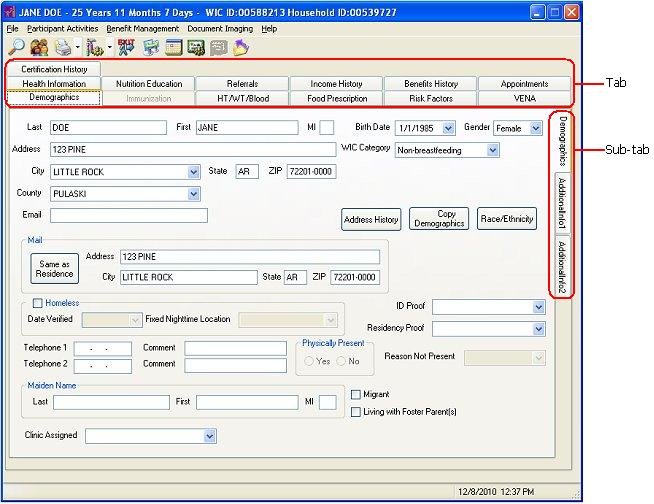
Tab control
Click the tab or sub-tab to display the corresponding screen. In some instances, navigating among tabs and sub-tabs prompts a save. A standard warning message displays asking if you want to save or cancel your changes.
The tab order on the screen treats a tab group as a single control. Only the selected tab or sub-tab and not the others in the group can be accessed by using the Tab key; however, users can navigate through the tab group by using the arrow keys.
|
Software Version: 2.40.00