Issue#
Application Module
Primary Function
Detail
Enhancements
ENH-7
State Office, Financial Management
Reports
A new Year-to-date Participation and Outlays Report FIN017 (Output) report has been added. This report lists the participation breakdown as it is shown on the new FNS-798 report for each month of the fiscal year including the current month-to-date. It shows the month-by-month count of participants and total of outlays for participants who were issued at least one food instrument. Payment data includes checks, vouchers, EBT, and direct distribution.
The report has been added to the Generate Reports screen in the Financial Management and State Office applications. A new Generate Year-to-date Participation and Outlays Report screen has been added. This screen allows the user to select the following report parameters:
-
Fiscal Year
-
Participation Month
-
Level of Reporting (Clinic, Grantee, Local Agency, or State)
-
Report Destination (screen, printer, excel, or PDF)
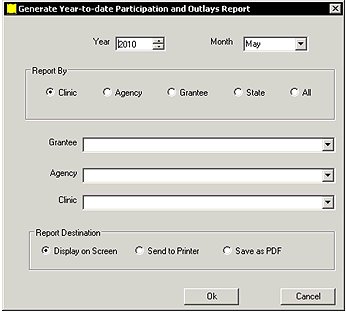
Figure 1 - Generate Year-to-date Participation and Outlays Report screen
Note: Testing has been completed for this release against all available report levels and output formats.
Reported Issues
CNEBT-103
Vendor
Vendor Folder
Issue: Users receive an Object Reference standard error message when attempting to save changes to the Vendor Folder, Demographic Information screen.
Resolution: The previous code was setting the broken rules to nothing, which was causing a standard error message during the verification of a Vendor save. This code was corrected.
MN-250 / SUG-819
Clinic
Growth Grids
Issue: The Pre-pregnancy BMI Growth Grids are incorrectly displaying the measurement details, date, weeks gestation, and weight gained for non-breastfeeding women on WIC during their pregnancies. The grid displays measurements recorded during the most recent postpartum visits rather than the previous plot points from the Height/Weight, Certification History, and Health Information screens of the Participant Folder.
Resolution: The previous code was incorrectly filtering out prenatal contact details, while at the same time including contacts from the postpartum breastfeeding or non-breastfeeding certification. Changes to the code were made to display measurements from the weeks gestation rather than the age at measurement, as well as to plot the correct measurements.
MN-287 / SUG-813
Vendor
Special Training Scheduled
Issue: When Vendor Special Training Scheduled is scheduled, the Training Date is not being populated in the Scheduled Date field. Although a specific date is initially specified, it is being overwritten with a default value of today's date.
Resolution: The previous code did not carry over the date value from the Scheduled Date field to the Training Date field on the Special Training Scheduled screen. The code has been modified to carry over this value to avoid having to enter the date twice.
MN-293
Clinic
Benefits History
Issue: Food Distribution Items with OR statements (i.e. 1 (64 oz.) or 4 (14 to 16 oz.) WIC-allowed canned beans) are not displaying correctly in the Benefits History screen of the Participant Folder or on benefits when vouchers are voided.
Resolution: On the Food Instrument Details screen, the quantity on the linked item was being multiplied by the amount on the original food item. Items after the OR link were being truncated upon void and reprint of benefits. This issue has been corrected.
MN-298
Clinic
Participant List
Issue: The Show Details view in the Participant List and Participant Folder is not displaying the termination reason and date when a participant is automatically terminated because another family member was determined to be "Over Income".
Resolution: When recording a termination for a participant, the following objects must be updated and saved: Certification.TerminationDate, Certification.TerminationReasonCode, Member.TerminatedDate, and Member.IsTerminated. This issue was occurring after an Income Contact was added from the Income Calculator in the Participant Folder, but the code was not updating the member object when the Income Contact was created in Certification Guided Script. Code was added to ParticipantManager.TerminateCertification to address this issue.
MN-299
Clinic
Certification Guided Script
Issue: The ID Proof and Residency Proof fields in the Demographic Information screen are defaulting to "Pending Proof" in Certification Guided Script for participants that exist in the database. These fields should be blank when entering the Certification Guided Script.
Resolution: Member.IdentificationProofCode and Member.ResidencyProofCode were being initialized to "" instead of "-1" as required for an empty combo-box row. The code was modified to correct this issue.
MN-300
Clinic
Certification Guided Script
Issue: When a participant is determined to be income ineligible during Certification Guided Script and the Create Ineligibility Notice check box is selected on the Mark Applicant as Ineligible screen, the user receives the following standard error message: "Object reference is not set to an instance of an object".
Resolution: The database script for V_INELIGIBILITYNOTICE was modified, replacing ANSI joins with normal joins. It was also modified to accommodate the new function, GetIncomeProofByscreendate. This eliminates duplicates.
MN-309
Clinic
Risk Factors
Issue: The system is incorrectly assigning Risk Factor 114 (at risk of becoming overweight) to the infant of a non-breastfeeding mother with a normal BMI and an underweight pre-pregnancy BMI.
Resolution: The previous code was correctly using the mother's weight, but incorrectly using the child's height to calculate the BMI. This has been modified.
MN-314 / SUG-829
Clinic
Missed Appointment Notices
Issue: Users receive an "Invalid column name 'Group Topic'" standard error message when attempting to generate the Missed Appointment Notice Document (Output) and Missed Appointments Follow-up Report CLN029 (Output).
Resolution: This issue occurred only in Minnesota databases. The view script (version 1.36) in DBVersion.xml shows correct columns and is the same in the database WMOC02Q. The script from that database was copied to the scripts SQL to correct this issue. Additionally, the household LANGUAGEPREFERENCE value was set as "E", which is neither English nor Spanish. The application uses values of "3" for English or "A" for Spanish. This was corrected in the Minnesota databases and in the conversion process to eliminate future issues.
MN-324
Clinic
Growth Grids
Issue: The BMI Growth Grids use the wrong percentile lines. The current version shows 3rd, 5th, 25th, 50th, 75th, 90th, 95th, and 97th percentiles. The 3rd and 97th lines should not be there, and there should be a line for the 85th percentile.
Resolution: An 85th percentile column was added to the current BMI grid via DB script. The code was updated to suppress the 3rd and 97th percentile curves on the BMI Growth Grids. BMI Growth Grids for child participants are now using CDC set 1 percentiles (5th, 10th, 25th, 50th, 75th, 85th, 90th, and 95th).
MN-323
Management Console
Permissions
Issue: Changing State Office access permissions in the Management Console also changes access permissions to all Feature Groups in the Role Profile.
Resolution: The previous code was performing a string compare on the AccessLevel Description. With WMNC11D, the description "FULL" does not equal "Full" and the code logic sets the access level to NONE for all permissions. A.ToUpper was added to the GetAccessLevel function to avoid any future case issues.
MN-334
Clinic
Participant Folder
Issue: When languages are selected on the AdditionalInfo1 screen of the Participant Folder and the record is saved and a new appointment is scheduled, the Language field on the Appointments screen is blank.
Resolution: The V_SCHEDULES view's Language Preference column was not pulling from "Language1". Thus, the "Language1" value was not being displayed on the Appointments screen. V_SCHEDULES was modified using SQL queries to display the language on the Appointments screen.
MN-350
Clinic
SOAP Notes
Issue: The height value in SOAP notes (Add SOAP Note) should contain a space between inches and eights. Additionally, the word "inches" is being repeated, displaying the height value as "672/8 inches inches".
Resolution: The height measurement has been corrected to display as 67 2/8 inches.
Note: This resolution corrects new records only. All previous data will not be affected.
MN-351
Clinic
Risk Factors
Issue: Risk Factors that were added and then deleted in Nutrition Assessment continue to be assigned in Certification Guided Script and the Participant Folder.
Resolution: The issue occurred when the user deleted the risk factors after they were just assigned. This issue was resolved by running the database scripts.
MN-357
Clinic
Add/Replace Set of Benefits
Issue: Users receive an Object Reference Error when trying to add a set of benefits from the Add/Replace Set of Benefits screen for an eligible participant.
Resolution: This message appeared if there was no available food package. The message was changed to: "There must be a valid food prescription to issue benefits". As long as a food prescription is available, no standard error message is displayed.
MN-372
Clinic
Add/Replace Set of Benefits
Issue: A signature is not being required when adding a 7th month of benefits using the Add/Replace Set of Benefits screen.
Resolution: The previous code only prompted for a signature when replacing a set of checks. Code has now been added to also prompt for a signature when adding a set of checks.
MN-390
Clinic
Risk Factors
Issue: When Risk Factor 132 is added through the Nutrition Assessment Contact screen, it is displaying on the main Certification Guided Script screen but not in the Risk Factors screen of the Participant Folder.
Resolution: The code from certain Risk Factors performed the calculations to determine whether to assign the Risk Factors and then would either assign them or delete them, regardless of who or what assigned the Risk Factors initially. That code has been removed to address this issue.
MN-397
Vendor
Group Letters
Issue: The Event Log is not displaying Group Letters that have been sent.
Resolution: The code has been modified to insert the Group Letter Sent Event. This event will display in the Vendor Folder, Event Log screen.
MN-425
State Office
Report
Issue: The Initial and Closeout Participation by CHB & Agency Report description should be modified, and the name should be changed to "Initial and Closeout Participation by Clinic, Agency and Grantee FDI013 (Output) ". Also, the Grantee level is missing from the report. This report should be made available in the list of EOM reports.
Resolution: The report name was changed as requested and the report short description was changed to: "Lists initial and closeout participation counts for each clinic, agency and a grand total for each grantee as well as a grand total for the state". The report was added to the EOM reports. The Grantee grouping was previously completed.
MN-430
Clinic
Growth Grids
Issue: Recumbent measurements are being plotted on the standing BMI Growth Grids.
Resolution: A check was added for AnthroContact.WasRecumbent. If it is True, the point will not be plotted on the BMI Growth Grids or listed in the detail grids.
MN-434
Clinic
Risk Factors
Issue: Risk Factors 201 and 103 are flagging as high risk outside of the set thresholds.
Resolution: The code that retrieved the RiskFactorReference records was not rounding ages to the nearest whole month. Since the code that would assign the risk factors rounds the ages, it would not be able to find a match and would not create the RiskFactor records. This issue has been resolved.
Note: This resolution passed all scenarios; the system correctly assigned the risk factor and flagged high risk according to the threshold value. However, during the course of testing Risk Factor 103, it was found that when the percentile value equaled 5.2%, high risk was not flagged for multiple scenarios. This indicates that when a percentile equals 5.01 to 5.99, high risk is not being applied. Based on the applicable DFDD section, it can be interpreted that anything below 6% should flag as high risk; however, the system is only assigning the risk factor for the 6th through 10th percentiles without flagging it as high risk.
MN-437
Clinic
Adjunctive Income Eligibility
Issue: Adjunctive Income Eligibility screening values are not recorded when viewed from the Certification Guided Script for other household members. When viewing the Event Log - Review Certification for Errors, a standard error message is displayed stating that there is no income contact for the participant.
Resolution: The system was resetting the certification date whenever the Income Calculator screen was opened and the user clicked OK. This has been resolved. The Event Log - Review Certification for Errors no longer displays a standard error message when switching between household members during the certification.
MN-439
Clinic
Issue Benefits
Issue: Users are unable to issue benefits (print vouchers) to a newly certified, almost 5 year old child.
Resolution: Logic was added allowing issuance in the rare occurrence that CertStartMonth=CertEndMonth and the participant is still eligible for benefits.
SUG-85
Clinic
Food Prescriptions
Issue: When certifying an infant in Certification Guided Script, Food Prescriptions are created for the current date and future dates with one can of formula. When users modify the current food prescription to issue the maximum cans of formula, all future food prescriptions are also modified. This is incorrect for infants 6 months and older as they should receive less than the maximum number of cans of formula.
Resolution: When a food prescription contains a formula food item that is the last food item in the prescription, and a previous food prescription is edited to delete that formula food item without adding another formula food item, and the OK button on the Food Prescription screen is clicked, a standard error message will now be displayed with the text, "The last food item would be deleted in at least one future food prescription. Please add a replacement formula food item to continue". Focus will then be returned to the Food Prescription screen.
If a food prescription is edited to add a formula food item, and a food prescription exists with a future date that falls within an age category that can receive formula, the added formula food is added to all future food prescriptions based on the age category of infants and the amount breastfeeding. Previously, it was added only to future food prescriptions that already contained a formula food item.
Code has been added to functions that add future food prescriptions to check and recalculate initial quantities.
The default quantity issued on a food prescription is now the same as the quantity for that age category or breastfeeding status as indicated in the Reference Utility.
SUG-649
Clinic
Risk Factors
Issue: Risk Factor 121 is being assigned but not being flagged as high risk for a child participant in a valid certification who is less than 2 years old and whose gestational weeks = 37.
Resolution: Code has been added in "HasChangeInRiskFactors()" to check if the High Risk flag has changed on any existing risk factors in addition to adding or removing any risk factors.
SUG-681
Clinic
Issue Benefits
Issue: The default printer tray selection is being ignored when issuing benefits. Benefits are always being printed to tray 1.
Resolution: This was an issue with the overlay. Source Technologies hard-coded the tray to which checks were printed in the overlay. That part of the overlay has been removed. Changes were made to PCI commands to map and print from the selected tray in the Default Printers screen.
To correctly map the tray values selected in the Default Printers screen with Source Technologies' internal tray value, a State business rule has been added: CHEQUE_PRINTERNAME_TRAY_OVERRIDE. This business rule is used to override the default printer tray configuration in the overlay.
If the business rule is set to "Y", then the system will retrieve the tray configuration from the printerconfig and printertrayconfig tables and use that value to print checks. Values must be seeded in these tables before issuing checks. This is a manual step as there is no interface provided for seeding values.
If the business rule is set to "N", then the system uses the default printer settings tray value (as configured in the overlay) to print checks.
Note: This resolution was tested against the Minnesota and Chickasaw environments. It passed all scenarios tested in these environments. Note that changing the business rule requires the PC to be restarted in the Chickasaw environment, but not in the Minnesota environment.
SUG-722
Clinic
Food Prescriptions
Issue: If the value in the Quantity of Item text box on the Edit Food Item screen is cleared, the following standard error message is displayed: "Conversion from string "" to type 'Double' is not valid".
Resolution: The standard error message text has been changed to "An entry is required for the Quantity of item".
SUG-723
Clinic
Food Prescriptions
Issue: The Cancel button on the Food Prescription screen does not work properly when the screen is in Edit mode. Changes to the prescription are not displayed in the Food Prescription for Certification tree list on the Food Prescription screen after the Cancel button is activated. If the Food Prescription screen is again invoked in Edit mode, changes to the prescription that were previously canceled are displayed and can be accidently saved.
Resolution: Code for.Copy() was added to the Food Prescription object, resolving this issue.
SUG-920
State Office
PC20XX File (Output)
Issue: Field Name: Risk Priority Codes (9). When CERTASSIGNEDPRIORITY is NULL in the CERTCONTACT table, "6" is being generated in the PC20XX File (Output) for all categories. Also, the PC20XX guidelines don't allow for any value other than "1" through "7" for risk priority. If a value is missing, it should be represented with a space. The CERTCONTACT table has multiple instances of "0" for risk priority. These should be converted to a space per the guidelines.
Resolution: The code for RiskPriorityCode (field 9) has been altered. If the CertContact.CertAssignedPriority is between 1 and 7 (inclusive), that value will be used. Otherwise, it will be represented with a space.
SUG-940
State Office
PC20XX File (Output)
Issue: Field Name: Education Level (22). The Education Level (positions 335-336) has a value of "99" (Unknown) for multiple records. This value is not used for analysis and is considered to be missing data. This should be represented with a space instead of using a placeholder value.
Resolution: The code was altered to ensure that the Member.EducationLevel field will be represented by a value between 0 and 18 if data is present. Otherwise, it will be represented with a space.