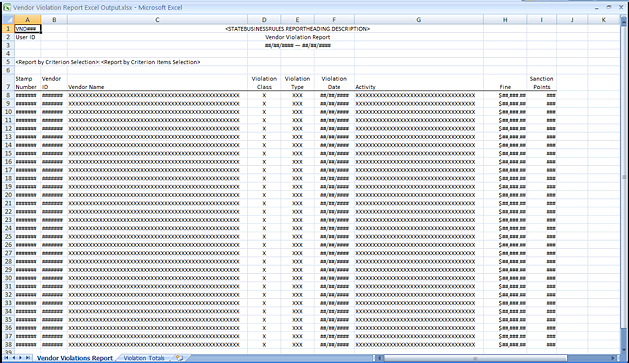
Contents Show
The Vendor Violation Report Spreadsheet (Output) displays the vendors that received violations during a specified date range by the selected reporting criterion.
The report is generated when the OK button is clicked and the Save to Excel radio button is selected in the Report Destination radio button group on the Generate Vendor Violation Report screen.
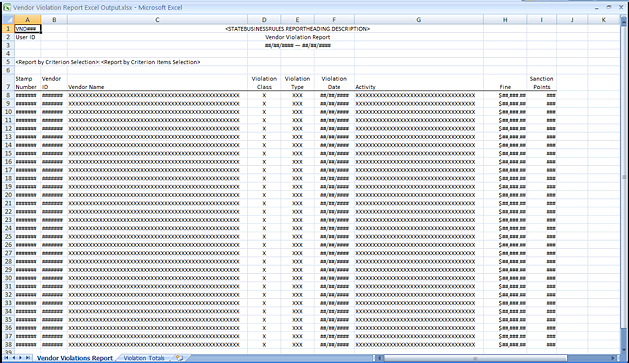
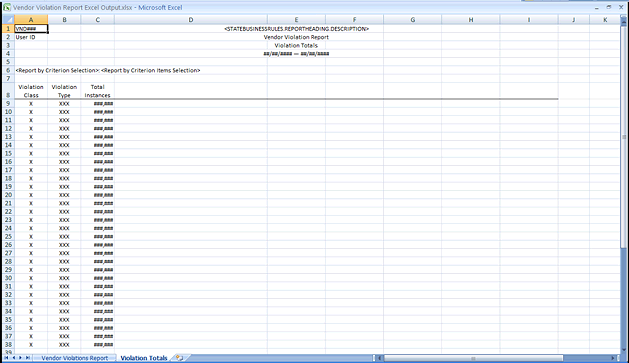
This section describes the data elements that print on the system output. Because of space constraints, the layout may be slightly different and/or all characters may not print within the space allotted.
The title of the report is the text "Vendor Violation Report".
Origin of Data Element
The value is a constant.
Format
No special formatting is applied to the value.
The date range is displayed as the From date and the To date from the report generation screen.
Origin of Data Element
The value is a variable specified on the generation screen.
Format
The value is formatted as follows: "dd/mm/ccyy - dd/mm/ccyy"".
The selection in the Criterion drop-down list box on the report generation screen.
Origin of Data Element
The value is a variable specified on the generation screen.
Format
No special formatting is applied to the value.
The selection(s) in the Criterion Items list box on the report generation screen.
Origin of Data Element
The value is a variable specified on the generation screen.
Format
If the Criterion selected on the generate screen is Vendor, the value is omitted.
For all other Criterion selections, the value is formatted as follows: ": <criterion item>" The value changes with each control break.
The stamp number assigned to each vendor included in the report.
Origin of Data Element
The value is pulled from the StampNumber column of the Vendor table.
Format
No special formatting is applied to the value.
The ID number assigned to each vendor included in the report.
Origin of Data Element
The value is pulled from the VendorID column of the Vendor table.
Format
No special formatting is applied to the value.
The name of each vendor included in the report.
Origin of Data Element
The value is pulled from the TradeName column of the Vendor table.
Format
No special formatting is applied to the value.
The class code of each violation included in the report.
Origin of Data Element
The value is pulled from the Classification column of the ViolationType table where the value in the ViolationID column is equal to the value in the ViolationID column of the Violation table.
Format
No special formatting is applied to the value.
The type code of each violation included in the report.
Origin of Data Element
The value is pulled from the ViolationTypeID column of the Violation table.
Format
No special formatting is applied to the value.
The date on which each violation in the report occurred.
Origin of Data Element
The value is pulled from the OccurredDate column of the Violation table.
Format
No special formatting is applied to the value.
The name of the activity (event/follow-up activity) that resulted in each violation in the report.
Origin of Data Element
The value is pulled from the Description column of the Reference Dictionary table where the value in the category column is equal to 'EVENTTYPE' and the value in the ExternalID column is equal to the value in the Type column of the Event or FollowupActivity table for the event or follow-up activity that generated the violation.
Format
No special formatting is applied to the value.
The amount of the fine assessed for the violation.
Origin of Data Element
The value will be pulled from the table(s) created to handle Fines, Rescissions, and the Violations to which they're associated.
Format
No special formatting is applied to the value.
The number of sanction points assessed for the violation.
Origin of Data Element
The value is pulled from the SanctionPoints column of the Violation table.
Format
No special formatting is applied to the value.
This section describes the data elements that print on the Violation Totals page of the spreadsheet.
The title of the report is the text "Vendor Violation Report".
Origin of Data Element
The value is a constant.
Format
No special formatting is applied to the value.
The date range is displayed as the From date and the To date from the report generation screen.
Origin of Data Element
The value is a variable specified on the generation screen.
Format
The value is formatted as follows: "dd/mm/ccyy - dd/mm/ccyy"".
The selection in the Criterion drop-down list box on the report generation screen.
Origin of Data Element
The value is a variable specified on the generation screen.
Format
No special formatting is applied to the value.
The selection(s) in the Criterion Items list box on the report generation screen.
Origin of Data Element
The value is a variable specified on the generation screen.
Format
If the Criterion selected on the generate screen is Vendor, the value is omitted.
For all other Criterion selections, the value is formatted as follows: ": <criterion item>" The value changes with each control break.
The class code of each violation included in the report.
Origin of Data Element
The value is pulled from the Classification column of the ViolationType table where the value in the ViolationID column is equal to the value in the ViolationID column of the Violation table.
Format
No special formatting is applied to the value.
The type code of each violation included in the report.
Origin of Data Element
The value is pulled from the ViolationTypeID column of the Violation table.
Format
No special formatting is applied to the value.
The number of instances the violation class and type occurred for the vendors included in the report.
Origin of Data Element
The value is calculated by summing the number of times the violation class and type combination occurred for the vendors included in the report over the time period reported.
Format
No special formatting is applied to the value.
The filter criteria applied are the Report by data and the date range specified for the report.
The vendors are sorted in ascending order by stamp number.
The violations are sorted within each vendor stamp number grouping in descending order by violation date.
The violations are sorted within each violation date grouping in ascending order by violation class.
The violations are sorted within each violation class grouping in ascending order by violation type.
|
Software Version: 2.40.00