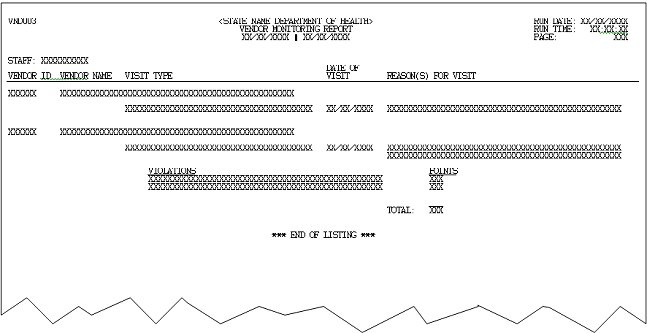
Contents Show
The Vendor Monitoring Report VND003 (Output) lists all vendors who have had a monitoring visit during the selected date range. Monitoring visits are either events with an event type of "Monitoring Visit" or "Routine Monitoring Visit" or are associated with a follow-up activity. The report is generated when the OK button is clicked on the Generate Vendor Monitoring Report screen.
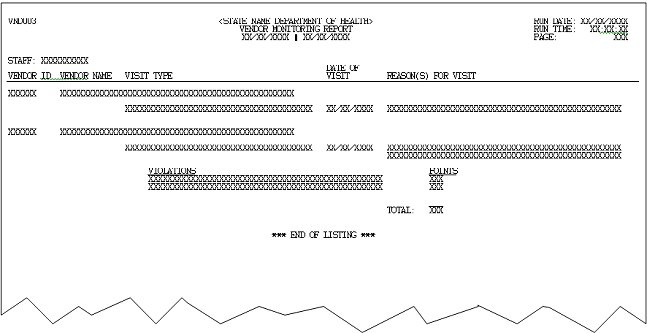
This section describes the data elements that print on the system output. Because of space constraints, the layout may be slightly different and/or all characters may not print within the space allotted.
Origin of Data Element
The user records the from and to dates when the report is submitted.
Format
The dates will print in MM/DD/CCYY format.
Origin of Data Element
The value is the UserID column of the Vendor table and is the ID of the WIC staff person who is primarily responsible for this vendor. If the UserID value is null, the value "Unassigned" will be used.
Format
This is a ten-character value.
Origin of Data Element
The value is the VendorID column of the Vendor table for the selected vendors.
Format
This is a six-character value.
Origin of Data Element
The value is the TradeName column of the Vendor table.
Format
This is a 50-character value.
This value is the type of monitoring visit that was recorded for the vendor.
Origin of Data Element
This value comes from the Description column of the Reference Dictionary table for category = "EVENTTYPE". For events the ExternalID column of the Reference Dictionary table is equal to the Type column of the Event table. For follow-up activities the ExternalID column of the Reference Dictionary table is equal to the Type column of the FollowUpActivity table.
Format
This is a 50-character value.
This value is the date on which the monitoring visit occurred.
Origin of Data Element
The value is the VisitDate column of the MonitoringVisit table.
Format
This is a date in the format of MM/DD/CCYY.
Origin of Data Element
This value comes from the Description column of the Reference Dictionary table for category = "MONITORVISITREASON" where the ExternalID column of the Reference Dictionary table is equal to the ReasonCode column of the MonitoringVisitReason table. Each reason for visit associated with the visit date prints
Format
This is a 50-character value.
This value is the violation that was assessed against the vendor as a result of the monitoring visit.
Origin of Data Element
This value comes from the Description column of the ViolationType table for category = "MONITORAREA" where the ViolationTypeID column of the ViolationType table is equal to the ViolationTypeID column of the Violation table. Each violation associated with the visit date prints
Format
This is a 135-character value. Not all characters may print because of report definition.
This value is the number of sanction points that were assessed against the vendor as the result of a violation.
Origin of Data Element
The value is the SanctionPoints column of the Violation table.
Format
This is a three digit value.
This is the total of sanction points that were assessed against the vendor as the result of a violation found.
Origin of Data Element
The value is a total of all the sanction points that were assessed against the vendor for this visit.
Format
This is a three digit value.
All vendors with monitoring visits that meet the following selection criteria are included in the report.
The VisitDate column of MonitoringVisit table is within date range
The monitoring visit is associated with one of the following
An event where the EventType colomn of Event table equals "9" or "11" (Monitoring Visit or Routine Monitoring Visit)
A follow-up activity where the Type column of the FollowupActivity table equals a value on the Reference Dictionary table for category column equals "EVENTTYPE"
Any violations that were observed during the visit are also included in the report.
Violations for the monitoring visits associated with a Monitoring Visit or Routine Monitoring Visit (event type = "9" or "11") are identified by the following.
The EventID column of the Event table equals the EventID column of the EventRelatioship table.
The FollowUpActivityID column of the EventRelatioship table equals the ViolationID column of the Violation table.
The ViolationTypeID column of the Violation table equal the ViolationTypeID column of the ViolationType table.
The category column of the ViolationType table = "MONITORAREA"
Violations for the follow-up activities are identified by the following.
The FollowUpActivityID column of the FollowUpActivity table equals the ParentFollowUpActivityID column of the FollowUpRelationship table.
The ChildFollowUpActivityID column of the FollowUpRelationship table equals the ViolationID column of the Violation table.
The ViolationTypeID column of the Violation table equal the ViolationTypeID column of the ViolationType table.
The category column of the ViolationType table = "MONITORAREA"
The report will be sorted by the staff value (UserID column of the Vendor table).
This report will be sorted by vendor ID within staff.
This report will be sorted by date of visit within vendor ID.
This report will be sorted by visit type within date of visit.
For each visit, the reasons for visit will be sorted alphabetically.
For each visit, the violations will be sorted alphabetically.
A page break occurs at the change of Staff.
|
Software Version: 2.40.00