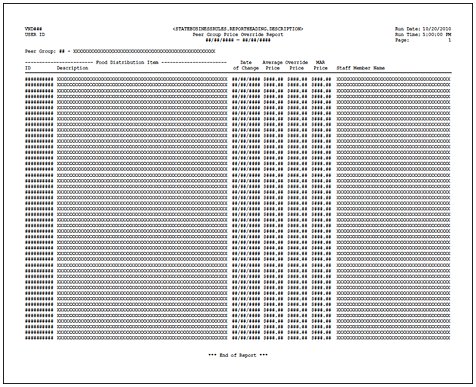
Contents Show
The Peer Group Price Override Report (Output) displays peer group price overrides and the staff members by whom they were authorized. The report is generated when the OK button is clicked on the Generate Peer Group Price Override Report screen.
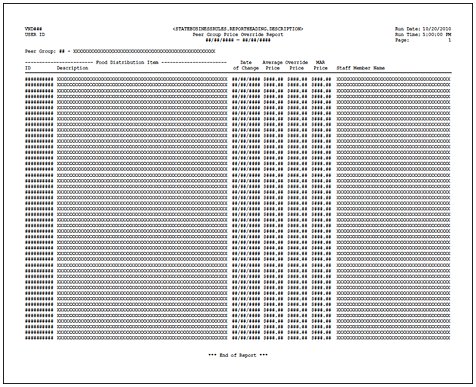
This section describes the data elements that print on the system output. Because of space constraints, the layout may be slightly different and/or all characters may not print within the space allotted.
The title of the report is the text "Peer Group Price Override Report".
Origin of Data Element
The value is a literal value.
Format
The literal value is printed.
The date range within which data is gathered for the report.
Origin of Data Element
The value is a literal value.
Format
The date range is displayed as a From date and a To date separated by a dash in the following format: "dd/mm/ccyy - dd/mm/ccyy".
The ID number and description of the peer group for which price overrides are reported.
Origin of Data Element
The ID value is pulled from the PEERGROUP column of the FOODINSTRUMENT Reference Dictionary table. The description value is pulled from the DESCRIPTION column of the PEERGROUP Reference Dictionary table.
Format
The peer group information is displayed as an ID number and a description separated by a dash in the following format: "[Peer Group ID Number] - [Peer Group Description]".
The ID number of the food distribution item.
Origin of Data Element
The value is pulled from the DISTRIBUTIONITEMID column of the PEERGROUPFOODITEM Reference Dictionary table.
Format
The literal value is printed.
The description of the food distribution item.
Origin of Data Element
The value is pulled from the DESCRIPTION column of the FOODDISTRIBUTIONITEM database where the DISTRIBUTIONITEMID value is equal to the value in the PEERGROUPFOODITEMHISTORY Reference Dictionary table.
Format
The literal value is printed.
The date on which the food distribution item price was overridden.
Origin of Data Element
The value is pulled from the CHANGEDTIME column of the PEERGROUPFOODITEMHISTORY Reference Dictionary table.
Format
This is a calendar day, month, year value and is formatted as follows: "dd/mm/ccyy".
The average price of the food distribution item at the time the food distribution item price was overridden.
Origin of Data Element
The value is pulled from the AVERAGEPRICE column of the PEERGROUPFOODITEMHISTORY Reference Dictionary table.
Format
This is a three-digit number with two decimal places and formatted as follows: "$###.##".
The override price of the food distribution item at the time the food distribution item price was overridden.
Origin of Data Element
The value is pulled from the OVERRIDEPRICE column of the PEERGROUPFOODITEMHISTORY Reference Dictionary table.
Format
This is a three-digit number with two decimal places and formatted as follows: "$###.##".
The maximum allowable redemption price of the food distribution item at the time the food distribution item price was overridden.
Origin of Data Element
The value is pulled from the MAXPRICE column of the PEERGROUPFOODITEMHISTORY Reference Dictionary table.
Format
This is a three-digit number with two decimal places and formatted as follows: "$###.##".
The name of the staff member logged on to the system when the food distribution item price was overridden.
Origin of Data Element
The value is pulled from the CREATEUSERID column of the PEERGROUPFOODITEMHISTORY Reference Dictionary table. The value is printed as the staff member name from the FIRSTNAME, MIDDLEINITIAL, and LASTNAME columns of the USERPROFILE Reference Dictionary table where the USERID value is equal to the value in the PEERGROUPFOODITEMHISTORY Reference Dictionary table.
Format
The value is displayed in the following format: "[FirstName] [MiddleInitial]. [LastName]".
The filter criteria applied is the date range specified for the report. Records in the PEERGROUPFOODITEMHISTORY Reference Dictionary table with a CHANGEDTIME value that falls within the specified date range are included in the report.
The food distribution items are sorted by Base Food Category value within Peer Group.
The food distribution items are sorted by Distribution Item Description within Base Food Category.
|
Software Version: 2.40.00