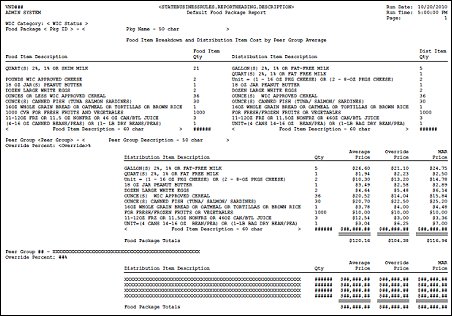
Contents Show
The Default Food Package Report (Output) displays default food packages:
The average price, override price, and MAR price per food distribution item per peer group
The totals for all food distribution items per peer group
The statewide average for the average price, override price, and MAR price per food distribution item
The statewide average of the totals for all food distribution items
The default food packages are grouped by the WIC category for which they were created and sorted alphabetically by description. Each food package is broken down to the following level of detail:
The food items defined as part of the food package are listed along with their amounts.
Each food item is mapped to its corresponding food distribution item and amount.
The set of food distribution items is repeated for each vendor peer group and priced by the peer group average amount, the peer group override amount, and the peer group MAR amount.
The peer group average amount, the peer group override amount, and the peer group MAR amount are totaled for the food package.
Once the food package has been detailed for each peer group, a summary page is printed with the statewide average prices of the distribution items and the food package itself.
The report is generated when the OK button is clicked on the Generate Default Food Package Report screen.
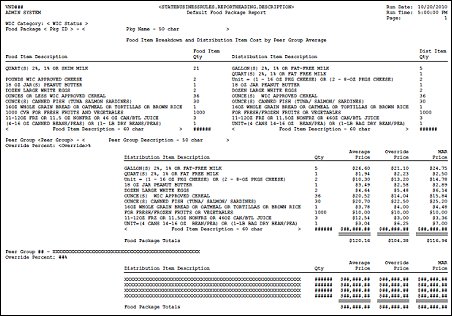
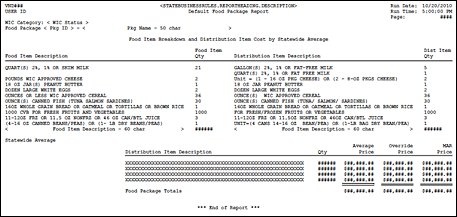
This section describes the data elements that print on the system output. Because of space constraints, the layout may be slightly different and/or all characters may not print within the space allotted.
Report Title
The title of the report is the text "Default Food Package Report".
Origin of Data Element
The value is a literal value.
Format
The literal value is printed.
WIC Category
The WIC Category for which default food packages are reported.
Origin of Data Element
The value is pulled from the DESCRIPTION column of the WICSTATUS Reference Dictionary table.
Format
The literal value is printed.
Food Package (Pkg ID)
The ID of the default food package reported.
Origin of Data Element
The value is pulled from the FOODPACKAGEID column of the FOODPACKAGE Reference Dictionary table where the value of the WICSTATUS column is equal to the WIC Status data element.
Format
The literal value is printed.
Food Package (Pkg Name)
The name of the default food package reported.
Origin of Data Element
The value is pulled from the DESCRIPTION column of the FOODPACKAGE Reference Dictionary table.
Format
The literal value is printed.
At the beginning of the cost breakdown by peer group and the cost breakdown by statewide average, the food package is broken down into food items and their associated distribution items. The following data elements are displayed:
Food Item Description
The description of the food item that is part of the default food package reported.
Origin of Data Element
The value is pulled from the FOODITEMDESCRIPTION column of the FOODPACKAGEITEM Reference Dictionary table.
Format
The literal value is printed.
Food Item Qty
The quantity of the food item that is part of the default food package reported.
Origin of Data Element
The value is pulled from the SUGGESTEDQUANTITY column of the FOODPACKAGEITEM Reference Dictionary table.
Format
The literal value is printed.
Distribution Item Description
The description of the distribution item associated with the food item that is part of the default food package reported.
Origin of Data Element
The value is pulled from the DESCRIPTION column of the FOODDISTRIBUTIONITEM Reference Dictionary table.
Format
The literal value is printed.
Distribution Item Qty
The quantity of the food distribution item associated with the food item that is part of the default food package reported.
Origin of Data Element
The value is pulled from the SUGGESTEDQUANTITY column of the FOODPACKAGEITEM database divided by the value in the QUANTITY column of the ITEMPURCHASESIZE Reference Dictionary table.
|
|
NOTE: In cases in which there are multiple distribution items associated with food items, the distribution item with the largest QUANTITY value is used to divide into the SUGGESTEDQUANTITY value. The remainder after the division is used in place of the SUGGESTEDQUANTITY value in the calculation for the distribution item with the next largest QUANTITY. The process is repeated until the quantity has been calculated for all distribution items for the food item. |
Format
The literal or calculated value is printed depending on the number of distribution items associated with a food item.
After the food package breakdown into food items and their associated distribution items, and the pricing for each distribution item and the food package as a whole is broken out for each peer group. The following data elements are displayed:
Peer Group
The ID number of the peer group for which the default food package pricing is reported.
Origin of Data Element
The value is pulled from the PEERGROUP column of the PEERGROUP Reference Dictionary table.
Format
The literal value is printed.
Peer Group Description
The description of the peer group for which the default food package pricing is reported.
Origin of Data Element
The value is pulled from the DESCRIPTION column of the PEERGROUP Reference Dictionary table.
Format
The literal value is printed.
Peer Group Override Percent
The percentage over the Average or Override price at which the Maximum Allowable Reimbursement (MAR) price is calculated for the peer group.
Origin of Data Element
The value is pulled from the PERCENTOVER column of the PEERGROUP Reference Dictionary table.
Format
The literal value is printed.
Distribution Item Description
The description of the distribution item associated with the food item that is part of the default food package reported.
Origin of Data Element
The value is pulled from the DESCRIPTION column of the FOODDISTRIBUTIONITEM Reference Dictionary table.
Format
The literal value is printed.
Distribution Item Qty
The quantity of the food distribution item associated with the food item that is part of the default food package reported.
Origin of Data Element
The value is pulled from the SUGGESTEDQUANTITY column of the FOODPACKAGEITEM database divided by the value in the QUANTITY column of the ITEMPURCHASESIZE Reference Dictionary table.
|
|
NOTE: In cases in which there are multiple distribution items associated with food item, the distribution item with the largest QUANTITY value is used to divide into the SUGGESTEDQUANTITY value. The remainder after the division is used in place of the SUGGESTEDQUANTITY value in the calculation for the distribution item with the next largest QUANTITY. The process is repeated until the quantity has been calculated for all distribution items for the food item. |
Format
The literal or calculated value is printed depending on the number of the distribution items associated with a food item.
Average Price
The average price of the distribution item for the peer group.
Origin of Data Element
The value is calculated using the Distribution Item Quantity value and the value in the AVERAGEPRICE column of the PEERGROUPFOODITEM Reference Dictionary table. The formula is QTY * AVERAGEPRICE.
Format
This is a five-digit number with two decimal places and is formatted, "$##,###.##".
Override Price
The override price of the distribution item for the peer group.
Origin of Data Element
The value is calculated using the Distribution Item Quantity value and the value in the OVERRIDEPRICE column of the PEERGROUPFOODITEM Reference Dictionary table. The formula is QTY * OVERRIDEPRICE.
Format
This is a five-digit number with two decimal places and is formatted, "$##,###.##".
MAR Price
The Maximum Allowable Reimbursement (MAR) price of the distribution item for the peer group.
Origin of Data Element
The value is calculated using the Distribution Item Quantity value and the value in the MAXPRICE column of the PEERGROUPFOODITEM Reference Dictionary table. The formula is QTY * MAXPRICE.
Format
This is a five-digit number with two decimal places and is formatted, "$##,###.##".
Food Package Total for the Average Price
The sum of the average prices of the distribution items for the peer group.
Origin of Data Element
The value is calculated by adding together the Average Price values for all distribution items.
Format
This is a five-digit number with two decimal places and is formatted, "$##,###.##".
Food Package Total for the Override Price
The sum of the override prices of the distribution items for the peer group.
Origin of Data Element
The value is calculated by adding together the Override Price values for all distribution items.
Format
This is a five-digit number with two decimal places and is formatted, "$##,###.##".
Food Package Total for the MAR Price
The sum of the MAR prices of the distribution items for the peer group.
Origin of Data Element
The value is calculated by adding together the MAR Price values for all distribution items.
Format
This is a five-digit number with two decimal places and is formatted, "$##,###.##".
After the food package breakdown into food items and their associated distribution items, and the pricing breakdown for each distribution item and the food package as a whole for each peer group, a summary page is printed for the food package to average the prices for all peer groups across the state. The following data elements are displayed:
Distribution Item Description
The description of the distribution item associated with the food item that is part of the default food package reported.
Origin of Data Element
The value is pulled from the DESCRIPTION column of the FOODDISTRIBUTIONITEM Reference Dictionary table.
Format
The literal value is printed.
Distribution Item Qty
The quantity of the food distribution item associated with the food item that is part of the default food package reported.
Origin of Data Element
The value is pulled from the SUGGESTEDQUANTITY column of the FOODPACKAGEITEM database divided by the value in the QUANTITY column of the ITEMPURCHASESIZE Reference Dictionary table.
|
|
NOTE: In cases in which there are multiple distribution items associated with food item, the distribution item with the largest QUANTITY value is used to divide into the SUGGESTEDQUANTITY value. The remainder after the division is used in place of the SUGGESTEDQUANTITY value in the calculation for the distribution item with the next largest QUANTITY. The process is repeated until the quantity has been calculated for all distribution items for the food item. |
Format
The literal or calculated value is printed depending on the number of the distribution items associated with the food item.
Average Price
The average price of the distribution item for the peer group.
Origin of Data Element
The value is calculated by totaling the Average Price values for the distribution item for all peer groups and dividing that sum by the total number of peer groups.
Format
This is a five-digit number with two decimal places and is formatted, "$##,###.##".
Override Price
The override price of the distribution item for the peer group.
Origin of Data Element
The value is calculated by totaling the Override Price values for the distribution item for all peer groups and dividing that sum by the total number of peer groups.
Format
This is a five-digit number with two decimal places and is formatted, "$##,###.##".
MAR Price
The Maximum Allowable Reimbursement (MAR) price of the distribution item for the peer group.
Origin of Data Element
The value is calculated by totaling the MAR Price values for the distribution item for all peer groups and dividing that sum by the total number of peer groups.
Format
This is a five-digit number with two decimal places and is formatted, "$##,###.##".
Food Package Total for the Average Price
The sum of the average prices of the distribution items for all peer groups.
Origin of Data Element
The value is calculated by adding together the statewide Average Price values for all distribution items.
Format
This is a five-digit number with two decimal places and is formatted, "$##,###.##".
Food Package Total for the Override Price
The sum of the override prices of the distribution items for all peer groups.
Origin of Data Element
The value is calculated by adding together the statewide Override Price values for all distribution items.
Format
This is a five-digit number with two decimal places and is formatted, "$##,###.##".
Food Package Total for the MAR Price
The sum of the MAR prices of the distribution items for all peer groups.
Origin of Data Element
The value is calculated by adding together the statewide MAR Price values for all distribution items.
Format
This is a five-digit number with two decimal places and is formatted, "$##,###.##".
No filter criteria are applied.
The default food packages are sorted and grouped by WIC Category.
A page break occurs on change in food package and a summary page with the statewide average prints.
The costs of the default food packages are sorted in ascending order by vendor Peer Group within each food package.
A page break occurs on change in WIC Category.
A page break occurs on change in food package and a summary page with the statewide average prints.
A page break occurs within food packages so that the information for each peer group is kept together on the same page and not split between pages.
|
Software Version: 2.40.00