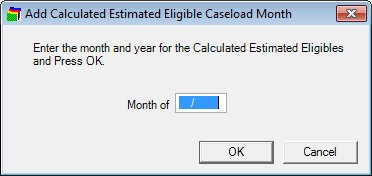
Contents Show
The Add Calculated Estimated Eligible Caseload Month screen is used to add new month to the calculated estimated eligible caseload table for each county and clinic combination.
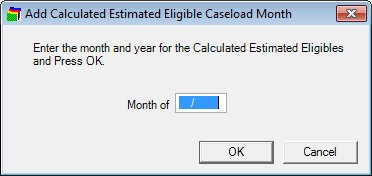
Add Calculated Estimated Eligible Caseload Month screen
|
|
Interface InitializationUpon initial display of the screen, the following occurs:
|
Unless otherwise stated below, all controls on the Add Calculated Estimated Eligible Caseload Month screen are visible and enabled when:
The screen is active.
If one or more special conditions exist that affect a control on the Add Calculated Estimated Eligible Caseload Month screen, the condition(s) are documented for that specific control below.
Enter the month and year to identify the month to create in the Month of masked edit box.
This month and year must be greater than today's date, but less than 18 months from today's date.
It defaults to blank. The maximum size will be six (6). The control will allow numeric only and a "/". The mask will be "MM/CCYY".
If the date falls with a fiscal year that is closed, the system displays the E0218 standard error message.
If the date is more than 18 months greater than today, the system displays the C0034 standard confirmation message.
If the date is prior to today, the system displays the C0035 standard confirmation message. Yes and No buttons will be enabled. Upon clicking Yes, the data on the Add Calculated Estimated Eligible Caseload Month screen will be saved to the database. Upon clicking No, the data is not saved.
Click the OK button to process the screen.
It is the default button for the screen, unless otherwise noted.
It does not have a mnemonic. Its keyboard shortcut is the Enter key.
Upon completion of the edits, the system will add a record to the ELIGIBLEESTIMATE table for each clinic and county combination from the ServiceSite table where this date does not yet exist as defined in the data map below. The eligible and percent values in every record added for all clinic and county combinations will contain zeros.
The Calculate Estimated Eligible Caseload screen displays when the button is clicked.
It does not have a mnemonic. Its keyboard shortcut is the Esc (escape) key.
The Calculate Estimated Eligible Caseload screen displays when the button is clicked.
If data can be validated and saved on the screen, the following processes occur when the screen is processed:
A process to check for required controls as identified in the Data Map below is performed.
A process to check for valid entries as identified individually for each applicable control in Screen Elements above is performed.
A process to check for edits and cross edits as identified for each applicable control in Screen Elements above is performed.
If any checks or processes fail, a standard error message displays.
If no data can be validated and saved on the screen:
No cross edits are performed.
All values are considered legitimate.
No data is written to the database.
The Data Map defines the values saved for all controls on the screen. If available, any additional notes or comments are displayed in the Notes column.
|
Control Label |
Required |
Table |
Column |
Notes |
|
Clinic |
· |
ELIGIBLEESTIMATE |
SERVICESITEID - An assigned code identifying the service site within the agency. Taken from the ServiceSite table. |
· |
|
County |
· |
ELIGIBLEESTIMATE |
County - A state-assigned identifying code for the county of the service site location. Taken from the ServiceSite table. |
· |
|
Month of |
X |
ELIGIBLEESTIMATE |
ESTIMATEDT - The accounting month/year entered in the Month of control on the screen. |
· |
|
State Census Eligible |
· |
ELIGIBLEESTIMATE |
CENSUSELIGIBLE - Zero filled. |
· |
|
State Program Eligible |
· |
ELIGIBLEESTIMATE |
STATEPGMELIGIBLE - Zero filled. |
· |
|
Other Tribes Programs Eligible |
· |
ELIGIBLEESTIMATE |
OTHERTRIBESELIGIBLE - Zero filled. |
· |
|
State Agency Eligible |
· |
ELIGIBLEESTIMATE |
STATEAGENCYELIGIBLE - Zero filled. |
· |
|
Total Estimated Un-served Eligible |
· |
ELIGIBLEESTIMATE |
ESTIMATEDUNSERVEDELIBIBLE - Zero filled. |
· |
|
Percent Un-served |
· |
ELIGIBLEESTIMATE |
ESTIMATEDUNSERVEDPERCENT - Zero filled. |
· |
|
Software Version: 2.40.00