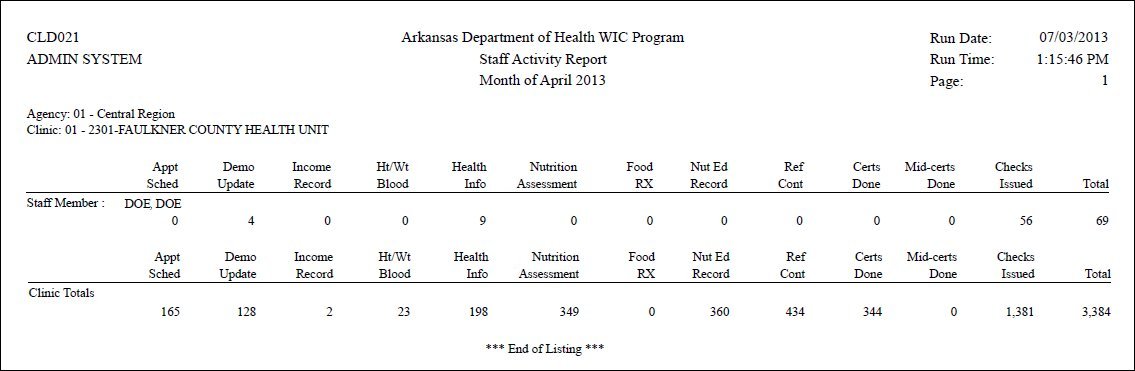
Contents Show
The Staff Activity Report CLD021 (Output) is a summary of clinic staff activity for the selected month. The report is generated when the OK button is clicked on the Generate Staff Activity Report screen.
A task row is added to the StaffTask table each time a clinic staff member performs a task. The tasks are recorded with statistical information identifying the staff member, task type, clinic, date and time. Totals for this report are calculated using this statistical information.
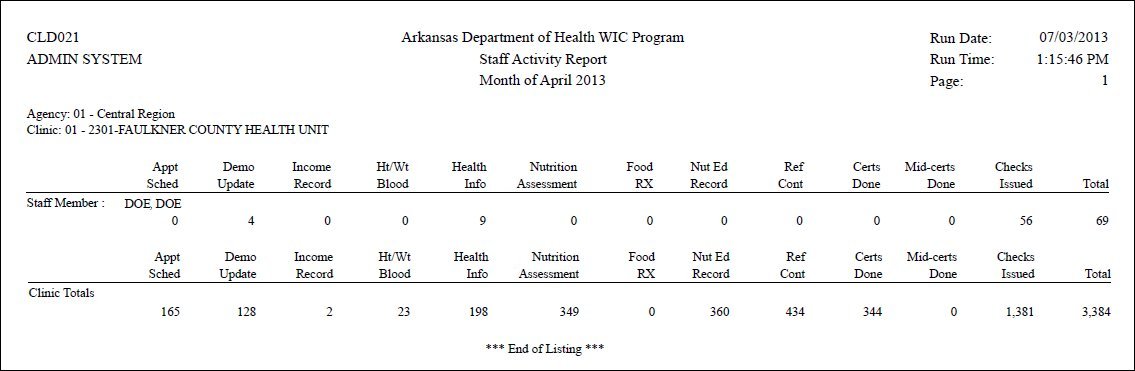
This section describes the data elements that print on the system output. Because of space constraints, the layout may be slightly different and/or all characters may not print within the space allotted.
Origin of Data Element
The user records this value when the report is submitted.
Format
This is an accounting month and year formatted as Month Name CCYY.
Origin of Data Element
The selection criteria and information being reported determine this value.
When reporting clinic data, the agency code, agency description, clinic code and clinic description will be printed.
When reporting agency data, the agency code and description will be printed.
When reporting state data, the text description of "State Total" will be printed.
Format
This is a fifty-character text value. The format is determined by the information being reported.
Origin of Data Element
This value comes from LastName, FirstName and MiddleInitial columns of the UserProfile table. The UserID column of the StaffTask table is used to collect the data from the UserProfile table.
Format
The value will print in {last name}, {first name} {middle initial} format.
Origin of Data Element
This value is the number of times the staff member scheduled an appointment, rescheduled an appointment or enrolled a participant in a group class during the selected month. The value is the number of records on the StaffTask table where the TaskDtTm column is within the reported month and the TaskType is 'Appointments/Group Classes' (StaffTaskTypeCd = "1").
Format
This value is a five-digit number.
Origin of Data Element
This value is the number of times the staff member updated demographic information for a participant during the selected month. The value is the number of records on the StaffTask table where the TaskDtTm column is within the reported month and the TaskType is 'Demographics Updated' (StaffTaskTypeCd = "2").
Format
This value is a five-digit number.
Origin of Data Element
This value is the number of times the staff member recorded or updated income information for a participant during the selected month. The value is the number of records on the StaffTask table where the TaskDtTm column is within the reported month and the TaskType is 'Income Recorded' (StaffTaskTypeCd = "3").
Format
This value is a five-digit number.
Origin of Data Element
This value is the number of times the staff member added or updated height, weight or blood work information for a participant during the selected month. The value is the number of records on the StaffTask table where the TaskDtTm column is within the reported month and the TaskType is 'Height/Weight' (StaffTaskTypeCd = "4") plus the number of records on the StaffTask table where the TaskDtTm column is within the reported month and the TaskType is 'Blood' (StaffTaskTypeCd = "12").
Format
This value is a five-digit number.
Origin of Data Element
This value is the number of times the staff member recorded or updated health information for a participant during the selected month. The value is the number of records on the StaffTask table where the TaskDtTm column is within the reported month and the TaskType is 'Health Information' (StaffTaskTypeCd = "5").
Format
This value is a six-digit number.
Origin of Data Element
This value is the number of times the staff member recorded nutrition assessment information for a participant during the selected month. The value is the number of records on the StaffTask table where the TaskDtTm column is within the reported month and the TaskType is 'Diet Intake' (StaffTaskTypeCd = "6").
Format
This value is a five-digit number.
Origin of Data Element
This value is the number of times the staff member recorded or updated food prescription information for a participant during the selected month. The value is the number of records on the StaffTask table where the TaskDtTm column is within the reported month and the TaskType is 'Food Prescription' (StaffTaskTypeCd = "7").
Format
This value is a six-digit number.
Origin of Data Element
This value is the number of times the staff member recorded a nutrition education contact for a participant during the selected month. This includes individual education contacts and group education contacts. The value is the number of records on the StaffTask table where the TaskDtTm column is within the reported month and the TaskType is 'Nutrition Education Recorded' (StaffTaskTypeCd = "8").
Format
This value is a five-digit number.
Origin of Data Element
This value is the number of times the staff member recorded a referral contact for a participant during the selected month. The value is the number of records on the StaffTask table where the TaskDtTm column is within the reported month and the TaskType is 'Referral Contact' (StaffTaskTypeCd = "9").
Format
This value is a five-digit number.
Origin of Data Element
This value is the number of times the staff member certified a participant during the selected month. This includes initial certifications and subsequent certifications. The value is the number of records on the StaffTask table where the TaskDtTm column is within the reported month and the TaskType is 'Certifications Completed' (StaffTaskTypeCd = 10').
Format
This value is a five-digit number.
Origin of Data Element
This value is the number of mid-certifications that have been completed during the selected month. The value is from ???
Format
This value is a five-digit number.
Origin of Data Element
This value is the total number of checks the staff member issued to participants during the selected month. The value is the number of records on the StaffTask table where the TaskDtTm column is within the reported month and the TaskType is 'Checks Issued' (StaffTaskTypeCd = "11").
Format
This value is a six-digit number.
Origin of Data Element
This value is the sum total of the listed tasks that were performed by the staff member during the selected month. This is the total of the counts for Appt Sched, Demo Update, Income Record, Ht/Wt Blood, Health Info, Nutrition Assessment, Food Rx, Nut Ed Record, Ref Cont, Certs Done and Checks Issued.
Format
This value is a seven-digit number.
All staff members with activity for the reported month are included. Data for hidden agencies will not be included. Activity is determined by the TaskDtTm column of the StaffTask table being within the reported month.
If an individual clinic is selected, only data for that clinic will be included. If an individual agency is selected, only data for that agency will be included. If the state is selected, data for the state will be included. Data for hidden agencies will not be included.
This report will be sorted by Staff Member (LastName, FirstName and MiddleInitial) within clinic/agency/state.
State totals will be printed when the state or all option is selected.
|
Software Version: 2.40.00