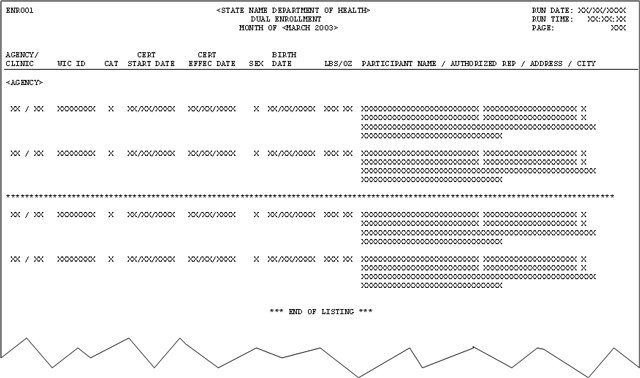
Contents Show
The Dual Enrollment Report ENR001 (Output) is listing of enrollees who meet selection criteria that indicate there is a possibility that the person is enrolled in the WIC program more than once. The enrollees do not need to be issued a food instrument to be included on this report.
The report is generated when the OK button is clicked on the Generate Dual Enrollment Report screen and is also generated as part of the month-end process and is available at the state level only.
When a new enrollee is added or when an existing enrollee's member values change, the system checks for the possibility of dual enrollment for the enrollee. The system reviews all enrollees on the system with a WICID that are or have been in an active certification. If the enrollee shares the following data characteristics with another enrollee, both are included on the report.
The first four characters of the last names are identical
The first six characters of the first names are identical
The gender codes are identical
The birth dates are identical
Each combination of participants should print on the report once for each agency ID of the potential duplicate. If the potential duplicates are for the same agency, the report will look like the data is doubled, but it is not. The report is sorted by Agency ID first to allow all possible duplicates for the agency to be grouped together.
If participants A, B, and C are flagged as possible dual enrollments, they display as follows:
A compared to B
A compared to C
B compared to A
B compared to C
C compared to A
C compared to B
As a result of End of Month Processing, the report will also include participants with a create time or a modify time that falls after the report month.
This report is intended for informational purposes only. There is no follow-up required for this report.
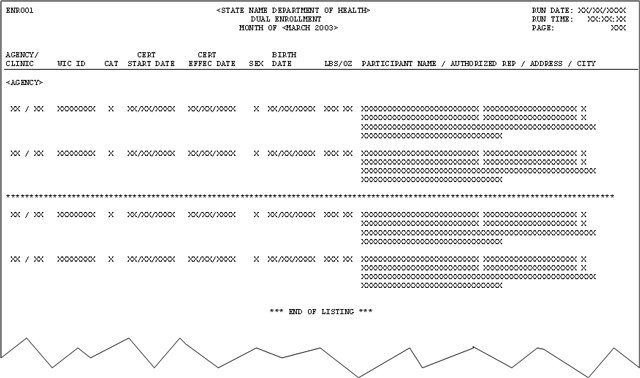
This section describes the data elements that print on the system output. Because of space constraints, the layout may be slightly different and/or all characters may not print within the space allotted.
Origin of Data Element
The user records this value when the report is submitted. During the month-end process this is the CCYYMM value from the Current_Month_End_Dt column of the Process_Control table.
Format
This is an accounting month and year formatted as Month Name CCYY.
Origin of Data Element
This value comes from the Agency_ID column of the Member table.
Format
This is a three-character value.
Origin of Data Element
This value comes from the Service_Site_ID column of the Member table.
Format
This is a three-character value.
Origin of Data Element
This value comes from the State_WICID_1 and State_WICID_2 columns of the Duplicate_Enrollment_Participation table.
Format
This is an eight-character value.
Origin of Data Element
This value comes from the WICStatus column of the Member table.
Format
This is a one-character value.
Origin of Data Element
This value comes from the Cert_Start_Date column of the Cert_Contact table.
Format
This is a date in the format of MM/DD/CCYY.
Origin of Data Element
This value comes from the Cert_Effective_Date column of the Cert_Contact table.
Format
This is a date in the format of MM/DD/CCYY.
Origin of Data Element
This value comes from the Gender_1 and Gender_2 columns of the Duplicate_Enrollment_Participation table.
Format
This is a one-character value.
Origin of Data Element
This value comes from the Date_of_Birth_1 and Date_of_Birth_2 columns of the Duplicate_Enrollment_Participation table.
Format
This is a date in the format of MM/DD/CCYY.
Origin of Data Element
This value comes from the Weight_Pounds column of the Anthro_Contact table.
Format
This is a three-digit number.
Origin of Data Element
This value comes from the Weight_Ounces column of the Anthro_Contact table.
Format
This is a two-digit number.
Origin of Data Element
This value comes from the Last_Name_1, First_Name_1, Middle_Initial_1, Last_Name_2, First_Name_2 and Middle_Initial_2 columns of the Duplicate_Enrollment_Participation table.
Format
The value will appear in last name, first name, and middle initial format.
Origin of Data Element
This value comes from the Auth_Rep_Last_Name, Auth_Rep_First_Name and Auth_Rep_Middle_Initial columns of the Member table.
Format
The value will appear in last name, first name, and middle initial format.
Origin of Data Element
This value comes from the Address column of the Household table.
Format
This is a fifty-character value.
Origin of Data Element
This value comes from the Name column of the Legal_Municipality table. The Legal_Municipality column of the Household table is used to identify the associated city name value.
Format
This is a thirty-character value.
When a new WIC enrollee is added or when an existing enrollee's member values change, the system checks for the possibility of dual enrollment for the enrollee. During the month-end process, the system reviews all new and modified enrollees on the system with a WICID that are or have been in an active certification. Either the create date or the modify date of the Member table must be within the reported month. If the enrollee shares the following data characteristics with another enrollee, both are written to the Dual_Enrollment_Participation table. All enrollees written to the table are included on the report.
The first four characters of the last names are identical
The first six characters of the first names are identical
The gender codes are identical
The birth dates are identical
As a result of End of Month Processing, the report will also include participants with a create time or a modify time that falls after the report month.
The report will sort the potential duplicate enrollee groupings by agency identifier. Each participant grouping will print on the agency report for each agency identified in the grouping.
Within investigated/non-investigated groups, the participant groupings will be sorted by the first four characters of the last name (the match portion).
Within last name, the participants will be sorted by state WIC identifier.
On a change of agency identifier, a page break will occur.
This system output is generated on demand. If selected by the state, this system output is also generated during the month-end process.
Only the month-end process will identify potential dual enrollment.
|
Software Version: 2.40.00