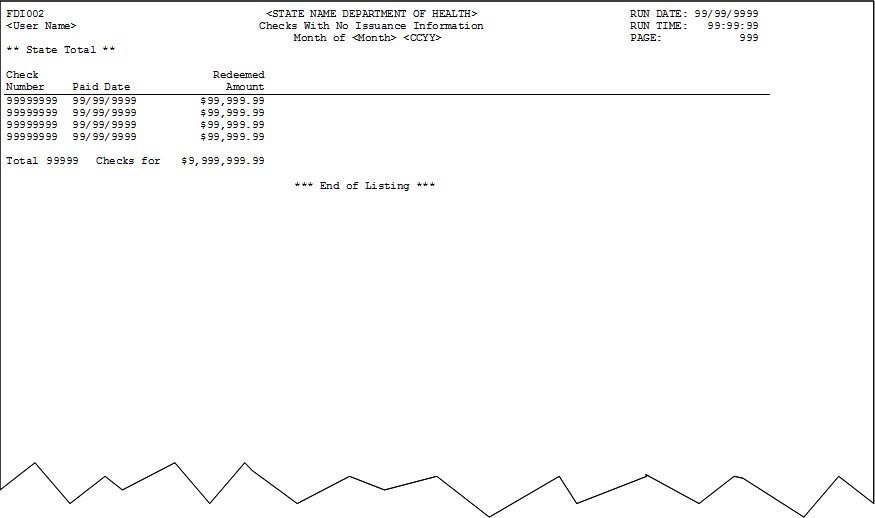
Contents Show
The Checks with No Issuance Information Report FDI002 (Output) includes checks redeemed during the selected date range that include no issuance information. The report is generated when the OK button is clicked on the Generate Checks with No Issuance Information Report screen.
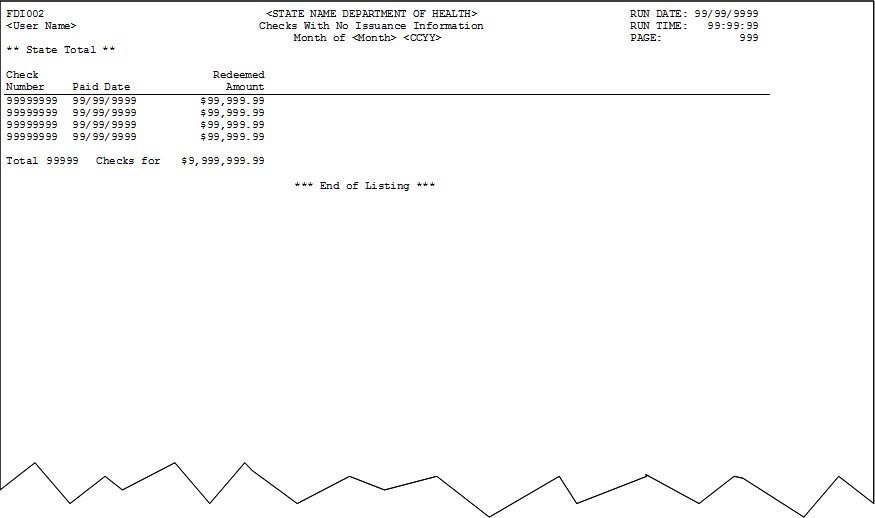
This section describes the data elements that print on the system output. Because of space constraints, the layout may be slightly different and/or all characters may not print within the space allotted.
"FDI002"
Format
The value is included as its literal value.
Origin of Data Element
The value is the current value of the REPORTHEADING business rule.
Format
The value is included as its literal value.
Origin of Data Element
The value is the date on which the report is generated.
Format
The value is included in the following format: MM/DD/CCYY. The value will be the current system date when the report is generated.
Origin of Data Element
The value is the name of the user signed in to the system when the report is generated.
Format
The value is included as its literal value. Because of space constraints, all characters of the user's first and last name may not print within the space allotted.
"Checks With No Issuance Information"
Format
The value is included as its literal value and center aligned. It is positioned at the top of the report in the center below the Report Title.
Origin of Data Element
The value is the time at which the report is generated.
Format
The value is included in the following format: HH:MM:SS (AM/PM).
Origin of Data Element
The report date range is the inclusive range of days from which the data included in the report is retrieved and includes a beginning date and an ending date.
Format
The value is center aligned and is an accounting month and year in the following format:
"Month of {month name} CCYY"
Origin of Data Element
The value is the current page of the report.
Format
The value is included as its literal value.
Origin of Data Element
The value comes from the SerialNo column of the BankExceptions database table.
Format
The value can be up to eight characters long, numeric or alphabetic, and is left aligned in its column.
Origin of Data Element
The value comes from the PaidDate column of the BankExceptions database table.
Format
The value is a date formatted as follows: "MM/DD/CCYY".
Origin of Data Element
The value comes from the PaidAmt column of the BankExceptions database table.
Format
The value is numeric with up to 7 digits, including two decimal places.
Records in the BankExceptions database table where the following criteria are true:
The value in the PaidDate column of the BankExceptions database table falls within the report month and year selected by the user.
The value in the PaidIAmt column of the BankExceptions database table is greater than zero.
The value in the ErrorMsgID column of the BankExceptions database table is equal to "29".
The value in the PaidInd column of the BankExceptions database table is equal to "Y".
The report will be sorted by check number.
Origin of Data Element
The value is calculated by summing the number of checks included in the report.
Format
The value is displayed with the following format: "Total 99999".
Origin of Data Element
The value is calculated by summing the redeemed amounts for the checks included in the report.
Format
The value is displayed with the following format: "Checks for $9,999,999.99"
|
Software Version: 2.40.00