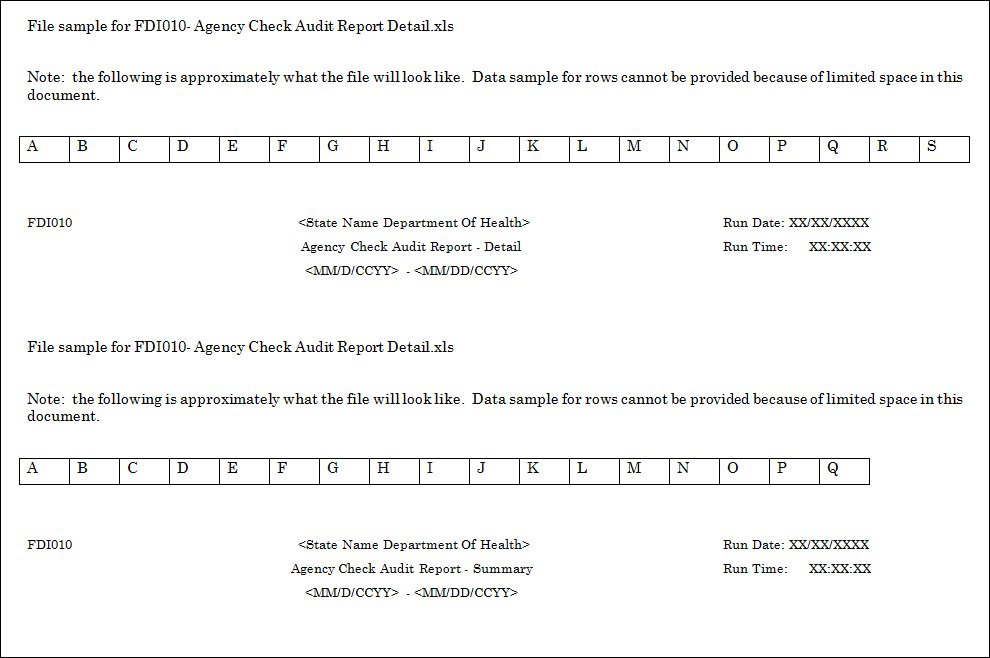
Contents Show
The Agency Check Audit Report FDI010 (Output) produces two listings of benefit data where the serial number was issued or voided between the selected From and To dates. The detail listing is by serial number and the summary listing is by State WIC ID. The Excel output is generated on demand. The report is generated when the OK button is clicked on the Generate Agency Check Audit Report screen.
The format of the detail report is as follows:
Column A = Check Serial Number
Column B = Clinic Name
Column C = State WIC ID
Column D = Household ID
Column E = Household Size
Column F = Address
Column G = City
Column H = Zip Code
Column I = County
Column J = Annual Income Amount
Column K = Issuing Clinic
Column L = Date of Birth
Column M = Gender
Column N = Medical Assistance Flag
Column O = Certification Start Date
Column P = Issue Date
Column Q = Staff ID
Column R = Void Flag
Column S = Void Date
The format of the summary report is as follows:
Column A = Clinic Name
Column B = State WIC ID
Column C = Household ID
Column D = Household Size
Column E = Address
Column F = City
Column G = Zip Code
Column H = County
Column I = Annual Income Amount
Column J = Date of Birth
Column K = Gender
Column L = Medical Assistance Flag
Column M = Certification Start Date
Column N = Issue Date
Column O = Staff ID
Column P = Void Flag
Column Q = Void Date
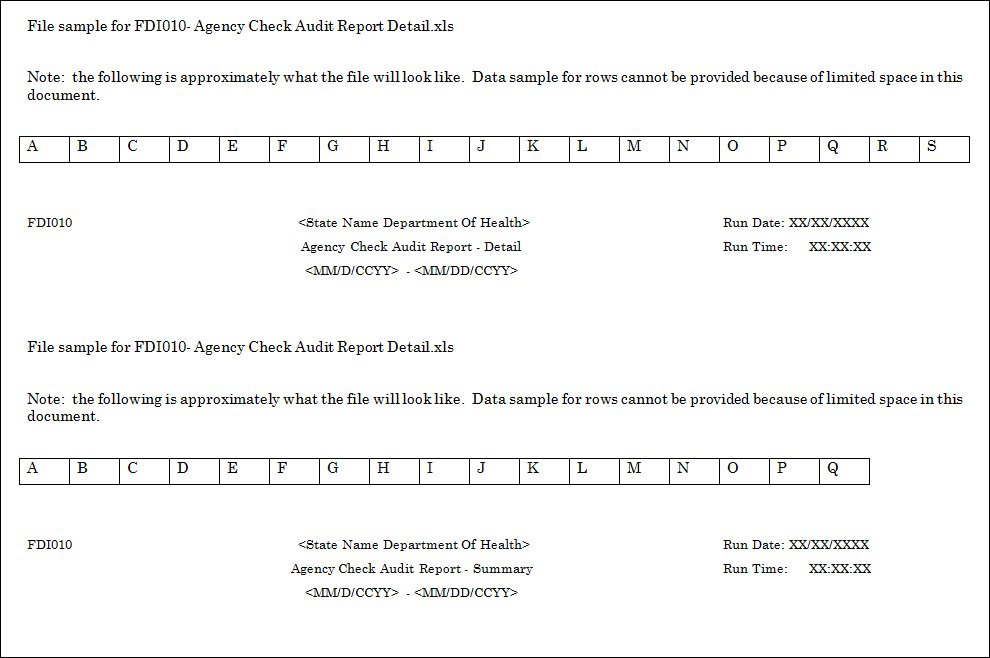
This section describes the data elements that print on the system output. Because of space constraints, the layout may be slightly different and/or all characters may not print within the space allotted.
"FDI010"
Format
The value is included as its literal value.
Origin of Data Element
The value is the current value of the REPORTHEADING business rule.
Format
The value is included as its literal value.
Origin of Data Element
The value is the date on which the report is generated.
Format
The value is included in the following format: MM/DD/CCYY. The value will be the current system date when the report is generated.
"Agency Check Audit Report - Detail/Summary"
Format
The value is included as its literal value and center aligned. It is positioned at the top of the report in the center below the Report Title.
Origin of Data Element
The value is the time at which the report is generated.
Format
The value is included in the following format: HH:MM:SS (AM/PM).
Origin of Data Element
The report date range is the inclusive range of days from which the data included in the report is retrieved and includes a beginning date and an ending date.
Format
The value is center aligned and included in the following format:
"MM/DD/CCYY - MM/DD/CCYY"
This section describes the data elements that print on the detail system output. Because of space constraints, the layout may be slightly different and/or all characters may not print within the space allotted.
Origin of Data Element
This value is the SerialNo column of the FoodInstrument table for the selected records.
Format
This is an eight-character value.
Origin of Data Element
This value is the ServiceSiteName column of the ServiceSite table for the clinic the participant is currently assigned to. The AgencyID and ServiceSiteID columns of the Member table are used to get the name from the ServiceSite table.
Format
This is a fifty-character value.
Origin of Data Element
This value is the StateWICID column of the FoodInstrumentSet table for the selected records.
Format
This is an eight-character value.
Origin of Data Element
This value is the HouseholdID column of the Member table for the selected records.
Format
This is an eight-character value.
Origin of Data Element
This value is the HouseholdSize column of the Household table for the selected records.
Format
This is a two-digit value.
Origin of Data Element
This value is the MailAddress column of the Household table for the selected records.
Format
This is a fifty-character value.
Origin of Data Element
This value is the MailCity column of the Household table for the selected records.
Format
This is a thirty-character value.
Origin of Data Element
This value is the MailZip column of the Household table for the selected records.
Format
This is a five-character value.
Origin of Data Element
This value is the Name column of the County table for the selected records.
Format
This is a thirty-character value.
Origin of Data Element
This value is the AnnualIncome column of the IncomeContact table. The system will look for the most current income contact where the screen date is less than or equal to the issued date of the benefit and the income contact includes an adjunctive eligibility of Medicaid.
Format
This is a eight-digit value.
Origin of Data Element
This value is the ServiceSiteName column of the ServiceSite table for the clinic that issued the benefit. The AgencyID and ServiceSiteID columns of the FoodInstrumentSet table are used to get the name from the ServiceSite table.
Format
This is a fifty-character value.
Origin of Data Element
This value is the DateOfBirth column of the Member table for the selected records.
Format
This is a date value formatted as MM/DD/CCYY.
Origin of Data Element
This value is the Gender column of the Member table for the selected records.
Format
This is a one-character value.
Origin of Data Element
This value is a "Y/N" flag that indicates whether or not the participant had an income contact where the screen date is less than or equal to the issued date of the benefit and the income contact includes an adjunctive eligibility of Medicaid.
Format
This is a one-character value.
Origin of Data Element
This value is the min CertEffectiveDate of the CertContact table for the participant.
Format
This is a date value formatted as MM/DD/CCYY.
Origin of Data Element
This value is the IssuedDate of the FoodInstrumentSet table for the selected records.
Format
This is a date value formatted as MM/DD/CCYY.
Origin of Data Element
This value is the CreateUserID of the FoodInstrumentSet table for the participant.
Format
This is a twenty-character value.
Origin of Data Element
This value is a "Y/N" flag that indicates whether or not the benefit was voided. If the VoidedDate of the FoodInstrument table is null, the value is "N". Otherwise, he value is "Y".
Format
This is a one-character value.
Origin of Data Element
This value is the VoidedDate of the FoodInstrument table for the selected records.
Format
This is a date value formatted as MM/DD/CCYY.
This section describes the data elements that print on the summary system output. Because of space constraints, the layout may be slightly different and/or all characters may not print within the space allotted.
Origin of Data Element
This value is the ServiceSiteName column of the ServiceSite table for the clinic the participant is currently assigned to. The AgencyID and ServiceSiteID columns of the Member table are used to get the name from the ServiceSite table.
Format
This is a fifty-character value.
Origin of Data Element
This value is the StateWICID column of the FoodInstrumentSet table for the selected records.
Format
This is an eight-character value.
Origin of Data Element
This value is the HouseholdID column of the Member table for the selected records.
Format
This is an eight-character value.
Origin of Data Element
This value is the HouseholdSize column of the Household table for the selected records.
Format
This is a two-digit value.
Origin of Data Element
This value is the MailAddress column of the Household table for the selected records.
Format
This is a fifty-character value.
Origin of Data Element
This value is the MailCity column of the Household table for the selected records.
Format
This is a thirty-character value.
Origin of Data Element
This value is the MailZip column of the Household table for the selected records.
Format
This is a five-character value.
Origin of Data Element
This value is the Name column of the County table for the selected records.
Format
This is a thirty-character value.
Origin of Data Element
This value is the AnnualIncome column of the IncomeContact table. The system will look for the most current income contact where the screen date is less than or equal to the issued date of the benefit and the income contact includes an adjunctive eligibility of Medicaid.
Format
This is a eight-digit value.
Origin of Data Element
This value is the DateOfBirth column of the Member table for the selected records.
Format
This is a date value formatted as MM/DD/CCYY.
Origin of Data Element
This value is the Gender column of the Member table for the selected records.
Format
This is a one-character value.
Origin of Data Element
This value is a "Y/N" flag that indicates whether or not the participant had an income contact where the screen date is less than or equal to the issued date of the benefit and the income contact includes an adjunctive eligibility of Medicaid.
Format
This is a one-character value.
Origin of Data Element
This value is the min CertEffectiveDate of the CertContact table for the participant.
Format
This is a date value formatted as MM/DD/CCYY.
Origin of Data Element
This value is the IssuedDate of the FoodInstrumentSet table for the selected records.
Format
This is a date value formatted as MM/DD/CCYY.
Origin of Data Element
This value is the CreateUserID of the FoodInstrumentSet table for the participant.
Format
This is a twenty-character value.
Origin of Data Element
This value is a "Y/N" flag that indicates whether or not the benefit was voided. If the VoidedDate of the FoodInstrument table is null, the value is "N". Otherwise, he value is "Y".
Format
This is a one-character value.
Origin of Data Element
This value is the VoidedDate of the FoodInstrument table for the selected records.
Format
This is a date value formatted as MM/DD/CCYY.
For the detail report, all benefits that were issued or voided during the selected time frame are included in the report. For the summary report, all participants that were issued benefits or had a benefit voided during the selected time frame are included in the report. The following selection criteria must be met for both the detail and summary report.
The AgencyID column of the FoodInstrumentSet table equals the agency selected.
One of the following is true.
The IssuedDate column of the FoodInstrumentSet table is between the selected From and To dates, inclusive.
The VoidedDate column of the FoodInstrument table is between the selected From and To dates, inclusive.
The report will be sorted by Check Serial Number.
The report will be sorted by State WIC ID.
|
Software Version: 2.40.00