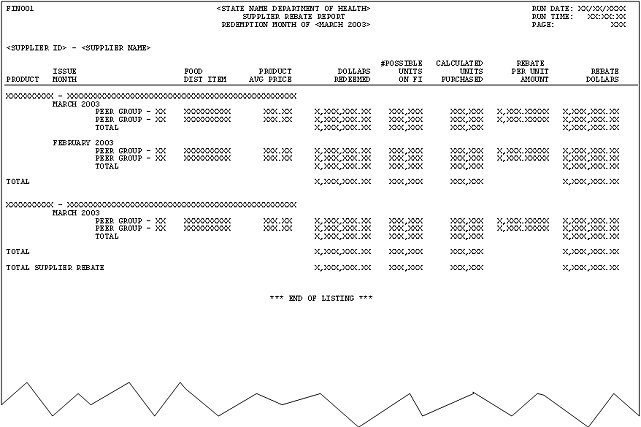
Contents Show
The Supplier Rebate Report FIN001 (Output) is a summary of the rebates from suppliers.
The report is generated when the OK button is clicked on the Generate Supplier Rebate Report screen. This report will also be generated as part of the month-end process. When selecting the report from the generate screen, only one supplier is included in the report. When the report is generated during the month-end process, all suppliers are included.
For check benefits, the value for the column "# Possible Units on FI" per benefit is determined by the quantity of the items issued.
For check benefits, the value for the column "Calculated Units Purchased" is determined by dividing the dollars redeemed by the most current peer group price history value for the item and peer group of vendor that redeemed the benefit. The value is truncated to a whole number and the result cannot be greater than the quantity issued. This calculation is performed for each serial number before the values are totaled. This calculation allows the benefit to be redeemed for a lesser quantity and still calculate a reasonable number of units redeemed. Because it is a calculation and there is no other information to indicate the exact number of units redeemed, it is possible that the store could redeem the items for 50% off and this would cause the redemption to appear partial.
For EBT (Electronic Benefit Transfer), the values for the column "# Possible Units on FI" and "Calculated Units Purchased" are determined by the number of units redeemed per benefit.
Rebate items must be the issued as one specific single item per check.
Per supplier, only one rebate agreement is in effect at one time. Within the rebate agreement, only one schedule is in effect at one time. Only food distribution items in the active schedule are considered for rebate.
Multiple suppliers may have rebates in effect at the same time. The distribution item ID values for the food items will be different for each supplier.
If the report is generated for EBT-enabled system, the report displays EBT redemptions, checks only, or checks and EBT redemptions depending on the selection made on the Generate Supplier Rebate Report screen.
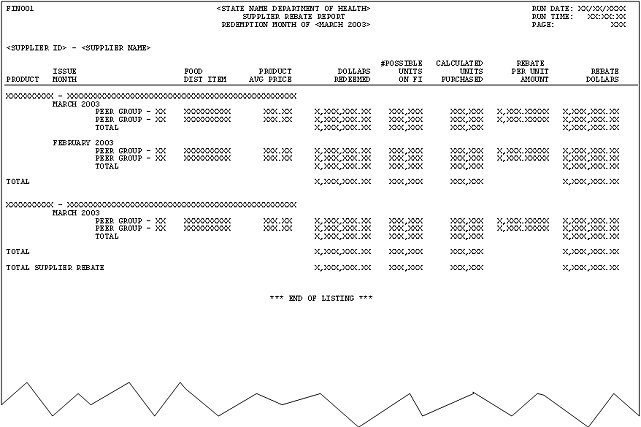
This section describes the data elements that print on the system output. Because of space constraints, the layout may be slightly different and/or all characters may not print within the space allotted.
"FIN001"
Format
The value is included as its literal value.
Origin of Data Element
The value is the current value of the REPORTHEADING business rule.
Format
The value is included as its literal value.
Origin of Data Element
The value is the date on which the report is generated.
Format
The value is included in the following format: MM/DD/CCYY. The value will be the current system date when the report is generated.
Origin of Data Element
The value is the name of the user signed in to the system when the report is generated.
Format
The value is included as its literal value. Because of space constraints, all characters of the user's first and last name may not print within the space allotted.
"Supplier Rebate Report"
Format
The value is included as its literal value and center aligned. It is positioned at the top of the report in the center below the Report Title.
Origin of Data Element
The value is the time at which the report is generated.
Format
The value is included in the following format: HH:MM:SS (AM/PM).
Origin of Data Element
The user records this value when the report is submitted. During End of Month Processing, this is the CCYYMM value from the CURRENTMONTHENDDT column of the PROCESSCONTROL table.
Format
This is an accounting month and year formatted as Month Name CCYY.
Origin of Data Element
The value is the current page of the report.
Format
The value is included as its literal value.
Origin of Data Element
This value comes from the SUPPLIERID column of the REBATEAGREEMENT table.
Format
This is a ten-digit number.
Origin of Data Element
This value comes from the SUPPLIERNAME column of the REBATESUPPLIER table.
Format
This is a fifty-character value.
Origin of Data Element
This code value is the rebate product code associated with the issued item. The value comes from the PRODUCTID column of the REBATEAGREEMENTITEM table. The description value comes from the PRODUCTDESC column of the REBATEMFCTRPRODUCT table for the associated PRODUCTID.
Format
The code is a ten-digit number. The description is a one-hundred-character value.
Origin of Data Element
This value is taken from the PARTICIPATIONDATE column of the FOODINSTRUMENTSET table. The CCYYMM value is converted to a calendar month name and year format.
Format
This is an accounting month and year formatted as "Month Name CCYY".
Origin of Data Element
This value is the peer group code associated with the vendor that redeemed the food instrument. The value comes from the PEERGROUP column of the FOODINSTRUMENT table.
Format
This is a two-character value.
Origin of Data Element
This value is the distribution item that was redeemed. For Check distribution, the value comes from the DISTRIBUTIONITEMID column of the FOODINSTRUMENTITEM table. For EBT/Direct Distribution, the value comes from the FOODDISTRIBUTIONITEM column of the FOODINSTRUMENTITEMREDEEMED table.
Format
This is a ten-digit number.
Origin of Data Element
This value is the product average price assigned to the peer group from the vendor pricing process for the month of redemption. The price in effect at the end of the reported month will be used (month in heading). If the OVERRIDEPRICE column of the PEERGROUPFOODITEMHISTORY table is zero, this value comes from the AVERAGEPRICE column of the PEERGROUPFOODITEMHISTORY table for the associated food distribution item and peer group. If the OVERRIDEPRICE value is not equal to zero, this value is the OVERRIDEPRICE value.
Format
This is a three-digit number plus two decimal places.
Origin of Data Element
This value is the sum of the paid amount on the redeemed food instruments for the product and peer group. For Check distribution, this is the sum of the PAIDAMT column of the FOODINSTRUMENT table. For EBT/Direct Distribution, this is the sum of the PAIDAMOUNT column of the FOODINSTRUMENTITEMREDEEMED_AGGREGATED table.
Format
This is a ten-digit number plus two decimal places.
Origin of Data Element
This value is the sum of the issued quantity on the redeemed food instruments for the product and peer group. The number of possible units is a whole number; there is no rounding. For Check distribution, this is the sum of the ITEMQUANTITY column of the FOODINSTRUMENTITEM table. For EBT/Direct Distribution, this is the sum of the REDEEMEDQUANTITY column of the FOODINSTRUMENTITEMREDEEMED_AGGREGATED table.
Format
This is a nine-digit number.
Origin of Data Element
This value is calculated for each individual benefit record and totaled for the peer group. For Check distribution, the calculated unit purchased is the PAIDAMOUNT column of the FOODINSTRUMENT table divided by the product average price in the PEERGROUPFOODITEMHISTORY table for the peer group of the redeeming vendor. The number is rounded to the nearest whole number. For EBT/Direct Distribution, this is the sum of the REDEEMEDQUANTITY column of the FOODINSTRUMENTITEMREDEEMED_AGGREGATED table.
Format
This is a nine-digit number.
Origin of Data Element
This value is the rebate per unit amount assigned to the product for the month of redemption. The rebate per unit amount in effect at the end of the reported month will be used (month in heading). The value comes from the REBATEPERUNIT column of the REBATEAGREEMENTITEM table.
Format
This is a four-digit number plus five decimal places.
Origin of Data Element
This value is calculated by multiplying the Calculated Units Purchased by the Rebate Per Unit Amount for each peer group line. The result is rounded to the nearest hundredth.
Format
This is a twelve-digit number with 2 decimal places.
Only rebate items for the selected supplier are included in the report. During the month-end process, all suppliers are selected. The supplier product items must meet the following selection criteria.
For on-demand reports, the SUPPLIERID column of the REBATESCHEDULE table equals the selected supplier.
There must be at least one record on the REBATESCHEDULE table where the ADJEFFECTIVEDT column is less than or equal to the last day of the selected month. If one record is found, the selection process will use that record. If more than one record is found, the selection process will use the record with the most current ADJEFFECTIVEDT column that is also less than or equal to the last day of the selected month. The SUPPLIERID, AGREEMENTID and SCHEDULEID columns of the selected REBATESCHEDULE table record are used to find the associated rebate items for the supplier.
Food instruments redeemed during the selected month that contain a rebate item are included in the report, with the exception of food instruments redeemed early. If the food instrument is redeemed early, that food instrument is reported in the participation month. Food instruments must meet one of the following selection criteria.
Food Instruments paid within selected month that were not early payments
Check Distribution
Food instruments must meet the following selection criteria.
The DISTRIBUTIONITEMID of the FOODINSTRUMENTITEM table must be in the selected supplier data defined in the Rebate Items section above (rebate item).
The ISSUEDDATE of the FOODINSTRUMENTSET table is between the EFFECTIVEDT and EXPIRATIONDT columns of the selected supplier data defined in the Rebate Items section above (active contract).
The PAIDDATE column of the FOODINSTRUMENT table is between the first and last days of the selected month.
The CYM value of the PAIDDATE column of the FOODINSTRUMENT table is greater than or equal to the PARTICIPATIONDATE column of the FOODINSTRUMENTSET table.
The COMPLIANCEBUY column of the FOODINSTRUMENTSET table equals "N".
The PROGRAMCODE column of the FOODINSTRUMENT table equals the WIC value.
EBT/Direct Distribution
Food instruments must meet the following selection criteria.
The DISTRIBUTIONITEMID of the FOODINSTRUMENTITEMREDEEMED table must be in the selected supplier data defined in the Rebate Items section above (rebate item).
The ISSUEDDATE of the FOODINSTRUMENTSET table is between the EFFECTIVEDT and EXPIRATIONDT columns of the selected supplier data defined in the Rebate Items section above (active contract).
The PAIDDATE column of the FOODINSTRUMENT table is between the first and last days of the selected month.
The CYM value of the PAIDDATE column of the FOODINSTRUMENT table is greater than or equal to the PARTICIPATIONDATE column of the FOODINSTRUMENTSET table.
The COMPLIANCEBUY column of the FOODINSTRUMENTSET table equals "N".
The PROGRAMCODE column of the FOODINSTRUMENT table equals the WIC value.
Food Instruments paid early and participation month equals the selected month
Check Distribution
Food instruments must meet the following selection criteria.
The DISTRIBUTIONITEMID of the FOODINSTRUMENTITEM table must be in the selected supplier data defined in the Rebate Items section above (rebate item).
The ISSUEDDATE of the FOODINSTRUMENTSET table is between the EFFECTIVEDT and EXPIRATIONDT columns of the selected supplier data defined in the Rebate Items section above (active contract).
The PARTICIPATIONDATE column of the FOODINSTRUMENTSET table equals the selected month.
The CYM value of the PAIDDATE column of the FOODINSTRUMENT table is less than the PARTICIPATIONDATE column of the FOODINSTRUMENTSET table.
The COMPLIANCEBUY column of the FOODINSTRUMENTSET table equals "N".
The PROGRAMCODE column of the FOODINSTRUMENT table equals the WIC value.
EBT/Direct Distribution
Food instruments must meet the following selection criteria.
The DISTRIBUTIONITEMID of the FOODINSTRUMENTITEMREDEEMED table must be in the selected supplier data defined in the Rebate Items section above (rebate item).
The ISSUEDDATE of the FOODINSTRUMENTSET table is between the EFFECTIVEDT and EXPIRATIONDT columns of the selected supplier data defined in the Rebate Items section above (active contract).
The PARTICIPATIONDATE column of the FOODINSTRUMENTSET table equals the selected month.
The CYM value of the PAIDDATE column of the FOODINSTRUMENT table is less than the PARTICIPATIONDATE column of the FOODINSTRUMENTSET table.
The COMPLIANCEBUY column of the FOODINSTRUMENTSET table equals "N".
The PROGRAMCODE column of the FOODINSTRUMENT table equals the WIC value.
This report will be sorted first by supplier ID.
This report will be sorted by product ID within supplier ID.
This report will be sorted by issue month in ascending sequence within product ID.
This report will be sorted by peer group in ascending sequence within issue month.
A page break will occur on a change in supplier ID. Totals will be calculated for each supplier ID.
A Grand total for the Rebate Supplier will be printed for the month and Supplier selected.
This system output is generated on demand. If selected by the state, this system output is also generated during the month-end process.
|
Software Version: 2.40.00