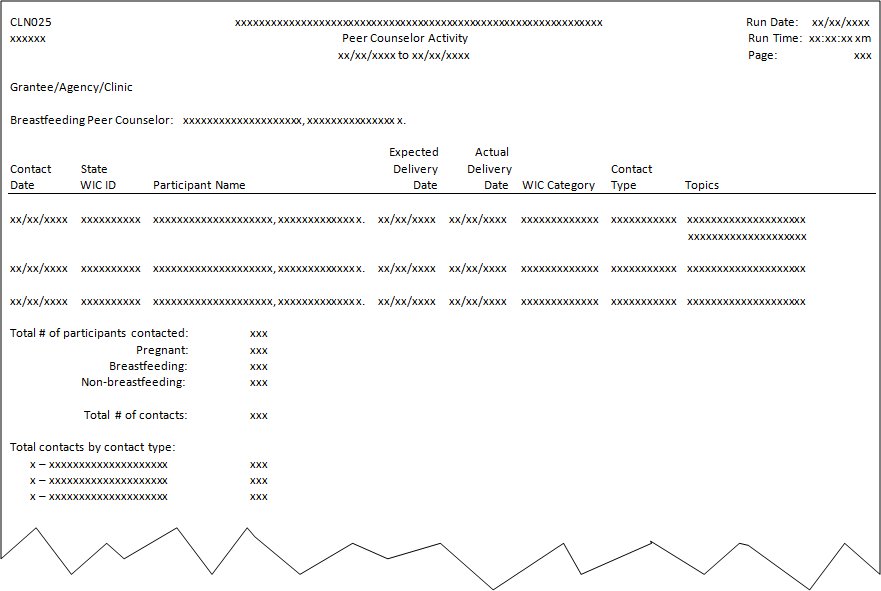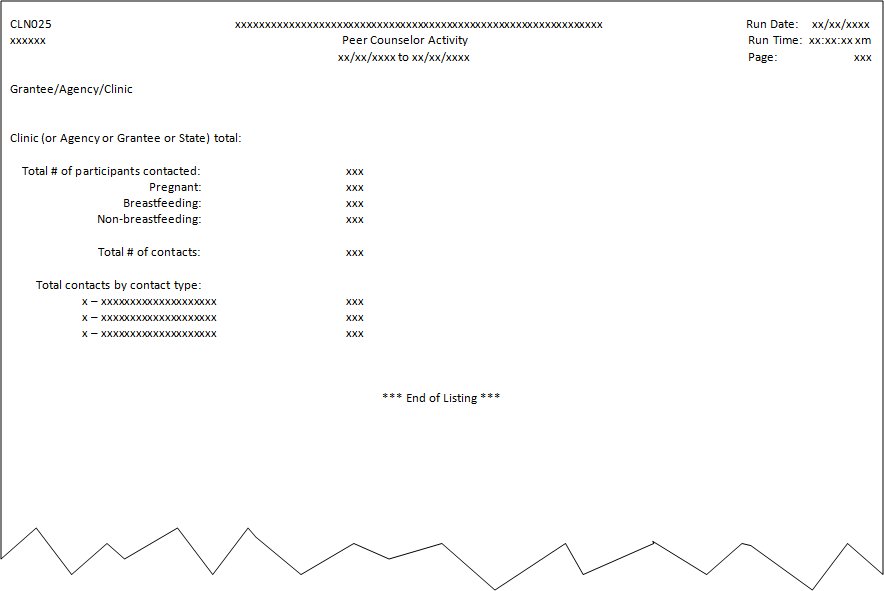Peer Counselor Activity Report CLN025 (Output)
The Peer Counselor Activity Report CLN025 (Output) lists the participants that consulted with each breastfeeding peer counselor during a given date range along with the topics that were discussed. The report is generated when the OK button is clicked on the Generate Peer Counselor Activity Report screen.
|

|
NOTE: A contact is defined as the peer counselor visiting with the participant (by phone, office visit, home visit, etc.). A peer counselor may discuss multiple topics at a contact, but it will only be counted as one contact. A peer counselor may make more than one contact to a participant in one day, but multiple contacts for the same day should be documented by creating separate entries on the participant record using the Breastfeeding Peer Counselor Contact screen.
The report will not be accessible if not applicable to your state.
|
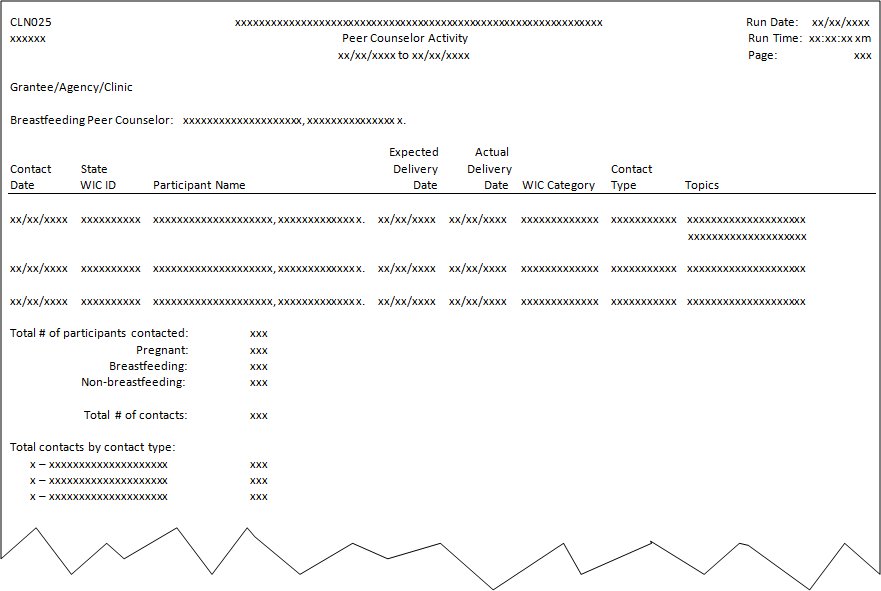
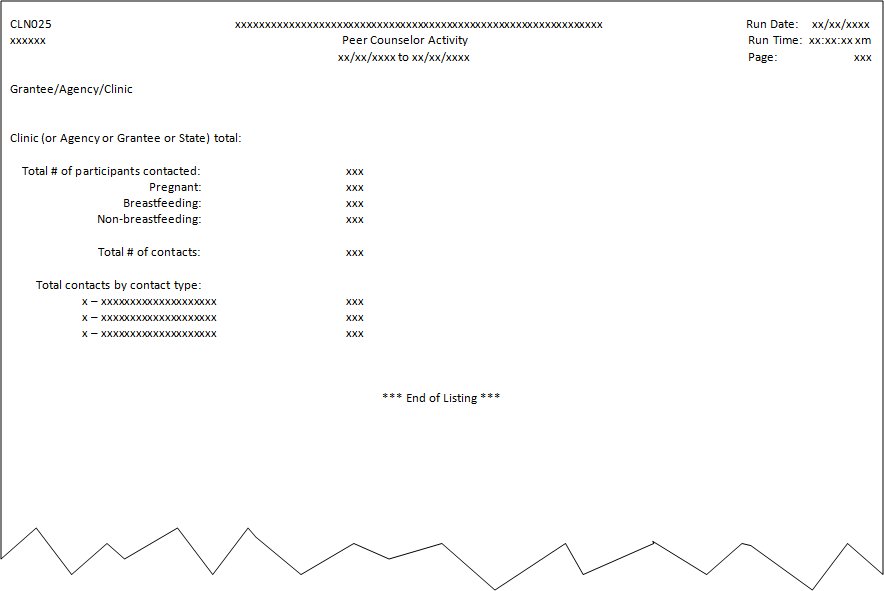
Data Elements
This section describes the data elements that print on the system output. Because of space constraints, the layout may be slightly different and/or all characters may not print within the space allotted.
Report ID
Origin of Data Element
The value is the following RPTID value:
"CLN025"
Format
The value is included as its literal value.
Report Title
Origin of Data Element
The value is the current value of the REPORTHEADING business rule.
Format
The value is included as its literal value.
Run Date
Origin of Data Element
The value is the date on which the report is generated.
Format
The value is included in the following format: MM/DD/CCYY. The value will be the current system date when the report is generated.
User Name
Origin of Data Element
The value is the name of the user signed in to the system when the report is generated.
Format
The value is included as its literal value. Because of space constraints, all characters of the user's first and last name may not print within the space allotted.
Report Subtitle
Origin of Data Element
The value is the following text:
"Peer Counselor Activity"
Format
The value is included as its literal value and center aligned. It is positioned at the top of the report in the center below the Report Title.
Run Time
Origin of Data Element
The value is the time at which the report is generated.
Format
The value is included in the following format: HH:MM:SS (AM/PM).
Page
Origin of Data Element
The value is the current page of the report.
Format
The value is included as its literal value.
Report Date Range
Origin of Data Element
The report date range is the inclusive range of days from which the data included in the report is retrieved and includes a beginning date and an ending date.
Format
The value is center aligned and included in the following format:
"MM/DD/CCYY - MM/DD/CCYY"
Report Data Elements
This section describes the data elements that print on the generated report. The data elements documented in this section display when the Display on Screen radio button, Send to Printer radio button, or the Save as PDF radio button is selected in the Report Destination radio button group on the Generate Peer Counselor Activity Report screen when generating the report.
Agency
The agency label and values identify the agency by which the report is grouped.
Origin of Data Element
The values included are populated from the AgencyID and Name columns of the Agency database table.
Format
The label and values are left aligned, positioned on the left margin, and included in the following format:
Agency: {Agency.AgencyID} - {Agency.Name}
Clinic
Origin of Data Element
This value comes from the SERVICESITENAME column of the SERVICESITE table.
Format
This is a thirty- (30-) character value. The label and values are left aligned, positioned on the left margin, and included in the following format:
Clinic: {SERVICESITE.SERVICESITEID} - {SERVICESITE.SERVICESITENAME}
Breastfeeding Peer Counselor
Origin of Data Element
This value is the LastName, FirstName and MiddleInitial columns of BFCounselor table.
Format
These values are 25-character, 20-character and one-character values, respectively. The text is included in the following format:
{BFCounselor.LastName}, {BFCounselor.FirstName} {BFCounselor.MiddleInitial}
Contact Date
Origin of Data Element
This value is the ContactDate column of BFCounselorContact table for selected participants.
Format
This is a date value formatted MM/DD/CCYY.
State WIC ID
Origin of Data Element
This value is the StateWICID column of BFCounselorContact table.
Format
This is an eight-character value.
Participant Name
Origin of Data Element
This value is the LastName, FirstName and MiddleInitial columns of Member table
Format
These values are 25-character, 20-character and one-character values, respectively. The text is formatted as Last, First MI.
Expected Delivery Date
Origin of Data Element
This value is the ExpDelivDate column of Pregnancy table (if available). This is the ExpDelivDate for the certification in effect for the contact date.
Format
This is a date value formatted MM/DD/CCYY.
Actual Delivery Date
Origin of Data Element
This value is the ActDelivDate column of PostPartum table (if available). This is the ActDelivDate for the certification in effect for the contact date. If the participant is pregnant, this value is blank.
Format
This is a date value formatted MM/DD/CCYY.
WIC Category
Origin of Data Element
This value is the Description column of the WICStatus table associated with the WICStatus column of CertContact table. This is the WICStatus for the certification in effect for the contact date.
Format
This is a 20-character value.
Contact Type
Origin of Data Element
This value is the Description of the ContactType column of BFCounselorContact table. (ReferenceDictionary table with category = "CounselorContactType" and ExternalID of the ReferenceDictionary table equals the ContactType column of BFCounselorContact table.)
Format
This is a 135-character value. Not all characters may print because of report definition.
Topics
Origin of Data Element
This value is Description column of the BFContactTopic table for associated contacts on BFCounselorContactTopic.
Format
This is a 50-character value.
Raw Data Elements
This section describes the data elements that print on the generated raw data spreadsheet. These data elements are displayed when the Save Raw Data as Spreadsheet radio button is selected in the Report Destination radio button group on the Generate Peer Counselor Activity Report screen when generating the system output.
Grantee ID
Origin of Data Element
When the value of the INCLUDEGRANTEES business rule equals "Y" and the system output is defined as a grantee report, this value displays.
This value comes from the GRANTEECLINIC.GRANTEEID column.
Format
The value is left aligned and included as its literal value.
Grantee Name
Origin of Data Element
When the value of the INCLUDEGRANTEES business rule equals "Y" and the system output is defined as a grantee report, this value displays.
This value comes from the GRANTEE.NAME column.
Format
The value is left aligned and included as its literal value.
Agency ID
Origin of Data Element
This value comes from the MEMBER.AGENCYID column.
Format
The value is left aligned and included as its literal value.
Agency Name
Origin of Data Element
For infants only, this value comes from the AGENCY.NAME column.
Format
The value is left aligned and included as its literal value.
Clinic ID
Origin of Data Element
This value comes from the MEMBER.SERVICESITEID column.
Format
The value is left aligned and included as its literal value.
Clinic Name
Origin of Data Element
This value comes from the SERVICESITE.SERVICESITENAME column.
Format
The value is left aligned and included as its literal value.
Counselor ID
Origin of Data Element
This value comes from the BFCOUNSELOR.BFCOUNSELORID column. This value prints as the literal value with default alignment.
Counselor Name
Origin of Data Element
This value comes from a concatenation of the BFCOUNSELOR.LASTNAME, BFCOUNSELOR.FIRSTNAME, and BFCOUNSELOR.MIDDLEINITIAL columns.
Format
This value prints as "Last Name, First Name, Middle Initial." with default alignment.
Contact ID
Origin of Data Element
This value comes from the BFCOUNSELORCONTACT.BFCOUNSELORCONTACTID column.
Format
The value is left aligned and included as its literal value.
Contact Date
Origin of Data Element
This value comes from the BFCOUNSELORCONTACT.CONTACTDATE column.
Format
The value is left aligned and included in the following format:
"MM/DD/CCYY"
Type Sort
Origin of Data Element
This value comes from the REFERENCEDICTIONARY.SORTVALUE column (REFERENCEDICTIONARY.CATEGORY = "CounselorContactType").
Format
The value is left aligned and included as its literal value.
Type Code
Origin of Data Element
This value comes from the BFCOUNSELORCONTACT.CONTACTTYPE column.
Format
The value is left aligned and included as its literal value.
Contact Type
Origin of Data Element
This value comes from the REFERENCEDICTIONARY.DESCRIPTION column (REFERENCEDICTIONARY.CATEGORY = "CounselorContactType").
Format
The value is left aligned and included as its literal value.
State WIC ID
Origin of Data Element
This value comes from the MEMBER.STATEWICID column.
Format
The value is left aligned and included as its literal value.
Participant Name
Origin of Data Element
This value comes from the concatenation of the MEMBER.LASTNAME, MEMBER.FIRSTNAME and MEMBER.MIDDLEINITIAL columns.
Format
This value prints as "Last Name, First Name, Middle Initial." with default alignment.
WIC Code
Origin of Data Element
This value comes from the MEMBER.WICSTATUS column.
Format
The value is left aligned and included as its literal value.
WIC Category
Origin of Data Element
This value comes from the WICSTATUS.DESCRIPTION column.
Format
The value is left aligned and included as its literal value.
Est. Delivery
Origin of Data Element
This value comes from the PREGNANCY.EXPDELIVDATE column.
Format
The value is left aligned and included in the following format:
"MM/DD/CCYY"
Actual Delivery
Origin of Data Element
This value comes from the POSTPARTUM.ACTDELIVDATE column.
Format
The value is left aligned and included in the following format:
"MM/DD/CCYY"
Topic
Origin of Data Element
This value comes from the BFCONTACTTOPIC.DESCRIPTION column.
Format
The value is left aligned and included as its literal value.
Filter Criteria
Base of Data
Only women participants who consulted with a breastfeeding peer counselor between the user-specified starting and ending dates will be included in the report. Participants must meet the following selection criteria:
-
WICStatus column of the Member table must equal "P", "B", or "N".
-
Participant must have a contact where the ContactDate column of BFCounselorContact table falls within from and to dates, inclusive.
Clinic, agency, grantee, state:
-
If clinic report, AgencyID and ServiceSiteID columns of the Member table equal selected agency/clinic ID(s).
-
If agency report, AgencyID column of the Member table equals the selected agency ID.
-
If grantee report, AgencyID column of the Member table equals on of the AgencyID column of the GranteeClinic tablefor the selected grantee.
-
If state report, hidden agencies are not included.
Sort Order
Clinic / Agency / Grantee / State
-
If report by clinic and one clinic is selected, this part of the sort order does not apply.
-
If report by clinic and multiple clinics are selected, the report will be sorted by clinic ID.
-
If report by agency is selected, this part of the sort order does not apply.
-
If report by grantee is selected, this part of the sort order does not apply.
-
If state is selected, this part of the sort order does not apply.
Breastfeeding Peer Counselor Name
Within Clinic / Agency / Grantee / State, the report will be sorted by Breastfeeding Peer Counselor Name (Last, First, MI.)
Contact Date
Within Breastfeeding Peer Counselor Name, the report will be sorted by Contact Date in ascending order.
State WIC ID
Within Contact Date, the report will be sorted by State WIC ID.
Control Breaks
Clinic / Agency / Grantee / State
A page break will occur on the change of clinic, agency or grantee. Summary totals will include the following:
-
Total # of participants contacted: This is the distinct count of State WIC IDs for the report group.
-
Pregnant: This is the distinct count of State WIC ID’s for the report group where WIC category equals "P".
-
Breastfeeding: This is the distinct count of State WIC ID’s for the report group where WIC category equals "B".
-
Non-breastfeeding: This is the distinct count of State WIC ID's for the report group where WIC category equals "N".
-
Total # of contacts: This is the total count of contacts (distinct BF Counselor Contact ID).
-
Totals by contact type: This is the contact type code, contact type description and total count of contacts for that contact type. The totals by contact type should equal to total # of contacts.
Breastfeeding Peer Counselor
A page break will occur on the change of breastfeeding peer counselor. Summary totals will include the following.
-
A page break will occur on the change of breastfeeding peer counselor. Summary totals will include the following.
-
Total # of participants contacted: This is the distinct count of State WIC ID’s for the breastfeeding peer counselor.
-
Pregnant: This is the distinct count of State WIC IDs for the breastfeeding peer counselor where WIC category equals "P".
-
Breastfeeding: This is the distinct count of State WIC IDs for the breastfeeding peer counselor where WIC category equals "B".
-
Non-breastfeeding: This is the distinct count of State WIC IDs for the breastfeeding peer counselor where WIC category equals "N".
-
Total # of contacts: This is the total count of contacts (distinct BF Counselor Contact ID).
-
Totals by contact type: This is the contact type code, contact type description and total count of contacts for that contact type. The totals by contact type should equal to total # of contacts.
Grand Total
Report grand totals are not applicable to this report.
Frequency and Distribution
This system output is generated on demand.
|
Software Version: 2.40.00