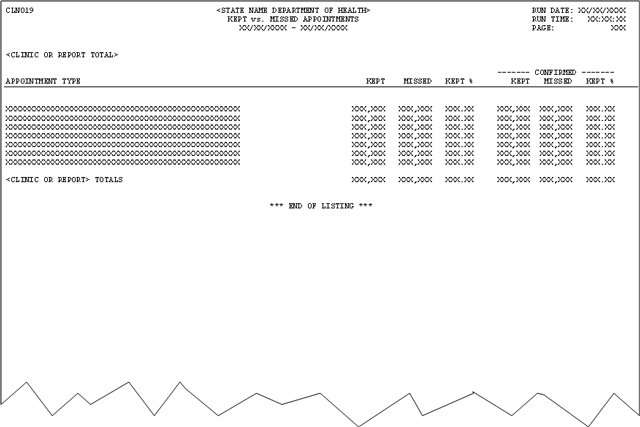
Contents Show
The Kept vs. Missed Appointments Report CLN019 (Output) allows the user to view the number of appointments kept versus missed per appointment type. This information is useful in determining the number of appointments to define for the search function of appointment scheduling. The report is generated when the OK button is clicked on the Generate Kept vs. Missed Appointments Report screen.
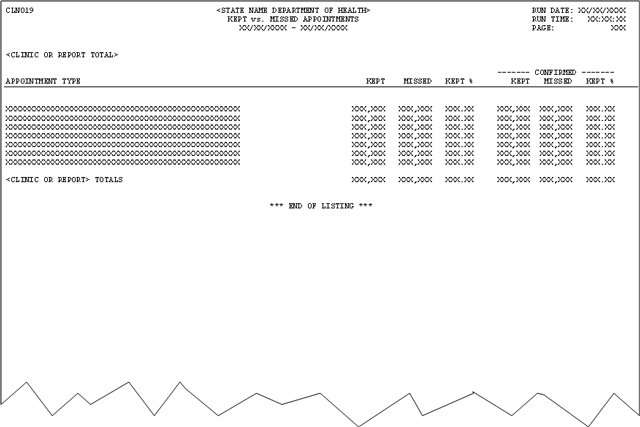
This section describes the data elements that print on the system output. Because of space constraints, the layout may be slightly different and/or all characters may not print within the space allotted.
Origin of Data Element
The user records the from and to dates when the report is submitted.
Format
The dates will print in MM/DD/CCYY format.
Origin of Data Element
The selection criteria and information being reported determine this value.
When reporting clinic data, the agency code, agency description, clinic code and clinic description will be printed.
When reporting report total data, the text "*** Report Total ***"will be printed.
Format
This is a fifty-character text value. The format is determined by the information being reported.
Origin of Data Element
This value is the appointment type description associated with the appointments selected. The text value will be taken from the Description column of the AppointmentType table for each corresponding appointment type from the selected appointments.
Format
The value will print as its literal value.
Origin of Data Element
The value is the total count of selected appointments grouped by appointment type where the AppointmentKept column of the Appointment table equals "Y".
Format
This value is a six-digit number.
Origin of Data Element
The value is the total count of selected appointments grouped by appointment type where the AppointmentKept column of the Appointment table does not equal "Y".
Format
This value is a six-digit number.
Origin of Data Element
This value is calculated by dividing the kept value by the total number of appointments for the line. The result is multiplied by 100 and rounded to the nearest hundredth. The total number of appointments is the total of the kept and missed for the line.
Format
This value is a three-digit number plus two decimal places.
Origin of Data Element
The value is the total count of selected appointments grouped by appointment type where the AppointmentKept column of the Appointment table equals "Y" and the AppointmentConfirmed column of the Appointment table equals "Y".
Format
This value is a six-digit number.
Origin of Data Element
The value is the total count of selected appointments grouped by appointment type where the AppointmentKept column of the Appointment table does not equal "Y" and the AppointmentConfirmed column of the Appointment table equals "Y".
Format
This value is a six-digit number.
Origin of Data Element
This value is calculated by dividing the confirmed-kept value by the total number of confirmed appointments for the line. The result is multiplied by 100 and rounded to the nearest hundredth. The total number of confirmed appointments is the total of the confirmed-kept and confirmed¬missed for the line.
Format
This value is a three-digit number plus two decimal places.
All appointments with an appointment date between the user specified begin and end dates, inclusive, and for the specified clinic(s) will be included in the report.
The report will be sorted by appointment type (description) within clinic code.
The totals for all selected clinic will be printed as report totals. A total line for each appointment type listed in the clinic reports will be listed. The appointment type counts will be summed to the report total line.
|
Software Version: 2.40.00