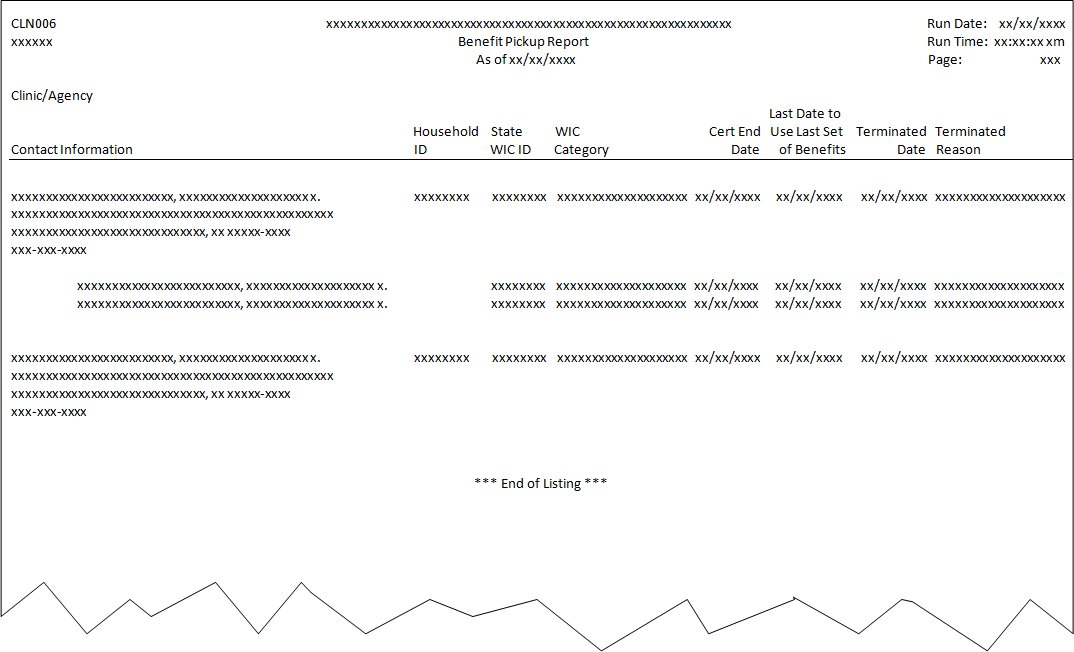
Contents Show
The Benefit Pickup Report CLN006 (Output) allows the user to print a report that includes all participants that have failed to pick up their next set(s) of benefits for which they are eligible. The report is generated when the Report output type is selected and the OK button is clicked on the Generate Benefit Pickup Report/Letters screen.
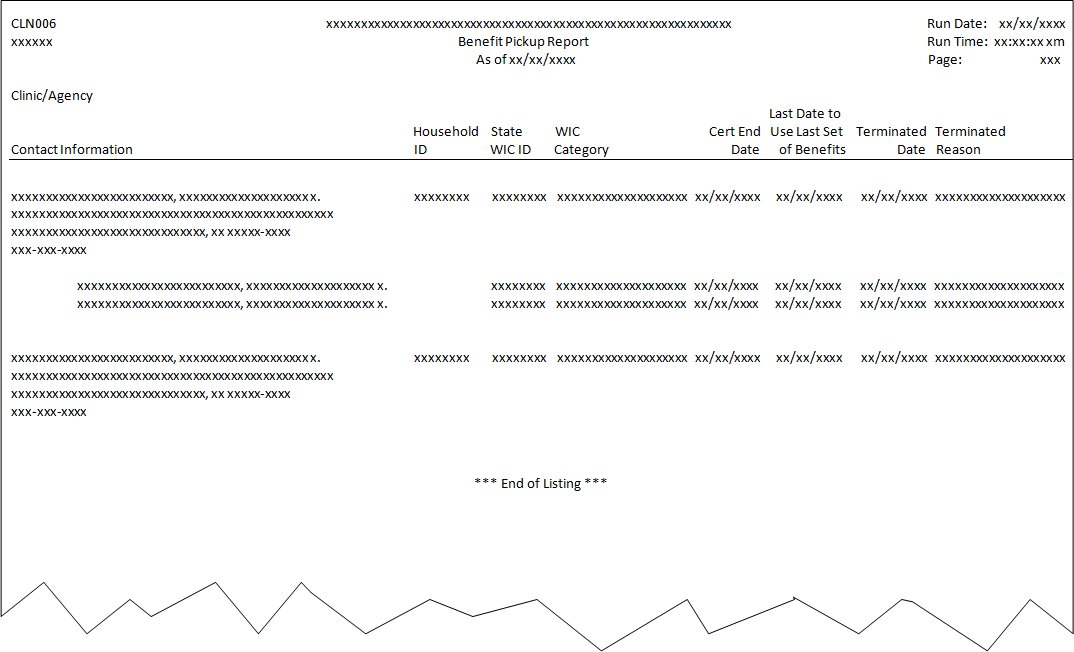
This section describes the data elements that print on the system output. Because of space constraints, the layout may be slightly different and/or all characters may not print within the space allotted.
"CLN006"
Format
The value is included as its literal value.
Origin of Data Element
The value is the current value of the REPORTHEADING business rule.
Format
The value is included as its literal value.
Origin of Data Element
The value is the date on which the report is generated.
Format
The value is included in the following format: MM/DD/CCYY. The value will be the current system date when the report is generated.
Origin of Data Element
The value is the name of the user signed in to the system when the report is generated.
Format
The value is included as its literal value. Because of space constraints, all characters of the user's first and last name may not print within the space allotted.
"Benefit Pickup Report"
Format
The value is included as its literal value and center aligned. It is positioned at the top of the report in the center below the Report Title.
Origin of Data Element
The value is the time at which the report is generated.
Format
The value is included in the following format: HH:MM:SS (AM/PM).
Origin of Data Element
The value is the date for which the report was generated based on the date selected in the As of Date calendar control on the report generate screen.
Format
The value is included in the following format:
"As of: {MM/DD/CCYY}"
Origin of Data Element
The value is the current page of the report.
Format
The value is included as its literal value.
Format
The value is center aligned and included in the following format:
"MM/DD/CCYY - MM/DD/CCYY"
The agency label and values identify the agency by which the report is grouped.
Origin of Data Element
The values included are populated from the AgencyID and Name columns of the Agency database table.
Format
The label and values are left aligned, positioned on the left margin, and included in the following format:
Agency: {Agency.AgencyID} - {Agency.Name}
Origin of Data Element
This value comes from the SERVICESITENAME column of the SERVICESITE table.
Format
This is a thirty- (30-) character value. The label and values are left aligned, positioned on the left margin, and included in the following format:
Clinic: {SERVICESITE.SERVICESITEID} - {SERVICESITE.SERVICESITENAME}
Origin of Data Element
The name values will be taken from the LastName, FirstName, and MiddleInitial columns of the Member table for the selected participants. The first name listed is the name of the oldest selected participant of the household and will not be indented; the name of all other family members will be indented.
The address value will be taken from the MailAddress column of the Household table. The city value will be taken from the MailCity column of the Household table. The state value will be taken from the MailState column of the Household table. The zip code value will be taken from the MailZIP column of the Household table.
The phone number will be taken from the Telephone1 column of the Household table.
Format
LastName is a twenty-five character value. FirstName is a twenty character value. MiddleInitial is a one character value. MailAddress is a fifty character value. MailCity is a thirty character value. MailState is a two character value. MailZIP MailZIP column of the Household table. Telephone1 is a nine character value.
Origin of Data Element
The value will be taken from the HouseholdID column of the Member table.
Format
This is an eight-character value.
Origin of Data Element
The value will be taken from the StateWICID column of the MEMBER table for the selected participants.
Format
This is an eight-character value.
Origin of Data Element
This value comes from the Description column of the WICStatus table associated with the WICStatus column of the Member table.
Format
The value will print as its literal value. This is a 20-character value.
Origin of Data Element
The value will be taken from the CertificationDueDate column of the Member table for the selected participants.
Format
This is a date in the format of MM/DD/CCYY.
Origin of Data Element
This value is the LastCheckLDTU column of the Member table for the selected participants.
Format
This is a date in the format of MM/DD/CCYY.
Origin of Data Element
This value is the TerminatedDate column of the Member table for selected participants.
Format
This is a date in the format of MM/DD/CCYY.
Origin of Data Element
This value is the text description for the CertTermReason column of the CertContact table for selected participants. If the TerminatedDate column of the Member table is not null, the StateWICID and CertificationID columns of the Member table will be used to read the CertContact table. The text description will come from the ReferenceDictionary table where Category equals "TERMREASON" and the ExternalID equal the CertTermReason.
Format
This is a 135-character value. Not all characters may print because of report definition.
Participants who are eligible for additional benefit issuance during their current certification period will be included in the report. Participants must meet the following selection criteria. Participants in hidden agencies will not be included.
CertificationDueDate column of the Member record is greater than the user specified date.
LastCheckLDTU column of the Member table is less than the user specified date.
Infants who are exclusively breastfeeding will not be included on the report. Participants that meet the following criteria will be excluded.
WICStatus column of the Member table equals "I"
AMountBreastfeeding column of the Child table equals "1"
Breastfeeding women with infant(s) over 6 months of age that are all either mostly formula fed or fully formula fed will not be included on the report. Participants that meet either of the following criteria will be excluded.
Identify all infants (may be multiples)
Mom to Bably link:
WICStatus column of the Member table equals "B".
StateWICID column of the Member table (for mom) equals MotherStateWICID column of Child table.
WICStatus column of Member table for the infant equals "I".
Baby to Mom link:
WICStatus column of the Member table equals "B".
The CertificationID column of the Member table (for mom) is used to get the current certification data from the CertContact table.
The PostpartumID column of the CertContact table is used to get the infant information from the PostpartumInfant table.
WICStatus column of Member table for the infant equals "I".
If both of the following are true for all infants, the mom is not included in the report.
If both of the following are true for all infants, the mom is not included in the report.
Add six months to infant’s date of birth. Last day of that month is greater than "As of Date".
AmountOfBreastfeeding column of the Child table equals "5" (Partially BF > Max) or "4" (Not Applicable).
All clients enrolled at the user-specified Clinics will be included in the report. The AgencyID column of the Member table must equal the value of the agency the user is signed on as. The ServiceSiteID column of the Member table must equal one of the selected clinics.
The report will be sorted by Household ID within Clinic.
Within a clinic, when there are multiple participants from the same household listed on the report, the first participant listed will be the oldest family member within the household for that clinic. After that, the remaining participants will be sorted by last name, first name and middle initial.
|
Software Version: 2.40.00