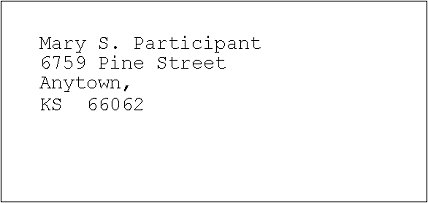
Contents Show
The Benefit Pickup Letter Address Labels (Output) may be produced for the lead member of the clinic/household with participants that have failed to pick up their next set(s) of benefits for which they are eligible. Labels are generated when the Address Labels section is completed and the OK button is clicked on the Generate Benefit Pickup Report/Letters screen.
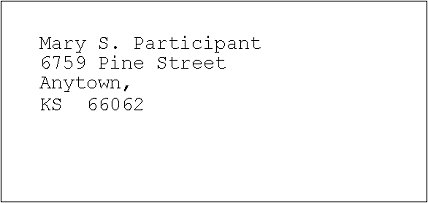
This section describes the data elements that print on the system output. Because of space constraints, the layout may be slightly different and/or all characters may not print within the space allotted.
Origin of Data Element
The value will be taken from the LastName, FirstName, and MiddleInitial columns of the Member table for the lead (oldest selected participant) member.
Format
LastName is a twenty-five character value. FirstName is a twenty character value. MiddleInitial is a one character value. The value will print in {first name} {middle initial}. {last name} format.
Origin of Data Element
The value will be taken from the MailAddress column of the Household table.
Format
The value is a fifty character value.
Origin of Data Element
The value will be taken from the MailCity column of the Household table.
Format
The value is a thirty character value.
Origin of Data Element
The value will be taken from the MailState column of the Household table.
Format
The value is a two character value.
Origin of Data Element
The value will be taken from the MailZIP column of the Household table.
Format
The value MailZIP column of the Household table and will print in ##### format.
Participants who are eligible for additional benefit issuance during their current certification period will be included in the report. This will be determined by comparing the Last Check-LDTU and Certification-Due-Date columns of the MEMBER entity. Participants must meet the following selection criteria. Participants in hidden agencies will not be included.
TerminatedDate column of the Member table is either null or is greater than the current date
CertificationDueDate of the Member record is greater than the LastCheckLDTU column of the Member table
LastCheckLDTU column of the Member table plus one day is within the user-specified starting and ending dates, inclusive
Infants who are exclusively breastfeeding will not be included on the report. Participants that meet the following criteria will be excluded.
WICStatus column of the Member table equals "I"
AmountBreastfeeding column of the Child table equals "1"
All clients enrolled at the user-specified Clinics will be included in the report. The AgencyID column of the Member table must equal the value of the agency the user is signed on as. The ServiceSiteID column of the Member table must equal one of the selected clinics.
Within Clinic ID, the benefit pickup letters will be sorted by the participant name (last, first then middle initial) of the lead (oldest) family member per household of selected participants.
A page will be generated for each lead (oldest) family member per household of selected participants.
|
Software Version: 2.40.00