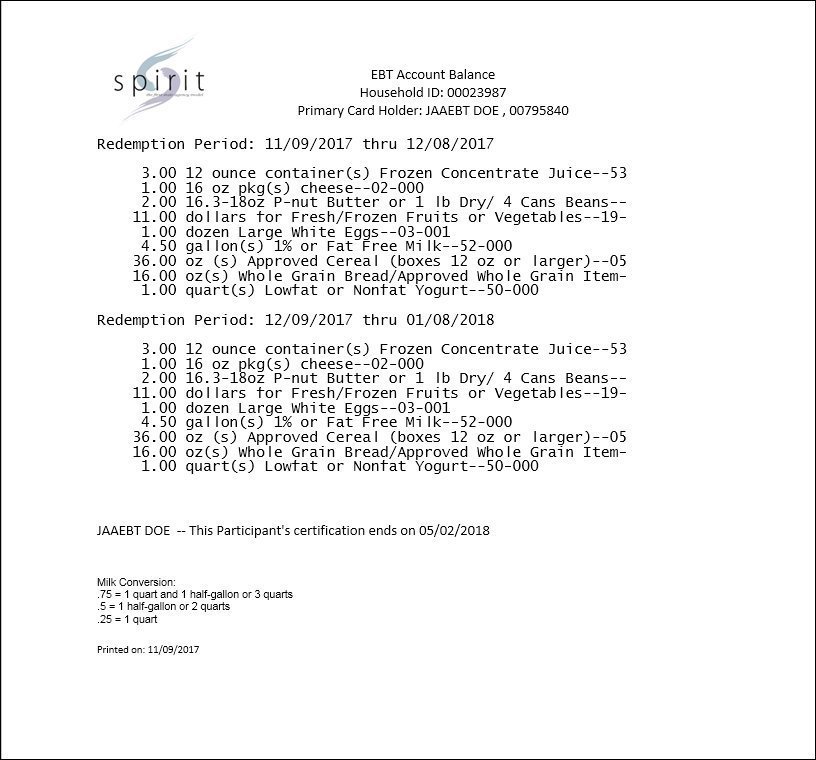Account Balance Report (Output)
The Account Balance Report (Output) displays the EBT account balance information for a household. The Electronic Benefit Transfer (EBT) account balance for the current month is drawn from the EBT Processor system. The balances for future months are drawn from the issuance details stored by the SPIRIT system. Future month balances are calculated by summing the QUANTITY column of the FOODINSTRUMENTITEMEBT table, grouping the results by Benefit Period, Category and Subcategory and filtering for the Household in question. The report is generated when the OK button is clicked on the Generate Account Balance Report screen.
|

|
NOTE: The design for SPIRIT EBT was that issuance/adjustments would never be made on the EBT Processor side. All reporting (Supplier Rebate, Shopping List, EBT Account Balance) is based on the food instrument tables, so adjustments made on the EBT Processor side will not be captured. The EBT Processor is used to determine how much has been redeemed to provide an update to the Account Balance report. Additionally, adjustments made on the EBT Processor side will not be appropriately captured in the food adjustment wizard.
|
The AccountBalance.doc template is the basis for this report output and is initially installed in the following folder during the SPIRIT WIC Client installation:
{drive letter}:\Users\Public\CSC\WIC\TemplatesBase\
By default, the AccountBalance.doc template contains the following fields and is formatted as follows:
SPIRITLogoImage.jpg
EBT Account Balance
Household ID: «HouseholdID»
Primary Card Holder: «PrimaryCardHolder»
«ShoppingList»
«EndingCerts»
Milk Conversion:
.75 = 1 quart and 1 half-gallon or 3 quarts
.5 = 1 half-gallon or 2 quarts
.25 = 1 quart
Printed on: «PrintDate»
|

|
NOTE: The format of the generated account balance and shopping list reports can be customized in the Reference Utility application module. For more information, see the Modify EBT Shopping List Reports screen.
|
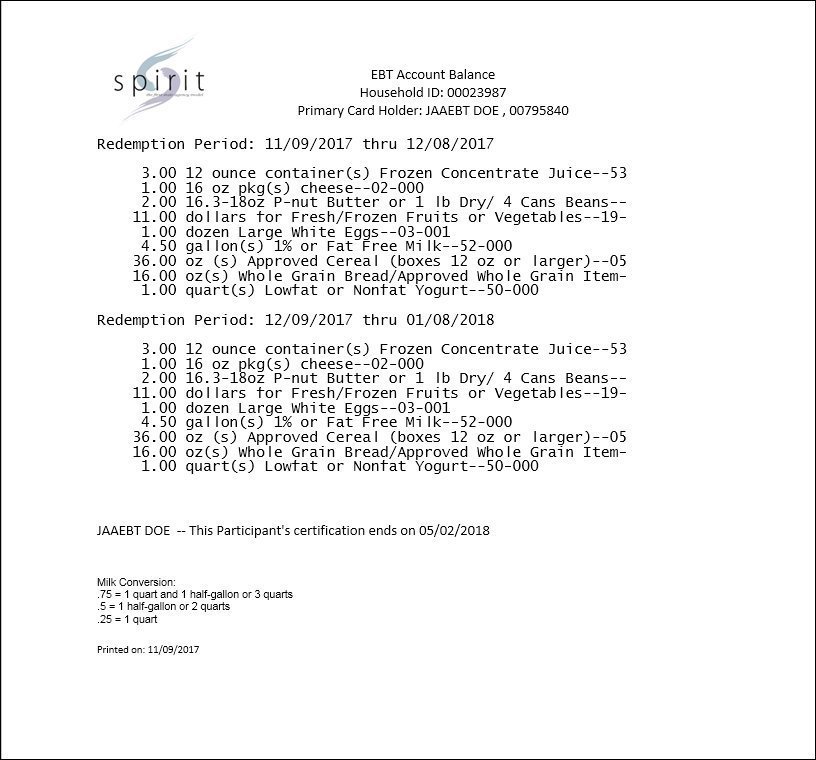
Data Elements
This section describes the data elements that print on the document. The data elements are generated based on the data passed into the form; they do not map to specific database fields.
Logo Image
A standard SPIRIT logo image is available within the generated output. However, this can be modified for your state in the AccountBalance.doc template.
Origin of Data Element
The image displayed is sourced from the AccountBalance.doc template.
Format
The image prints as a picture.
Report Title
The default title of the report is the text "EBT Account Balance". However, this can be modified for your state in the AccountBalance.doc template.
Origin of Data Element
The value is a literal value.
Format
The value prints as its literal value.
|

|
NOTE: For more information about customizing templates used in the SPIRIT WIC system, refer to the Customizing Templates section of the SPIRIT WIC Templates topic in the SPIRIT WIC Detailed Functional Design Document (DFDD).
|
Household ID
Origin of Data Element
The value is the HOUSEHOLD.HOUSEHOLDID of the household for which the report is generated.
Format
The value prints in "Household ID: HOUSEHOLD.HOUSEHOLDID}" format.
Primary Card Holder
Origin of Data Element
The values displayed in this column are dependent upon the value in HOUSEHOLD.EBTPRIMARYCARDHOLDERID and one of the following:
-
MEMBER.FIRSTNAME, MEMBER.MIDDLEINITIAL, MEMBER.LASTNAME
-
HOUSEHOLD.AUTHREPFIRSTNAME, HOUSEHOLD.AUTHREPMIDDLEINITIAL, HOUSEHOLD.AUTHREPLASTNAME
-
HOUSEHOLD.ALTREP1FIRSTNAME, HOUSEHOLD.ALTREP1MIDDLEINITIAL, HOUSEHOLD.ALTREP1LASTNAME
-
HOUSEHOLD.ALTREP2FIRSTNAME, HOUSEHOLD.ALTREP2MIDDLEINITIAL, HOUSEHOLD.ALTREP2LASTNAME
Format
The values print in "Primary Card Holder: {FIRSTNAME} {MIDDLEINITIAL}. {LASTNAME} , {STATEWICID}" format.
Redemption Period
Origin of Data Element
The default redemption period is the text "Redemption Period: <D1> thru <D2>", which is the default value of the CatSubcatListMonthDescription business rule. However, this can be modified for your state by updating the Header text box in the Account Balance Month Header group box on the Modify EBT Shopping List Reports screen in the Reference Utility application module.
Format
The value will print as the literal value of the CatSubcatListMonthDescription business rule.
Food Item Quantity
Origin of Data Element
The value is the quantity of food items prescribed to the household for which the report is generated. The value displayed in this column is populated from the BENEFITQUANTITYAVAILABLE field in a call made to the EBT Processor system for the GETBENEFITBALANCE request.
Format
This is a numeric value.
Food Item Description
Origin of Data Element
The values displayed in this column are based off of the value of the CatSubcatListDescription business rule and may contain a combination of the following fields from the from EBTFOODCATSUBCATEGORY table:
Format
The values print as literal values.
Certification End Date
Origin of Data Element
This value is the end date after which the participant is no longer certified and cannot utilize WIC benefits. It is printed for all members of the household that are within an active certification.
Format
The value(s) will print in "{MEMBER.FIRSTNAME} {MEMBER.MIDDLEINITIAL}. {MEMBER.LASTNAME} -- This Participant's certification ends on {CERTCONTACT.CERTENDDATE}" format.
Printed On
Origin of Data Element
This value is the current date at time the report is generated.
Format
The values print in "Printed On: {PrintDate}" format.
Frequency and Distribution
This system output is generated on demand.
|
Software Version: 2.40.00