When the wicdfdd.chm is opened, the DFDD's Welcome topic displays.
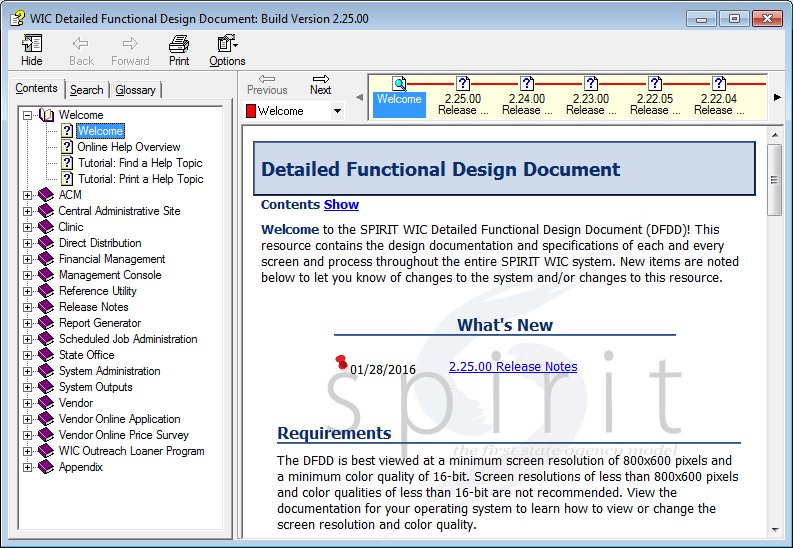
Welcome topic
The DFDD's Welcome topic contains detailed information about how to use the DFDD and a hypertext link to the current software version's Release Notes.
Release Notes are an excellent resource to learn about specific changes made to a particular release of the SPIRIT application. Starting with release 2.04 on 06/11/2010, every software change and enhancement made to the SPIRIT WIC system has been documented in the Release Notes contained within the SPIRIT WIC Detailed Functional Design Document (DFDD).
Release Notes are available within the SPIRIT WIC DFDD and also in .PDF format when downloaded from the SUGConnect.com website.
Once the latest version of the DFDD is downloaded and extracted to your local hard drive, double-click on the wicdfdd.chm to open the DFDD.
When the wicdfdd.chm is opened, the DFDD's Welcome topic displays.
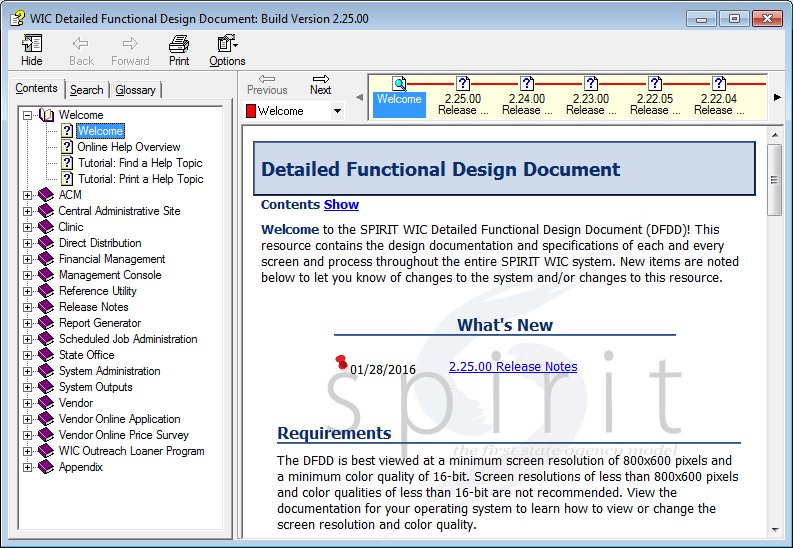
Welcome topic
The DFDD's Welcome topic contains detailed information about how to use the DFDD and a hypertext link to the current software version's Release Notes.
Under What's New, click the hypertext link to display the current software version's Release Notes.
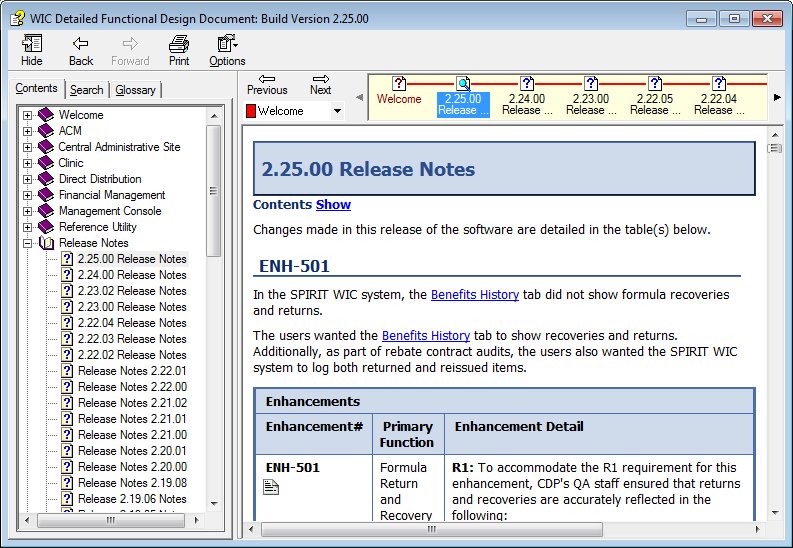
Release Notes
When a Release Notes topic is displayed, the Release Notes book on the Contents tab opens and displays all Release Notes available within the SPIRIT WIC DFDD.
Release Notes are not only available within the SPIRIT WIC DFDD, but also in .PDF format on the SUGConnect.com website.
|
|
NOTE: Due to limitations with .PDF files, .PDF versions of Release Notes do not contain as many helpful hypertext links as the Release Notes found within the SPIRIT WIC DFDD. |
Release Notes are presented in a table format and organized in the following order:
Enhancements,
Reported issues, and
Changes to the DFDD.
Release Notes contain hypertext links which allow you to jump directly to each screen or topic referenced within the content of the Release Notes. This is quite handy when you need to jump directly to a DFDD change that has been made for the release, or to an image of a screen that has been enhanced or modified for the release.
Visual cue icons display beneath the enhancement or reported issue number in the left-hand column of many rows in the tables within the Release Notes. These icons will help you find specific types of information very quickly, and also provide hypertext links to various information types. Pictures of the icons and their definitions are documented in the tables below.
|
|
|
Database Change icons The database icon displays in the left-hand column of enhancements and reported issues that required changes to the SPIRIT WIC database during implementation. Click the icon to jump directly to the specific database changes made. |
|
|
|
DFDD Change icons The document icon displays in the left-hand column of enhancements and reported issues that required changes to the SPIRIT WIC Detailed Functional Design Document (DFDD) during implementation. Click the icon to jump directly to the specific DFDD changes made. |
|
|
|
Code Change icons The cog icon displays in the left-hand column of DFDD changes that required changes to the SPIRIT WIC code base during implementation. Click the icon to jump directly to the specific DFDD changes made. |
Not all enhancements or reported issues require links to other information types, but paying attention to these visual cue icons as you read through the Release Notes will help you easily identify and locate important details that you might otherwise overlook. When you're trying to find information quickly, the icons serve as signposts to quickly guide you to the information you need.
|
Software Version: 2.40.00