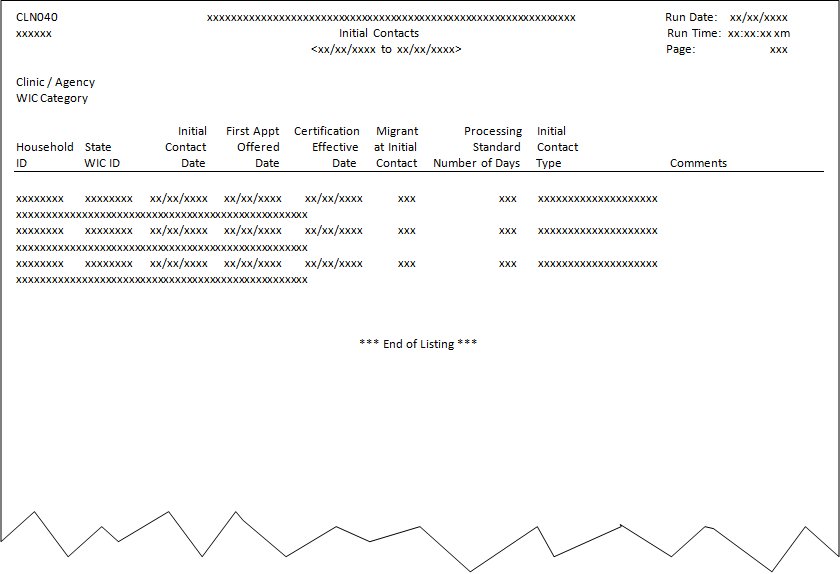
Contents Show
The Initial Contacts Report CLN040 (Output) lists participants with an initial contact date within a specified date range. The report is generated when the OK button is clicked on the Generate Initial Contacts Report screen.
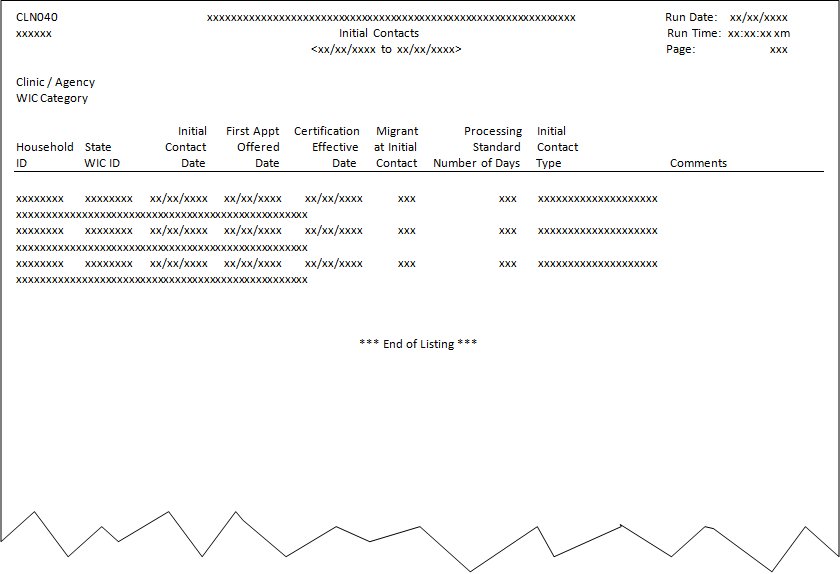
"CLN040"
Format
The value is included as its literal value.
Origin of Data Element
The value is the current value of the REPORTHEADING business rule.
Format
The value is included as its literal value.
Origin of Data Element
The value is the date on which the report is generated.
Format
The value is included in the following format: MM/DD/CCYY. The value will be the current system date when the report is generated.
Origin of Data Element
The value is the name of the user signed in to the system when the report is generated.
Format
The value is included as its literal value. Because of space constraints, all characters of the user's first and last name may not print within the space allotted.
"Initial Contacts"
Format
The value is included as its literal value and center aligned. It is positioned at the top of the report in the center below the Report Title.
Origin of Data Element
The value is the time at which the report is generated.
Format
The value is included in the following format: HH:MM:SS (AM/PM).
Origin of Data Element
The report date range is the inclusive range of days from which the data included in the report is retrieved and includes a beginning date and an ending date.
Format
The value is center aligned and included in the following format:
"MM/DD/CCYY - MM/DD/CCYY"
Origin of Data Element
The value is the current page of the report.
Format
The value is included as its literal value.
The agency label and values identify the agency by which the report is grouped.
Origin of Data Element
The values included are populated from the AgencyID and Name columns of the Agency database table.
Format
The label and values are left aligned, positioned on the left margin, and included in the following format:
Agency: {Agency.AgencyID} - {Agency.Name}
Origin of Data Element
This value comes from the SERVICESITENAME column of the SERVICESITE table.
Format
This is a thirty- (30-) character value. The label and values are left aligned, positioned on the left margin, and included in the following format:
Clinic: {SERVICESITE.SERVICESITEID} - {SERVICESITE.SERVICESITENAME}
Origin of Data Element
This value comes from the Description column of the WICStatus table associated with the WICStatus column of the Member table.
Format
The value will print as its literal value. This is a 20-character value.
Origin of Data Element
This value comes from the HouseholdID column of Member table for selected participants.
Format
This is an eight-character value.
Origin of Data Element
This value comes from the InitialContactDate column of the InitialContact table.
Format
The value is included in the following format: MM/DD/CCYY.
Origin of Data Element
This value comes from the FirstAppointmentOfferedDate column of the InitialContact table.
Format
The value is included in the following format: MM/DD/CCYY.
This value is the date from which the participant is certified and can utilize WIC benefits.
Origin of Data Element
The value is the CertEffectiveDate column of the CertContact table. It is the minimum value of the certification effective date for the certification with a certification ID matching the CertificationID in the InitialContact table.
Format
The value is included in the following format: MM/DD/CCYY.
Origin of Data Element
This value comes from the InitialMigrant column of the InitialContact table.
Format
This is an "N" if the participant was not migrant at the time of the initial contact.
Origin of Data Element
If the participant's InitialContact.InitialContactDate column is not null and the participant's InitialContact.FirstAppointmentOfferedDate column is not null, then this value is the difference in days calculated by subtracting the participant's InitialContact.InitialContactDate column from the InitialContact.FirstAppointmentOfferedDate column.
If the participant's InitialContact.InitialContactDate column is not null and the participant's current CertContact.CertEffectiveDate column is not null, then this value is the difference in days calculated by subtracting the participant's InitialContact.InitialContactDate column from the participant's current CertContact.CertEffectiveDate column.
If the participant's InitialContact.FirstAppointmentOfferedDate column is null or the participant's current CertContact.CertEffectiveDate column is null, the value is "Unknown".
Format
This value is formatted as the positive literal value or "Unknown".
Origin of Data Element
This value comes from the description of the initial contact type in the Initial Contact Type category of reference dictionary where the value matches the InitialContactTypeID in the Initial Contact table.
Format
This is displayed as the literal value of the description from reference dictionary.
Origin of Data Element
This value comes from the Comments column of the InitialContact table.
Format
This is a 50-character text value.
A participant's data is included when the participant's InitialContact.InitialContactDate column is between the From date and the To date.
When the control is not enabled or visible, the participant's data is not filtered for this control.
A participant's data is included when the participant's Member.AgencyID column is bridged to an Agency record where the Agency.HiddenAgency column does not equal "Y".
When the control is not enabled or visible, the participant's data is not filtered for this control.
A participant's data is included when the participant's Member.AgencyID column matches the selected Agency.
When the control is not enabled or visible, the participant's data is not filtered for this control.
A participant's data is included when the participant's Member.AgencyID and Member.ServiceSiteID columns match one of the selected Clinic(s).
When the control is not enabled or visible, the participant's data is not filtered for this control.
When the control is enabled, a participant's data is included when the participant's Member.AgencyID column matches the selected Agency.
When the control is not enabled or visible, the participant's data is not filtered for this control.
When the control is enabled, a participant's data is included when the participant's Member.AgencyID and Member.ServiceSiteID columns match one of the selected Clinic(s).
When the control is not enabled or visible, the participant's data is not filtered for this control.
When this control is enabled, a participant's data is included when the participant's InitialContact.WicStatus column matches one of the selected items in the WIC Category.
When the control is not enabled or visible, the participant's data is not filtered for this control.
The data is sorted by the Member.AgencyID column ascending; then by the Member.ServiceSiteId column ascending; then by the InitialContact.WicStatus column ascending; then by the InitialContact.FirstAppointmentOfferedDate column ascending.
The report page breaks when there is a change in the Member.AgencyID column, the Member.ServiceSiteId column, or the InitialContact.WicStatus column.
|
Software Version: 2.40.00