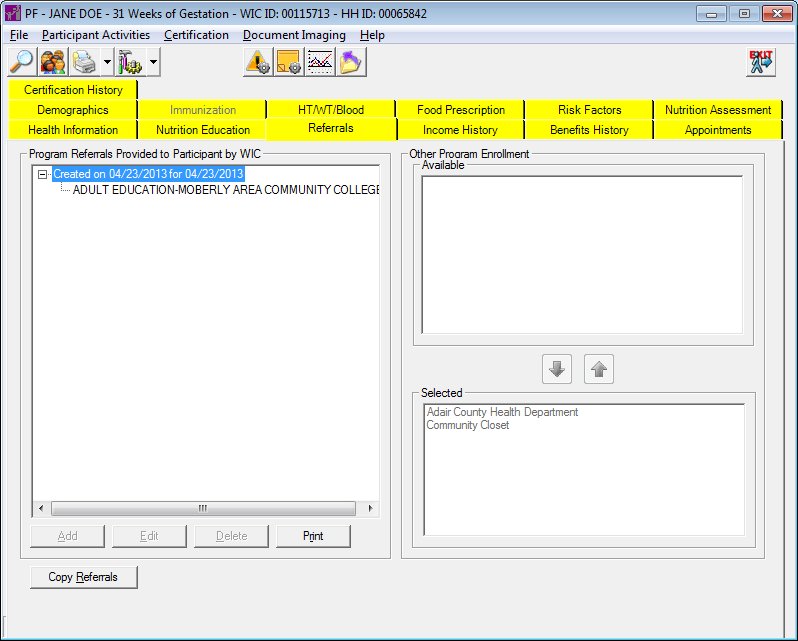
Contents Show
The Referrals and Other Programs screen is used to view a client's referrals to other agencies and to view other programs in which she is participating.
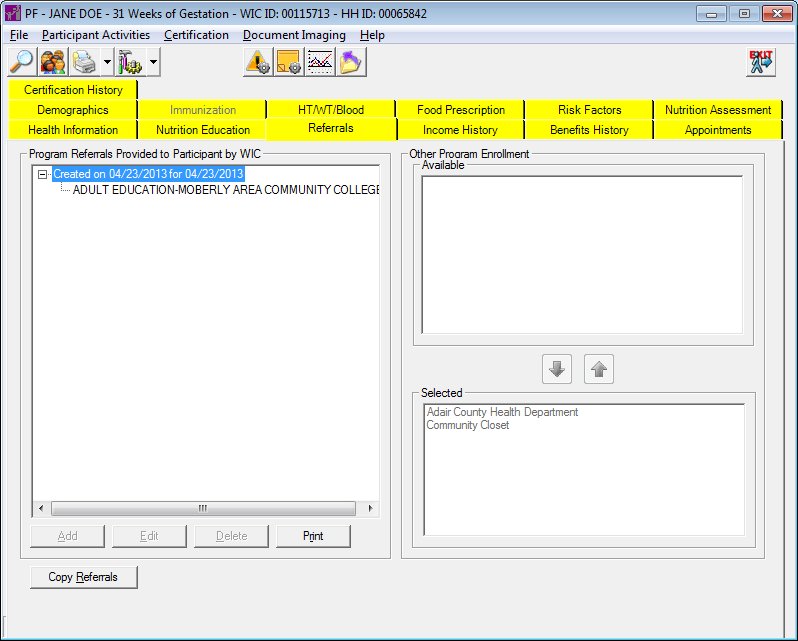
Referrals and Other Programs screen
|
|
|
Unless otherwise stated below, all controls on the Referrals and Other Programs screen are visible and enabled when:
The screen is active.
If one or more special conditions exist that affect a control on the Referrals and Other Programs screen, the condition(s) are documented for that specific control below.
Complete the information in the Program Referrals Provided to Participant by WIC group box.
This group box includes a tree list of the program referrals that have been provided to the client. The title text of the group box is set to "Program Referrals Provided to Participant by WIC". The following controls are included in the group box:
Program Referrals Provided to Participant by WIC tree list
This tree list displays all referrals contact records for the client.
Click an item in the tree list to select it. The tree list is single select. Click the plus sign  next to an item to expand the tree list and view information specific to the item. Click the minus sign
next to an item to expand the tree list and view information specific to the item. Click the minus sign  next to an item to collapse the tree list and hide information specific to the item. The data values in the tree list are read-only. The tree list is enabled when the screen is active. It has the following hierarchical structure of nodes:
next to an item to collapse the tree list and hide information specific to the item. The data values in the tree list are read-only. The tree list is enabled when the screen is active. It has the following hierarchical structure of nodes:
|_Referral node
| |
| |__ Referral Reason node
Referral node
This node displays the date on which the program was referred for the participant by WIC. The node displays text in the format of "Created on {MM/DD/CCYY} for {MM/DD/CCYY}".
Referral Reason node
This node displays the name of the program referred to the participant by WIC. The node displays text in the format of "Referral Program Name - {organization name or location (if applicable)} ({internal system ID})".
Add button
This button is used for additional functions on the Referrals and Other Programs screen in the Clinic application. In the Central Administrative Site and State Office applications, this button is always disabled.
Edit button
This button is used for additional functions on the Referrals and Other Programs screen in the Clinic application. In the Central Administrative Site and State Office applications, this button is always disabled.
Delete button
This button is used for additional functions on the Referrals and Other Programs screen in the Clinic application. In the Central Administrative Site and State Office applications, this button is always disabled.
Print button
Click this button to print a Referral report for the client.
The control is enabled when:
A record is selected in the tree list.
It has a mnemonic of "R".
Complete the information in the Other Program Enrollment group box.
This group box includes controls that allow you to select programs available to your state and add or remove them from the selected programs for the client. The title text of the group box is set to "Other Program Enrollment". The following controls are included in the group box:
Available list box
This list box is blank.
Select button
This button is used for additional functions on the Referrals and Other Programs screen in the Clinic application. In the Central Administrative Site and State Office applications, this button is always disabled.
Remove button
This button is used for additional functions on the Referrals and Other Programs screen in the Clinic application. In the Central Administrative Site and State Office applications, this button is always disabled.
Selected list box
This list box contains all programs that have been selected for the client. Click a program in this list box to highlight it. It contains the programs that are presently selected for the participant from the ReferralContactItem table. The items are sorted in alphabetical order The programs that are displayed in the Available list box are not available in this list box. Multiple selections are allowed.
Click the Copy Referrals button to copy referrals added for other household members on the current date to this participant.
The Copy Referrals from Household Members screen displays when the button is clicked.
It has a mnemonic of "R".
When the button is clicked, a check is performed to determine whether the logged-on user has the appropriate permissions to view the screen. When the user does not have the appropriate permissions, a standard error message (E0006) displays.
When the button is clicked, a check is performed to determine whether a referral contact exists for the current date for another member of the participant's household. If one does not exist, the system displays a standard information message (I0068).
If data can be validated and saved on the screen, the following processes occur when the screen is processed:
A process to check for required controls as identified in the Data Map below is performed.
A process to check for valid entries as identified individually for each applicable control in Screen Elements above is performed.
A process to check for edits and cross edits as identified for each applicable control in Screen Elements above is performed.
If any checks or processes fail, a standard error message displays.
If no data can be validated and saved on the screen:
No cross edits are performed.
All values are considered legitimate.
No data is written to the database.
The Data Map defines the values saved for all controls on the screen. If available, any additional notes or comments are displayed in the Notes column.
|
Control Label |
Required |
Table |
Column |
Notes |
|
· |
· |
· |
· |
· |
|
· |
· |
· |
· |
· |
|
· |
· |
· |
· |
· |
|
· |
· |
· |
· |
· |
|
· |
· |
· |
· |
· |
|
Software Version: 2.40.00